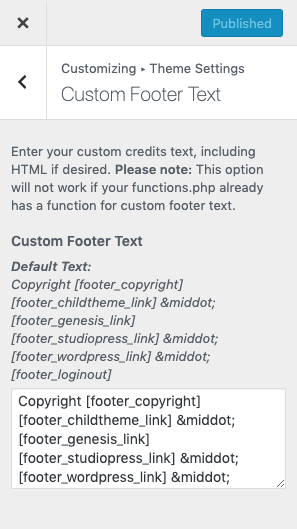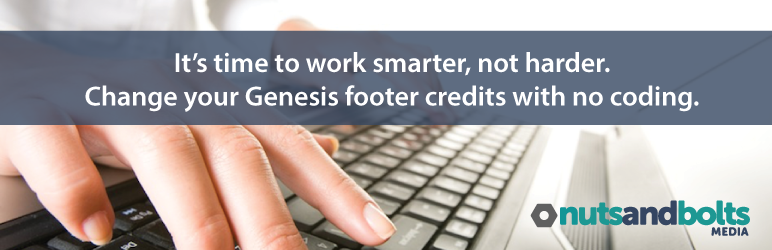
Plugin Name
| 开发者 | nutsandboltsmedia |
|---|---|
| 更新时间 | 2019年6月22日 07:02 |
| PHP版本: | 3.7 及以上 |
| WordPress版本: | 5.2.2 |
| 版权: | GPLv2 |
详情介绍:
This plugin adds a section to the WordPress Customizer (Genesis Theme Settings) where users can enter HTML to output in the site footer in place of the default Genesis footer credits. You can use any of the existing Genesis footer shortcodes, your own HTML, or just simple text.
Please note: If your child theme has a function for a custom footer already, it will override the plugin’s settings.
安装:
- Upload the entire genesis-custom-footer folder to the /wp-content/plugins/ directory
- 通过WordPress的的“Plugins”菜单激活插件
- In Appearance > Customize, click on Theme Settings, then Custom Footer Text.
屏幕截图:
常见问题:
I entered custom text but I don’t see it on my site. Why not?
Some Genesis child themes have a custom footer function defined in functions.php. If you don’t see the text you entered, check your functions.php for a custom footer function and comment it out by entering // before each line of code related to that function. Need help? Please contact us!
更新日志:
1.0.1
Moved settings to the WordPress Customizer to maintain compatibility with Genesis 3.0.
0.8
Added new banner and plugin icon for WP 4.0; changed input field to paragraph.
0.7
Fixed display issue in WP 3.8.
0.6
Minor bug fixes.
0.5
First release.