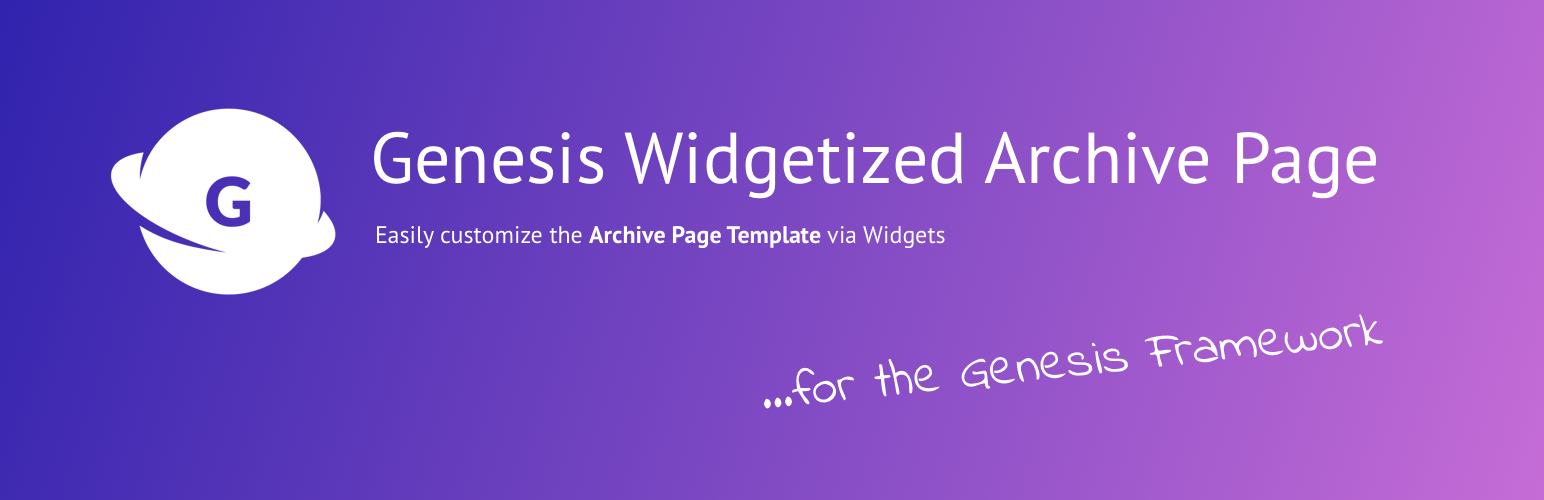
Genesis Widgetized Archive
| 开发者 |
daveshine
deckerweb |
|---|---|
| 更新时间 | 2019年2月21日 23:51 |
| 捐献地址: | 去捐款 |
| PHP版本: | 3.2 及以上 |
| WordPress版本: | 5.1 |
| 版权: | GPL-2.0+ |
| 版权网址: | 版权信息 |
详情介绍:
New Flexibility plus Enhanced User Experience Take control over Your Archive Pages in Genesis again! Use the ever popular way of Widgets to build your own archive listing or sitemap-like content. Use up to three columns that are responsive and enable automatically. Don't lose your archive/sitemap creations if you ever switch the Genesis child theme. A great helper tool for Genesis Child Themes!Please note: The plugin requires the Genesis Theme Framework (GPL-2.0+), a paid premium product released by StudioPress/ Copyblogger Media LLC (via studiopress.com). Plus: A premium PRO Version of this plugin will be released in the future...! :-) Advantages & Benefits
- Avoids long pages & blog posts listings that seem to happen a lot with the default template...
- Far more possibilities for your archive pages: different listings of site menus, various site content, authors - plus search form, images etc.
- Make sitemap-like pages very easily - use widgets by WordPress, Genesis or third-party plugins
- Easily customizeable for any webmaster!
- Works across all Genesis child themes - so you can switch your "skin" but not loosing this tool :-)
- Support Genesis 2.0+ and HTML5 enabled child themes!
- Ideal for multilingual websites (for example with "WPML"): Much better handling of archive-/ sitemap-like pages for different languages. -- See bottom of FAQ section here for more info on that.
- Small & lightweight plugin tool: Just activate plugin, place your widgets and you're done!
- Adds up to three new widget areas (Sidebars) for the "Archive Page Template"
- Adds very few CSS styles for the content area to properly divide widgets with some more space (all other styling is recommended via your child theme) and to enable responsive content columns (if more than one widget area is active)
- Customizeable via 2 action hooks: if ever needed you can add content before and after the widgetized section
- Customizeable via 6 filters: if ever needed you can customize the widget titles and descriptions
- Fully internationalized! Real-life tested and developed with international users in mind!
- Fully WPML compatible!
- Fully Multisite compatible, you can also network-enable it if ever needed (per site use is recommended).
- Tested with WordPress versions 3.4 branch and new 3.5 branch - also in debug mode (no stuff there, ok? :) Please note: The plugin requires the Genesis Theme Framework.
- English (default) - always included
- German (de_DE) - always included
- .pot file (
genesis-widgetized-archive.pot) for translators is also always included :) - Easy plugin translation platform with GlotPress tool: Translate "Genesis Widgetized Archive"...
- Your translation? - Just send it in A plugin from deckerweb.de and GenesisThemes
- I am open for your suggestions and feedback - Thank you for using or trying out one of my plugins!
- Drop me a line @deckerweb on Twitter
- Follow me on my Facebook page
- Or follow me on +David Decker on Google Plus ;-)
- My other 'Genesis Widgetized' plugins: "Genesis Widgetized Not Found & 404" plus "Genesis Widgetized Footer"
- Also see my other plugins or see my WordPress.org profile page
- Tip: GenesisFinder - Find then create. Your Genesis Framework Search Engine.
- Hey, come & join the Genesis Community on Google+ :)
安装:
- Upload
genesis-widgetized-archivefolder to the/wp-content/plugins/directory -- or just upload the ZIP package via 'Plugins > Add New > Upload' in your WP Admin - Activate the plugin through the "Plugins" menu in WordPress
- Edit a page and apply the "Archive" page template.
- Then go to the "Widgets" admin page and configure your widgets for the "Archive Page Template #1 - #3".
- Enjoy your new archive page :-) Note: The "Genesis Framework" is required for this plugin in order to work. If you don't own a copy it yet, this premium parent theme has to be bought. More info about that you'll find here: http://ddwb.me/getgenesis
/wp-content/languages/genesis-widgetized-archive/ (just create this folder) - This enables you to use fully custom translations that won't be overridden on plugin updates. Also, complete custom English wording is possible with that, just use a language file like genesis-widgetized-archive-en_US.mo/.po to achieve that (for creating one see the tools on "Other Notes").屏幕截图:
常见问题:
Why there are 3 new widget areas, isn't ONE enough?
One should be enough for a lot of use cases. However, having 3 widget areas enables you to use up to 3 columns (see below), which makes sense to make it all more viewable. For example: you've given your archive page the 'Full Width Content" layout option and use widgets in all 3 areas. Result: perfectly layered 3-column layout consisting of widgets. How cool's that? :)
How do the columns work?
Column layouts are enabled automatically the same time you place any widget in the second or third widget area (implied the 1st is also active). The needed very few CSS styles are provided by the plugin (unfortunately not all child themes have these column classes included by default) and ONLY enqueued for that archive page (so very lightweight still!).
- 1st area OR 2nd area OR 3rd area active: one column layout
- 1st + 2nd OR 1st + 3rd OR 2nd + 3rd areas active: 2-column layout
- all 3 areas active: 3-column layout
Are the widgetized areas responsive?
Yes, of course they are! If your child theme is already responsive and you use columnized areas they just adapt to your viewport nicely. Additionally, the break point for the 2-column and 3-column layout is set to 640px: so on smaller devices/viewports the columns automatically switch to an 100% width. -- You can change all CSS media queries with !important or own styles (see below!).
Note, if your child theme isn't responsive yet these CSS media queries won't have any effect and also do no harm :-).
How can I remove the 2nd and 3rd widget areas?
That's possible of course! Just add one or both of the following constants to your child theme's functions.php file - or to a functionality plugin instead (recommended!):
`
/* Genesis Widgetized Archive: Remove Second Widget Area /
define( 'GWAT_NO_SECOND_WIDGET_AREA', true );
/* Genesis Widgetized Archive: Remove Third Widget Area /
define( 'GWAT_NO_THIRD_WIDGET_AREA', true );
`
How can I style the content/ widget areas?
It's all done via your child theme. Maybe you need to add an !important to some CSS rules here and there... For more even better styling I included some IDs and classes:
- Each widget in all areas gets an additional class:
.gwat-archive-- which allows to set some common styles for all widgets on the appropriate page! - "Archive Page Template #1" section:
- whole content area, before & after all widgets is wrapped in a div with the ID:
#gwat-archive-area-oneplus class.gwat-archive-area - each widget in this area has its own ID depending on the widget (regular WordPress behavior!)
- each widget gets an additional class:
.gwat-archive-one-- which allows to set some common styles for all widgets in this 1st area - "Archive Page Template #2" section (optional):
- whole content area, before & after all widgets is wrapped in a div with the ID:
#gwat-archive-area-twoplus class.gwat-archive-area - each widget in this area has its own ID depending on the widget (regular WordPress behavior!)
- each widget gets an additional class:
.gwat-archive-two-- which allows to set some common styles for all widgets in this 2nd area - "Archive Page Template #3" section (optional):
- whole content area, before & after all widgets is wrapped in a div with the ID:
#gwat-archive-area-threeplus class.gwat-archive-area - each widget in this area has its own ID depending on the widget (regular WordPress behavior!)
- each widget gets an additional class:
.gwat-archive-three-- which allows to set some common styles for all widgets in this 3rd area
gwat_load_styles -- This hook fires within the WordPress action hook wp_enqueue_scripts just after properly enqueueing the plugin's styles and only if at least one of both widgets is active, so it's fully conditional!
How can I add own stuff before & after the widgetized section but within #content?
You guess it, it's just possible :). I have included 2 action hooks to achieve that. For example this could be useful for some admins who use more than one archive page or in general for Multisite installs.
gwat_before_widgetized_area
Example code to add stuff before the plugin's widgetized section:
add_action( 'gwat_before_widgetized_area', 'custom_content_before_widgetized_area' ); /** Genesis Widgetized Archive: Add custom stuff before widgetized area */ function custom_content_before_widgetized_area() { // Your specific before code here... }
gwat_after_widgetized_area
Example code to add stuff after the plugin's widgetized section:
add_action( 'gwat_after_widgetized_area', 'custom_content_after_widgetized_area' ); /** Genesis Widgetized Archive: Add custom stuff after widgetized area */ function custom_content_after_widgetized_area() { // Your specific after code here... }
If needed, add such code snippets to your child theme's functions.php file or via the preferred way, a functionality plugin or a code snippets plugin.
Note: Only if these hooks are in use a div container with the class gwat-before-widgetized (for 'before') respectively gwat-before-widgetized (for 'after') is wrapped around the hook's content then.
Could I disable the Shortcode support for widgets?
Of course, it's possible! Just add the following constant to your child theme's functions.php file or to a functionality plugin:
/** Genesis Widgetized Archive: Remove Widgets Shortcode Support */ define( 'GWAT_NO_WIDGETS_SHORTCODE', true );
Some webmasters could need this for security reasons regarding their stuff members or for whatever other reasons... :).
How can I customize the widget titles/strings in the admin?
I've just included some filters for that - if ever needed (i.e. for clients, branding purposes etc.), you can use these filters: gwat_filter_archive_one_widget_title - default value: "Archive Page Template #1" gwat_filter_archive_one_widget_description - default value: "This is the first widget area for the Archive Page Template (bundled with the Genesis Framework)." The same principles apply for '#2' and '#3'. Here's an example code for changing one of these filters: ` add_filter( 'gwat_filter_archive_one_widget_title', 'custom_archive_one_widget_title' ); /**
-
Genesis Widgetized Archive: Custom Archive Page Template Widget Title
/
function custom_archive_one_widget_title() {
return __( 'Custom Archive Page', 'your-child-theme-textdomain' );
}
**Final note:** I DON'T recommend to add customization code snippets to your child theme'sfunctions.php` file! Please use a functionality plugin or an MU-plugin instead!* This way you are then more independent from child theme changes etc. If you don't know how to create such a plugin yourself just use one of my recommended 'Code Snippets' plugins. Read & bookmark these Sites: - "What is a functionality plugin and how to create one?" - blog post by WPCandy
- "Creating a custom functions plugin for end users" - blog post by Justin Tadlock
- DON'T hack your
functions.phpfile: Resource One - Resource Two (both by Thomas Griffin Media) - "Code Snippets" plugin by Shea Bunge - also network wide!
- "Code With WP Code Snippets" plugin by Thomas Griffin - Note: Plugin currently in development at GitHub.
- "Toolbox Modules" plugin by Sergej Müller - see also his plugin instructions.
How can I use the advantages of this plugin for multlingual sites?
(1) In general: You may use it for "global" widgets.
(2) Usage with the "WPML" plugin:
Widgets can be translated with their "String Translation" component - this is much easier than adding complex information/instructions to the 404 error or search not found pages for a lot of languages...
You can use the awesome "Widget Logic" plugin (or similar ones) and add additional paramaters, mostly conditional stuff like is_home() in conjunction with is_language( 'de' ) etc. This way widget usage on a per-language basis is possible. Or you place in the WPML language codes like ICL_LANGUAGE_CODE == 'de' for German language. Fore more info on that see their blog post: http://wpml.org/2011/03/howto-display-different-widgets-per-language/
With the following language detection code you are now able to make conditional statements, in the same way other WordPress conditional functions work, like is_single(), is_home() etc.:
`
/**
- WPML: Conditional Switching Languages
- @author David Decker - DECKERWEB
- @link http://twitter.com/deckerweb
- @global mixed $sitepress */ function is_language( $current_lang ) {
*Note:* Be careful with the function name 'is_language' - this only works if there's no other function in your install with that name! If it's already taken (very rare case though), then just add a prefix likemy_custom_is_language()`.
--> You now can use conditionals like that:
if ( is_language( 'de' ) ) { // do something for German language... } elseif ( is_language( 'es' ) ) { // do something for Spanish language... }
更新日志:
- UPDATE: Tweaked widths of the columns in the packaged CSS styles to improve compatibility with even more child themes.
- NEW: Added support for Genesis 2.0+ when HTML5 is supported. That means: the widgetized content area gets hooked properly into the new G2.0 HTML5 hooks. (Note: This plugin is fully compatible with any Genesis XHTML child theme that didn't modify the archive template.)
- UPDATE: Loaded stylesheets now uses the WordPress convention for file names:
gwat-styles.min.css(gwat-html5-styles.min.css) is the minified default version, plus,gwat-styles.css(gwat-html5-styles.css) is now the development version. IfWP_DEBUGorSCRIPT_DEBUGconstants aretrue, the dev styles will be loaded. This makes development/ customizing & debugging a lot easier! :) - UPDATE: Improved the archive page template check and filter function/ logic.
- UPDATE: Improved translation loading.
- CODE: Minor code optimizations, plus code/documentation updates & improvements.
- UPDATE: Updated German translations and also the .pot file for all translators!
- Maintenance release
- UPDATE: Added the class placeholder to widget registrations to fullfill WordPress standard for Widgets API.
- CODE: Some code/documentation updates & improvements.
- UPDATE: Updated German translations and also the .pot file for all translators!
- Initial release
)](https://cdn.jsdelivr.net/wp/genesis-widgetized-archive/assets/screenshot-1.png)
)](https://cdn.jsdelivr.net/wp/genesis-widgetized-archive/assets/screenshot-2.png)
)](https://cdn.jsdelivr.net/wp/genesis-widgetized-archive/assets/screenshot-3.png)
)](https://cdn.jsdelivr.net/wp/genesis-widgetized-archive/assets/screenshot-4.png)