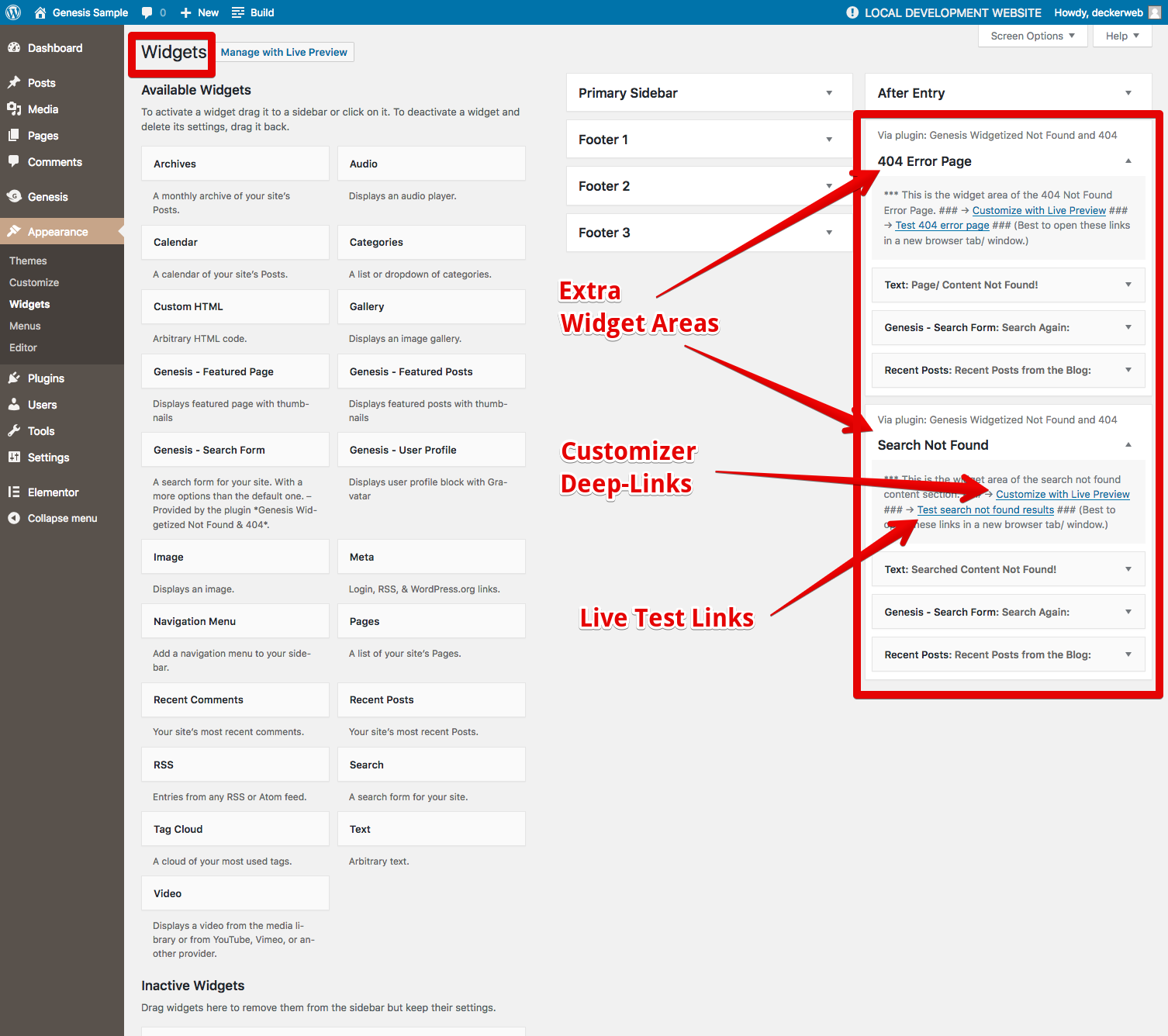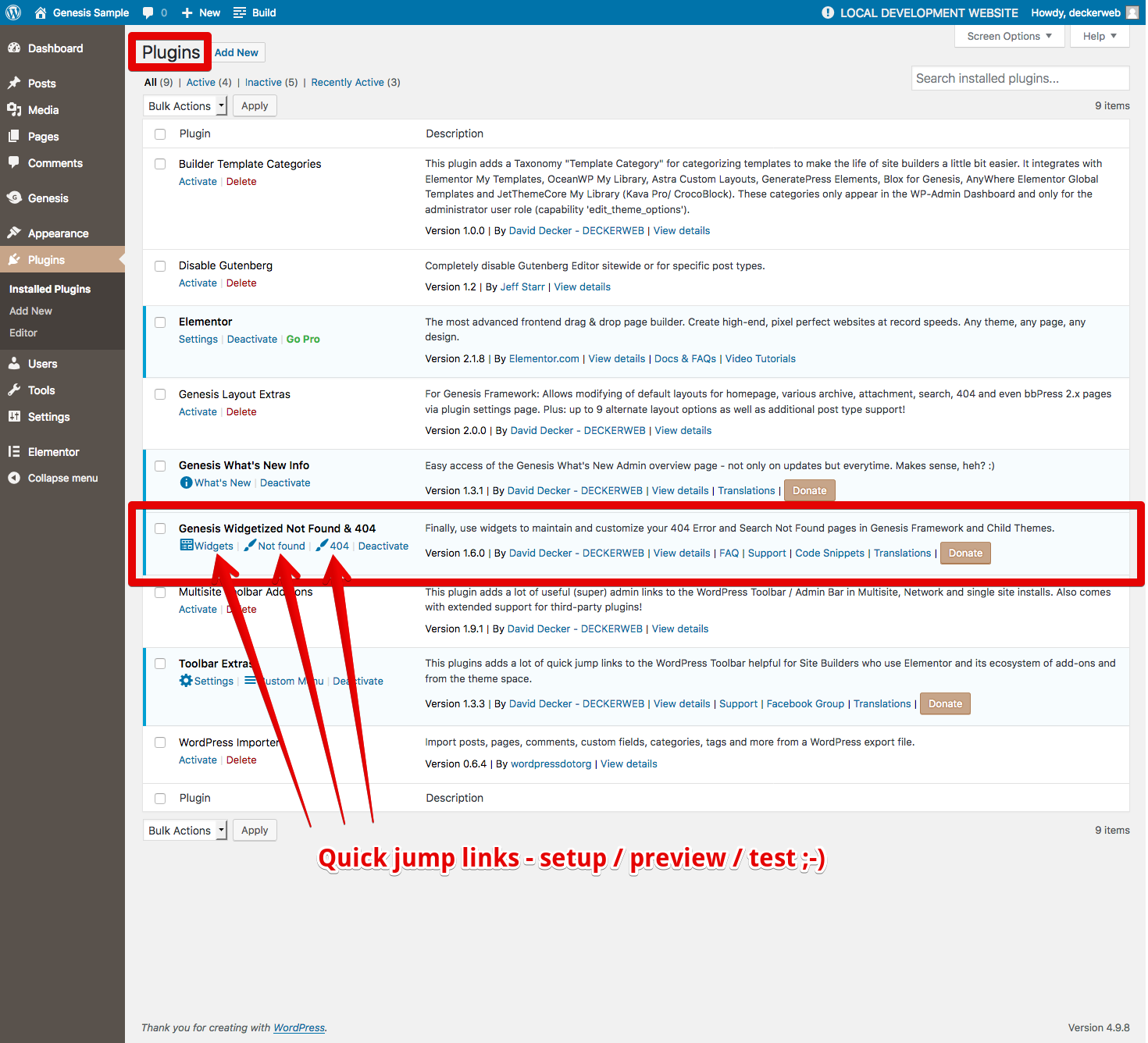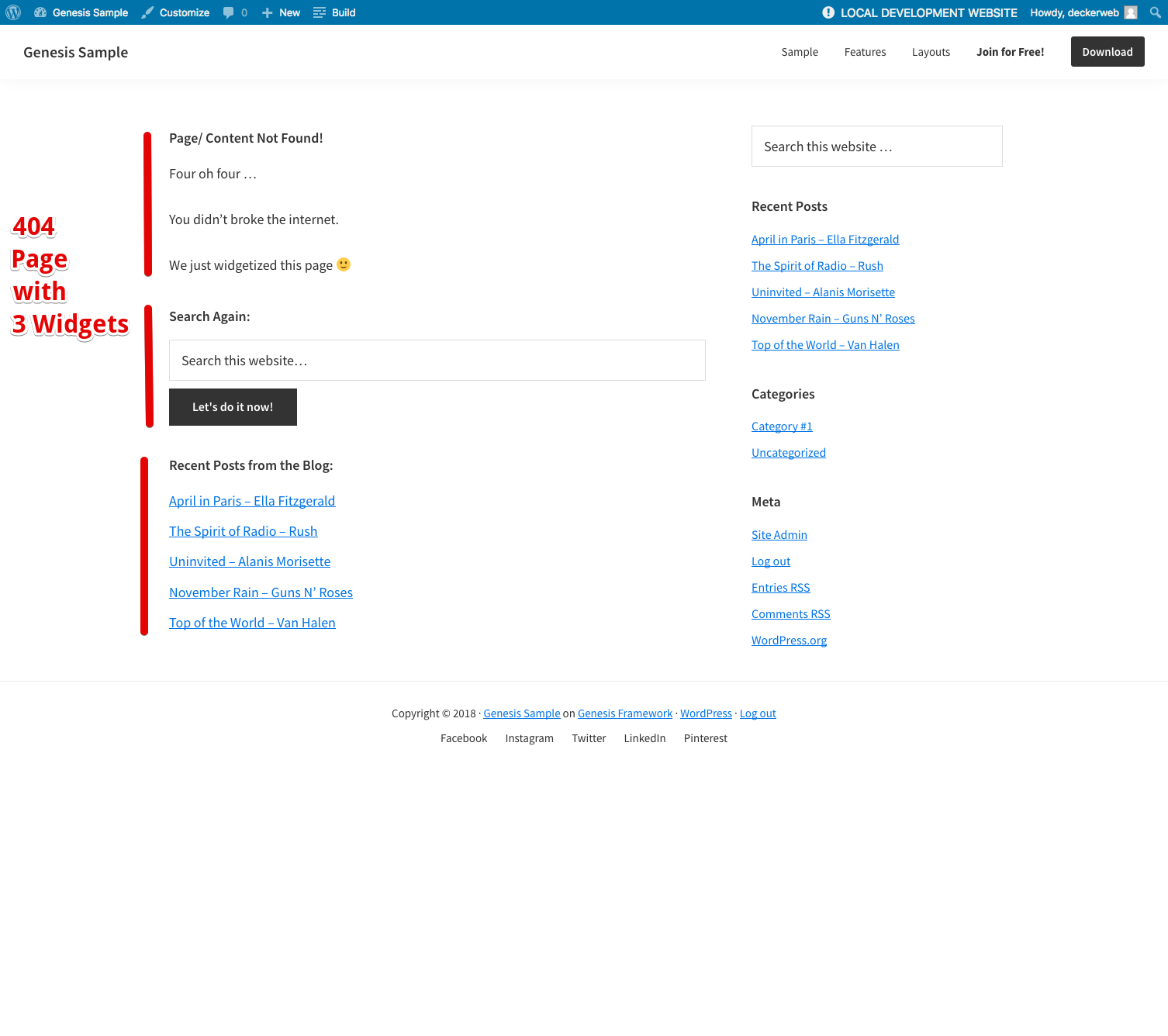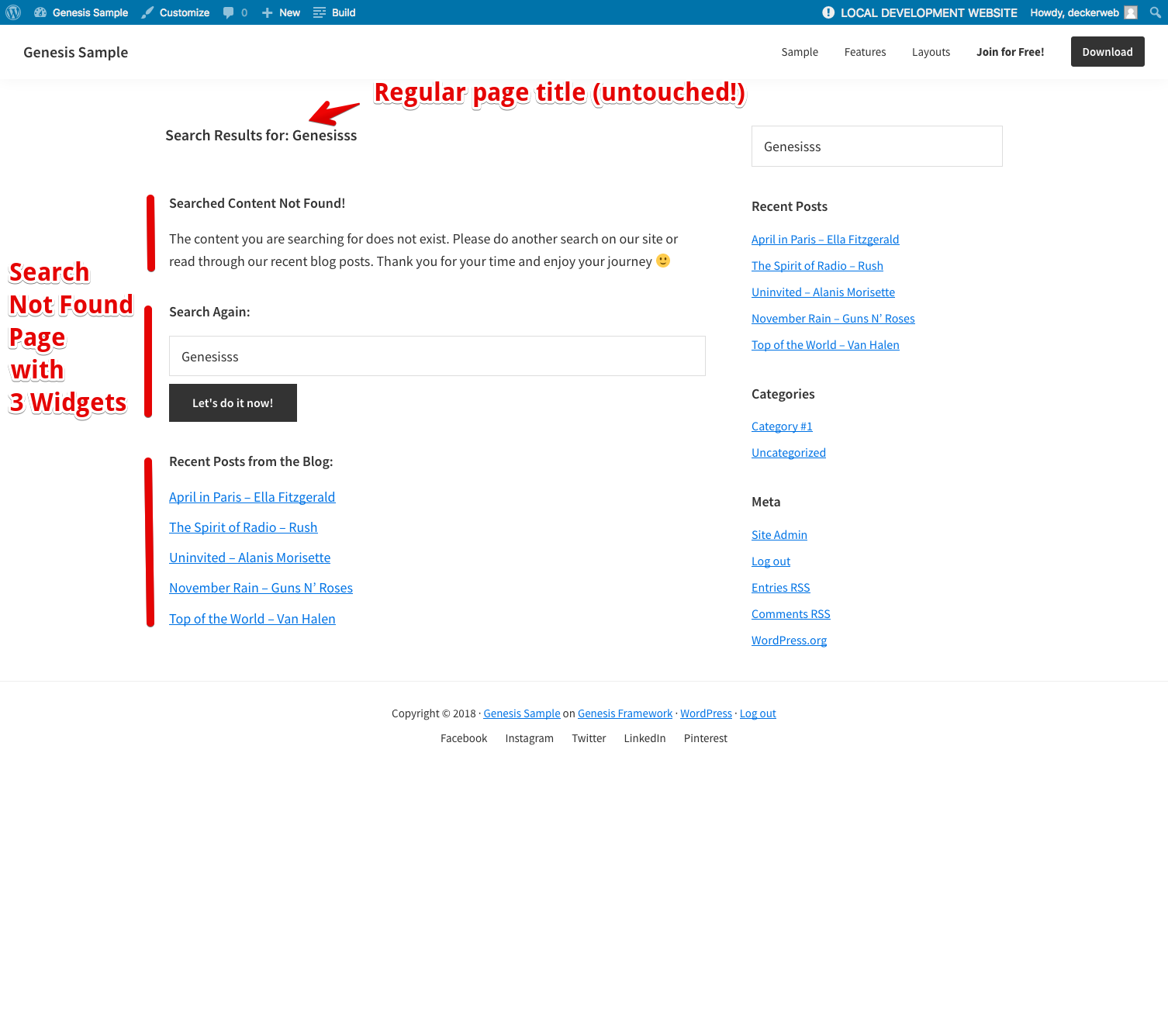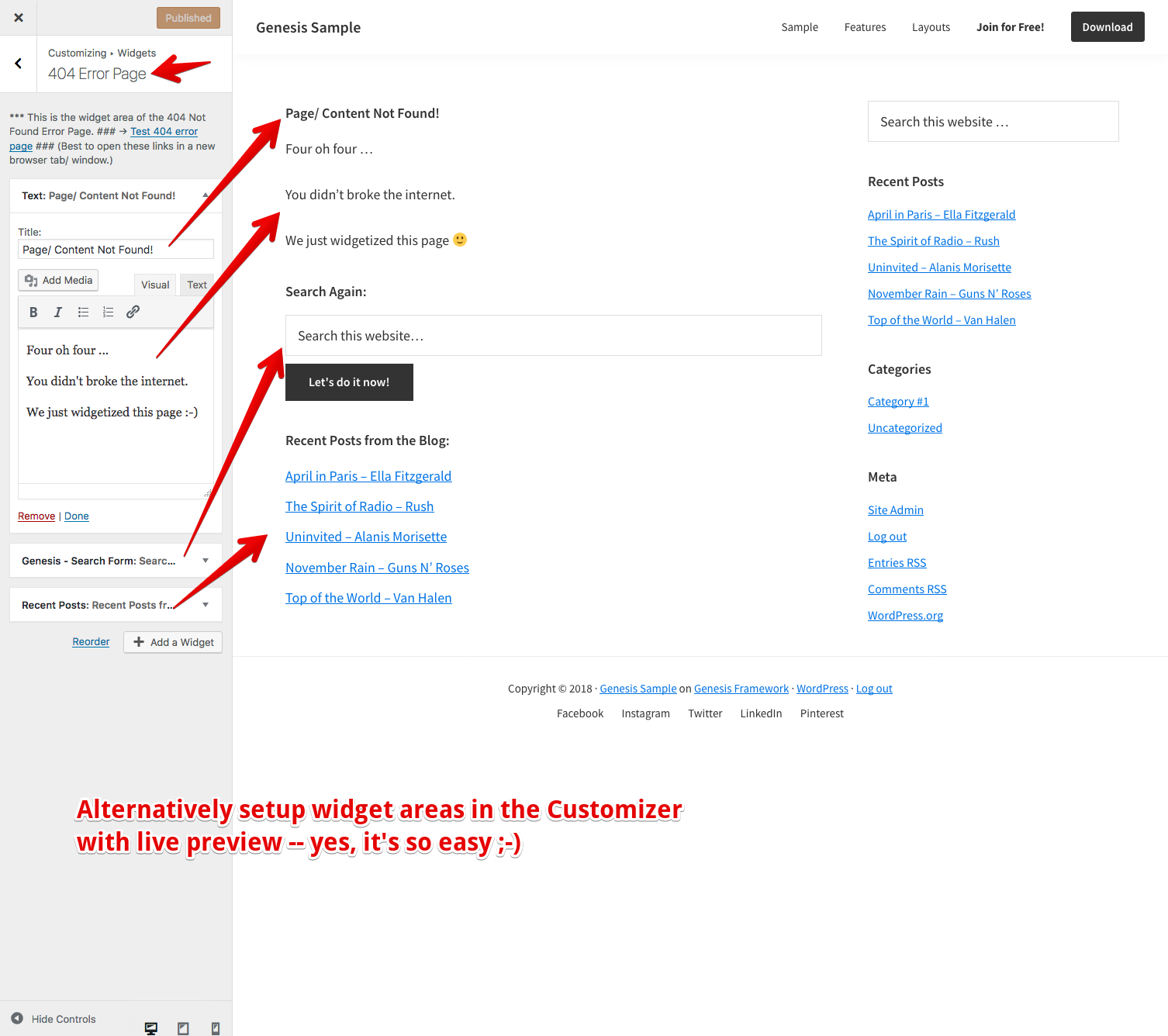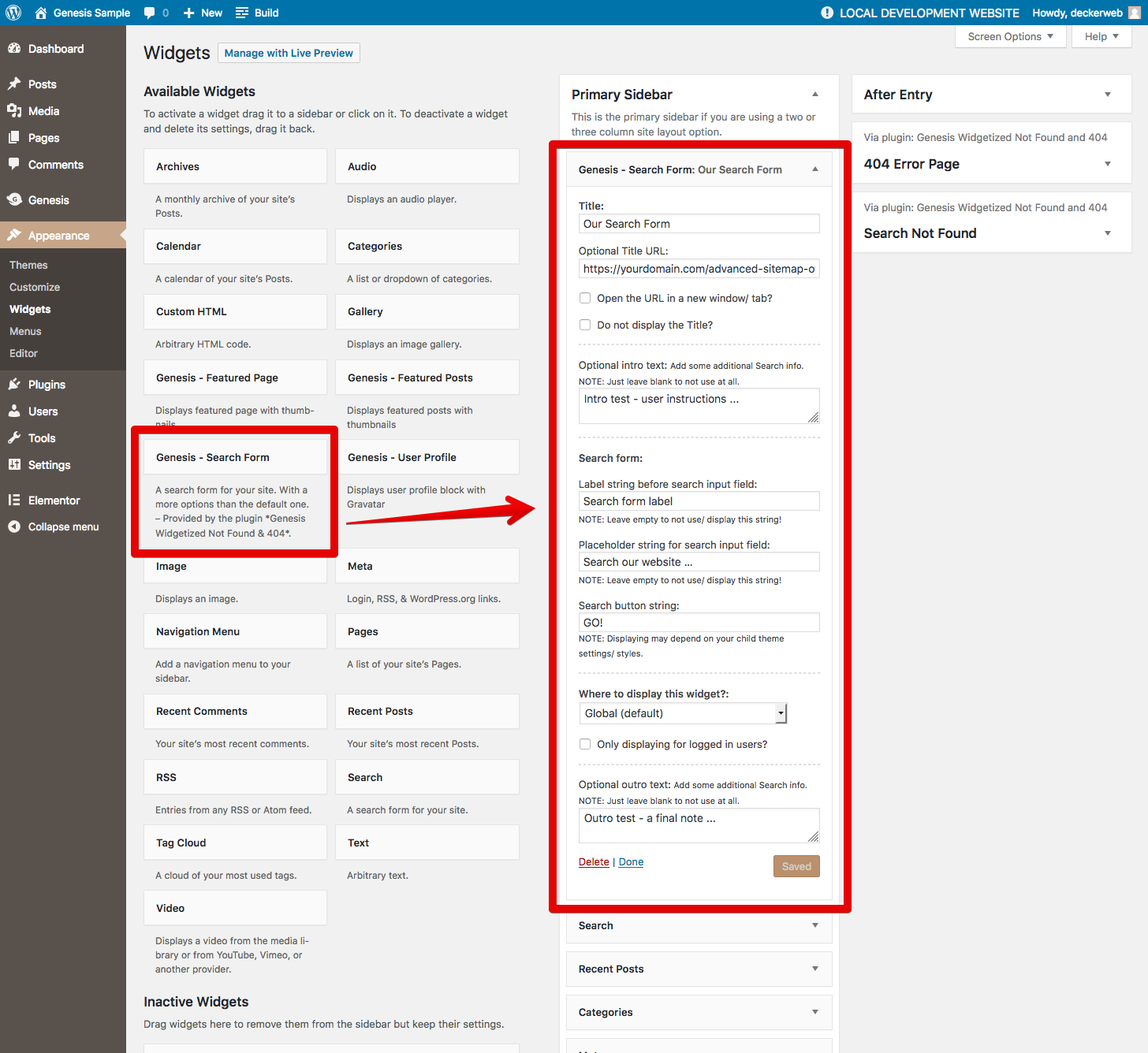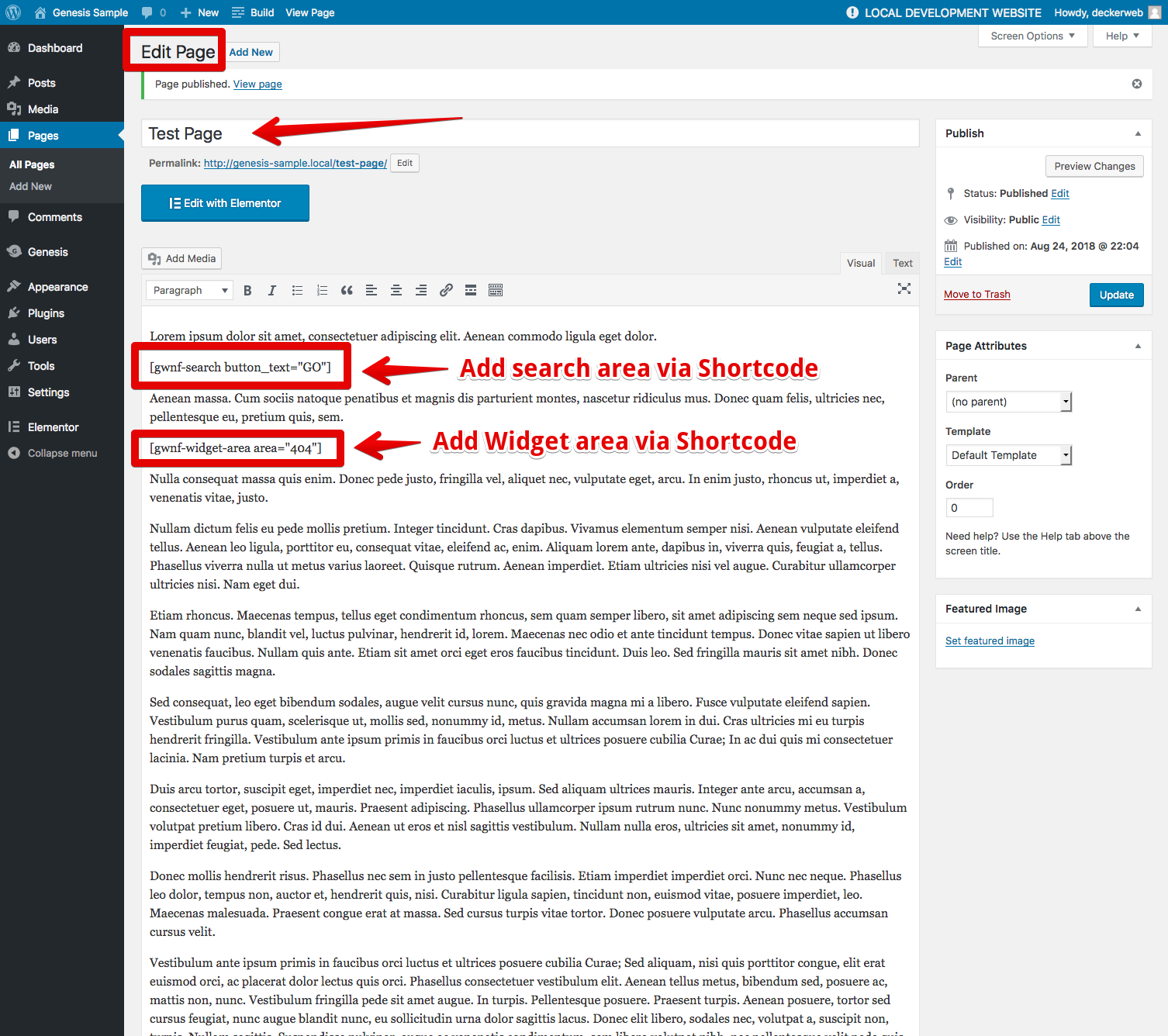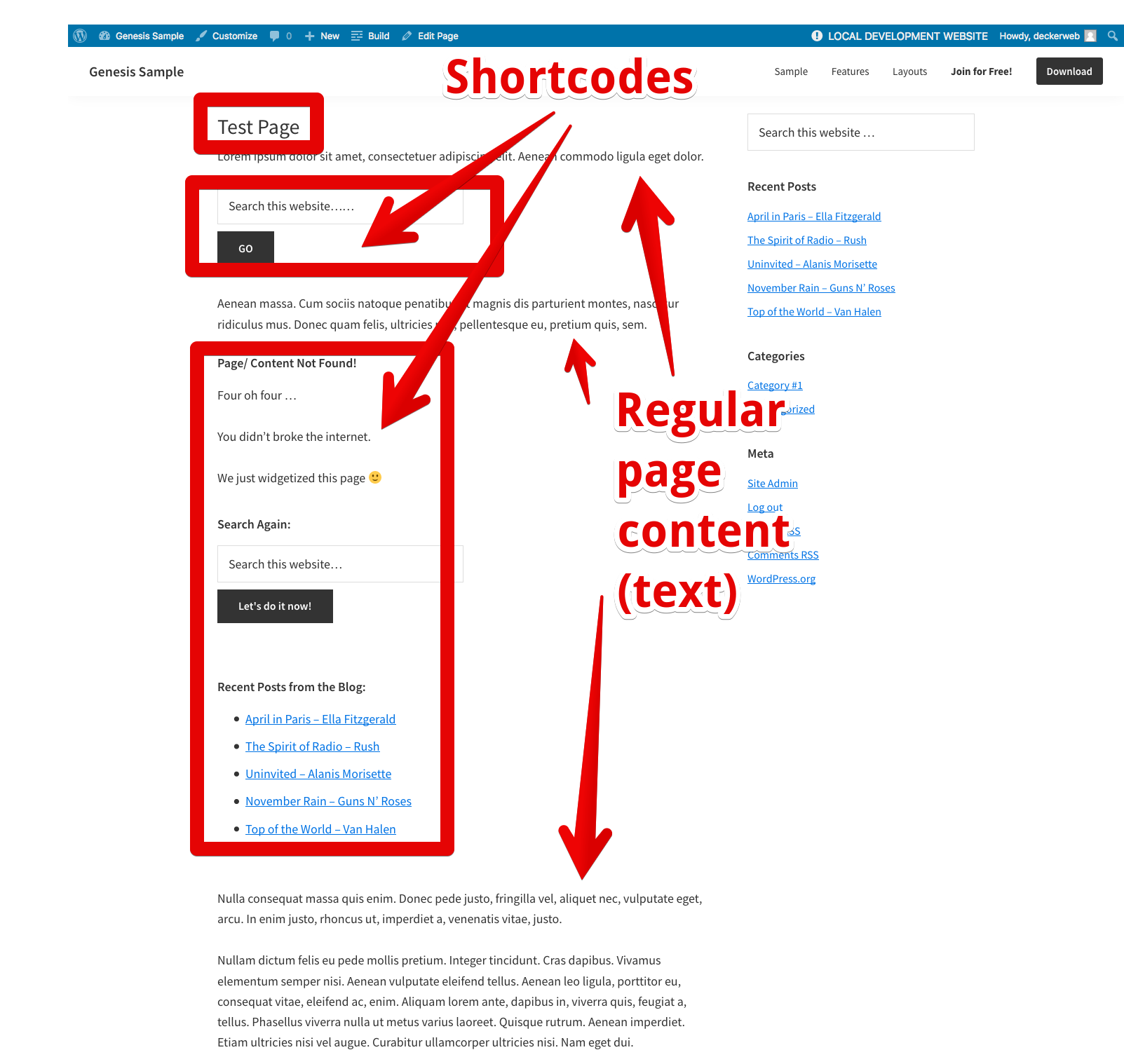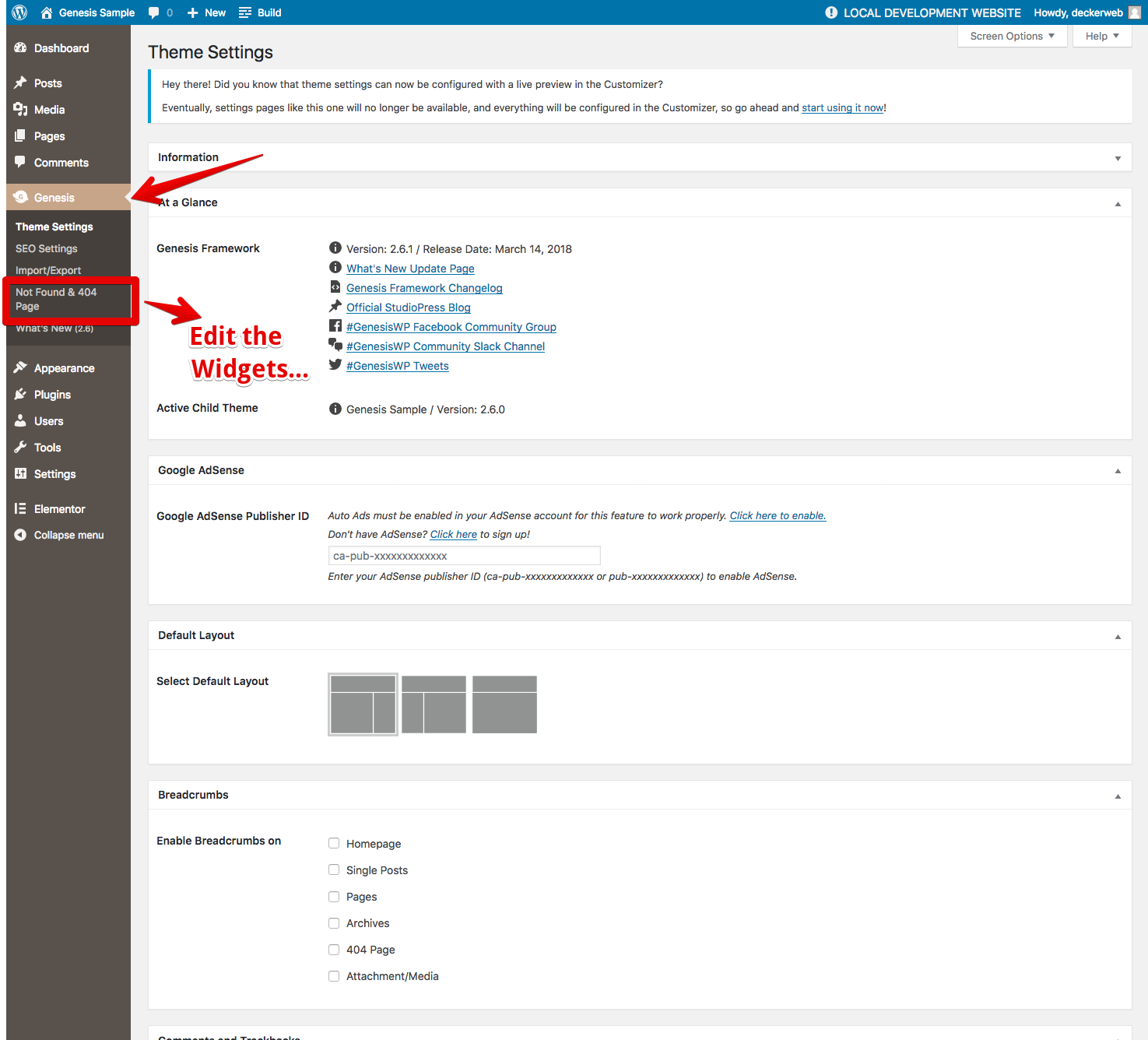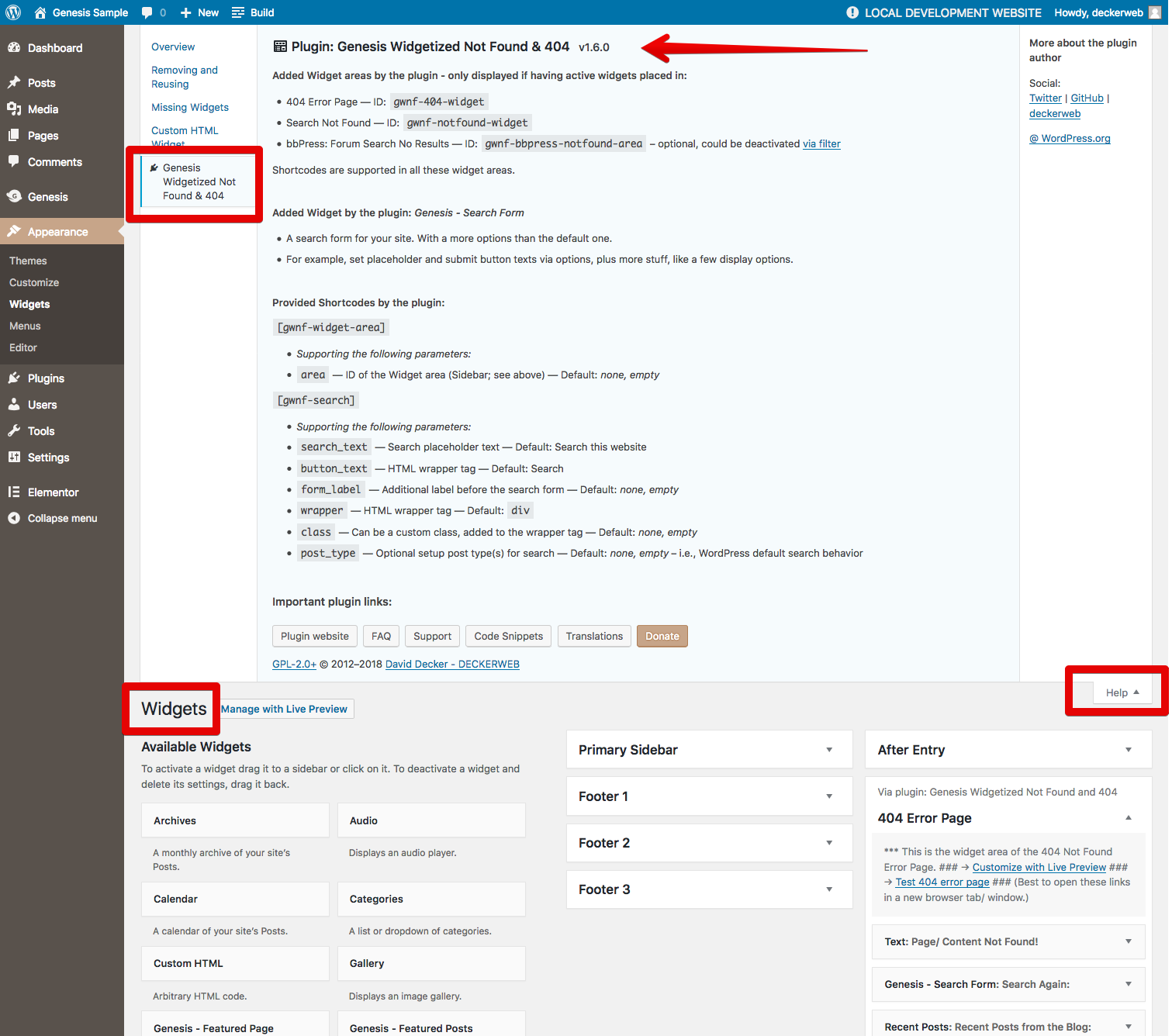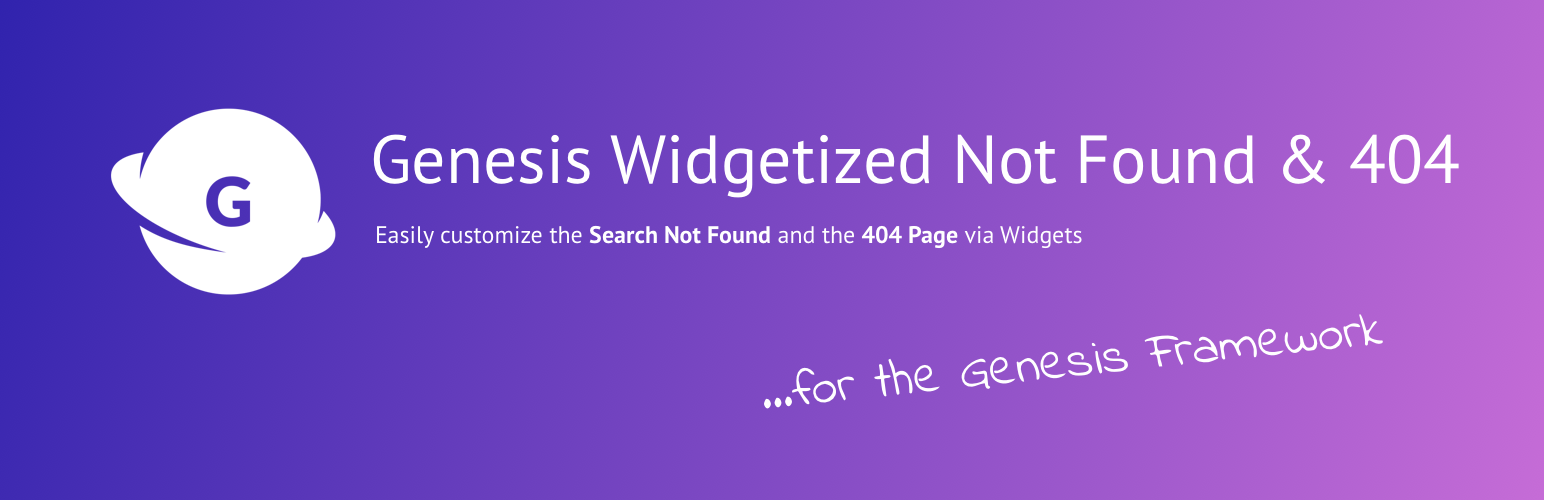
Genesis Widgetized Not Found & 404 - Easy Setup for 404 Page and Search Not Found
| 开发者 |
daveshine
deckerweb wpautobahn |
|---|---|
| 更新时间 | 2019年11月13日 07:44 |
| 捐献地址: | 去捐款 |
| PHP版本: | 5.6 及以上 |
| WordPress版本: | 5.3 |
| 版权: | GPL-2.0-or-later |
| 版权网址: | 版权信息 |
详情介绍:
- Helps users stay longer on your site because you can give options like search form, recent posts, introductory text, image(s) etc.
- Hugely improved user experience! (Helps decrease the "Oops, I broke the internet..." experiences...)
- Easily customizeable for any webmaster! -- In Widgets admin or in Customizer > Widgets
- Works across Genesis child themes - so you can switch your "skin" but not loosing this tool :-)
- Provides extra Search Form Widget with more options than the default WordPress core widget.
- Handy search form Shortcode!
- Ideal for multilingual websites (for example with "WPML"): Much better handling of 404/Not found content for different languages. -- See bottom of FAQ section here for more info on that.
- Small & lightweight plugin tool: Just activate plugin, place your widgets and you're done!
- Adds a new widget area (Sidebar) for the "404 Error Page"
- Adds a new widget area (Sidebar) for the "Search not found" page (if there are no results for a search term)
- Adds a new Search Form Widget - which gives you more options than the default WordPress "Search" widget! (Search text, Submit text etc.)
- Adds 2 Shortcodes: a customizeable Search form to place anywhere Shortcodes are supported, plus Shortcode for this plugin's widget areas.
- Special Bonus for bbPress 2.3+: make the forum search not found content/status widgetized - take full control!
- Adds a few CSS styles for the content area to properly divide widgets with some more space (all other styling is recommended via your child theme)
- Included are two handy helper functions (via child theme) for applying the Genesis 'Full-Width' layout option for one or both 'not found' cases! -- See the FAQ section for more info on that!
- For developers & advanced users: plugin provides lots of filter and acton hooks throughout for easy customization if ever needed.
- All markup is fully compatible with Genesis 2.0+, that means for HTML5 if the child theme supports it (is done all automatically & conditionally under the surface!).
- Integrated default Genesis filters
genesis_search_textandgenesis_search_button_textfor default strings :-). - Fully internationalized! Real-life tested and developed with international users in mind!
- Fully WPML compatible!
- Fully Multisite compatible, you can also network-enable it if ever needed (per Site use is recommended).
- English (default,
en_US) - always included - German (
de_DE) - always included - German formal (
de_DE_formal) - always included - Spanish (
es_ES) - user-submitted - currently 37% complete for v1.5.0 .potfile (genesis-widgetized-notfound.pot) for translators is also always included :)- Easy plugin translation platform with GlotPress tool: Translate "Genesis Widgetized Not Found & 404"...
- Rate us 5 stars on WordPress.org :)
- Join our Facebook User Community Support Group
- Like our Facebook Info Page for Deckerweb Plugins
- Subscribe to my Newsletter for insider info on this plugin, plus tutorials and more stuff on deckerweb WordPress plugins - join a thriving community of site builders!
安装:
- WordPress version 4.7 or higher, latest 5.0.x recommended!
- NOTE: Only works with Genesis Framework (GPL-2.0+) as the parent theme (latest version is fine!). This is a paid premium product by StudioPress/ WPEngine, Inc., available via studiopress.com
- PHP version 5.6 or higher
- MySQL version 5.0 or higher
- Administrator user with capabilities
manage_optionsandedit_theme_optionswho is logged-in
- PHP version 7.0 or higher
- MySQL version 5.6 or higher / or MariaDB 10 or higher
- Install using the WordPress built-in Plugin installer (via Plugins > Add New - search for
genesis widgetized not found), or extract the ZIP file and drop the contents in thewp-content/plugins/directory of your WordPress installation. - Activate the plugin through the 'Plugins' menu in WordPress.
- Go to Genesis > Not Found & 404 Page to adjust any widgets/ options for this plugin
- Alternatively go directly to the Widgets Admin or the Customizer to setup and preview the widget areas - configure your widgets for the "404 Error Page" and the "Search Not Found" page
- Hope the new widgets will never be needed, but in case, you're prepared now! :-)
屏幕截图:
常见问题:
What HTTP Status Code gets delivered?
For the 404 error ("Page not found") the proper 404 HTTP status code gets delivered. This is completely done via Genesis itself, NOT by this plugin. This plugin "only" tweaks the content that is rendered on the 404 page in the browser. Everything else is done by Genesis. This is also how it should be.
You can (bulk) check the status yourself for any URL on online services like these:
How can I change the layout of the '404 Error Page' (i.e. go full-width)?
You can use my "Genesis Layout Extras" plugin for that, which has an option for the 404 case built in. Or you can also use my built in helper function and add this little line to your functions.php of your child theme (backup file before!) or to the "Custom Function" section of Prose Child Theme 1.5+:
/** Genesis Widgetized NotFound: 404 Error Page - Full-Width Layout */ add_action( 'genesis_meta', '__gwnf_layout_404_full_width' );
How can I change the layout of the 'Search not found' Page (i.e. go full-width)?
You can use my "Genesis Layout Extras" plugin for that, which has an option for the search case built in. -- Or you can also use my built in helper function and add this little line to your functions.php of your child theme (backup file before!) or to the "Custom Functions" section of Prose Child Theme 1.5+:
/** Genesis Widgetized NotFound: Search not found Page - Full-Width Layout */ add_action( 'genesis_meta', '__gwnf_layout_searchnotfound_full_width' );
Note: The above code is restricted to the case when NO search results are found! It doesn't effect your search results display IF THERE ARE any results!
How can I style the content/widget areas?
It's all done via your child theme. Maybe you need to add an "!important" to some CSS rules here and there... For more even better styling I included some IDs and classes:
- "404 Error Page" section:
- the whole content area, before and after all widgets is wrapped in a div with the ID:
#gwnf-404-area - each widget in this area has its own ID depending on the widget (regular WordPress behavior!)
- each widget gets an additional class:
.gwnf-404-- which allows to set some common styles for all widgets in this area - "Search not found" section:
- the whole content area, before and after all widgets is wrapped in a div with the ID:
#gwnf-notfound-area - each widget in this area has its own ID depending on the widget (regular WordPress behavior!)
- each widget gets an additional class:
.gwnf-notfound-- which allows to set some common styles for all widgets in this area
.error404 and .search-no-results
If that's still not enough, you can even enqueue your own style, an action hook is included for that: gwnf_load_styles -- This hook fires within the WordPress action hook wp_enqueue_scripts just after properly enqueueing the plugin's styles and only if at least one of both widgets is active, so it's fully conditional!
Could I disable the Shortcode support for widgets?
Of course, it's possible! Just add the following constant to your child theme's functions.php file or to a functionality plugin:
/** Genesis Widgetized Not Found & 404: Remove Widgets Shortcode Support */ define( 'GWNF_NO_WIDGETS_SHORTCODE', TRUE );
Some webmasters could need this for security reasons regarding their stuff members or for whatever other reasons... :).
What are parameters of the plugin's own Shortcodes?
(1) Parameters for [gwnf-widget-area] Shortcode:
area-- ID of the Widget area (Sidebar) (default: none, empty)- The following values are accepted:
404ORnotfoundORbbpress-notfound
[gwnf-search] Shortcode:
search_text-- Search placeholder text (default:Search this website)button_text-- HTML wrapper tag (default:Search)form_label-- Additional label before the search form (default: none, empty)wrapper-- HTML wrapper tag (default:Latest update date:)class-- Additional custom CSS class for the wrapper (default: none, empty)post_type-- Optional setup post type(s) for search (default: none, empty - i.e., WordPress default search behavior!)
Could I completely remove the plugin's Shortcode features?
Of course, that's possible! Just add the following constant to your child theme's functions.php file or to a functionality plugin:
/** Genesis Widgetized Not Found & 404: Remove Shortcode Features */ define( 'GWNF_SHORTCODE_FEATURES', TRUE );
Can I remove the widgetized content area for bbPress forum search "not found"?
Of course, that's possible - very easily :). Just add the following line of code to your child theme's functions.php file or a functionality plugin:
`
/**
- Genesis Widgetized Not Found & 404:
- Remove bbPress Widgetized Content Area on "not found" */ add_filter( 'gwnf_filter_bbpress_noresults_widgetized', '__return_false' ); `
How can I customize the widget titles/strings in the admin?
I've just included some filters for that - if ever needed (i.e. for clients, branding purposes etc.), you can use these filters: gwnf/filter/widget_areas/404/title - default value: "404 Error Page" gwnf/filter/widget_areas/404/description - default value: "This is the widget area of the 404 Not Found Error Page." gwnf/filter/widget_areas/notfound/title - default value: "Search Not Found" gwnf/filter/widget_areas/notfound/description - default value: "This is the widget area of the search not found content section." gwnf_filter_notfound_default - default value: "Sorry, no content matched your criteria. Try a different search?" Example code for changing one of these filters: ` add_filter( 'gwnf/filter/widget_areas/404/title', 'custom_404_widget_title' ); /**
-
Genesis Widgetized NotFound: Custom 404 Widget Title
/
function custom_404_widget_title() {
return __( 'Custom Error Page', 'your-child-theme-textdomain' );
}
**Final note:** I DON'T recommend to add customization code snippets to your child theme'sfunctions.php` file! Please use a functionality plugin instead!* In general you should not abusing the functions.php for plugin-specific stuff. And you are then also more independent from child theme changes etc. If you don't know how to create such a plugin yourself just use one of my recommended 'Code Snippets' plugins. Read & bookmark these Sites: - Code Snippets plugin by Shea Bunge
- PHP Code Snippets (Insert PHP) plugin by webcraftic
- "What is a functionality plugin and how to create one?" - blog post by WPCandy
- "Creating a custom functions plugin for end users" - blog post by Justin Tadlock
How can I use the advantages of this plugin for multlingual sites?
(1) In general: You may use it for "global" widgets.
(2) Usage with the "WPML" plugin:
Widgets can be translated with their "String Translation" component - this is much easier than adding complex information/instructions to the 404 error or search not found pages for a lot of languages...
You can use the awesome "Widget Options" or "Widget Logic" plugins (or similar ones) and add additional paramaters, mostly conditional stuff like is_home() in conjunction with is_language( 'de' ) etc. This way widget usage on a per-language basis is possible. Or you place in the WPML language codes like ICL_LANGUAGE_CODE == 'de' for German language. Fore more info on that see their blog post: http://wpml.org/2011/03/howto-display-different-widgets-per-language/
With the following language detection code you are now able to make conditional statements, in the same way other WordPress conditional functions work, like is_single(), is_home() etc.:
`
if ( ! function_exists( 'is_language' ) ) :
/*
* WPML: Conditional Switching Languages
*
* @author David Decker - DECKERWEB
* @link https://twitter.com/deckerweb
*
* @global mixed $GLOBALS[ 'sitepress' ]
/
function is_language( $current_lang ) {
if ( $current_lang == $GLOBALS[ 'sitepress' ]->get_current_language() ) {
return TRUE;
}
} // end function
endif;
`
Note: Be careful with the function name 'is_language' - this only works if there's no other function in your install with that name! If it's already taken (very rare case though), then just add a prefix like my_custom_is_language().
--> You now can use conditionals like that:
if ( is_language( 'de' ) ) { // do something for German language... } elseif ( is_language( 'es' ) ) { // do something for Spanish language... }
More info on Translations?
- English - default, always included
- German (de_DE): Deutsch - immer dabei! :-)
- For custom and update-safe language files please upload them to
/wp-content/languages/genesis-widgetized-notfound/(just create this folder) - This enables you to use fully custom translations that won't be overridden on plugin updates. Also, complete custom English wording is possible with that as well, just use a language file likegenesis-widgetized-notfound-en_US.mo/.poto achieve that (for creating one see the following tools).
更新日志:
- New: Successfully tested with WordPress 5.2
- New: Integrated with WordPress 5.2+ new Site Health feature: Genesis Widgetized Not Found & 404 now has an extra section on the Debug Info tab - this is especially helpful for support requests
- Tweak: Updated bundled library DDWlib Plugin Installer Recommendations to latest version (v1.4.0) - feature updates
- Tweak: Updated
.potfile plus all German translations (formal, informal) and language packs - New: Join my newsletter for DECKERWEB WordPress Plugins - insider info, plus tutorials and more useful stuff
- Tweak: Updated bundled library DDWlib Plugin Installer Recommendations to latest version (v1.2.1) - CSS fixes
- Tweak: Overhauled "Installation" part of this Readme.txt file completely
- Tweak: Added new FAQ entry regarding HTTP status in this Readme.txt file here
- Fix: Changed admin style enqueueing on the Widgets Admin - this fixes the issues when adding widgets AND also in the Customizer
- New: Video of plugin walkthrough and live demo
- Tweak: Updated bundled library DDWlib Plugin Installer Recommendations to latest version (v1.2.0) - which brings enhanced CSS styles, including for the "Dark Mode" plugin
- Tweak: Few internal code tweaks and improvements
- New: Added plugin update message also to Plugins page (overview table)
- New: Created special Facebook Group for user community support for all plugins from me (David Decker - DECKERWEB), this one here included! ;-) - please join at facebook!
- Tweak: Updated bundled library DDWlib Plugin Installer Recommendations to latest version (v1.1.0) - which brings smaller additions and enhancements, like CSS styles to the upload areas and plugin cards, plus plugin version number on plugin cards
- Tweak: Internal code improvements and tweaks
- Tweak: Updated
.potfile plus all German translations (formal, informal) and language packs
- New: Brought the plugin back to life after more than five years, yeah! :)
- New: Added submenu item for Genesis Settings in WP-Admin left-hand menu - this redirects directly to the Widgets admin page, which makes it totally easy to setup the stuff
- New: Added handy Customizer Live Preview links for our two Genesis Widget areas to Plugins page
- New: For WP 4.9.7 or higher: Added handy Customizer Live Preview links, plus live testing links to the description of our two Genesis Widget areas on the Widgets page (in WP-Admin)
- New: Added subtle note on our two Widget area titles to make it more clear what belongs to what
- New: Release on GitHub.com as well (for issues, development etc.), see here: https://github.com/deckerweb/genesis-widgetized-notfound
- New: Added
composer.jsonfile to the plugin's root folder - this is great for developers using Composer - New: Added
README.mdfile for plugin's GitHub.com repository to make it more readable there - New: Added new plugin icon and banner on WordPress.org
- New: Added plugins recommendations library by deckerweb to add plugin installer tips
- Tweak: Updated all internal plugin links to current state, deleted the ones that were dead or no longer needed
- Tweak: Changed registering of widget areas to newer Genesis functions
- Tweak: Changed some filter hook tags to comply with the new features, and, to have them more logical and better organized
- Tweak: Code improvements and internal documentation updates
- Tweak: Removed "Facetious" plugin support as this is no longer available
- Update:
.potfile for translators, plus German translations - Update: Readme.txt file.
- Update: All new screenshots - plus some more ;-)
- Trivia fact: this plugin is already over 6 (six!) years old. Whoa, that's a lot. ;-)
- NEW: Added Widget "Genesis - Search Form" - more customizeable than the built-in WordPress core widget (change Search text, Submit text, display options etc.).
- NEW: Added Shortcode
[gwnf-search]for displaying a configurable search for anywhere you like :) -- conditionally with full support for HTMTL5 & Genesis 2.0.0+ if in use. - NEW: Added Shortcode
[gwnf-widget-area]for displaying any of the plugin's 3 Widget areas (if active) into Shortcode aware content areas. - NEW: Added support for bbPress 2.3+ forum plugin: Added widgetized content area for the "No results" state of the bbPress Forum search - now you can easily customize this "edge case" with well-known and proved regular WordPress tools (that are Widgets!).
- UPDATE: All markup output by the plugin is now fully compatible with Genesis 2.0+, that means for HTML5 if the child theme supports it (is done all automatically & conditionally under the surface!).
- UPDATE: Additional stylesheet now uses the WordPress convention for file names:
gwnf-styles.min.css(gwnf-html5-styles.min.css) is the minified default version, plus,gwnf-styles.css(gwnf-html5-styles.css) is now the development version. IfWP_DEBUGorSCRIPT_DEBUGconstants aretrue, the dev styles will be loaded. This makes development/ customizing & debugging a lot easier! :) - UPDATE: Improved versioning of stylesheet, also in light of above update :).
- UPDATE: All frontent relevant code is now moved into the plugin's frontend file and only then loaded!
- CODE: Some code optimizations, plus code/documentation updates & improvements.
- UPDATE: Added a few new screenshots.
- UPDATE: Updated readme.txt file here.
- UPDATE: Updated German translations and also the .pot file for all translators.
- NEW: Added partly Spanish translations, user-submitted.
- Maintenance release
- UPDATE: Added the class placeholder to widget registrations to fullfill WordPress standard for Widgets API.
- NEW: Added constant for disabling the widget shortcode support (see FAQ here).
- CODE: Some code/documentation updates & improvements.
- UPDATE: Updated readme.txt file here.
- UPDATE: Initiated new three digits versioning, starting with this version.
- UPDATE: Updated German translations and also the .pot file for all translators.
- UPDATE: Moved screenshots to 'assets' folder in WP.org SVN to reduce plugin package size.
- Maintenance release
- NEW: Added help tab also on Genesis settings page.
- NEW: Compressed CSS file for improved performance (the development file has now the file name
gwnf-styles.dev.cssand is still packaged). - CODE: Minor code/documentation updates & improvements.
- UPDATE: Updated German translations and also the .pot file for all translators.
- UPDATE: Extended GPL License info in readme.txt as well as main plugin file.
- NEW: Easy plugin translation platform with GlotPress tool: Translate "Genesis Widgetized Not Found & 404"...
- NEW: Added little help tab on Widget admin page for better user experience. (Works only with WordPress 3.3 or higher!)
- UPDATE: Moved plugin links from main file to extra admin file which only loads within 'wp-admin', this way it's performance-improved! This also effects the new help tab stuff :).
- UPDAGE: Added action hook
gwnf_load_stylesif you ever need to properly enqueue your own stylesheet for the edge cases... (Also see FAQ here). - CODE: Minor code/documentation tweaks and improvements.
- UPDATE: Extended and improved readme.txt file documentation here, corrected typos.
- UPDATE: Updated German translations and also the .pot file for all translators.
- NEW: Added two helper functions (via child theme) for applying the Genesis 'Full-Width' layout option for one or both 'not found' cases! This is very handy for lots of use cases... -- See the FAQ section for more info on that!
- UPDATE: Placed widget display in conditionals only for the "404" or the "Search not found" case to avoid overlaying of more than one 'no content messages'. This should finally cover more edge cases...
- UPDATE: Improved translations loading, especially for activation (messages).
- UPDATE: Improved registering of widget areas/sidebars: switching back to Genesis register function, but now properly wrapped in a conditional, checking for activated Genesis. This way we also get further improved Multisite support!
- UPDATE: Improved CSS styling, handling the limition of the empty "p" (left over from the original "no content status" of Genesis).
- UPDATE: Updated German translations and also the .pot file for all translators.
- Bugfix release. Mmh, stuff happens...
- UPDATE: Changed widget registering from Genesis to WordPress function (it doesn't matter in the end!)
- BUGFIX: Fixed function typo that was causing notices on plugin activation.
- UPDATE: Minor code documentation updates. Also, minor updates to readme.txt file here.
- UPDATE: Updated German translations and also the .pot file for all translators.
- UPDATE: Added banner image on WordPress.org for better plugin branding :)
- Initial release