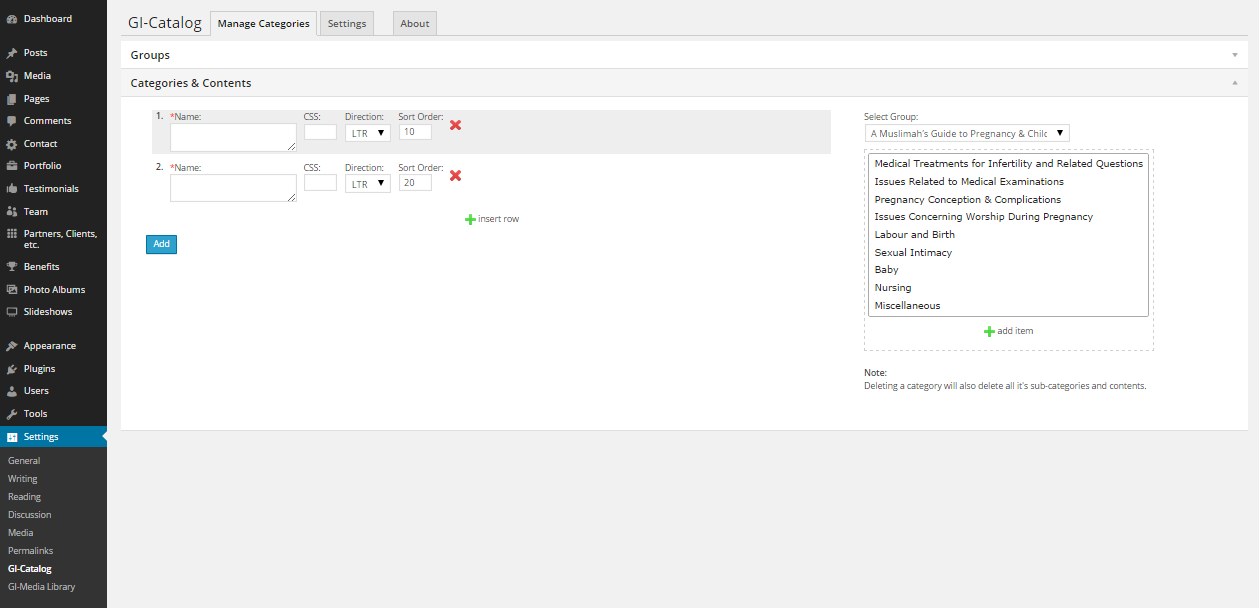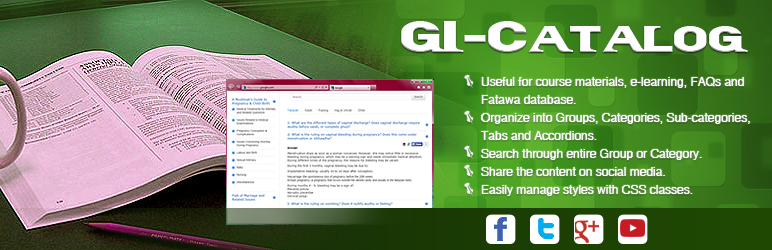
GI-Catalog
详情介绍:
GI-Catalog is a convenient plugin for institutions providing online education. With this plugin they can easily organize their course materials into Groups (course), Categories & Sub-categories (chapters/sections) and further organize it into Tabs and Accordions. It is also a convenient tool for organizations providing support services to their customers with FAQs. They can organize their FAQs into Accordions which makes it easier for the customers to search through the FAQs. For religious institutions, it's also useful for them to create a Fatawa catalog and organize into Accordions with search facility, so user can search easily through entire catalog of Fatawa.
This plugin is a family product of our E-Learning suite after media library plugin GI-Media Library (http://www.glareofislam.com/softwares/gimedialibrary.html) which is basically used to create lecture and course library in a tabular form.
Following are the complete list of features:
- Organize into Groups, Categories, Sub-categories, Tabs and Accordions.
- Search through entire Group or Category. Search feature will currently only search inside Accordions within Group/Category which is useful for FAQs and Fatawa database.
- Possibility to easily manage styles with CSS classes and make text direction to LTR/RTL for Groups, Categories, Sub-Categories, Tabs and Accordions.
- Possibility to share particular Accordion and it's contents to Facebook and Email. Useful for sharing FAQs, fatawa and specific course lecture/material.
- Shortcode button on text editor in Page/Post for easily selecting the catalog to display on Page/Post with different options like Show/Hide Pagination, Show/Hide Search bar, No. of Accordions per page (useful to limit the FAQs/Fatawa per page), Hide tab header in case there is single tab in category.
- Ability to use built-in WordPress Audio player with shortcode [audio src="url_to_file"] to play mp3, m4a, ogg, wav, wma audio files.
安装:
The easiest way to install GI-Catalog is via your WordPress Dashboard. Go to the "Plugins" page and search for "GI-Catalog" in the WordPress Plugin Directory. Then click "Install Now" and the following steps will be done for you automatically. You'll just have to activate GI-Catalog.
Manual installation works just as for other WordPress plugins:
- Download and extract the ZIP file and move the folder "gi-catalog" into the "wp-content/plugins/" directory of your WordPress installation.
- Activate the plugin "GI-Catalog" on the "Plugins" page of your WordPress Dashboard.
- Create and manage catalog by going to the "Settings" and then "GI-Catalog" section in the admin menu.
- Create group in "Groups" section.
- To create category inside group goto "Categories & Contents" section. Select the desired group from dropdown and then click "add item".
- To create subcategory, point your mouse cursor over the desired category and from popup click the "plus" icon.
- To add content to category/subcategory, point your mouse cursor over the desired category and from popup click the "content" icon.
- Similarly you can edit/delete category/subcategory with "edit" and "delete" icon.
- To enable Facebook share, you need to setup your Facebook Application from Facebook Developer page and then enter your App ID in GI-Catalog -> Settings.
- To display "GI-Catalog" widget on sidebar, you need to add a widget from "Appearance" -> "Widgets".
- To add a shortcode, you will find a "GI-Catalog" button with "book" like icon on editor in Pages/Posts. Click on that button and it will allow you to select from different Groups and Categories.
屏幕截图:
更新日志:
Version 1.0
Initial release