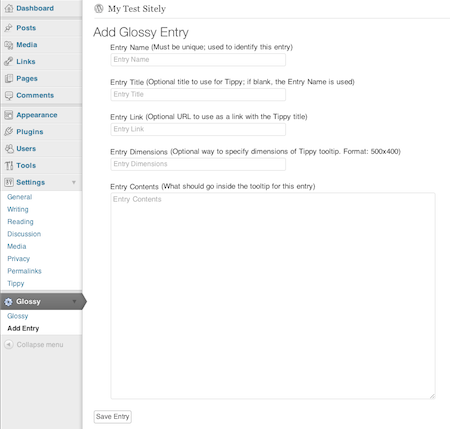Glossy
| 开发者 | Columcille |
|---|---|
| 更新时间 | 2013年10月2日 05:41 |
| PHP版本: | 3.3 及以上 |
| WordPress版本: | 3.6.1 |
详情介绍:
Glossy provides an easy way to insert predefined text for use throughout your site. If Tippy is installed, definitions can show via a tooltip. Provides an easy way to specify if tooltips should show in a tooltip or inline by default. Also provides a shortcode attribute for changing the inline setting on a per-term basis.
Glossy adds the shortcodes gs and glossy. For example:
[gs NYSE] - this is the quick way.
[glossy term="NYSE"] - a longer form, does the same as [gs NYSE]
You can also specify the inline attribute:
[glossy term="NYSE" inline="false"] - show the definition in a tooltip
[glossy term="NYSE" inline="true"] - show the definition in the body of your post content.
[gs inline="true" nyse] - Same as above.
Terms are defined in the WordPress dashboard and can be used throughout your site.
The tooltip is created by the Tippy plugin, so showing definitions in a tooltip requires Tippy in order to work.
If you want to create a page that shows visitors an index of all your Glossy entries, use the [glossyindex] shortcode. Just insert [glossyindex] into any post or page and it will take care of the rest. By default, it shows a header with an index of first characters. You can turn it off by using [glossyindex header="off"]
安装:
Upload the plugin into your wp-content/plugins directory
Activate the plugin through the dashboard
Make sure you have Tippy installed and activated
Visit the Glossy settings in the Dashboard sidebar and configure as desired
屏幕截图:
更新日志:
2.3.5
- Fixed an issue setting the width and height
- Fixed how the options are passed to Tippy.
- Updated to work with the latest version of Tippy.
- Fixed some errors with CSV import/export
- Tweak so processed shortcodes won't be recognized if wrapped in double brackets - ie, [[glossy]] - often used for demonstration purposes.
- Added a new option to use Tippy's experimental content method. Will allow users to display content that otherwise might not work.
- Fixed an issue with UTF8 characters in the glossyindex
- Shortcode once again works when passed through the do_shortcode() function.
- Fixed glitch when glossy entries contain a $ sign.
- New import/export option
- New access option - choose which user role has access to manage entries
- Glossy can now receive any attribute available for Tippy
- New attributes useful with inline glossyindex: showTerm, beforeDef, afterDef, beforeTerm, afterTerm
- Improvements to admin loading
- Fix issue causing extra output when plugin activated
- New checks to ensure Tippy is installed
- New checks for the Glossy db table when plugin activated
- Improved handling of gs, glossy, and glossyindex shortcodes - gs and glossy can be used interchangeably
- Can specify header="on/off" for each Glossy term.
- Global setting for header on/off in the Glossy dashboard settings page.
- New options for glossyindex - these are not yet finished, pushing out version 2 early to address some bugs
- Glossy is now OOP.
- Upcoming: export/import of terms. Easily backup terms, load into a new site, or even load new terms from a csv file.
- Upcoming: additional access control options, allow more of your users access to Glossy terms.
- Fix issue with plugin crashing install when Tippy is not installed
- Fix glossyindex
- Additional shortcode work. [gs] and [glossy] are now processed the same way so both support full attributes and title swap (ie: [glossy term="myterm"]show this title[/glossy])
- Fix issue with gs shortcode. Note this reverts gs to its previous behavior - attributes cannot be passed to it at this time.
- Additional tweaks to inline terms
- Fix to restore tooltip previews in the admin Manage Glossy area
- Added the inline attribute to glossyindex
- Tweak to fix inline settings for [glossyindex] and admin display
- Added a new option to turn on wpautop() formatting for glossy content.
- Improved the gs shortcode so it can be used with optional term and inline attributes.
- Added new Inline option under Manage entries
- Added inline attribute for the shortcode; inline="true" or inline="false" specifies whether to show the definition inline or in a tooltip.
- Glossy tables are now created with utf8 character set (thanks to DonySuXX for the suggestion)
- Fixed a bug introduced with 1.2.6
- Fixed a compatibility issue with the latest version of Tippy
- $wpdb->prepare tweaks
- Fixes the issue where extra content was being sent to WordPress.
- Fixed bug when the same entry is used more than once in a post
- Tweaks for custom title text; it replaces the Tippy anchor, not the Tippy title.
- Fixed bug when trying to use an entry name that does not exist
- Fixed bug when using gs with an entry name that has two or more words
- Fixed bug when gs was not used as a self-closing tag (ie: [gs myName /])
- Added the ability to use custom title text: [gs myName]Display this text[/gs]
- Tweak to entry search method
- Fixed bug on dashboard page when no entries are in the system
- Fixed index page bug when entry title contains an apostraphe
- Improved management of entries
- Should fix sorting issue with entries on a glossary page. Please let me know if you see additional sorting problems.
- Fixed an issue when showing an index of entries that don't have a title specified.
- Added a new glossyindex shortcode to allow the creation of an index page
- Added the WYSIWYG editor for adding Glossy content (Note that WP 3.3 is required because of this addition)
- Added the glossy shortcode as an alternative to the gs shortcode
- Glossy should now handle any shortcodes included in the entry
- Fixed tagging glitch
- Initial release