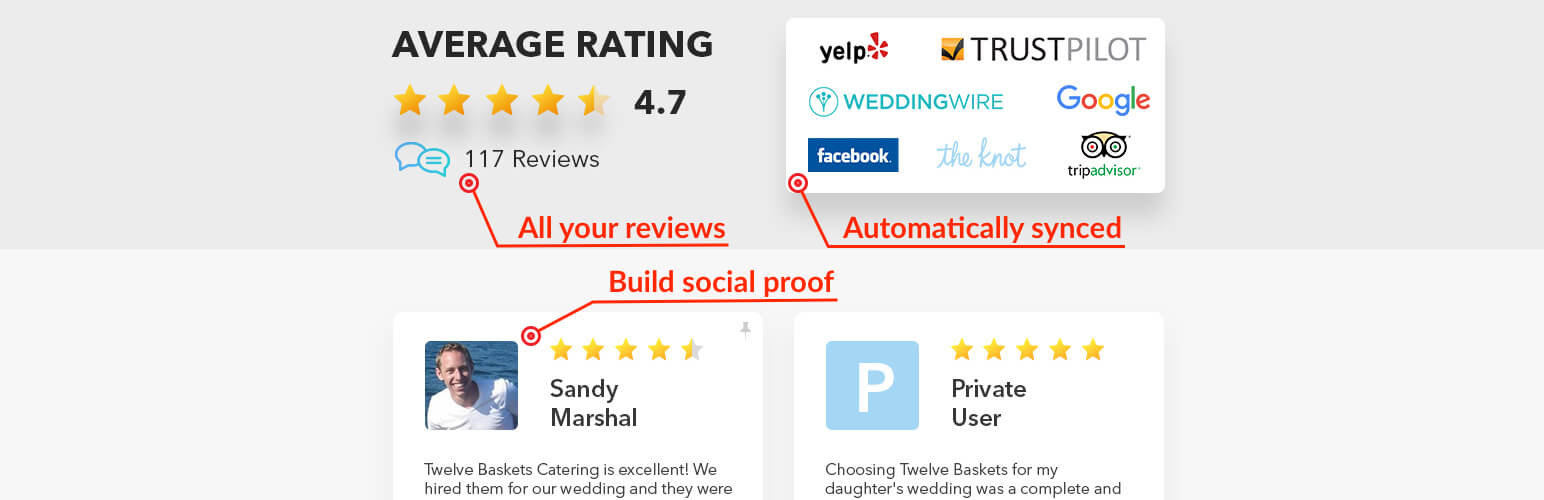
Goserve Review Widget
| 开发者 |
goserve
rozroz |
|---|---|
| 更新时间 | 2017年8月8日 03:15 |
| 捐献地址: | 去捐款 |
| PHP版本: | 3.0.1 及以上 |
| WordPress版本: | 4.8 |
| 版权: | GPLv2 or later |
| 版权网址: | 版权信息 |
标签
google
plugin
wordpress
meta
seo
ajax
admin
amazon
SEO
facebook
reviews
plugins
like
review
stars
administrator
thumbs
rating
testimonials
product reviews
ebay
star
schema
schema.org
structured data
ratings
google rich snippets
vote
rate
post rating
comment rating
star rating
votes
ranking
voting
product rating
shopify
dislike
5 star
five-star
yelp
trustpilot
rating platform
rating system
tripadvisor
5-star
five star
rating widget
rating-widget
thumb rating
rating-system
post reviews
comment reviews
rich-snippets
google ratings
thumb up
thumbtack
top rating
top ranking
星级
下载
详情介绍:
Showcase all your reviews together with our automagic widget
Goserve monitors every channel imaginable and keeps your reviews up-to-date automagically, with no limit on the number of reviews you can show. Show all your reviews together to build the ultimate social proof.
We're adding new sources every week, and currently support:
- Yelp
- TrustPilot
- TripAdvisor
- Thumbtack
- Amazon
- Ebay
- Apple AppStore
- Google Play Store
- Delighted
- GetApp
- Capterra
- G2Crowd
- EatWith
- Airbnb
- YellowPages
- EzCater
- The Knot
- Wedding Wire
安装:
- Download and unzip the plugin
- Upload the plugin folder to the
/wp-content/plugins/directory, or install the plugin through the WordPress plugins screen directly. - Activate the plugin through the 'Plugins' screen in WordPress
- Go to Review Widget to get started
常见问题:
Is this free?
Yes, you can use it for free with some limitation: Goserve plans