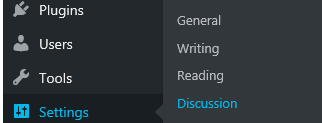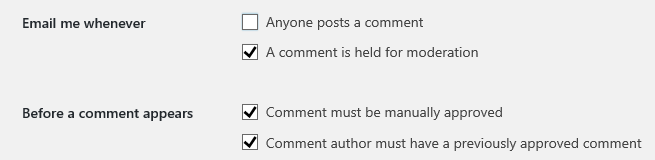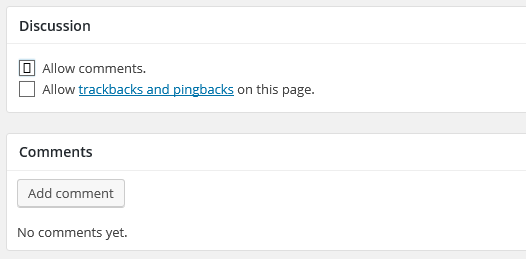Plugin Name
| 开发者 | dennishall |
|---|---|
| 更新时间 | 2018年7月27日 04:01 |
| 捐献地址: | 去捐款 |
| PHP版本: | 4.3 及以上 |
| WordPress版本: | 4.7 |
| 版权: | GPLv2 or later |
| 版权网址: | 版权信息 |
详情介绍:
LearnDash Group Comments filters comments by LearnDash Group. Activating this plugin will pick up the WordPress Discussion settings and the LearnDash Groups restrictions and combine them to filter user comments by group.
If this plugin interests you, check out our other LearnDash Group plugins at http://learning-templates.com to enhance and focus your LearnDash Group Leader and Learner workflows and keep everyone in the website and in the course.
安装:
If you have not added this plugin from the WordPress repository, but rather form a downloaded version, assuming you have saved this ZIP file to your desktop...
- 1. Navigate to your WordPress Plugins > Add New
- 2. Click on the upload Plugin button located in the top left corner of the page
- 3. Browse to your desktop and select the learndash_group_comments.zip file
- 4. Click on the Install Now button
- 5. Click on the Activate Plugin link
- "Comment must be manually approved" means only the user who commented will see the comment until a Group Leader or administrator approves it
- Comments are approved in WP-Admin Comments
- "Comment author must have a previously approved comment" is somewhat meaningless in this setup, but it should be checked to be sure other web pages in your site do not get spammed if you allow comments in them
- If you do not see a discussion section, click "Screen Options in the upper-right and check the box for it
- To enable comments per post, check the 'Allow comments" checkbox in the Discussion panel and Update the post
- 1. In WP-Admin > Settings > Discussion, scroll down to the "Email me whenever" section and adjust your settings (this area only sets up the emails sent to the site administrator)
- 2. Scroll down to the next item "Before a comment appears" to configure your comment moderation rules,
- 3. While editing each LearnDash post type (i.e. course lesson, topic, quiz) that you want to allow people to comment in, scroll down to see the
Discussion section of the post
屏幕截图:
其他记录:
This plugin is provided for free in hopes you will not install other plugins just so you can have private group comments per post in LearnDash.
The idea here is that "if" all you want is to have private comments that only Group Leaders and other group members can see, you will not need to:
- Install bbPress or BuddyPress
- Clone your courses
- Leave a course (as a student) to discuss the current course, lesson, topic or quiz - It is proven that discussion around a topic is best conducted withinh that topic and not out in some forum where the content is no longer present and the learner does not need to navigate back to afterward.
- Stay in LearnDash to manage your users and their activities rather than jump around and duplicate your user management work
- Discuss the current course, lesson, topic or quiz the area you are discussing
更新日志:
1.0.1
- Updated/clarified Descriptions throughout.
- Initial public release.