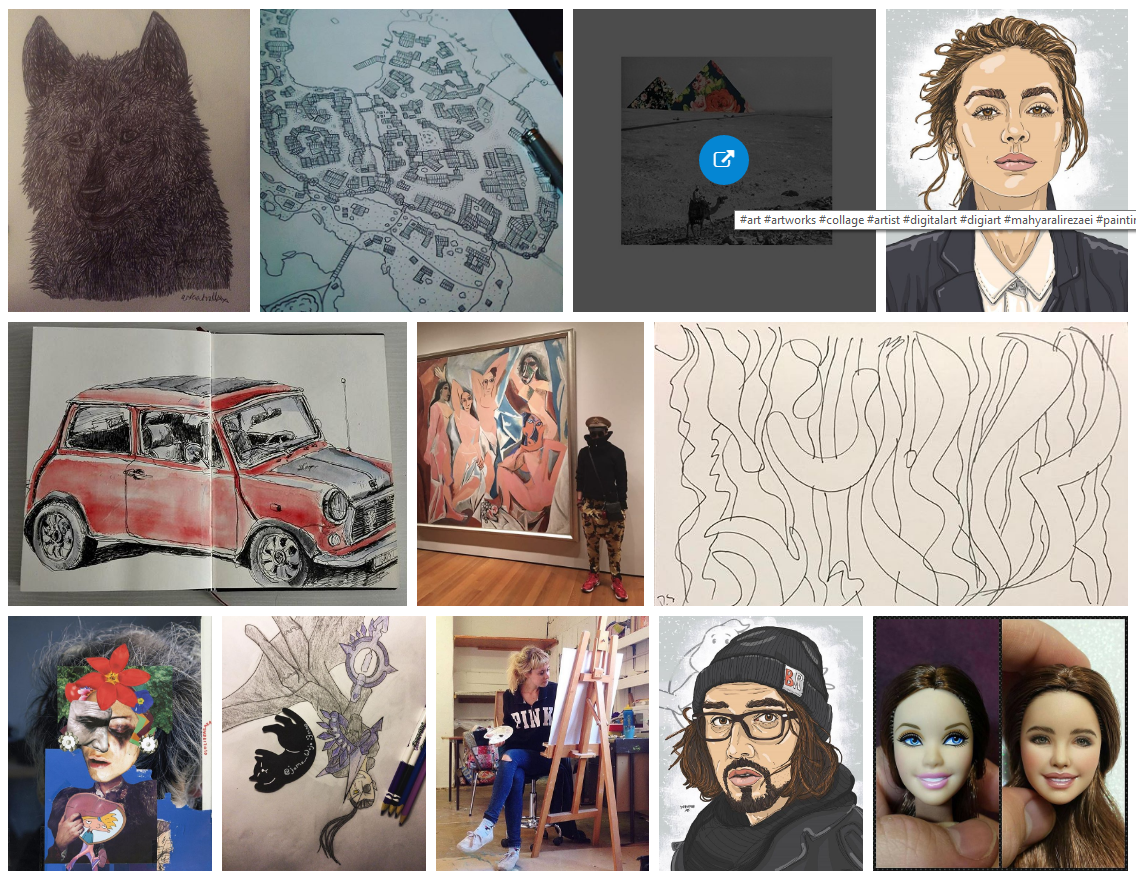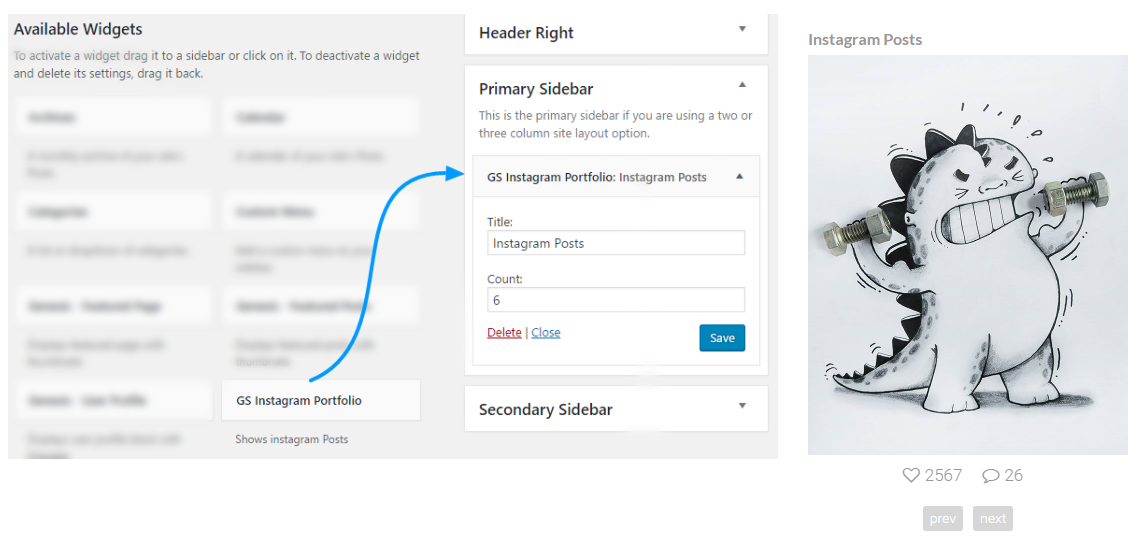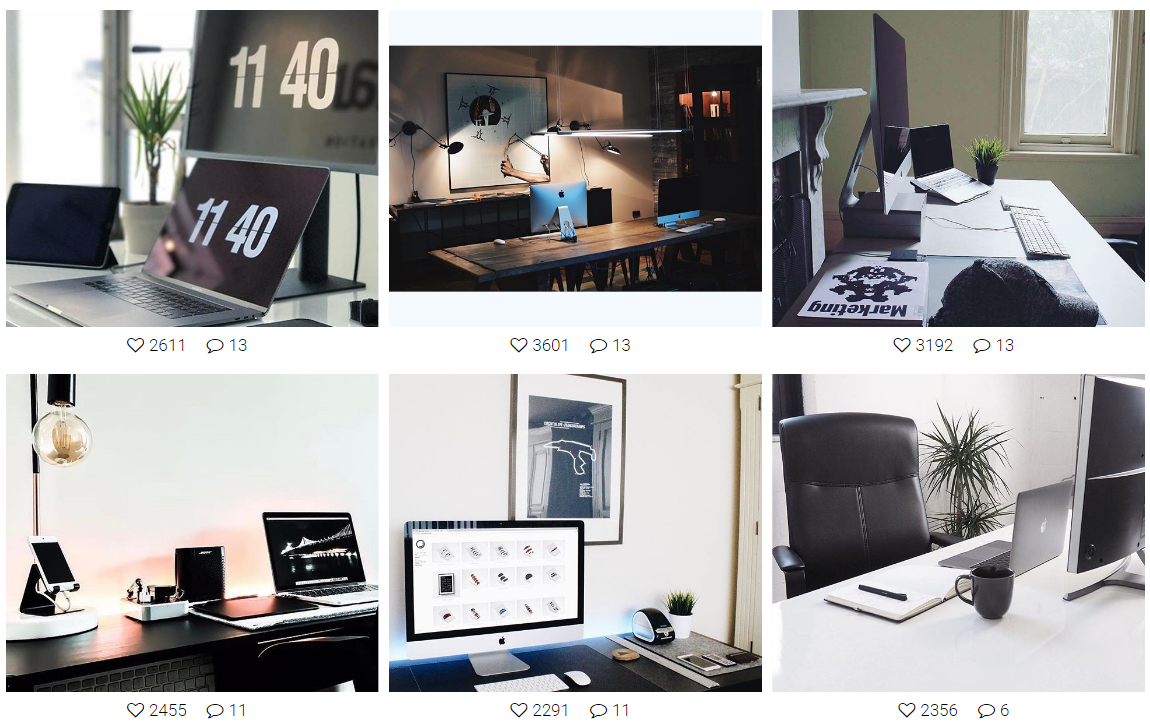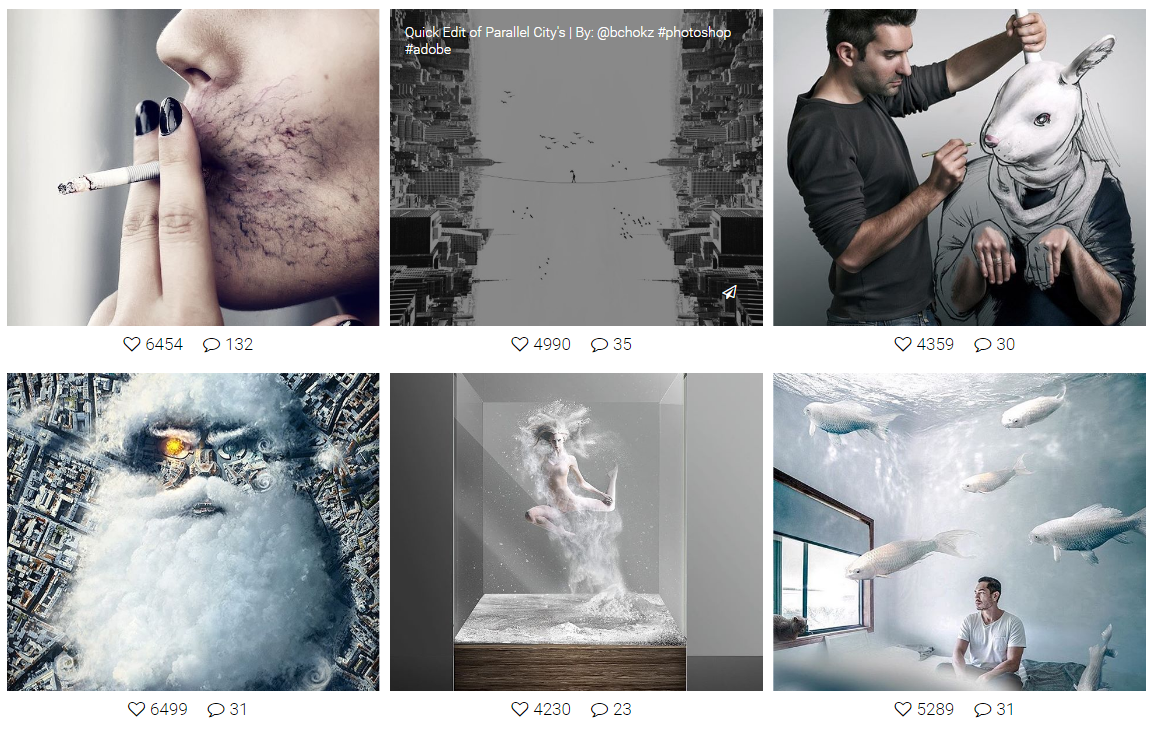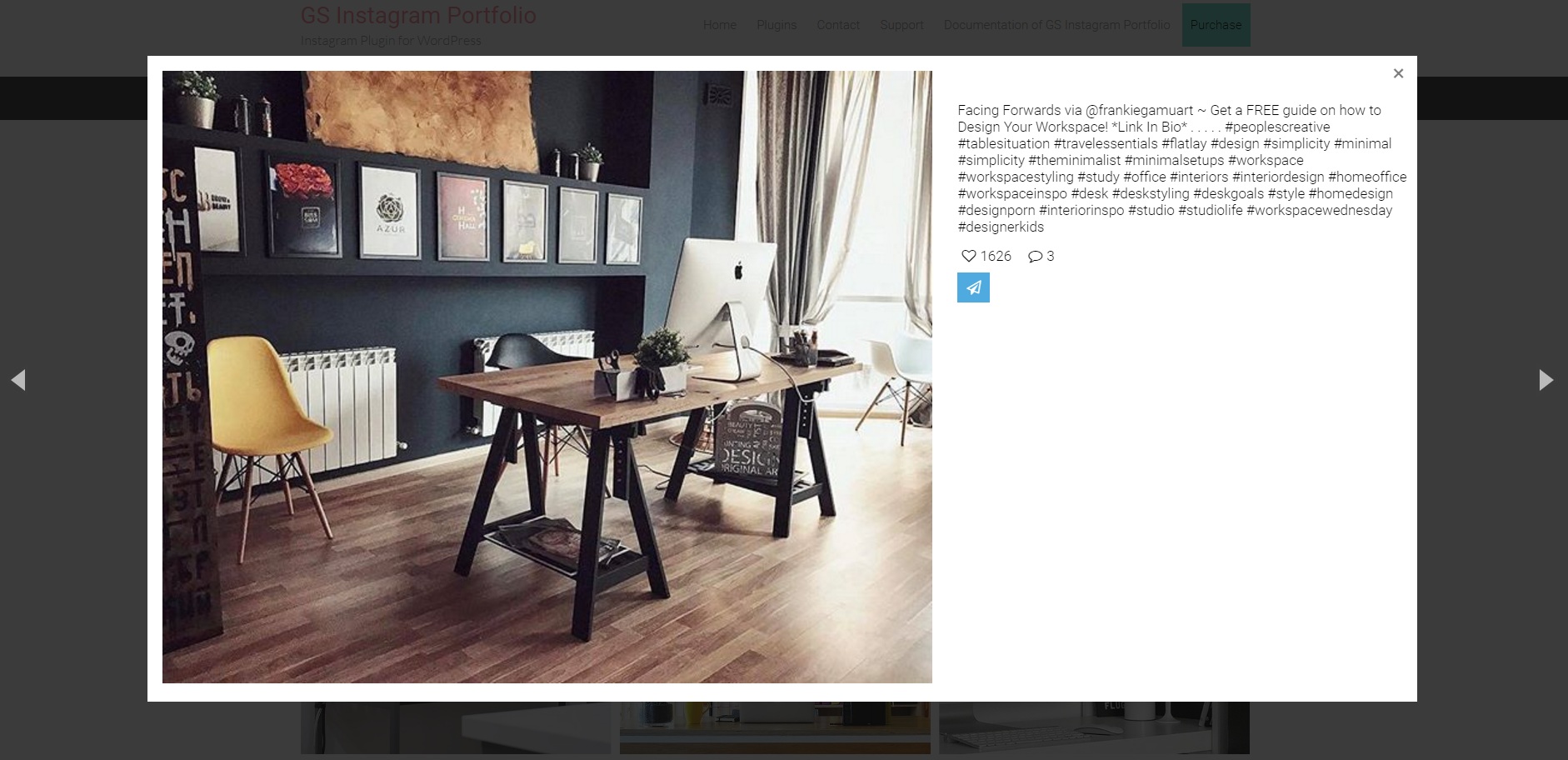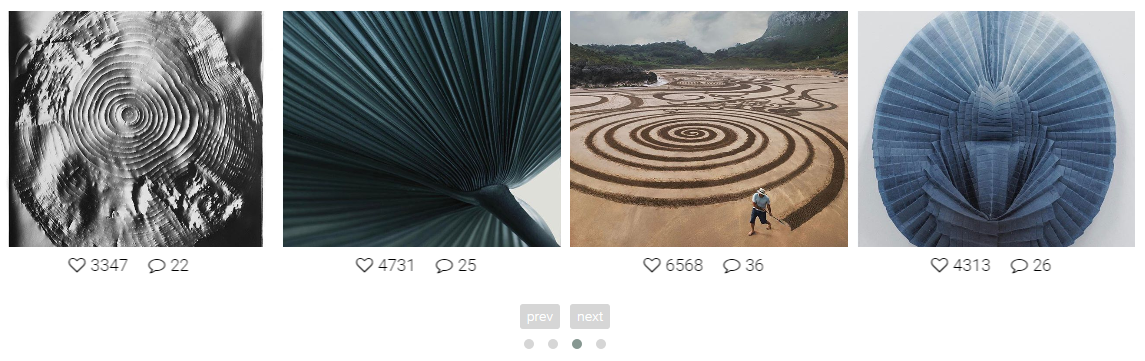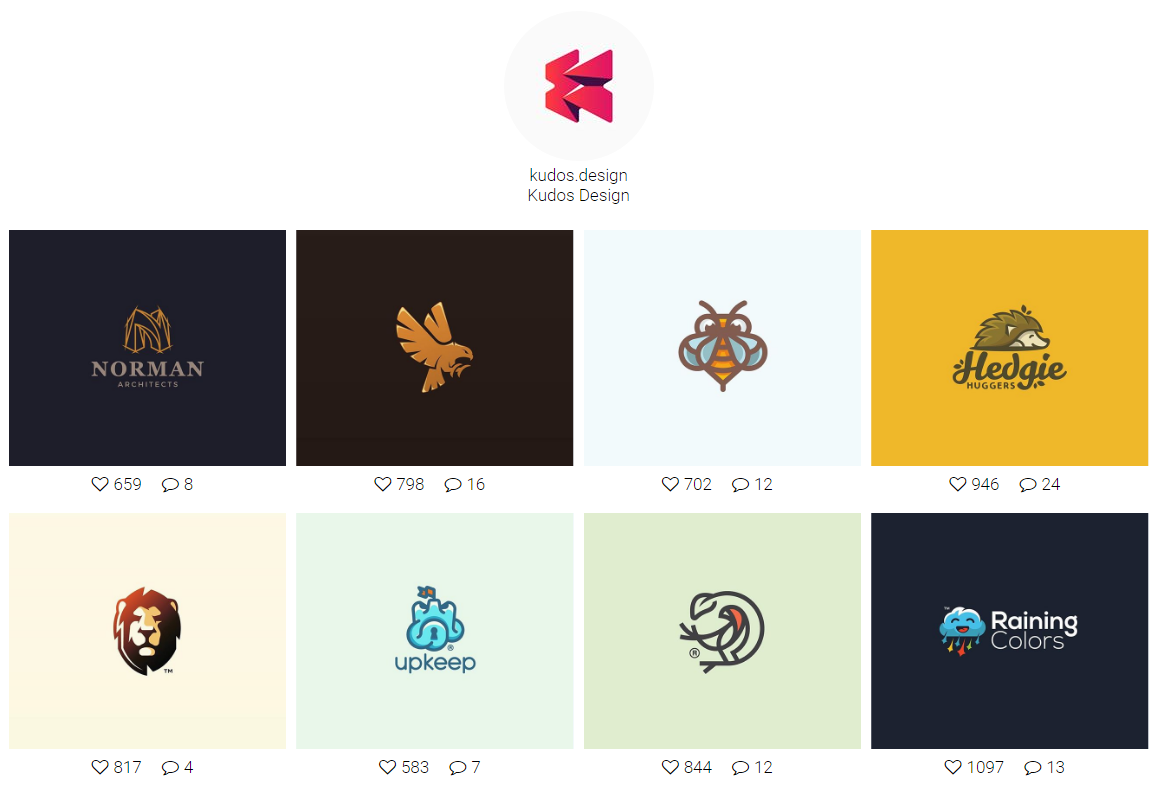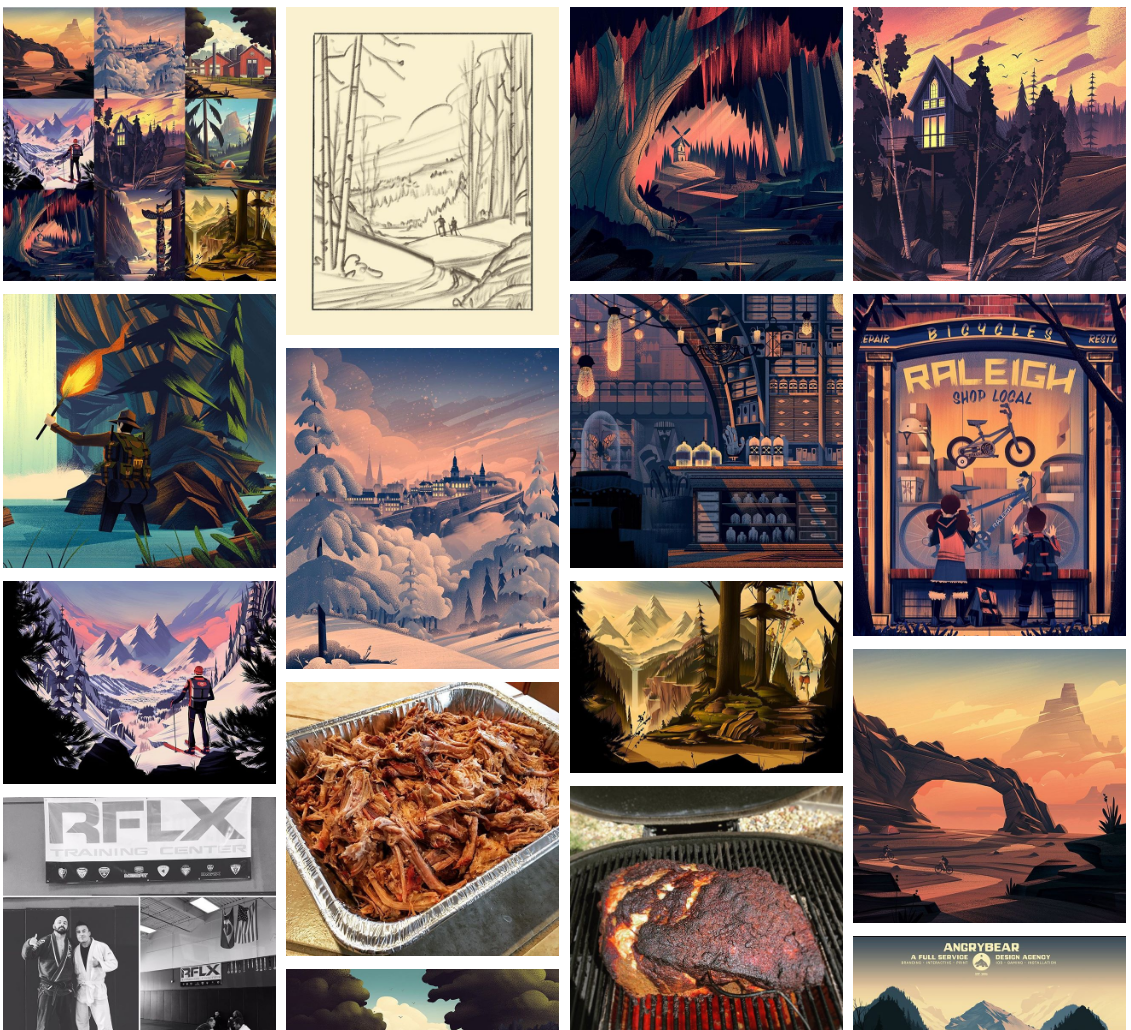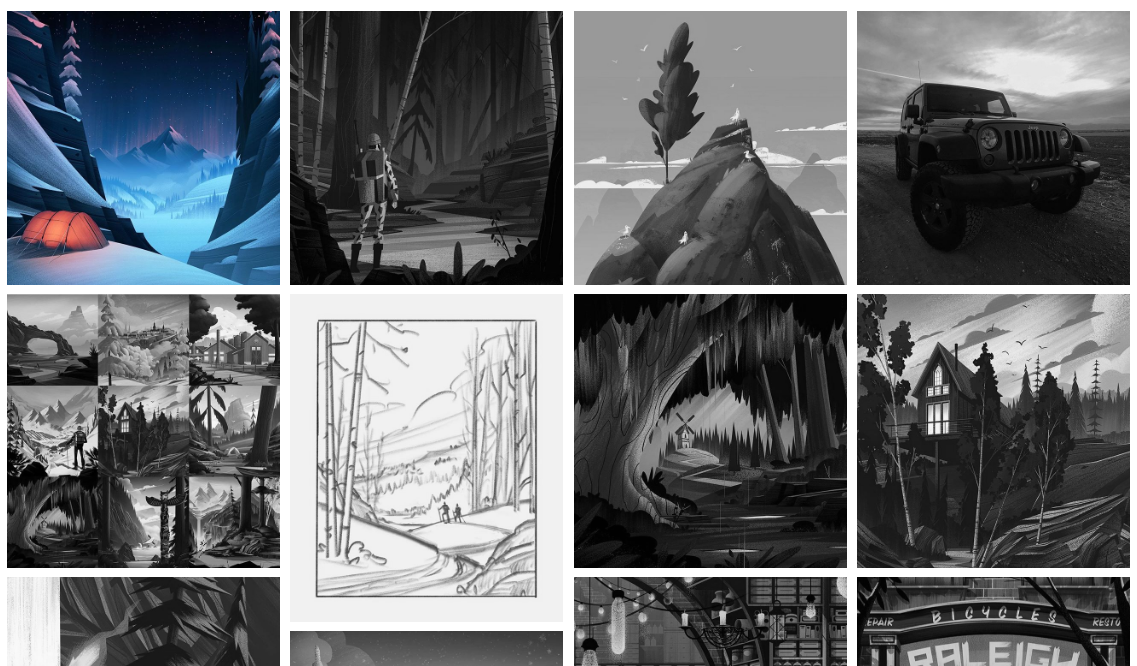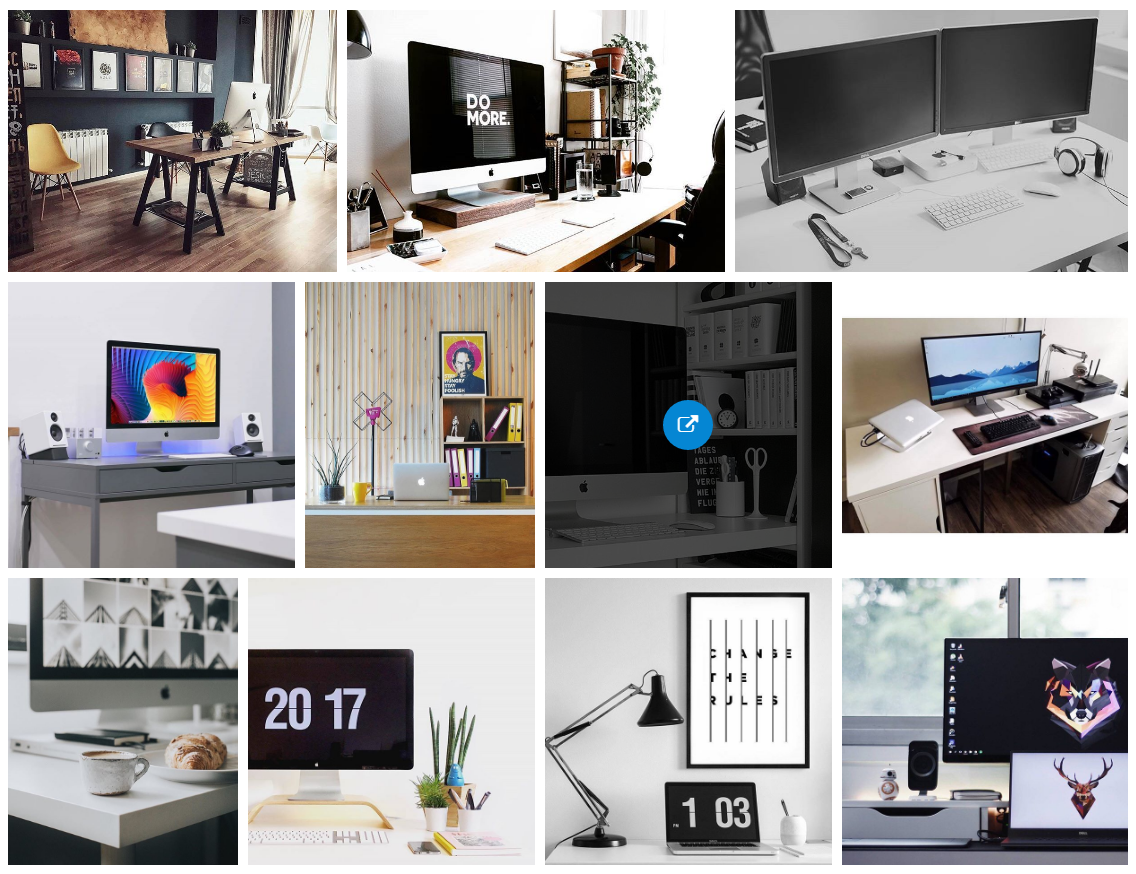GS Insever Portfolio
| 开发者 |
gsplugins
itszaman samdani |
|---|---|
| 更新时间 | 2023年2月2日 14:38 |
| 捐献地址: | 去捐款 |
| PHP版本: | 5.6 及以上 |
| WordPress版本: | 5.6 |
| 版权: | GPLv2 or later |
| 版权网址: | 版权信息 |
详情介绍:
Best Responsive WordPress Instagram Portfolio Plugin to showcase Instagram Posts. Display anywhere at your site using the shortcode like [gs_instagram id="1"] & widgets. GS Instagram Portfolio plugin packed with necessary controlling options & different themes to showcase Instagram posts elegantly with eye catching effects.
GS Instagram Portfolio plugin is simple, flexible & powerful.
GS Instagram Portfolio by GS Plugins
Live Demo | Upgrade to PRO | Documentation | Support | ContactPlugin Features
- Responsive Instagram Portfolio plugin
- Pull latest posts from any Instagram user
- Display posts Tag wise
- Choose the number of posts to display
- Different Column options
- Display Instagram Posts anywhere with the shortcode [gs_instagram id="1"] & widgets.
- Options for 3 columns & 4 columns
- Widgets Available
- Custom CSS
- Works with any standard WordPress Theme.
- Developer friendly & easy to customize.
- All modern browsers supported.
- W3C valid markup
- Easy to setup
- 9 different Themes
- Theme 1 – Posts
- Theme 2 – Posts Stat
- Theme 3 – Hover
- Theme 4 – Popup
- Theme 5 – Slider
- Theme 6 – Profile
- Theme 7 – Masonry
- Theme 8 – Grayscale ( Greyscale supported on IE 6-11, Edge 12+, Firefox 10+, Chrome 19+, Safari 6+, Safari iOS 6+, Opera 15+ )
- Theme 9 – Justified
- GS Instagram Widget available
- GS Instagram Shortcode generator available at page / post
- Limit number of Instagram posts to display.
- Custom CSS – Add Custom CSS to GS Instagram themes
- Priority Email Support.
- Free Installation ( If needed ).
- Free updates for one year.
- Auto update notification.
- Auto update from dashboard.
- Well documentation and support.
- And many more..
- View live Demos »
- Upgrade to PRO »
- Instagram User
- Instagram Tag
- Total Posts to display
- Columns ( 3 Columns & 4 Columns )
- Style & Theming ( Theme 1 – Posts, Theme 2 – Posts Stat, Theme 3 – Hover, Theme 4 – Popup, Theme 5 – Slider, Theme 6 – Profile, Theme 7 – Masonry, Theme 8 – Grayscale, Theme 9 – Justified )
- Posts Link Target ( New Tab, Same Window )
- Instagram Custom CSS ( write your own custom css )
[gs_instagram id="1"]
** 1 is Shortcode ID, so shortcode will be like [gs_instagram id="generated_id"]
Shortcode PHP Usage
`
Template Usage – Add the shortcode anywhere you need to display GS Instagram Portfolio in template files (header.php, front-page.php, etc.)
`
Confused?
You may like other plugin from GS Plugins
- GS Testimonial Slider - Testimonials slider to display client’s recommendations.
- GS Logo Slider - Logo Slider to display partners, clients or sponsor’s Logo.
- GS Portfolio - Portfolio Wordpress plugin to showcase your projects.
- GS Team Members - Team members showcase with Profile info & Social connectivity links.
- GS Projects - Projects showcase with URL, Client Review & Ratings, Gallery, Videos.
- GS Books Showcase - Books showcase with Author, Published on, Review & Ratings, Gallery.
- GS Coaches - Coaches with Experience, Skills, Review & Ratings, Certification.
- GS Posts Grid - WordPress Posts Grid Plugin to display latest Posts elegantly.
- GS Posts Widget - WordPress Posts Widget Plugin to display latest Posts elegantly.
- GS WooCommerce Products Slider - WooCommerce Product Slider plugin in a nice sliding manner.
- WooCommerce Variation Swatches - Replace dropdown fields of variable products with WooCommerce Variation Swatches
- GS WooCommerce Brands - Add Brands taxonomy for WooCommerce Products for better cataloging.
- GS Dribbble Portfolio - Dribbble Portfolio WP plugin to showcase Dribbble Shots.
- GS Behance Portfolio - Behance Portfolio WP plugin to showcase Behance Projects.
- GS Pinterest Portfolio - Pinterest plugin for Wordpress to showcase Pinterest Pins.
- GS Instagram Portfolio - Instagram plugin for Wordpress to showcase Instagram Posts.
- GS Portfolio – Envato - Envato Portfolio Plugin to display Themeforest & Codecanyon Items.
- GS Youtube Gallery - YouTube Gallery plugin to display YouTube Channel or Playlist videos.
- GS Twitter Feeds - Twitter Feeds plugin to display Feeds, HashTag, User Card & Collections.
- GS Custom Login - To Customize WordPress Login Screen Amazingly.
安装:
Install GS Instagram Portfolio plugin as a regular WordPress plugin. Here is different ways to install GS Instagram Portfolio plugin :
Install by Search Plugin
- In your Admin, go to menu Plugins > Add New
- Search GS Instagram Portfolio
- Click to install
- Activate the plugin
- GS Instagram Portfolio will available under GS Plugins > Instagram Settings
- Download the latest version of GS Instagram Portfolio (.zip file)
- In your Admin, go to menu Plugins > Add New
- Select “Upload Plugin”
- Click on “Choose File”
- Select downloaded gs-instagram-portfolio.zip & click on ‘Install Now’ button
- Activate the plugin
- GS Instagram Portfolio will available under GS Plugins > Instagram Settings
- Upload gs-instagram-portfolio-pro folder inside the /wp-content/plugins/ directory
- Go to WordPress dashboard > Plugins & Activate the GS Instagram Portfolio plugin
- GS Instagram Portfolio will available under GS Plugins > Instagram Settings
- Put [gs_instagram id="1"] shortcode or select other theme, where you need to show the Instagram Posts.
屏幕截图:
常见问题:
How to use shortcode inside page templates?
WordPress has a great function, do_shortcode(), that will allow you to use shortcodes inside your theme files. For example, to output Instagram Posts in a Theme file, you would do this: ` `
更新日志:
Version 1.4.5 [1st Feb 2023]
- [Fixed]: Sanitize Issue.
- [Updated] : AppSero Client.
- [Updated] : With WordPress version 5.6
- [Updated] : With WordPress latest version.
- [Added] : Appsero client.
- [Updated] : Cleanup CSS.
- [Fixed] : Rewritten the plugin.
- Fixed error at Access Token Url
- Supports for Instagram Latest API
- Initial release