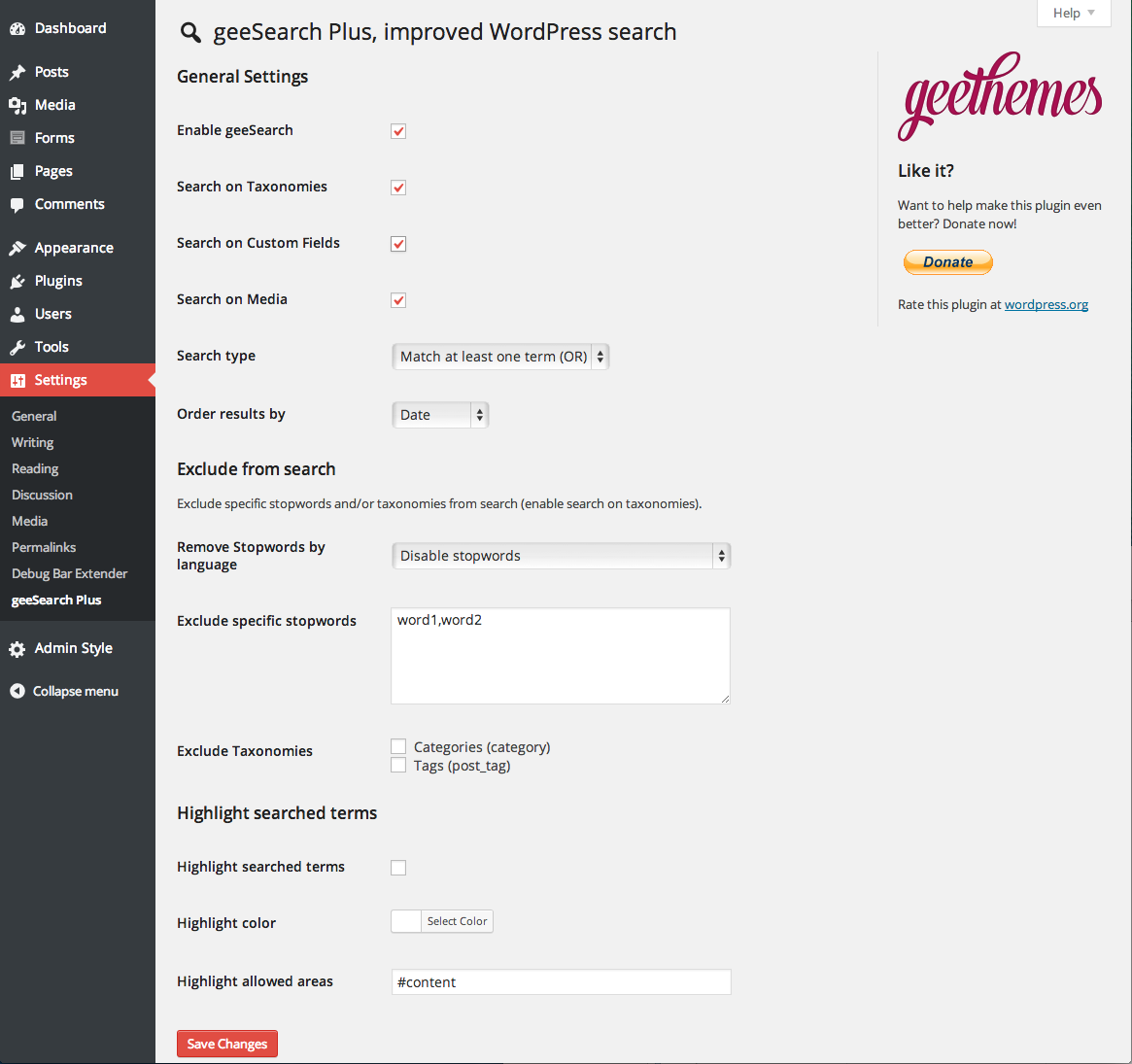gee Search Plus, improved WordPress search
| 开发者 |
wearegomo
luistinygod |
|---|---|
| 更新时间 | 2016年12月3日 02:51 |
| 捐献地址: | 去捐款 |
| PHP版本: | 3.5 及以上 |
| WordPress版本: | 4.6.1 |
| 版权: | GPLv2 or later |
| 版权网址: | 版权信息 |
详情介绍:
- Extend search to Media
- Order results by Relevance or by Date
- Define matching rules: at least one search term (OR query) or require all terms (AND query)
- Define your own highlight style (CSS class: gee-search-highlight)
- i18n ready
- Searches through all the posts, pages and custom post types, by title and content
- Extends search to all custom taxonomies, category and tags
- Extends search to custom fields
- Highlights searched terms (optional)
- Limit highlight feature to specific html elements
- Removes stopwords from search query (merged with native WordPress stopwords mechanism)
- Integrates the stopwords mechanism with Stella multi-language plugin, by removing the current language stopwords from the search query Very easy to use and setup! No new database tables or complex configurations. gee Search Plus uses only WordPress' APIs and functions! Simple and Clean!
- Portuguese
- This release is compatible with multisite single blog installation
- This release is compatible with all WordPress versions since 3.5. If you are still using an older one, upgrade your WordPress NOW!
安装:
- Upload the
gsearch-plusfolder to the/wp-content/plugins/directory - Activate the gee Search Plus plugin through the 'Plugins' menu in WordPress
- Configure the plugin by going to the gee Search Plus submenu that appears under your Settings menu
屏幕截图:
常见问题:
I would like to have feature XYZ. What should I do?
If your question isn't listed here, please open a new topic at the Support tab. Let us know if you'd like to have a special feature implemented in this plugin. Please open a new topic in the plugin Support tab.
How do I install it in certain page using it as a widget?
gee Search Plus plugin works behind the scenes by optimizing and changing the default WordPress search query. If you would like to have a search box on a sidebar or as a widget, just use the WordPress default search widget and gee Search plus will do the hard work!
What do I need to know if I'm using Stella multi-language plugin?
If you'd like to remove the correct language stopwords from your search query when using the Stella plugin, then go to gee Search Plus settings and change the Remove Stopwords by language to the option Use stopwords files according to Stella languages.
In order get this working properly you need to make sure there is a stopwords file per each configured language on your site. Check at the /wp-content/plugins/gsearch-plus/stop directory for the files. You'll find there are already several files pre-loaded with the gee Search Plus plugin (English, Spanish, Portuguese, Italian, Czech, German, Finnish, French, Polish, Dutch and more). You may edit those files to include/remove stopwords, or add new files. When adding new stopwords files name them as stopwords-[LANGUAGE].php, where LANGUAGE is a two letter code representing the Stella language (en -> English, de -> German, and so on).
更新日志:
- GOMO replaces geeThemes brand.
- Tested against WP version 4.6.1
- Fixed: PHP notices
- Tested against WP version 4.3.1 - all fine!
- Fixed: Convert specific stopwords to lowercase on save
- Fixed: Issue when searching on Tags (post_tag taxonomy) - conflict with plugins that inject specific post_types on query_vars without checking if 'any' is already selected.
- Tested up to WP 4.0
- Fix division by zero warning
- Extend search to media
- fix pagination on search results
- Full review for WP 3.7
- Order by relevance or by date
- Allow OR and AND query type
- Highlight class instead of inline styles
- New plugin hooks for better control
- Merge stopwords mechanism with WordPress new native stopwords mechanism
- Prepared for i18n
- Re-named from gSearch to gee Search ( affected functions, hooks and classes )
- New relevance engine
- Corrected wp_title bug
- Load frontend script on footer
- Default highlight area div#content
- Admin: Replaced color picker - using WP default
- Admin: New setting 'Highlight allowed areas' uses valid jQuery selectors
- jQuery scripts enqueued differently on frontend thus solving Jetpack conflicts
- Revision and testing for WP 3.6
- Optimized queries to reduce needed memory
- Less strict when searching custom fields (LIKE compare)
- Corrects issue regarding spaces in the middle of searched terms
- Corrects issue regarding spaces on beginning and end of the search sentence.
- Minor corrections on jshighlight script
- New features: custom fields search & highlight searched terms.
- Includes two new js: jscolor plugin and jshighlight
- Initial release.
- No multisite compatibility. More to come shortly.