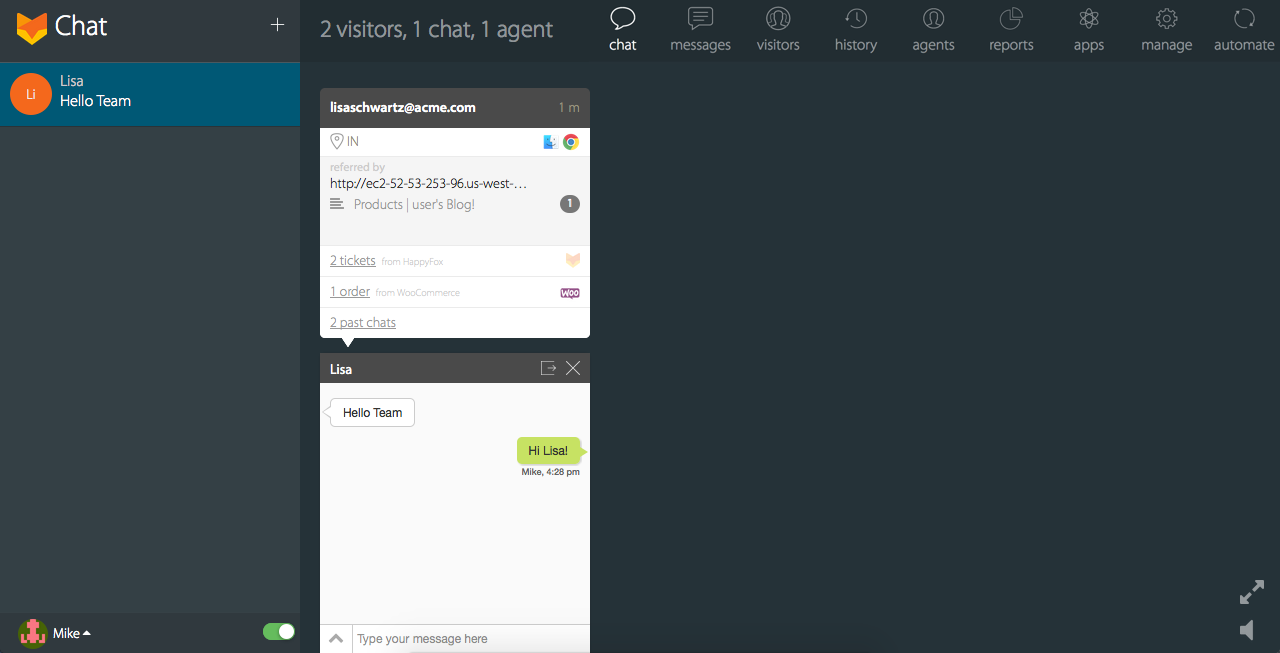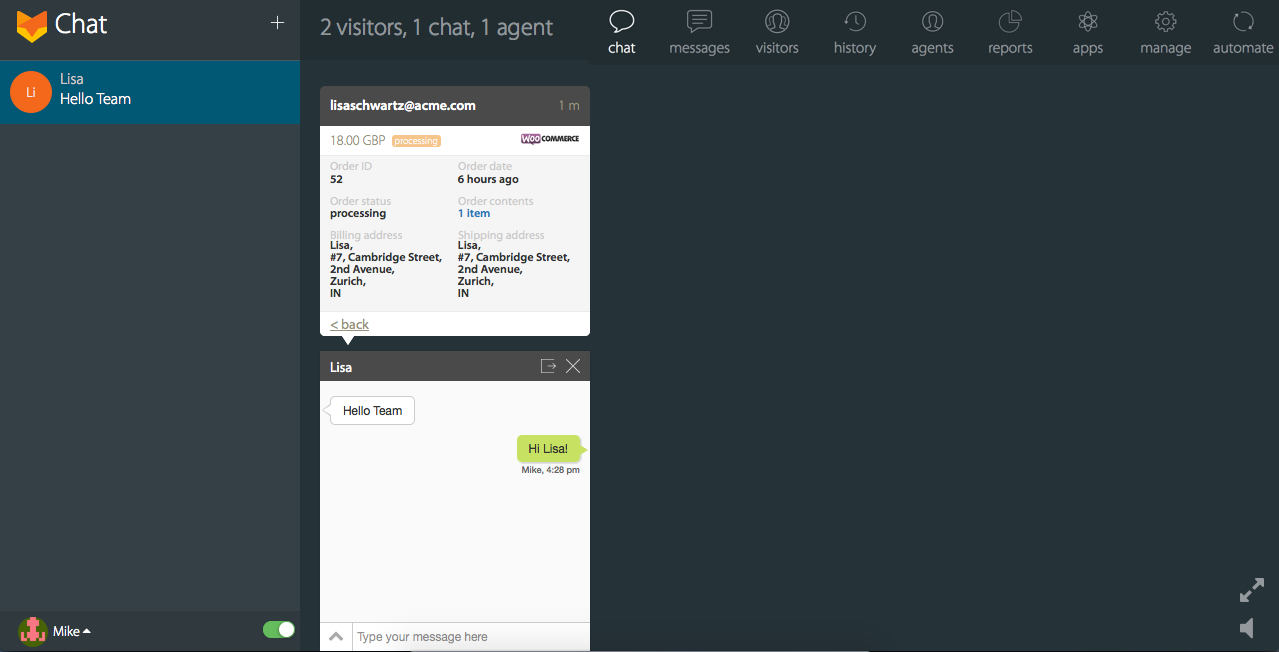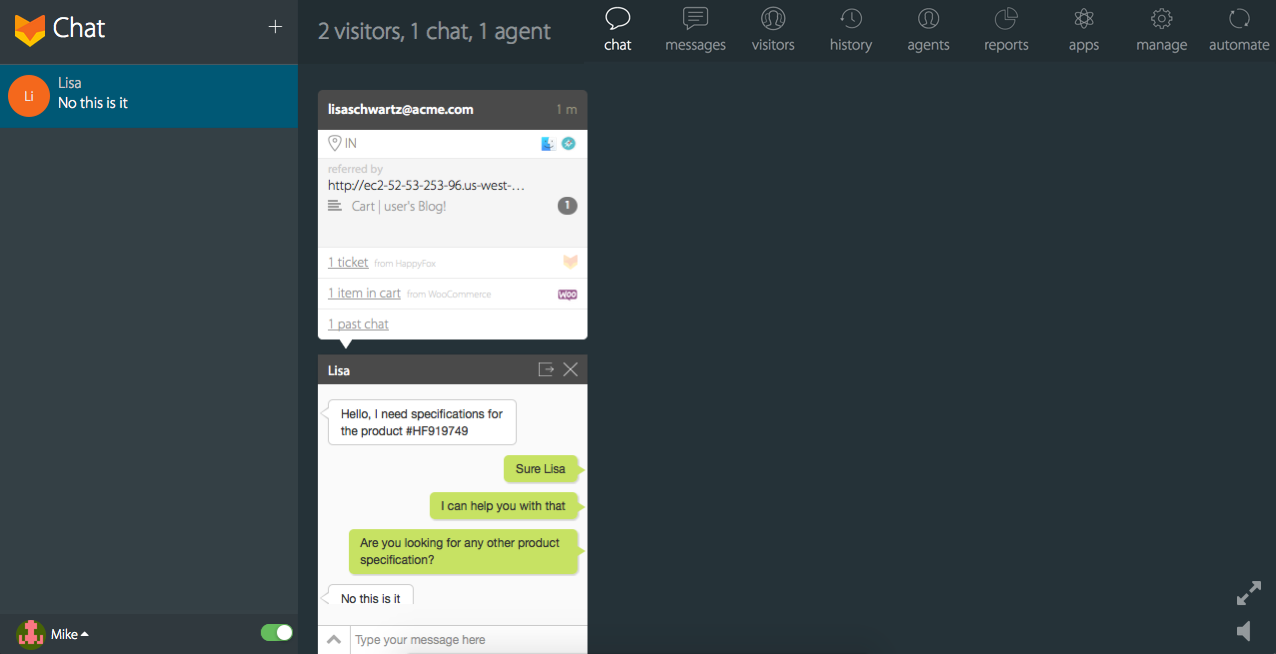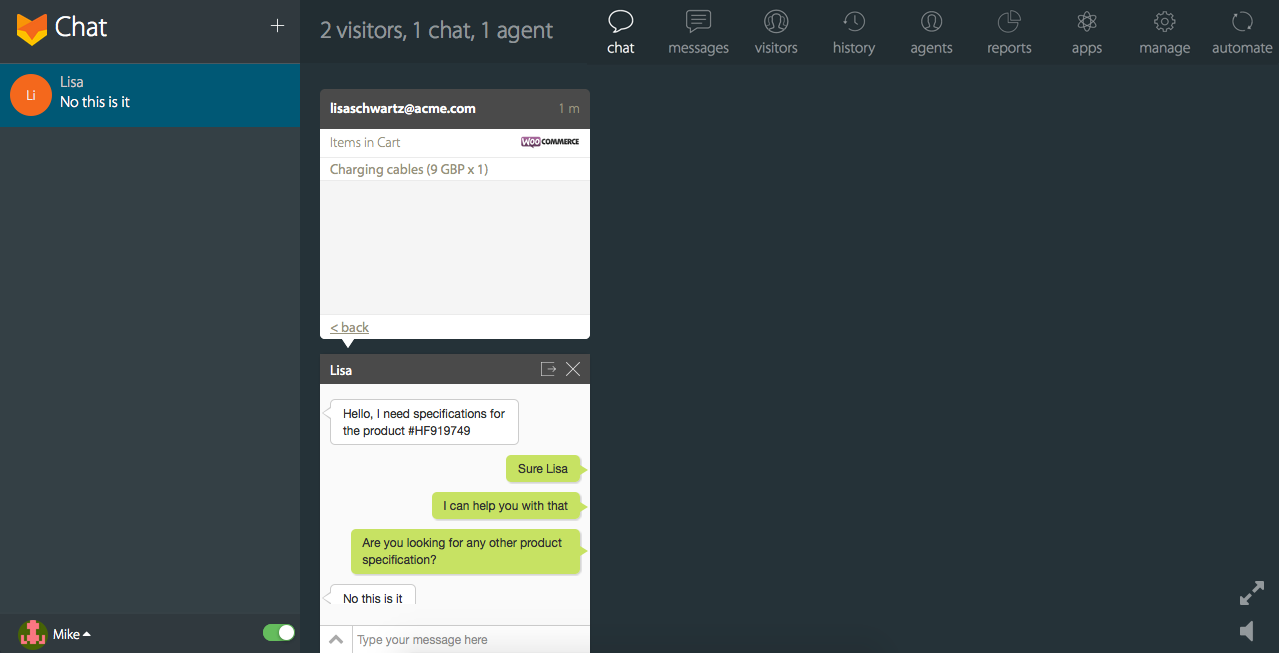HappyFox Chat - Live Chat Plugin for WooCommerce Online Stores
| 开发者 | hfsupport |
|---|---|
| 更新时间 | 2019年3月21日 14:37 |
| PHP版本: | 3.5 及以上 |
| WordPress版本: | 4.9.1 |
标签
customer support
live chat
Woocommerce
Chat
chat online
chat software
contact plugin
contact us
IM Chat
live chat inc
live chat services
live chat software
live chatting
live help
live support
live web chat
livechat
olark
online chat
online support
php live chat
snapengage
support software
Website Chat
WordPress chat
wordpress live chat
wordpress live chat plugin
zendesk
Zopim
Zopim live chat
salesforce
banckle
click desk
clickdesk
sales chat
shopify
happyfox
Pipedrive
下载
详情介绍:
Convert visitors on your website to leads with HappyFox Chat - Live chat software for the next generation. Improve conversion rates 10X on your ecommerce store, by integrating with third party apps like Shopify, Google Analytics & more.
Deep integration with WooCommerce boosts your chat and helps you talk to your online visitors with the following:
- Have the order history of your visitors
- View the Visitor's current shopping cart and provide timely, contextual support
- View the current orders and corresponding list of items
- View the details of order placed by guest users Sign up for free here - https://www.happyfoxchat.com
- Chat with multiple customers at the same time, with an amazing, easy to use UI
- Make every chat data driven and contextual with powerful integrations with third party apps like Google Analytics, Shopify, WordPress & more.
- Integrates with WooCommerce, showing customers’ history and order details, live cart info.
- Customizable widget with uploadable profile pictures.
- Mobile optimized, super light weight widget that’s easy on page load time.
- Automatic smart triggers on custom rules (pages, time spent on page etc)
- Easy Turn On/Off switch (No more “chat offline”)
- Chat transfers (transfer chat to other agents easily)
- Canned responses (create your own custom pre-built replies to frequent questions)
- Chat history (see past conversations easily)
- In-depth analytics
- Free iOS, Android apps
- Free HappyFox Chat Reporting apps (iOS, Android)
- Free native apps (Windows, Mac)
- Integrated with 20+ apps.
安装:
Setup
- Login to your WooCommerce account and select WooCommerce menu from the left pane
- Select “Settings” from the resultant drop down menu and click on “API” tab, “Keys/Apps” tab
- Click on “Add key”, provide a description for HappyFox Chat integration and generate the API Key
- Copy the Consumer key and Consumer secret
- Don't have a HappyFox Chat account? Sign up for free
- Sign in to HappyFox Chat, go to the Apps section.
- Sign in to HappyFox Chat, go to the Apps section
- Choose WooCommerce plugin from the list of available plugins and click on “Install”
- Connect HappyFox Chat account by entering the WooCommerce store URL, Consumer key and Consumer secret copied from WooCommerce plugin
- You can alter the settings to show the visitor’s orders and cart contents during a chat
- All set! You can now see HappyFox Chat widget live in your WooCommerce site
屏幕截图:
其他记录:
HappyFox Chat is the next generation Live Chat software for your website that integrates deeply with apps you already use. Deep integrations makes every chat conversation contextual and relevant letting you convert more visitors to customers.
Install HappyFox Chat now to make live chat more valuable than ever before.
HappyFox Chat now integrates with WordPress and WooCommerce from the Popular plan onwards.
With the WooCommerce integration, your support agents can gain visibility into the details and the statuses of orders placed by customers, on your store.
Features:
- View the history of orders placed by your visitors
- View the order details
- View the list of items in each order
- View the visitors' shopping cart details