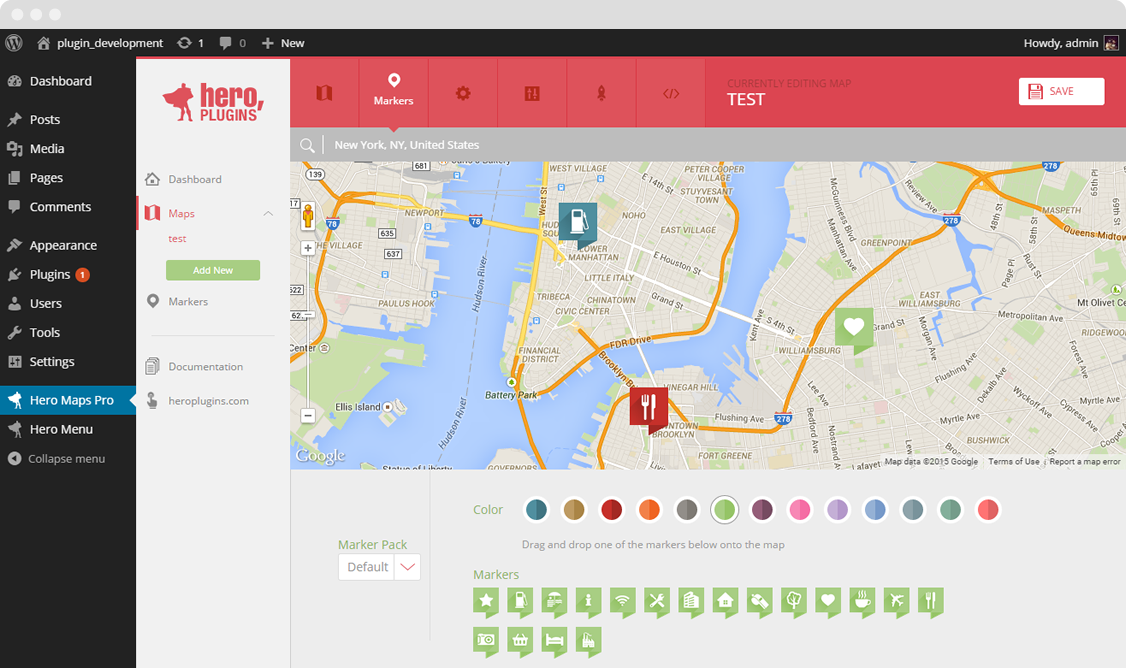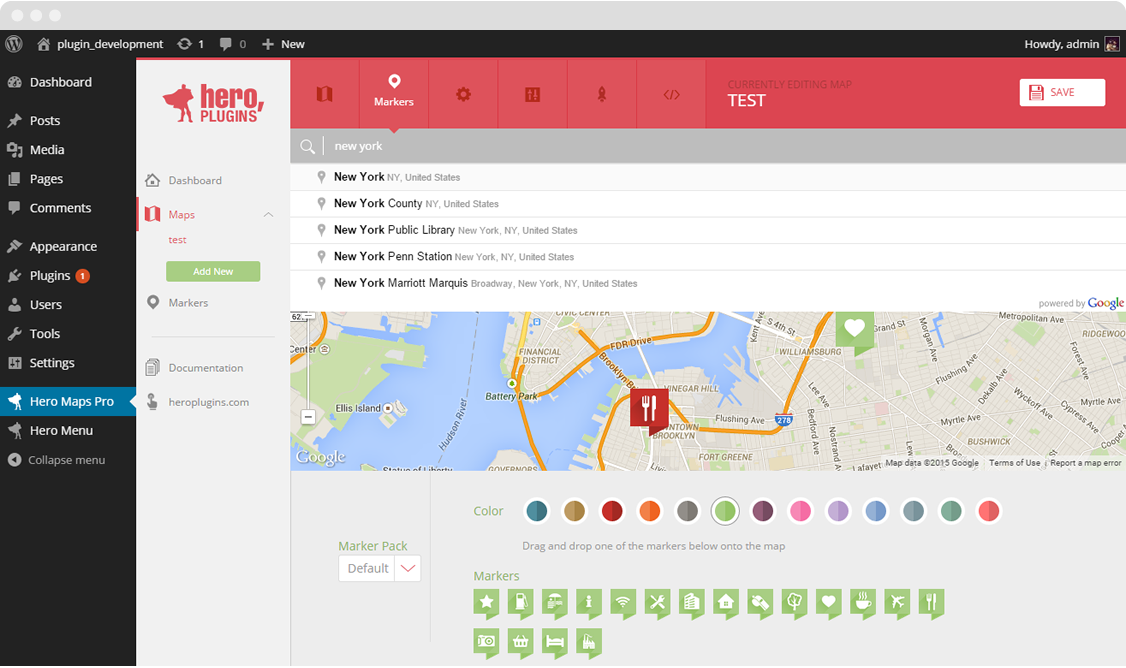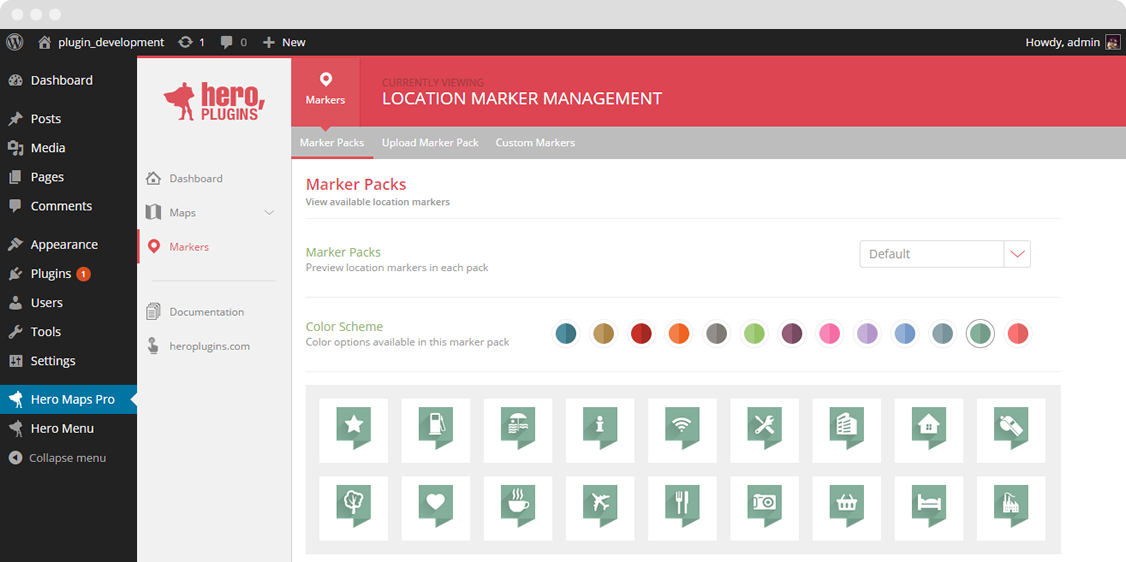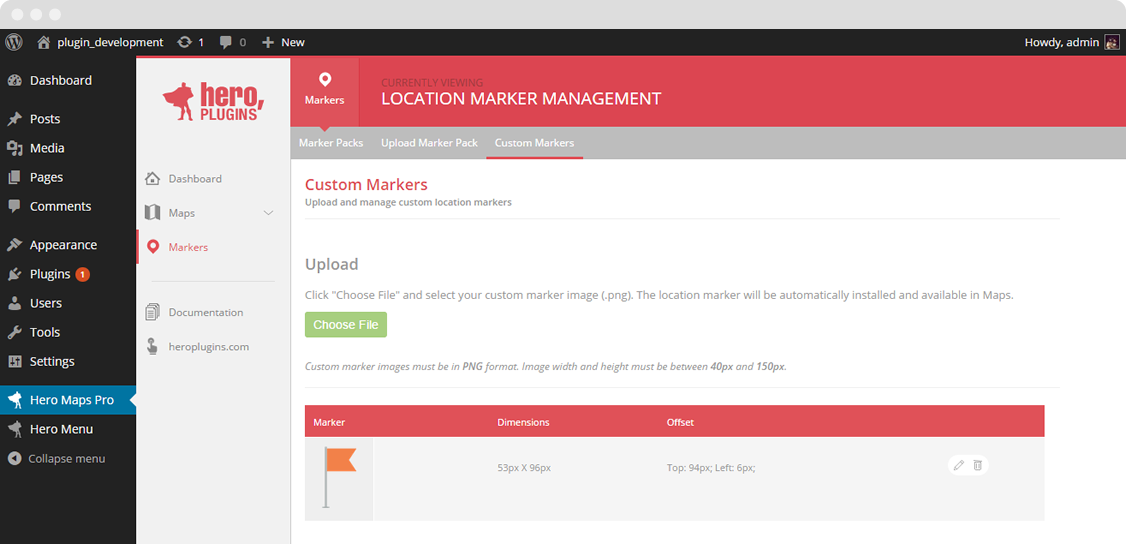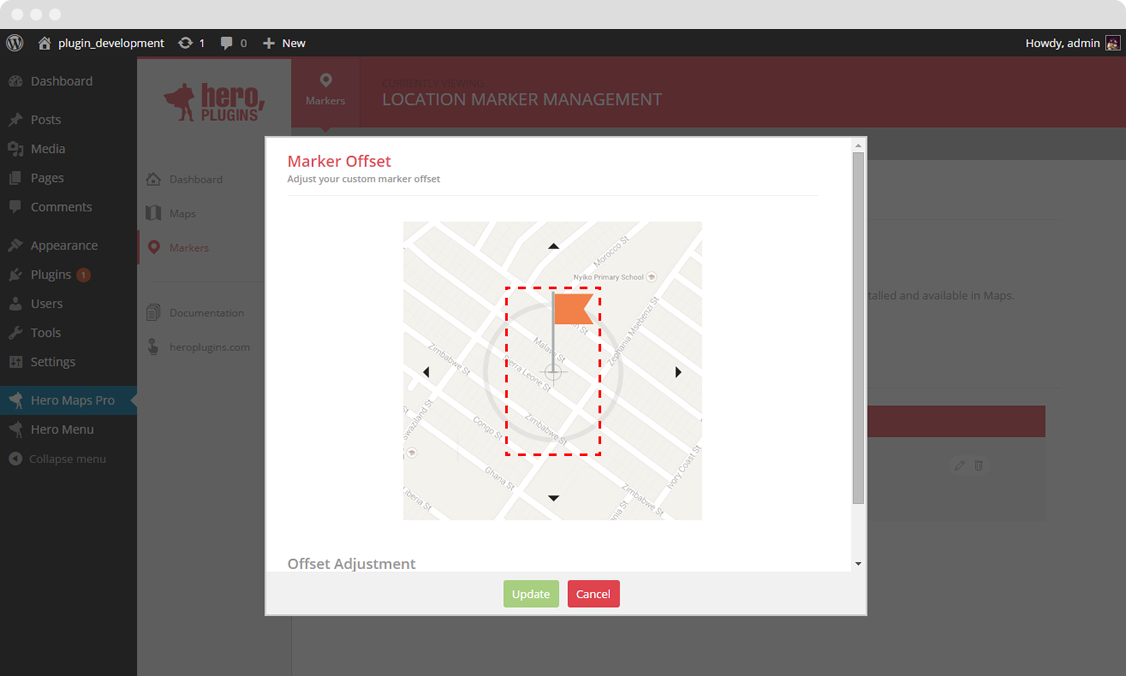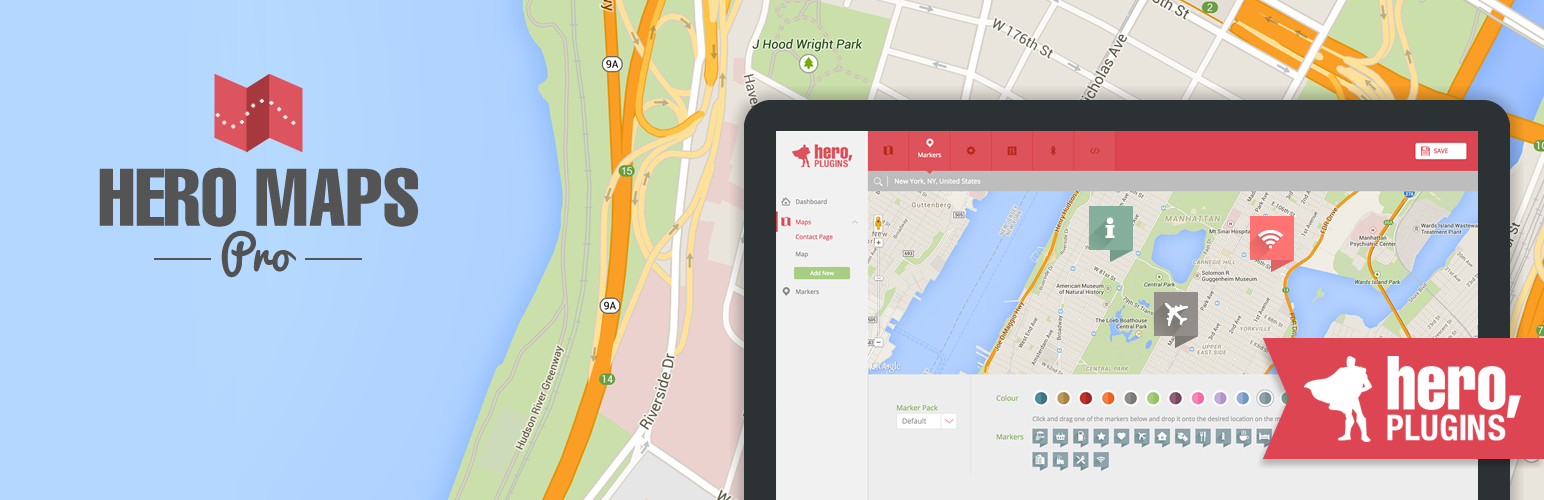
Hero Maps Pro
| 开发者 | HeroPlugins |
|---|---|
| 更新时间 | 2016年5月4日 15:23 |
| PHP版本: | 4.0.0 及以上 |
| WordPress版本: | 4.5.1 |
| 版权: | GPLv2 or later |
| 版权网址: | 版权信息 |
详情介绍:
The Hero Maps plugin allows for quick and easy Google Maps addition to your WordPress website. It offers extensive configuration options, the ability to aggregate all your markers in one map via Marker Geo Mashup, and provides a simple drag-and-drop interface for marker generation.
Fully Responsive
Hero Maps will resize dynamically to fit any screen. We give you the ability to create fixed size or full width maps.
Markers
We have already added 18 marker icons, available in 13 great colours with more colours and markers available soon. We have also added support for your custom markers if you require more flexibility.
Features Include
- Fully responsive
- Easy to use
- Custom markers support
- Cross browser compatible
- Map theme customization
- Multiple maps and markers
- Developer integration support
- Lots of free marker packs and colors
- Categorize markers in groups
- Front end filtering
- Lots of map color skins included
- Lines and shapes can be drawn on any map
- Export and import maps
- For more features, please check Hero Maps Premium
安装:
From your WordPress dashboard
- Visit 'Plugins > Add New'
- Search for 'Hero Maps Pro'
- Activate 'Hero Maps Pro' from your Plugins page.
- Download 'Hero Maps Pro'.
- Upload the 'hero-maps-pro' directory to your '/wp-content/plugins/' directory.
- Activate 'Hero Maps Pro' from your Plugins page.
屏幕截图:
更新日志:
2.2.1
- Added user input sanitization
- Cross-site scripting vulnerability patch
- Minor bug fixes
- Updated map initialization to allow for v3.21 Google Maps JavaScript API controls
- Additional marker pack support and links
- Minor bug fix for default developer custom field display
- Changes to prevent search engine indexing
- Changed Google Maps to load over HTTPS
- Changed Google Maps autocomplete to load after map idle
- Decreased minimum size requirements for custom markers to 15px
- Relative path fix for certain server environments
- Minor plugin link updates
- Released