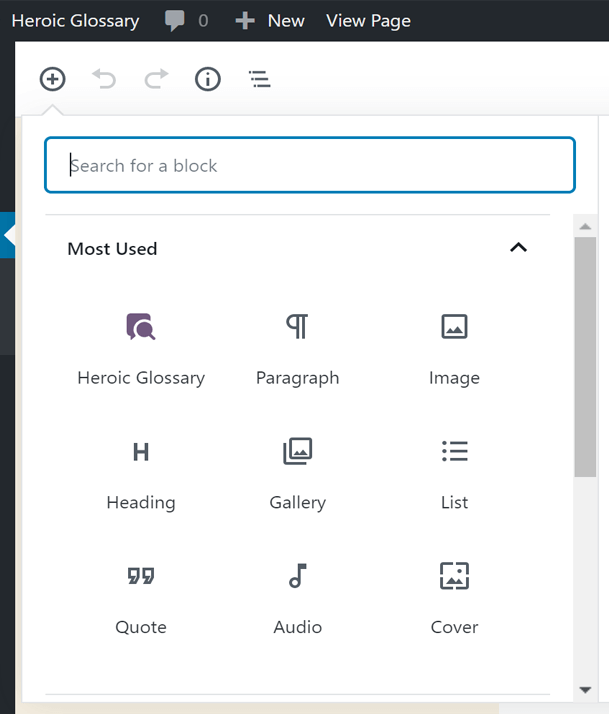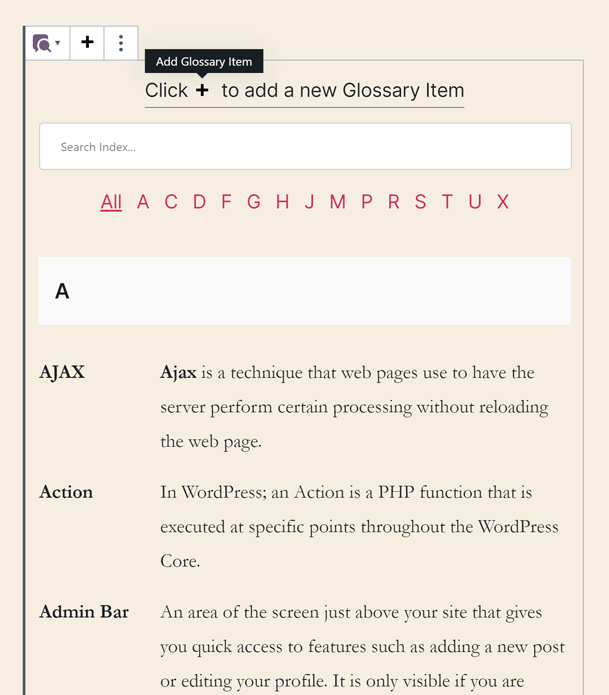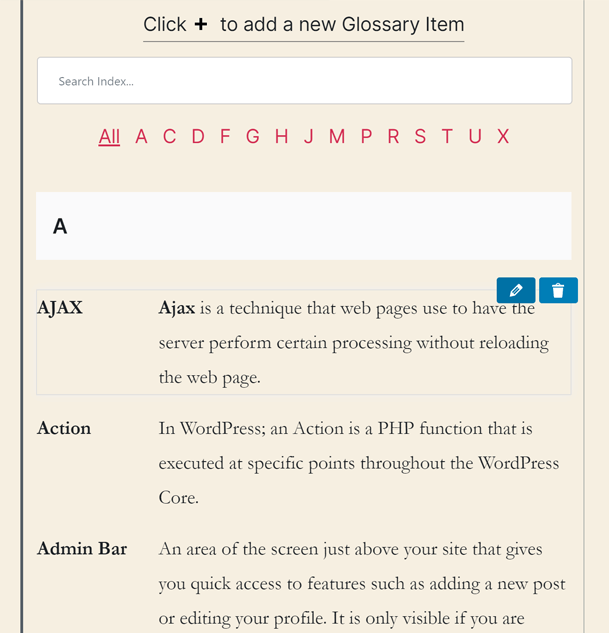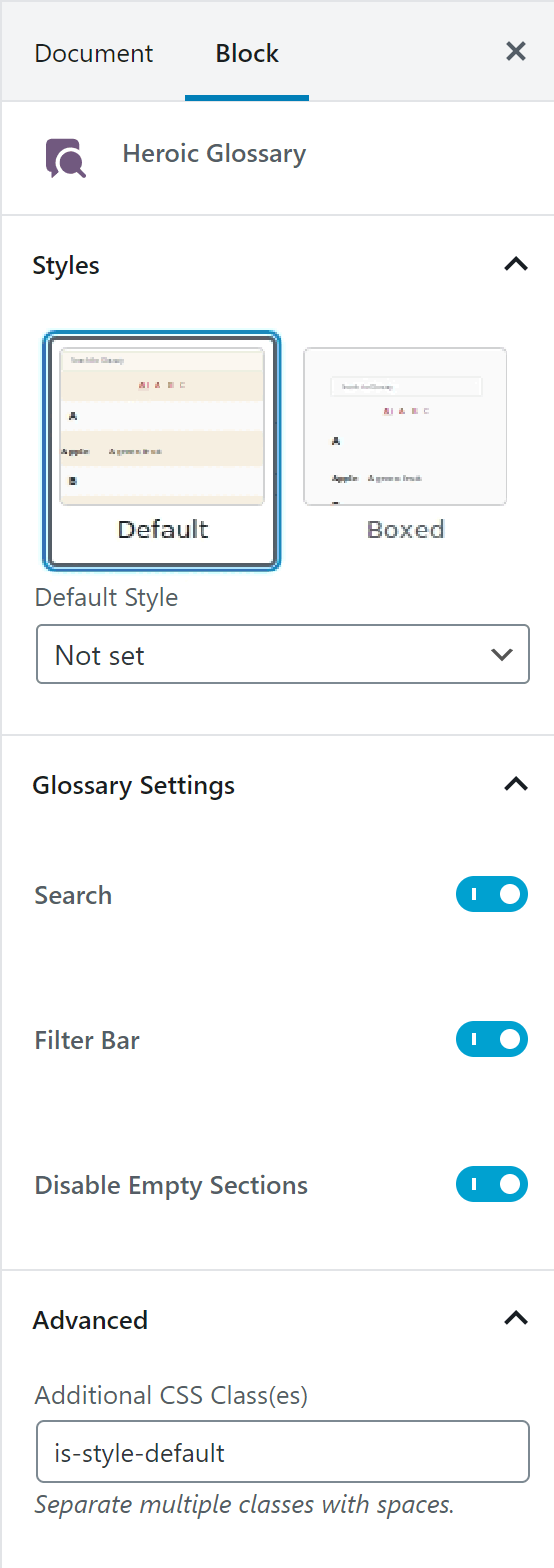Heroic Glossary - Block for building Glossaries, Dictionaries and more
| 开发者 |
herothemes
richardlong chrishadley |
|---|---|
| 更新时间 | 2026年1月5日 20:35 |
| PHP版本: | 7.4 及以上 |
| WordPress版本: | 6.9.0 |
| 版权: | GPLv2 or later |
| 版权网址: | 版权信息 |
详情介绍:
WordPress Glossary Builder Plugin
We understand that creating a comprehensive and user-friendly glossary should be straightforward and hassle-free. That's why we developed Heroic Glossary, a dynamic drag & drop WordPress Glossary Builder that’s both SIMPLE and POWERFUL.
Heroic Glossary enables you to craft engaging glossaries, dictionaries, encyclopedias, or lexicons for your website in a matter of minutes, not hours!
At HeroThemes, we prioritize user experience. Our pre-designed glossary templates and intuitive workflow make Heroic Glossary the most user-friendly glossary plugin on the market.
What is a Glossary and Why Do You Need One?
A glossary is an essential tool that helps your website visitors and readers quickly understand specialized terminology, technical jargon, acronyms, and industry-specific terms. By implementing a glossary, you can significantly improve user experience and reduce confusion, making your content more accessible and professional.
Heroic Glossary is a powerful Gutenberg Block that enables you to create professional glossaries directly in the WordPress editor with these premium features:
- Lightning-fast search functionality with instant results
- User-friendly A-Z alphabetical navigation
- Create unlimited glossaries for different sections or topics
- Save time by reusing glossaries across multiple pages with "reusable blocks"
- SEO-friendly structure that helps search engines understand your content
- Mobile-responsive design that works on all devices
- Technical Documentation – Create clear, searchable documentation with defined terminology
- Educational Websites – Build comprehensive learning resources with explained concepts
- Industry Glossaries – Develop specialized term collections for your field
- Multi-language Support – Create bilingual or multilingual term translations
- Knowledge Bases – Enhance your KB with integrated terminology explanations
- Corporate Communications – Standardize company terminology and definitions
- Academic Resources – Build scholarly reference materials and lexicons
- Heroic KB - The #1 rated WordPress knowledge base plugin for creating comprehensive, searchable documentation
- Heroic Inbox - Professional WordPress helpdesk & customer support solution with advanced ticket management
安装:
QUICK WORDPRESS INSTALLATION
- Open your WordPress dashboard and navigate to "Plugins" → "Add New"
- Search for "Heroic Glossary" in the plugin directory
- Click "Install Now" followed by "Activate"
- Start creating your glossary using the block editor
- Download and unzip the "heroic-glossary" plugin
- Upload the folder to your /wp-content/plugins/ directory
- Activate Heroic Glossary through the WordPress plugins menu
- Begin using the glossary block in your content
屏幕截图:
常见问题:
Who benefits most from using Heroic Glossary?
Heroic Glossary is perfect for websites that need to explain complex terminology, including:
- Technical documentation sites
- Educational platforms
- Corporate websites
- Knowledge bases
- Training materials
- Industry-specific blogs
Is Heroic Glossary compatible with my WordPress theme?
Yes! Heroic Glossary is designed to work seamlessly with any WordPress theme while maintaining your site's professional appearance.
Does Heroic Glossary support multiple languages?
Absolutely! The plugin is fully translation-ready and supports localization for global audiences.
Can I use Heroic Glossary with the classic editor?
Heroic Glossary is built specifically for the modern WordPress block editor (Gutenberg) to provide the best possible user experience and functionality. Classic editor support is not available.
Where can I get professional support?
We offer multiple support channels:
- Official WordPress.org Support Forums
- HeroThemes Knowledge Base
- Direct Support for specific questions
Is there a demo available?
Yes! Experience Heroic Glossary in action on our live demo site.
How do I add sample content to get started?
Adding sample content is easy:
- Add the Heroic Glossary block to your page
- Click the ⋮ menu icon in the block toolbar
- Select "Import sample content" Note: This will replace any existing content in the block.
更新日志:
2.0.1
(5 Jan 2026)
(Fixed) Resolved "Cannot supply a strategy
defer for script jquery" error in WordPress 6.3+
(Fixed) Resolved "sprintf is not defined" error when adding or updating glossary items
(Improved) Frontend script dependency management through webpack build process
(Improved) jQuery now properly declared as external dependency via asset file
2.0.0
(24 Feb 2025)
(Updated) Latest block implementation adopted
(Improved) Alphabetical ordering of mixed case terms
(Improved) Compatibility with WordPress 6.7.2
(Improved) Updated example content
1.2.5
(29 Apr 2024)
(Fixed) All filter bug within block editor and frontend
(Updated) Readme.txt updates
1.2.4
(3 Jan 2024)
(Fixed) Compatibility fix for WP6.4.2
1.2.3
(16 May 2022)
(Improved) Tweaks and compatibility checking for WordPress 6.0
(Fixed) Bug when selecting all toggle and search filter applied resulting in empty sections
1.2.2
(13 Aug 2021)
(Improved) i18n support. French translation example added from translate.wordpress.org project
1.2.1
(15 Jul 2021)
(Fixed) Bumping stable tag to push update
1.2.0
(15 Jul 2021)
(Updated) Improvements and testing for WordPress 5.8
1.1.0
(2020 年 8 月 24 日)
(Fixed) Copy and paste issue with title
(Improved) Search results filtering
(Improved) Initial focus to speed up entry
(Improved) Feedback messages for new and updated entries
1.0.0
(2020 年 1 月 24 日)
(新)初始版本