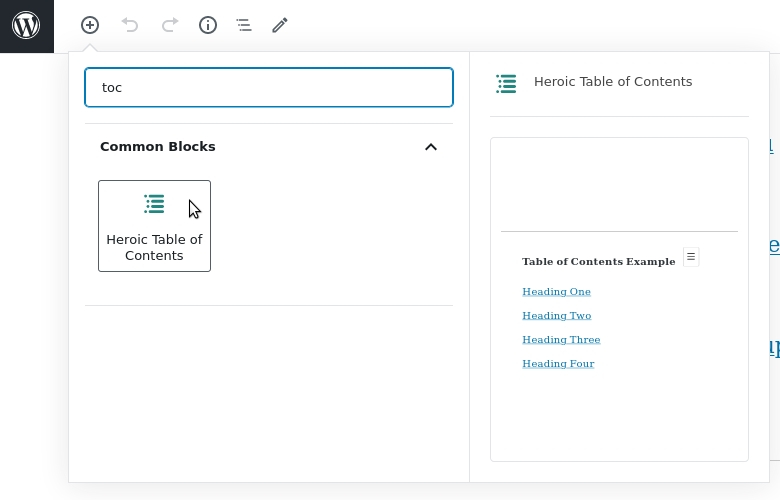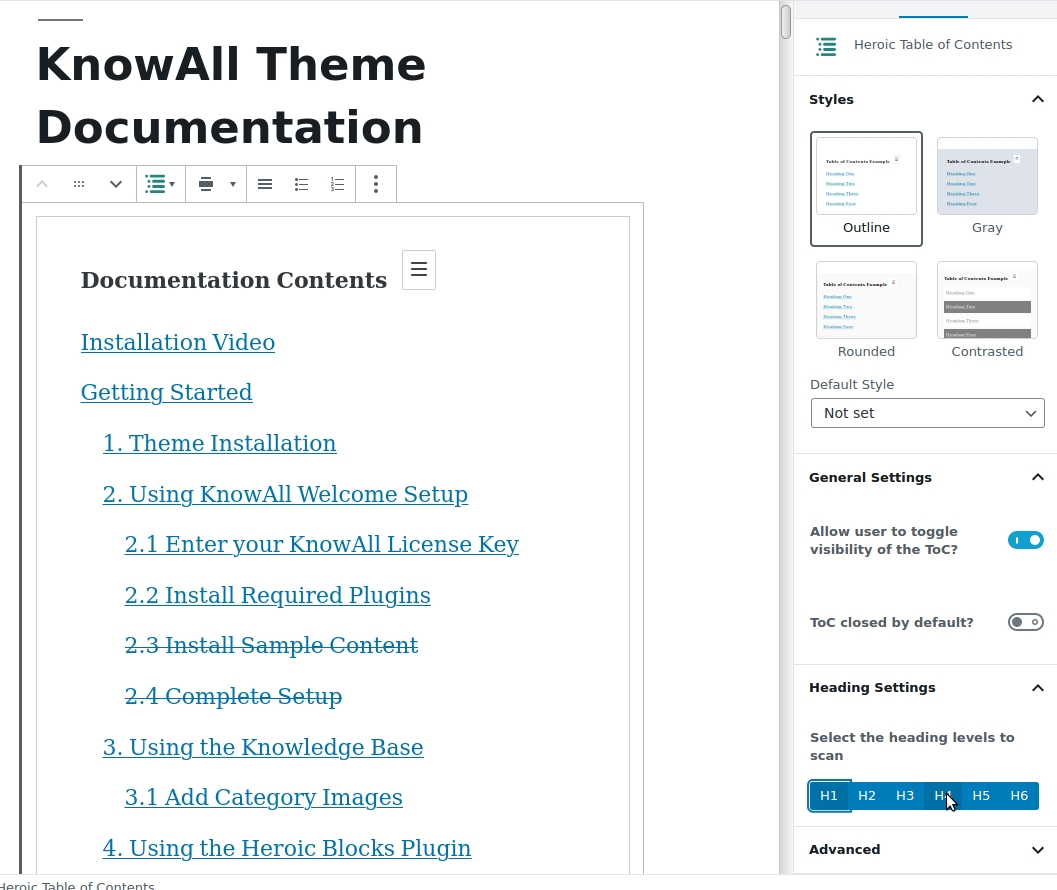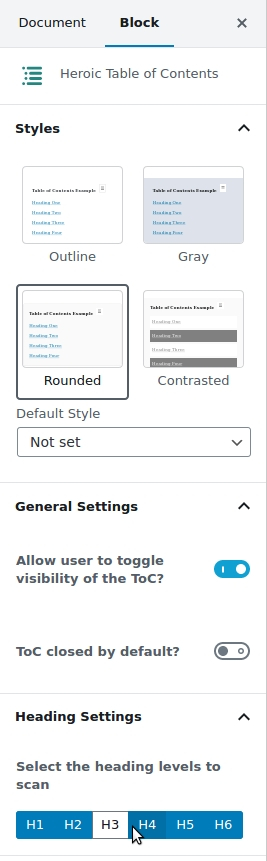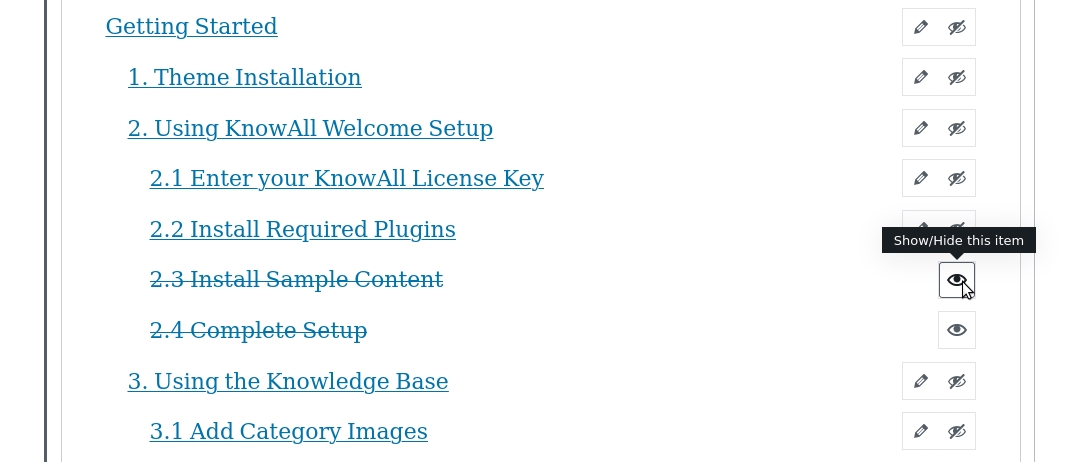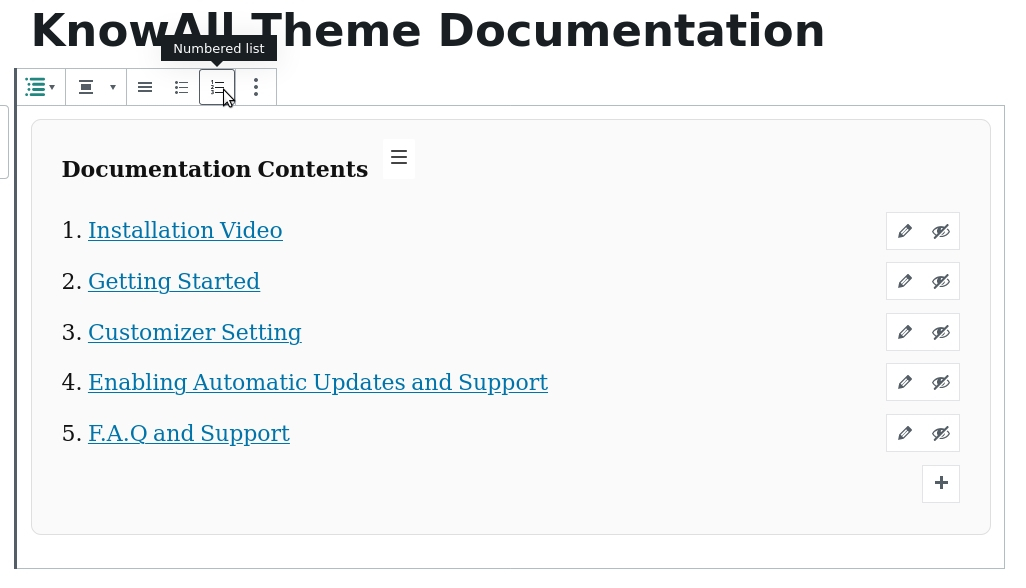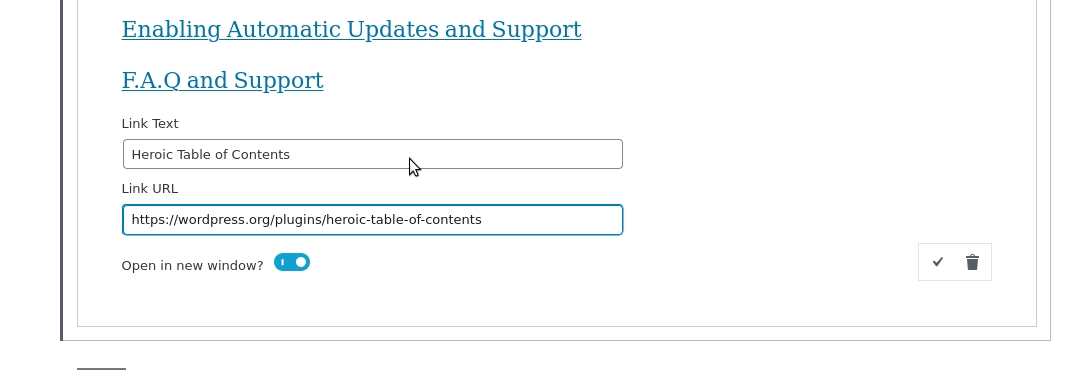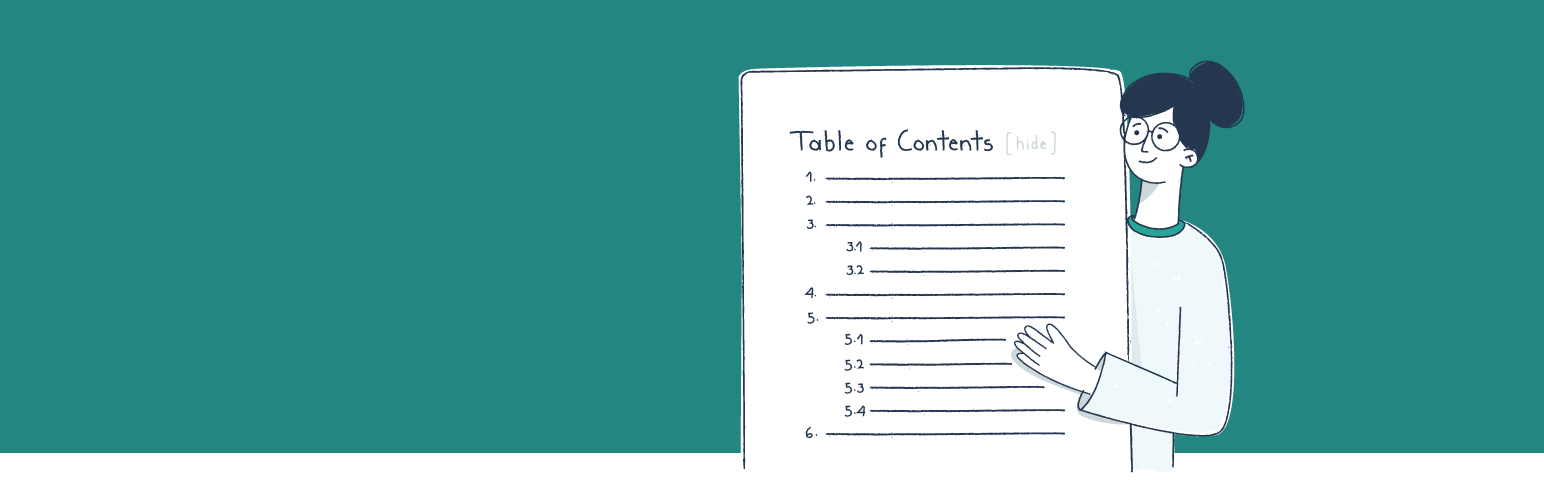
Heroic 目录
| 开发者 |
herothemes
richardlong chrishadley |
|---|---|
| 更新时间 | 2026年1月7日 20:33 |
| PHP版本: | 8.0 及以上 |
| WordPress版本: | 6.9.0 |
| 版权: | GPLv2 or later |
| 版权网址: | 版权信息 |
详情介绍:
- 在几秒内添加内容章节到页面
- 从 4 个预制的目录风格中选择
- 隐藏并且重新标签头部二不需要改变原有的内容.
- 选择要在目录中显示的标题.
- 展开和折叠内容部分
- 放置内容章节到任意地方
- 选择 bulleted,numbered 或者 plain 列表
- 使用多个目录块来分解和索引冗长的内容.
- Works with templates and individual posts/pages with Template Mode
- Automatic template detection with helpful context-aware guidance
- 移动端友好
- SEO 友好
About HeroThemes HeroThemes develop some of the best WordPress plugins, tools and themes, with over 26,000 customers and counting. If you like this plugin and want more news, themes and plugins, you can do the following:
- Get the KnowAll Knowledge Base theme for WordPress, create a WordPress powered knowledge base site in minutes.
- Check out the best WordPress Knowledge Base plugin.
- Answer Frequently Asked Questions with Heroic FAQs plugin for WordPress.
- Follow HeroThemes on Twitter & Facebook.
安装:
- 访问你工作面变,并且选择"Add New" 来访问插件页面
- 搜索"Heroic Table of Contents";
- 从你的"插件"页面 激活 Heroic 目录
- 去到"after activation"
- 上传并且解压"heroic-toc" 文件夹到你的网站/wp-content/plugins/ 目录;
- 通过在 WordPress 中的"Plugins"页面来激活 Heroic 目录
- Go to "after activation" below.
屏幕截图:
常见问题:
谁应该使用 Heroic 目录?
这个插件允许你添加内容(目录,索引,页面导航或者你想要调用的内容)到你的 WordPress 文章,页面以及文章.
Heroic 能够在我的主题中进行工作吗?
Heroic 目录设计是可以用于任何的 WordPress 主题
Heroic Table of Contents 已经翻译了吗?
是的,Heroic 目录已经有完整的翻译和本地化支持.
When should I enable Template Mode?
Enable "Template Mode (Post Content Scope)" when adding the Table of Contents block to post templates, page templates, or custom post type templates. Leave it disabled when adding the block directly to individual posts or pages. Template Mode tells the block to scan for headings within post-content blocks, which is necessary for template-based usage. The plugin will automatically detect if you're working in a template and show a helpful warning if Template Mode needs to be enabled.
我有一个问题
Feel free to contact us directly via herothemes.com/contact/ for any questions.
我怎么获得支持?
If you have trouble with the Heroic Table of Contents WordPress plugin, you can get help on the support forums here at wordpress.org or by checking out or knowledge base at herothemes.com/support/.