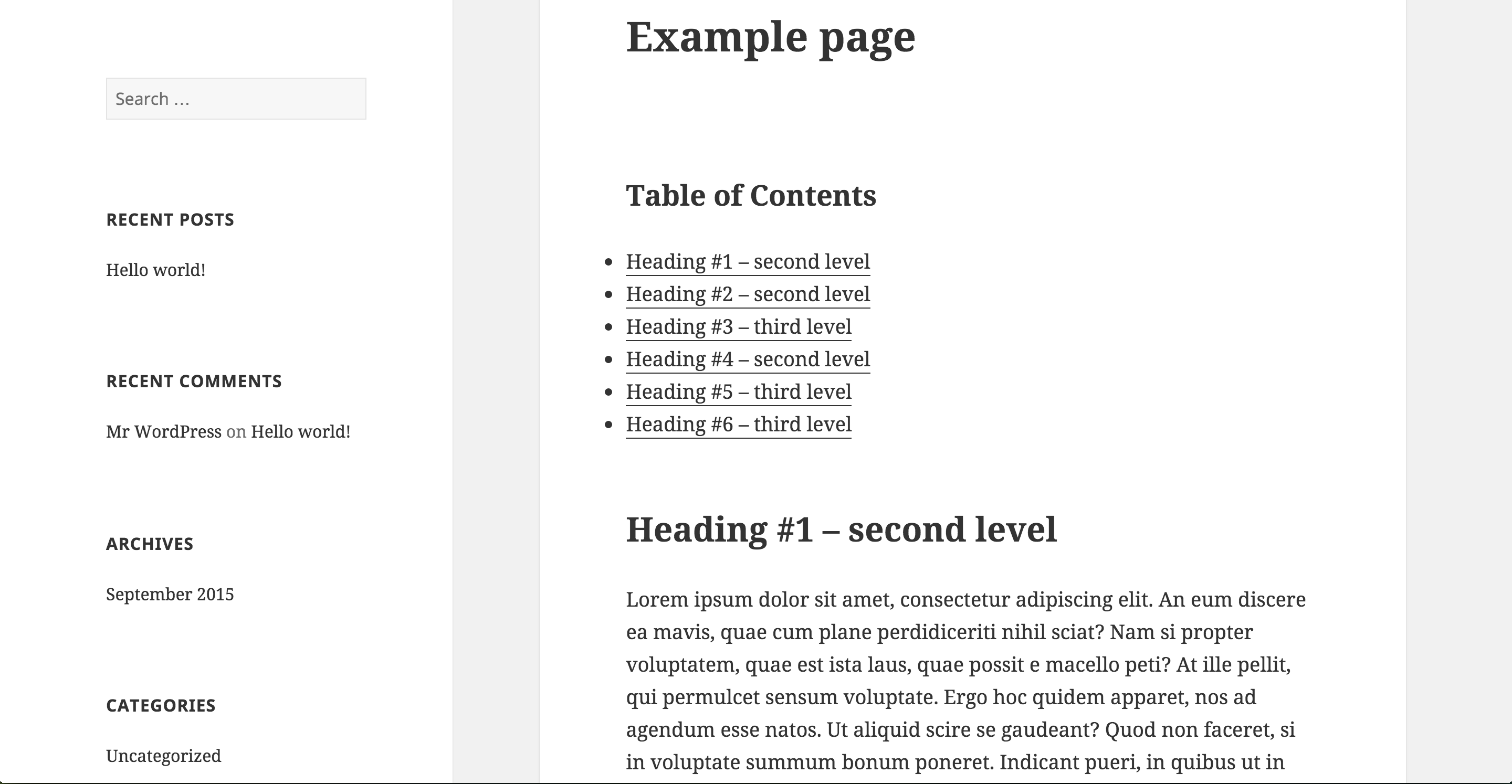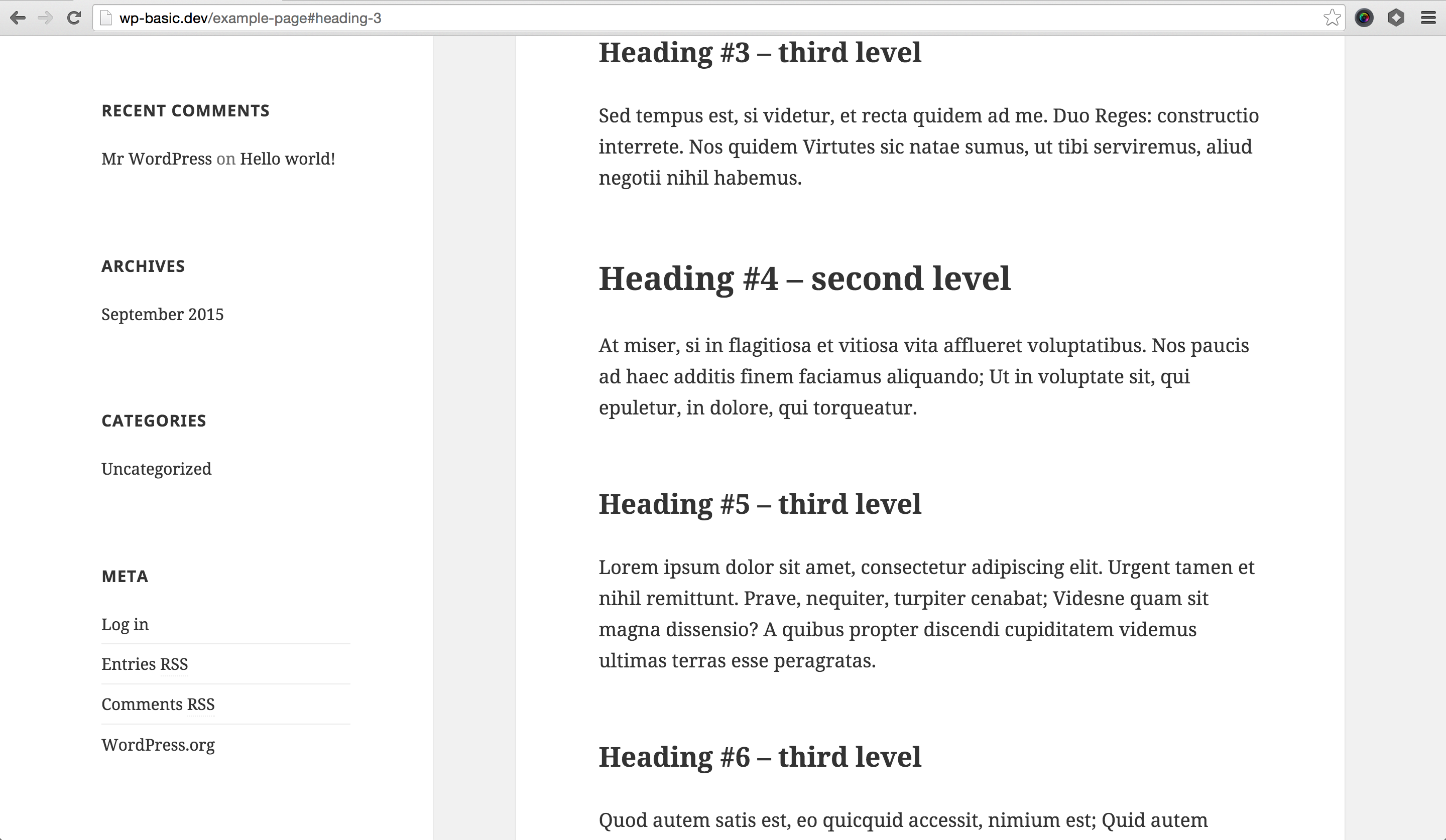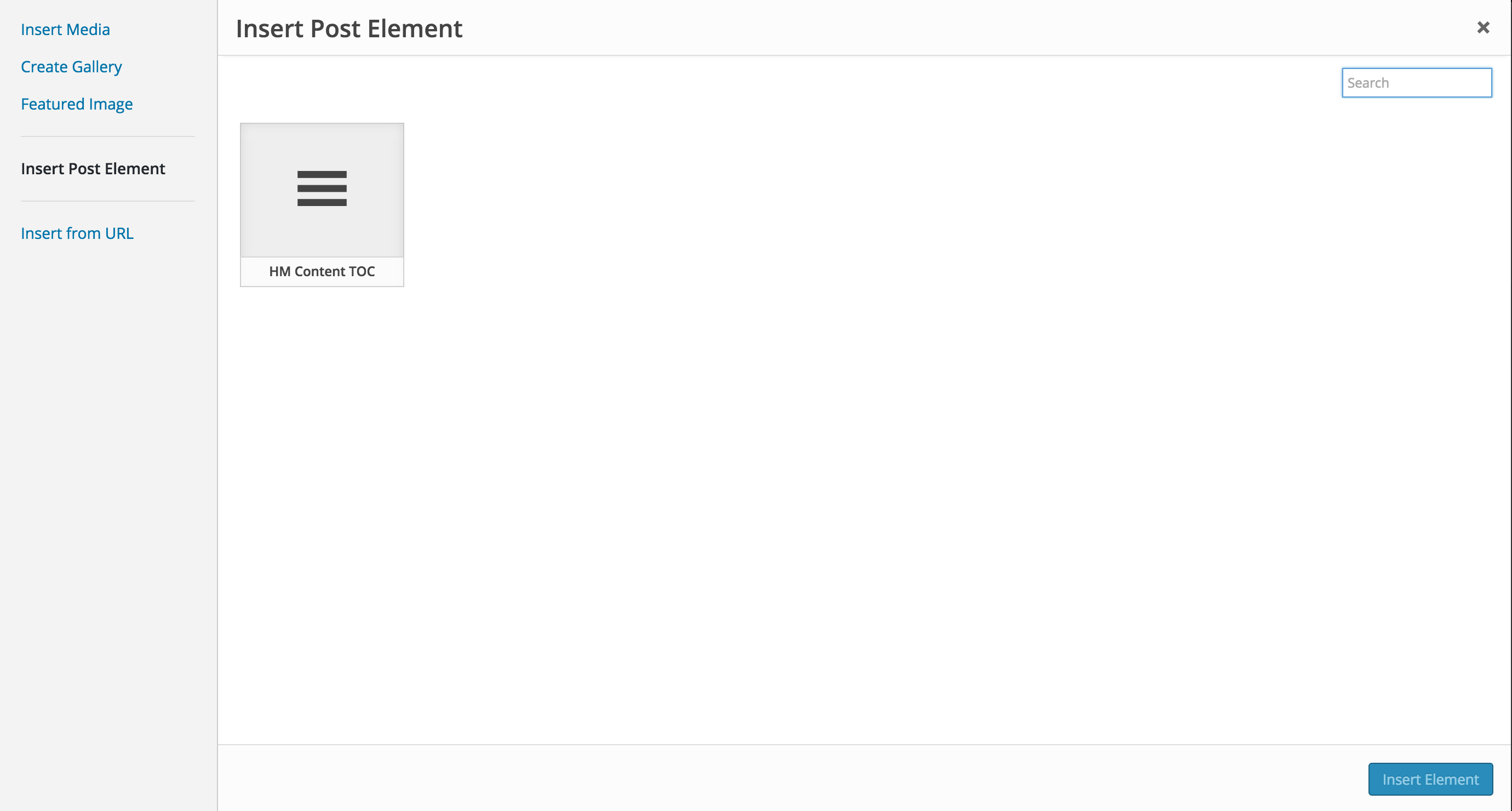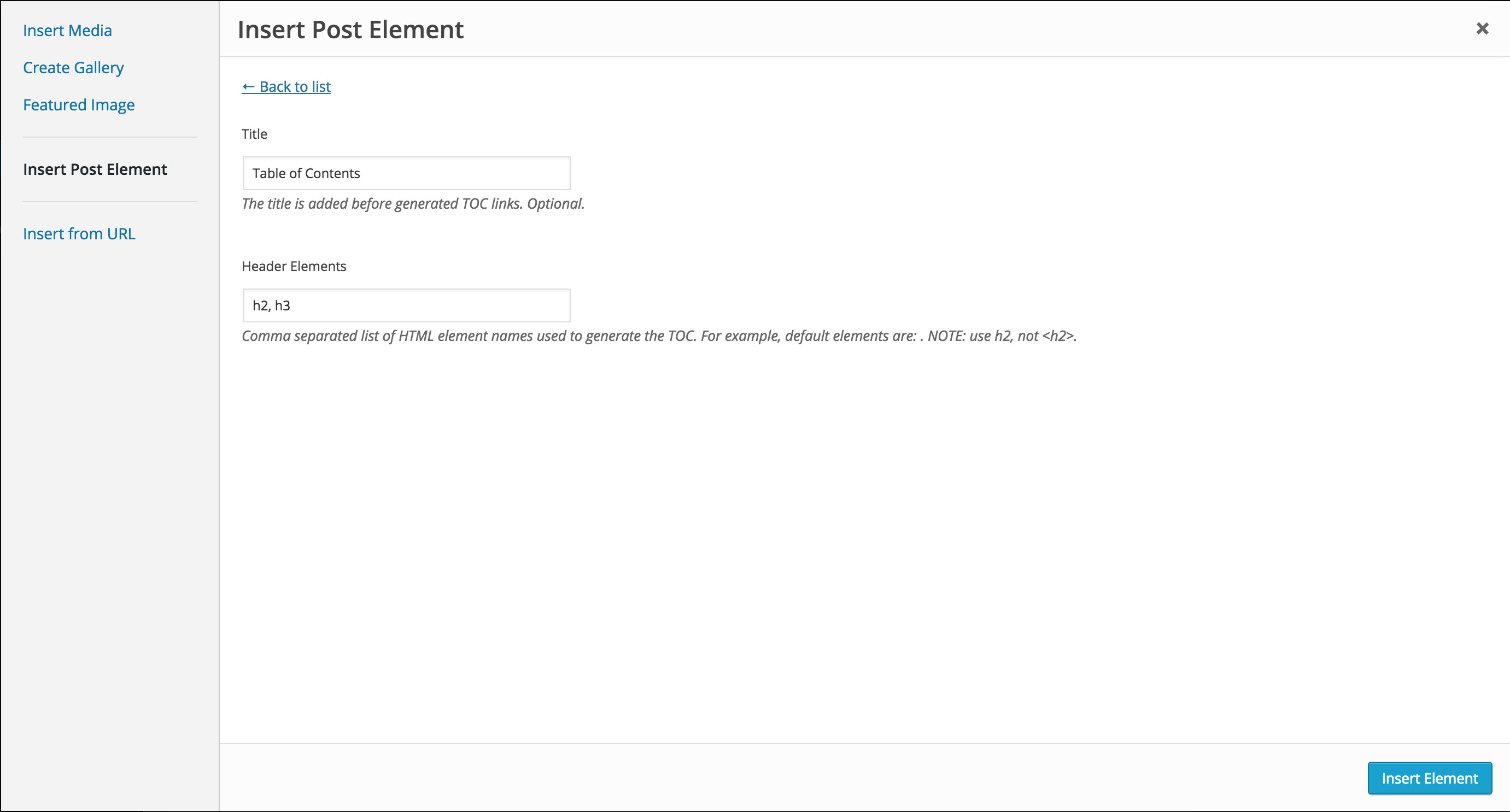HM Content TOC
| 开发者 |
dashaluna
tcrsavage johnbillion sanchothefat |
|---|---|
| 更新时间 | 2015年10月7日 20:43 |
| PHP版本: | 4.2 及以上 |
| WordPress版本: | 4.3 |
| 版权: | GPLv2 or later |
| 版权网址: | 版权信息 |
详情介绍:
The plugin provides:
- Shortcode
[hm_content_toc]withtitleandheadersattributes. The shortcode should be inserted into post/page content with optional attributes Example:[hm_content_toc title="TOC title" headers="h2, h3, h4"] - Plugin settings to specify default TOC settings for title and header, which will
be used in case a shortcode is specified without attributes, i.e.
[hm_content_toc]Plugin's defaults are: empty title and headersh2, h3, h4, h5, h6 - Integration with "Shortcake (Shortcode UI)" plugin
安装:
HM Content TOC can be installed like any other WordPress plugin.
- Upload the entire folder
hm-content-tocto the/wp-content/plugins/directory. - Activate the plugin through the 'Plugins' menu in WordPress.
- Plugin settings will be added to WordPress Settings admin menu,
i.e.
Settings -> HM Content TOC Settings, to specify the default settings for the plugin.
[hm_content_toc] shortcode in your post/page content to generate
TOC for specified headers from that post/page content.屏幕截图:
常见问题:
- What versions of WordPress are supported?
The plugin has been extensively tested on both standard and multisite installations for the following WordPress versions:
- latest stable version refer to Release Archive on wordpress.org site
- 4.2
更新日志:
1.0.1
- Removed a full stop at the end of the plugin description as it was too long by WP standards - doh!
.](https://cdn.jsdelivr.net/wp/hm-content-toc/assets/screenshot-1.png)
![WordPress Admin: Settings page - plugin's default settings. These settings will be used when a shortcode `[hm_content_toc]` is specified without attributes. Shortcode attribute takes precedence over default settings.](https://cdn.jsdelivr.net/wp/hm-content-toc/assets/screenshot-2.png)
![WordPress Admin: Pages - example of a page that uses `[hm_content_toc]` shortcode with its attributes, to specify title that appears before TOC and HTML element names used to generate the TOC.](https://cdn.jsdelivr.net/wp/hm-content-toc/assets/screenshot-3.png)