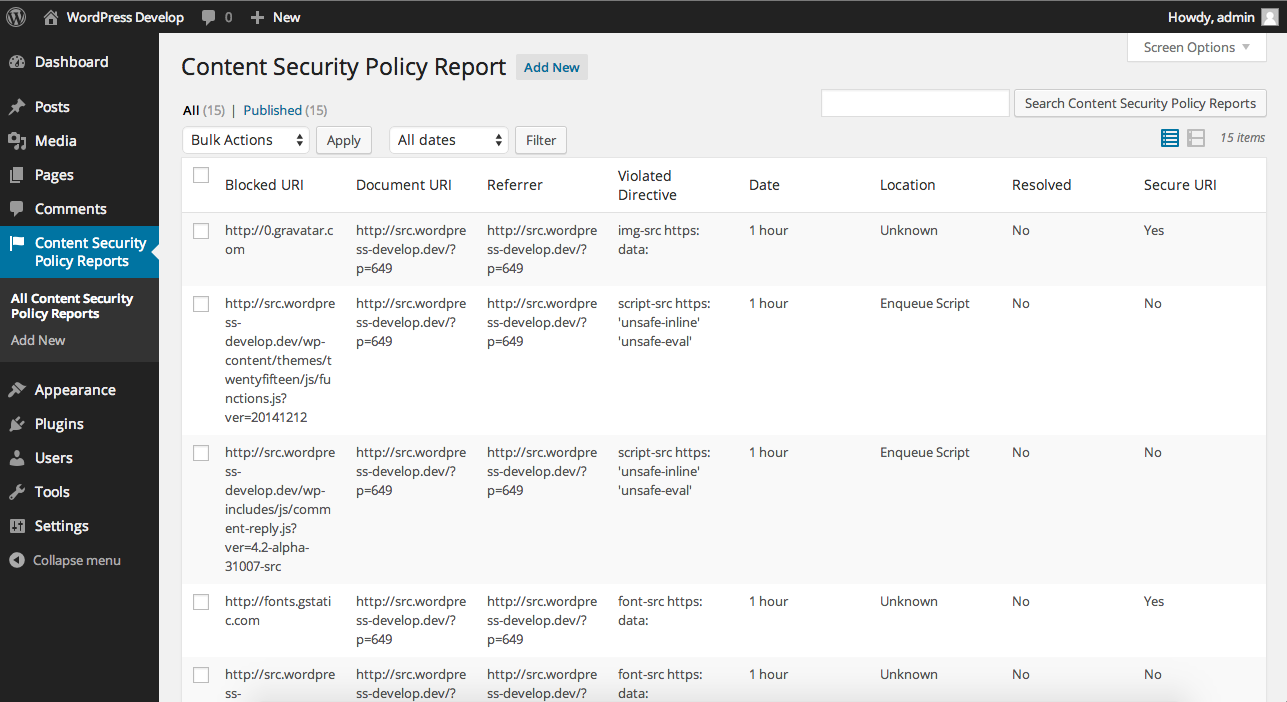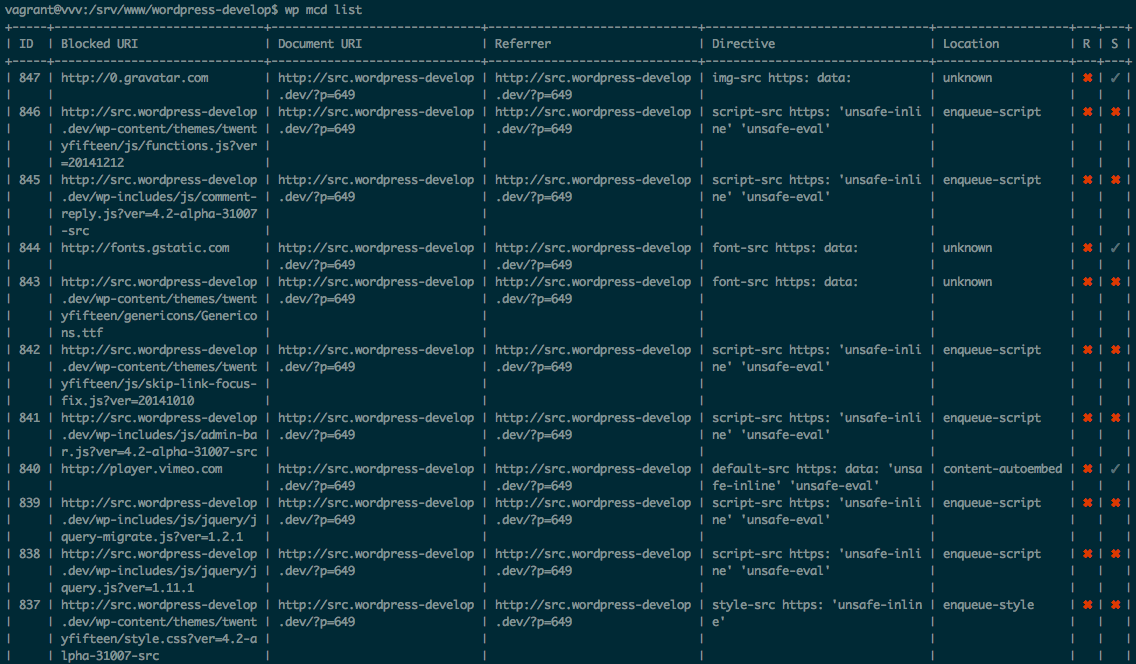HTTPS Mixed Content Detector
| 开发者 | tollmanz |
|---|---|
| 更新时间 | 2015年1月19日 14:02 |
| PHP版本: | 4.0.1 及以上 |
| WordPress版本: | trunk |
| 版权: | GPLv2 or later |
| 版权网址: | 版权信息 |
详情介绍:
When deploying a TLS enabled website, you must ensure that all content loaded on the site is loaded from secure origin.
If your content is loaded from an insecure source, the security of your whole site is compromised and modern browsers
will downgrade your website's security rating.
The HTTPS Mixed Content Detector plugin attempts to identify sources of mixed content warnings. The plugin will examine
content loaded from the site when admins are viewing the site. Any content that violates the policy of loading content
that originates from "https:" resources will trigger an error and that resource will be logged. Viewing the log will
allow you to examine the site for any warnings and remove them before they cause problems for your website.
安装:
This section describes how to install the plugin and get it working.
- Upload
https-mixed-content-detectorto the/wp-content/plugins/directory - Activate the plugin through the 'Plugins' menu in WordPress
- Browse your site as an admin
- View the reports listed in the "Content Security Policy Reports" page in the admin
- Delete each violation report log as you fix it
- Rinse and repeat until your site is free of violation reports
屏幕截图:
更新日志:
1.2.0
- Add check for violation locations
- Add sampling mode for examining non-logged in traffic
- Add more content shown in the WP list table
- Add check for HTTPS domain when logging violation
- Add
list,resolve,removeandunresolveWP CLI commands - Update CSP directives to be more specific
- Remove false positives from the log
- Limit logging to work only for admins
- Initial release