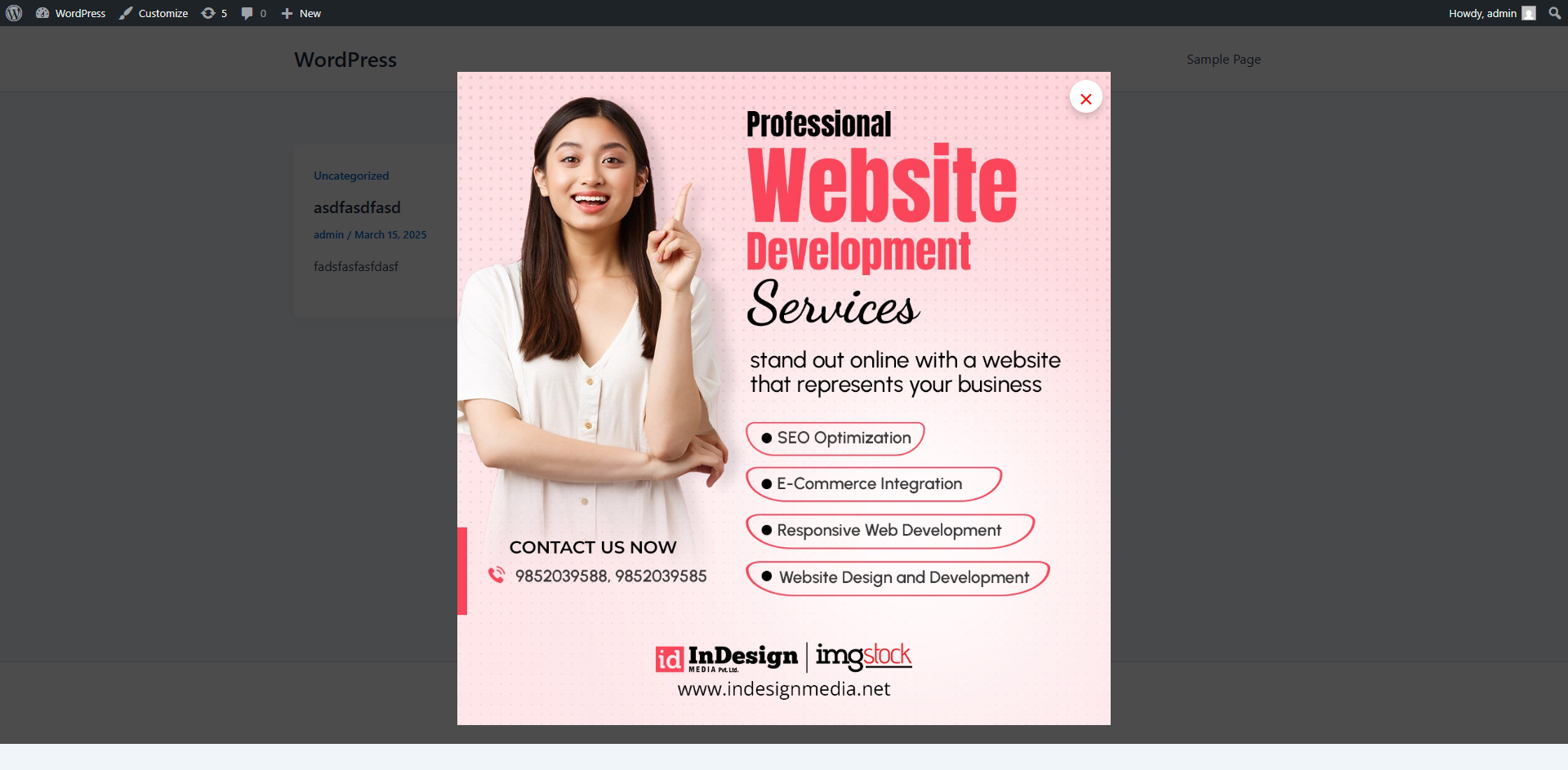ID Popup
| 开发者 | InDesignMedia |
|---|---|
| 更新时间 | 2025年5月26日 22:32 |
| PHP版本: | 5.0 及以上 |
| WordPress版本: | 6.7 |
| 版权: | GPLv2 or later |
| 版权网址: | 版权信息 |
详情介绍:
ID Popup is a lightweight and easy-to-use WordPress plugin designed to display a fully customizable and responsive popup image on your website. Ideal for advertising, announcements, promotions, or any content you want to showcase in a pop-up window, ID Popup provides complete control over the appearance, behavior, and scheduling of the popup.
Key Features:
- Responsive Popup: Display a popup image that adjusts automatically for desktop and mobile users.
- Image Uploads: Upload different images for desktop and mobile devices.
- Popup Scheduling: Schedule when the popup appears and disappears using specific start and end dates.
- Display Location Control: Choose where the popup will be shown: across the entire site, only on the homepage, or on specific posts.
- Popup Delay: Set a delay before the popup appears after the page loads.
- Overlay Customization: Adjust the overlay’s color and opacity to fit your website’s design.
- Linkable Popup: Link the popup image to any internal or external URL.
- Auto Close Feature: Set a timer to automatically close the popup after a specified time.
- Advertising: Display promotions, discounts, or special offers.
- Announcements: Inform users about important updates or news.
- Roadblocks: Show modal popups for capturing leads or offering special services. ID Popup is simple to set up, lightweight, and customizable to meet your website’s needs, ensuring a seamless experience for both users and administrators.
安装:
To install ID Popup:
- Upload the Plugin:
- Download the plugin ZIP file from the WordPress Plugin Repository.
- Go to your WordPress admin panel, navigate to Plugins > Add New, and click on Upload Plugin.
- Select the
id-popup.zipfile and click Install Now. - Activate the Plugin:
- After installation, click the Activate button to enable the plugin on your site.
- Configure the Settings:
- After activation, go to Settings > ID Popup in the WordPress admin panel.
- Configure the popup settings, including image uploads, popup display location, scheduling, delay, and more.
屏幕截图:
常见问题:
Can I use different images for desktop and mobile?
Yes, ID Popup allows you to upload separate images for desktop and mobile devices. This ensures the popup looks great on any screen size.
Can I schedule the popup to appear only on specific dates?
Yes, you can set both a start date & Time and an end date & time for the popup, making it ideal for time-sensitive promotions or announcements.
How do I add a link to the popup image?
You can add a custom URL to the popup image in the settings. When users click on the image, they will be redirected to the specified link.
Can I control where the popup appears on my site?
Yes! You can choose to display the popup on the entire website, home page only, or individual posts. This gives you full flexibility over popup placement.
How does the "Auto Close" feature work?
The "Auto Close" feature allows the popup to automatically close after a specified time (in seconds). This helps prevent popups from lingering too long.
更新日志:
1.0
- Initial release.
- Added responsive popup image support for desktop and mobile.
- Introduced scheduling functionality for start and end dates.
- Added options for controlling the popup’s display location (entire site, homepage, single post).
- Implemented overlay color and opacity controls.
- Added the ability to link the popup image to any URL.
- Introduced the auto-close feature.