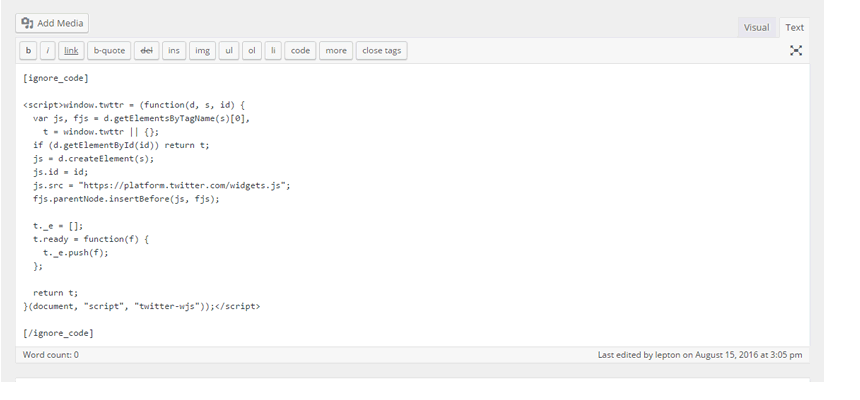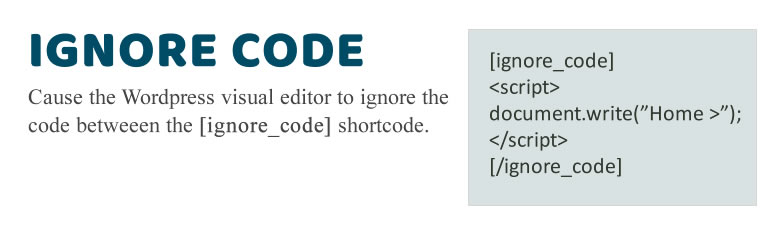
Ignore Code
| 开发者 | mattsaul |
|---|---|
| 更新时间 | 2017年11月3日 06:15 |
| 捐献地址: | 去捐款 |
| PHP版本: | 3.5.1 及以上 |
| WordPress版本: | 4.6 |
| 版权: | GPLv2 or later |
| 版权网址: | 版权信息 |
详情介绍:
安装:
- Upload the plugin files to the
/wp-content/plugins/ignore-codedirectory, or install the plugin through the WordPress plugins screen directly. - Activate the plugin through the 'Plugins' screen in WordPress
- There are no settings at this time but you can modify the source code to make it support more shortcodes.
屏幕截图:
常见问题:
My code is not showing up in the visual editor anymore
That's the down side of this plugin, it causes the visual editor to ignore the code entirely so it won't be represented as anything on there.
It's not working on long pieces of code
This is the first version so it may not work with extremely large sections of code.
My code is still coming out wrong after I update the post
Ignore Code only stops code from being modified on the client side in the visual editor. It does not do anything on the server side. For that you need to do something like remove_filter('the_content', 'wpautop');
Does this work with other plugins that call tiny_mce_before_init
I tested it along side TinyMCE Advanced and they both seemed to work. However calling this in functions.php section of your theme may override the plugin's functions.
It killed my website!
Because this is the first version, it is highly recommended you have FTP and database access to your website in case you need to uninstall this plugin manually if it crashed your website. This precaution is a good one to take for every plugin.
更新日志:
- Testing with 4.6, minor documentation changes
- Initial version with readme.