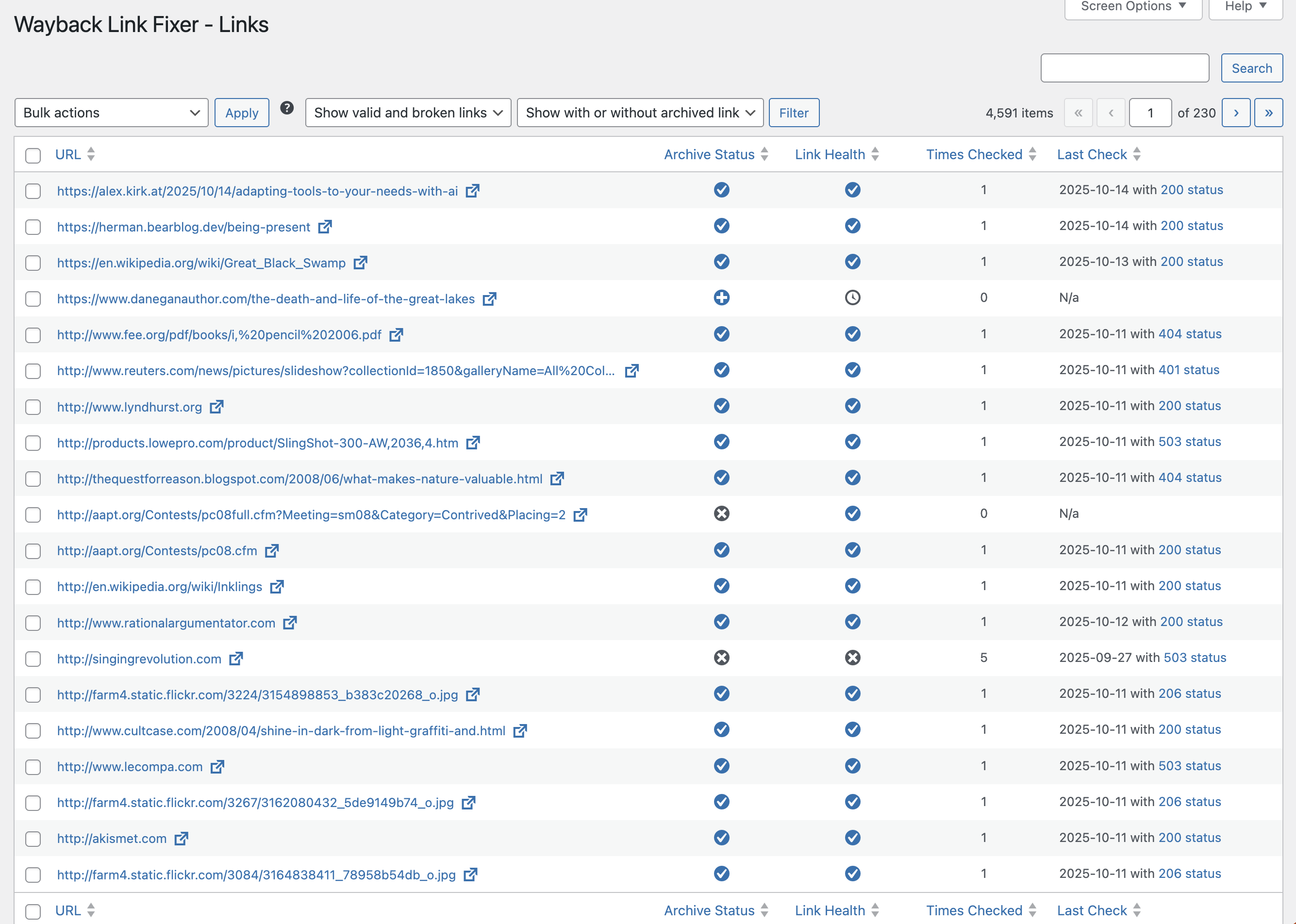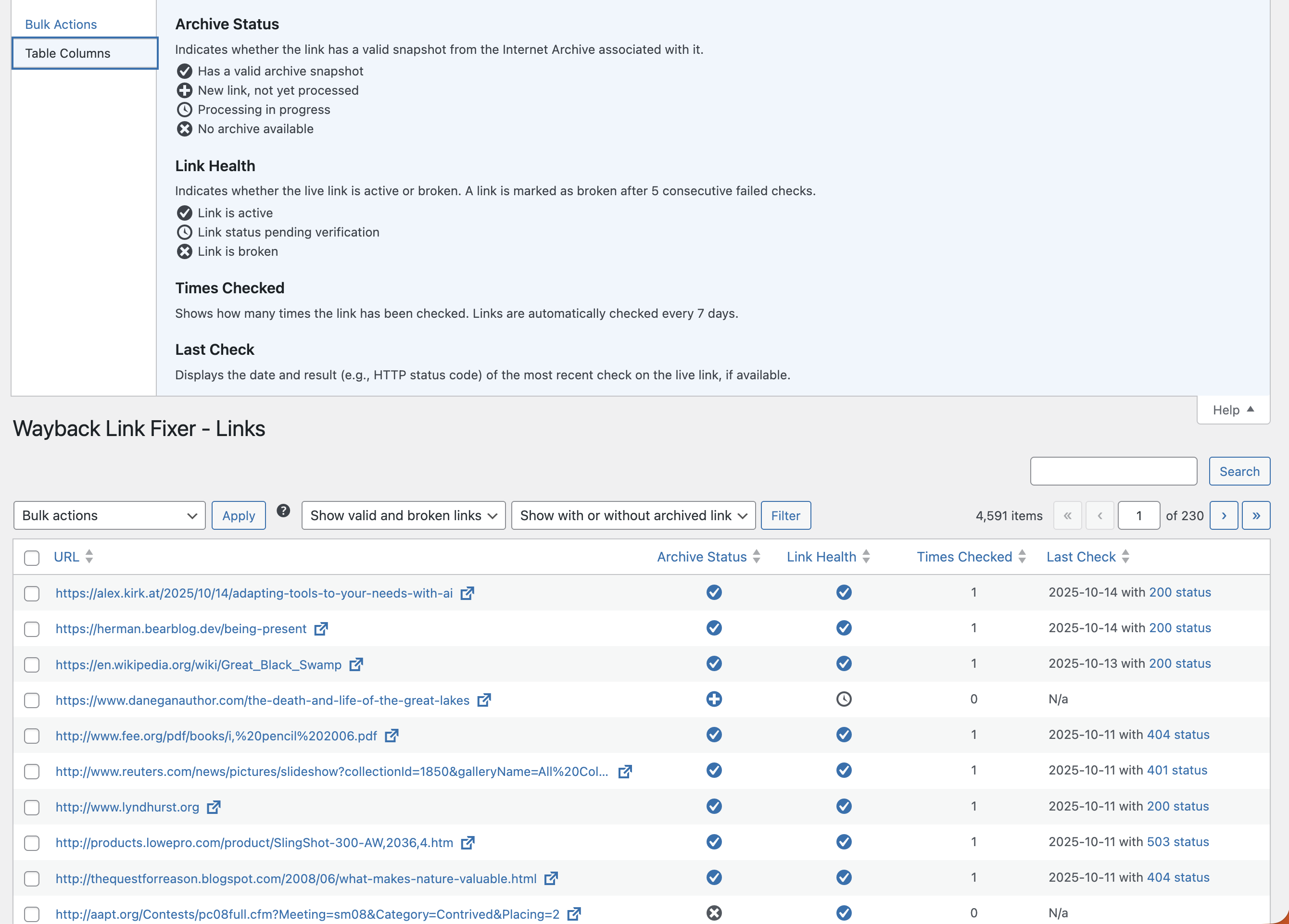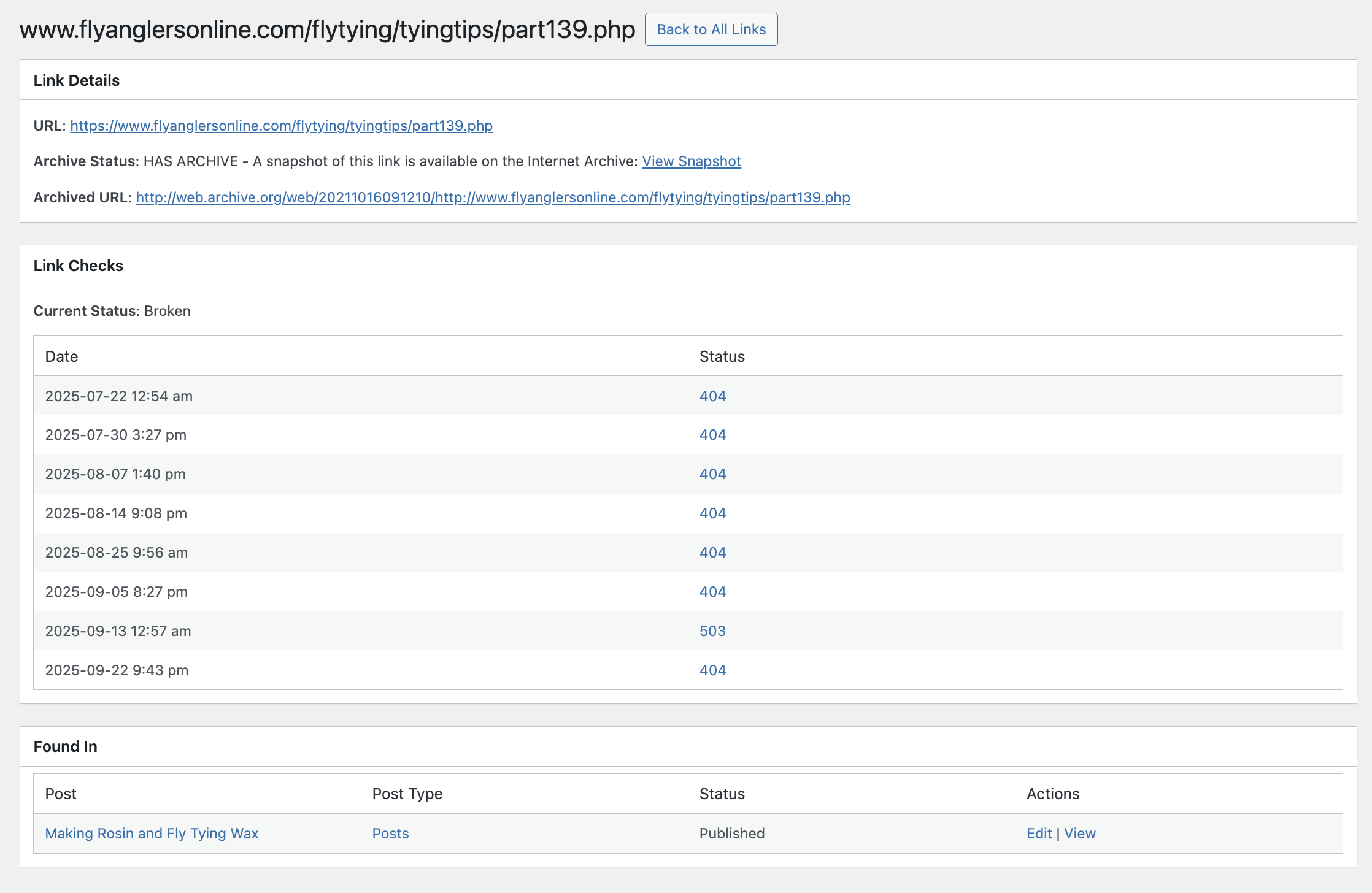Internet Archive Wayback Machine Link Fixer
| 开发者 |
waybackmachineplugin
wpspecialprojects cagrimmett glynnquelch |
|---|---|
| 更新时间 | 2026年2月12日 21:44 |
| PHP版本: | 7.4 及以上 |
| WordPress版本: | 6.9 |
| 版权: | GPL-3.0-or-later |
| 版权网址: | 版权信息 |
详情介绍:
- Automatically scans for outbound links in post content
- Checks the Wayback Machine for existing archives
- Creates new snapshots if no archive exists
- Redirects broken or missing links to archived versions
- Archives your own posts on updates
- Works on both new and existing content
- Helps maintain long-term content reliability and SEO
屏幕截图:
常见问题:
How does the link checker work?
Your content is checked for any links. When it finds a link it will check if we have already handled this link before, if not, it will find or create a snapshot of the webpage on the Internet Archive. Then if later that link's target site goes offline, we can change the link to the archived version.
How do we determine if a link is broken?
We use a similar policy as Wikipedia. We check links once per week and if we get 3 consecutive errors, we treat the link as broken, unless the target website comes back.
Can all links be handled?
Sadly not, some sites do not allow the Internet Archive to archive their content.
Is my own content archived?
Yes, you can enable the Auto Archiver and this will create new snapshots every time you make changes.
What happens to broken links?
When we find a broken link, we update the src on the fly; this means the base content is not edited and remains as created.
How long does this take?
This all depends on how many links there are within your content. This is all handled in the background but can take many weeks if a site has thousands of links. It is best used as a tool you setup and leave running in the background.
Does this add lots of overhead to my site?
As this is all processed behind the scenes, in custom tables it should not add any noticeable overhead to your site.
Do I need an archive.org api key?
While you don't need one, it will greatly increase the number of snapshots you can create in a day.
What happens if the Internet Archive goes offline?
If the Internet Archive services go offline, the link fixer will delay all processes by 24 hours and try again later.
How often are my own posts updated when auto archive is active?
Existing content is sent to the Wayback Machine in batch when the plugin is activated, then again every 30 days (by default, but can be changed). New content is sent to be archived shortly after it is published. Updates to existing content also trigger updates to be sent to the Wayback Machine.
Multisite Compatible?
Sadly at present, it is not fully compatible. The only way it can currently be used on multisite is to only enable it site-wide and not network-wide. We plan to resolve this in a future release.
Page builder plugins and custom fields support?
Right now the plugin works best with the core block editor and we have some more work to do to support page builder plugins and custom fields.
更新日志:
- Minor tweak to how we log errors in snapshot creation process.
- Improvement on how link stats are generated.
- Casts all archived urls to https://, can be disabled in settings.
- Improvements to how we handle cancelled scan own post actions, to prevent flooding database with cancelled jobs.
- Minor UI tweaks and changes
- Default check intervals and total count of broken pages required to trigger redirection lowered.
- Onboarding process streamlined.
- Fixes bug where the links and scripts were loaded even if set to do nothing
- Move to custom WP prefixed URLs
- Fixes various issues with the dashboard icons and counts
- Better handling of authentication issues and notices
- Detect staging sites and prevent auto archiving from running.
- Fixes bug where a missing auto archiving database option can result in posts still be indexed.
- Bugfix
- Makes various UI and UX changes around icons, tool tips and labels.
- Also fixes a few minor bugs regarding the settings and wizard flows.
- Initial public release. Note: All versions prior to 1.3.0 were not publicly released.