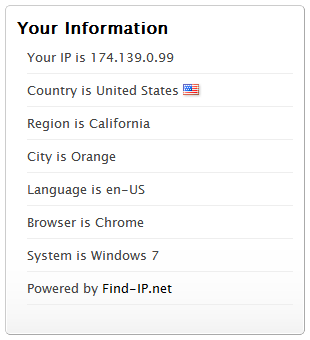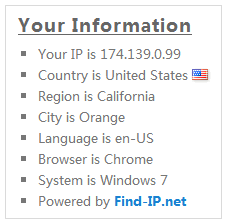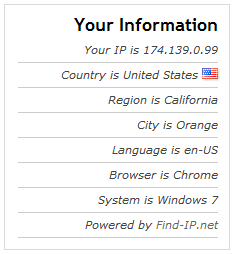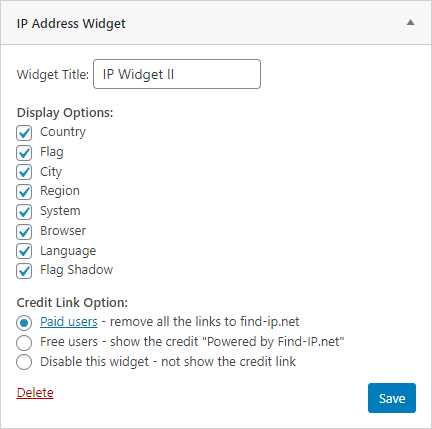IP Address Widget II
详情介绍:
Show the visitor's IP address, country, city, region, operating system and browser in a widget. You can specify the information to be shown.
How to use it? Please goto the admin menu Appearance > Widget. Then drag the IP Address widget to your Sidebar. Here is a live demo: http://www.my-proxy.com/blog/
安装:
To use the widget you should do this:
- Download and unzip the last version of this plugin.
- Upload the ip-address-widget folder to /wp-content/plugins/
- Activate the plugin through the 'Plugins' menu in WordPress
- Dray this widget to your sidebar in the 'Widgets' menu
屏幕截图:
常见问题:
How can I show the visitor's IP information in any place?
You can use our another widget at http://www.find-ip.net/ip-script
更新日志:
1.0.4
- Support HTTPS sites.
- Improve the rendering speed of the page by moving the script to the foot of the page.
- For WordPress 4.1 and up, use deferred Javascript to improve the page loading speed further.
- Fix that the country flag doesn't be shown in the same line of the country name in some sites.
- Add an option "flag shadow" to specify whether to draw the shadow for the country flag. Note: the shadow effect is not supported by IE8.
- First release by http://www.find-ip.net