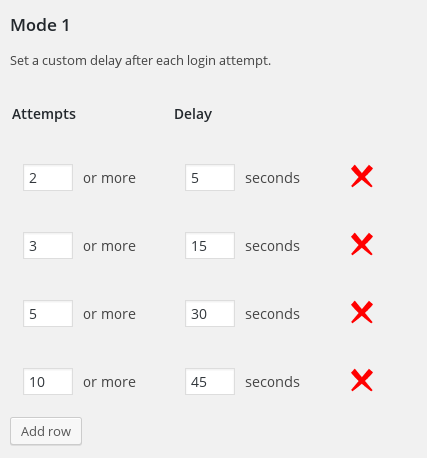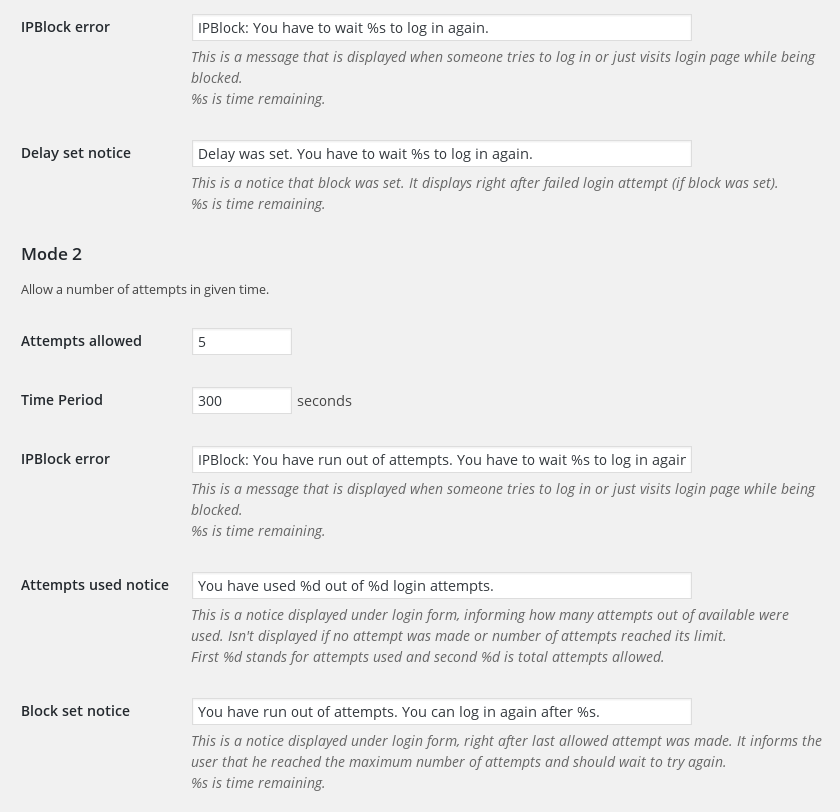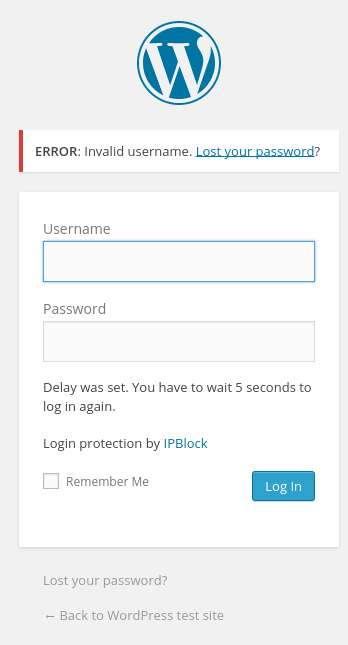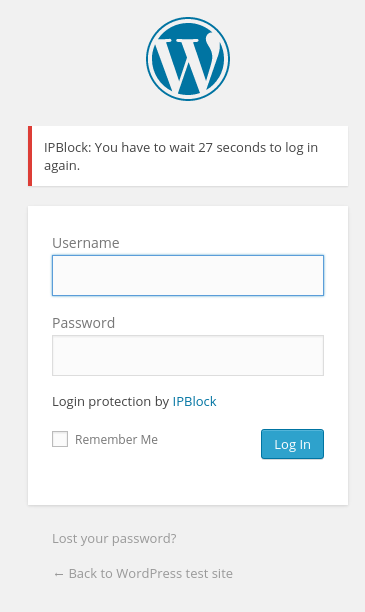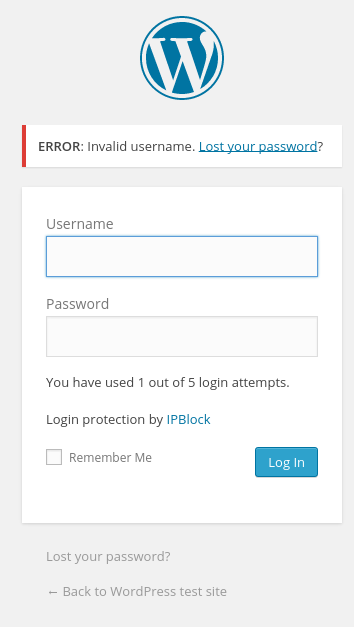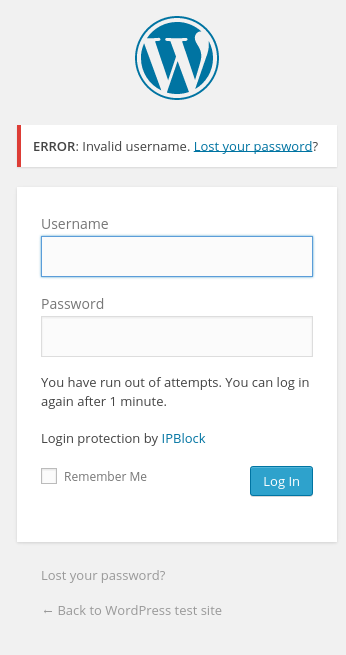Plugin Name
| 开发者 | helium-3 |
|---|---|
| 更新时间 | 2015年7月13日 14:49 |
| 捐献地址: | 去捐款 |
| PHP版本: | 3.5 及以上 |
| WordPress版本: | 4.2.2 |
| 版权: | GPLv2 or later |
| 版权网址: | 版权信息 |
详情介绍:
- 1 attempt = no delay
- 2 attempts = 5 sec delay
- 3-4 attempts = 15 sec delay
- 5-9 attempts = 30 sec delay
- 10+ attempts = 45 sec delay
安装:
- Upload
ipblockto the/wp-content/plugins/directory - Activate the plugin through the 'Plugins' menu in WordPress
- Go to settings in your dashboard and choose IPBlock to change settings
屏幕截图:
常见问题:
What is record expiration time?
This option is also only for Mode 1. Record expiration time tells how long to track an ip after last login attempt. An ip record has a certain expiration timestamp, when it expires it is treated as it doesn't exist and is pending removal. Every time a login attempt is made expriation timestamp is set to a sum of current timestamp and record expiration time. For example if an ip has 20 login attempts and record expiration time is 60 seconds and if user of that ip won't log in in next 60 seconds, the record will be no longer valid and ip will be treated as if it made 0 attempts.
What is delay scheme? How to use it?
Note that since version 1.1 there's a more user friendly interface to set up the blocking scheme, but the rules are still the same. Scheme dictates what delay to set after a number of failed login attempts. It's used if you choose Mode 1. It's composed of pairs login_attempts(+)=>delay (in seconds); Lets start with a single rule, e.g. 5=>10; This rule tells to set a delay of 10 seconds after 5 or more login attempts. Lets add another rule: 5=>10; 10=>20; 10 seconds will be set on 5 or more attempts, but there's a rule for 10 or more attempts, so this second rule is more important in its scope. The result of this will be: 5-9 attempts = 10 second delay 10 or more attempts - 20 seconds delay Another examples: 1=>2; 2=>4; 3=>8; 4=>16; 5=>32; 8=>64;
- 1 attempt = 2seconds
- 2 attempts = 4 seconds
- 3 attempts = 8 seconds
- 4 attempts = 16 seconds
- 5-7 attempts = 32 seconds
- 8 or more attempts = 64 seconds
- 1 attempt = no delay
- 2 attempts = 5 sec delay
- 3-4 attempts = 15 sec delay
- 5-9 attempts = 30 sec delay
- 10+ attempts = 45 sec delay