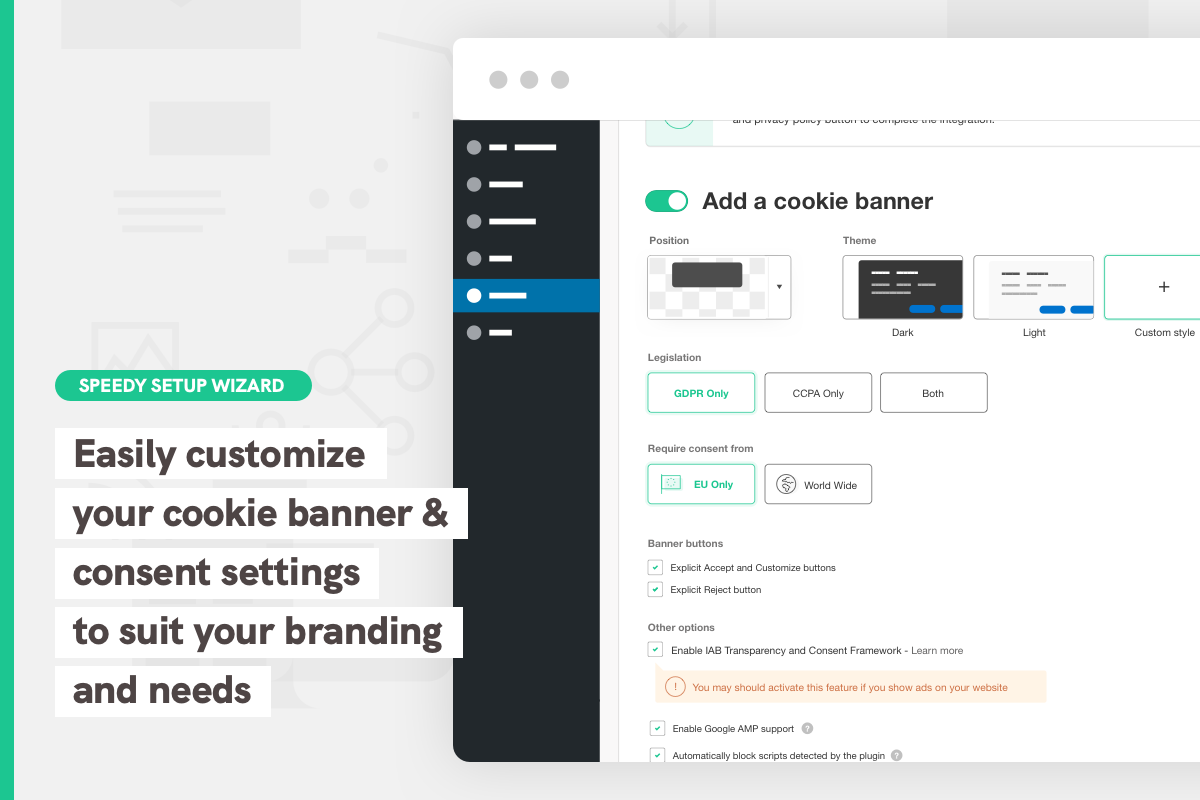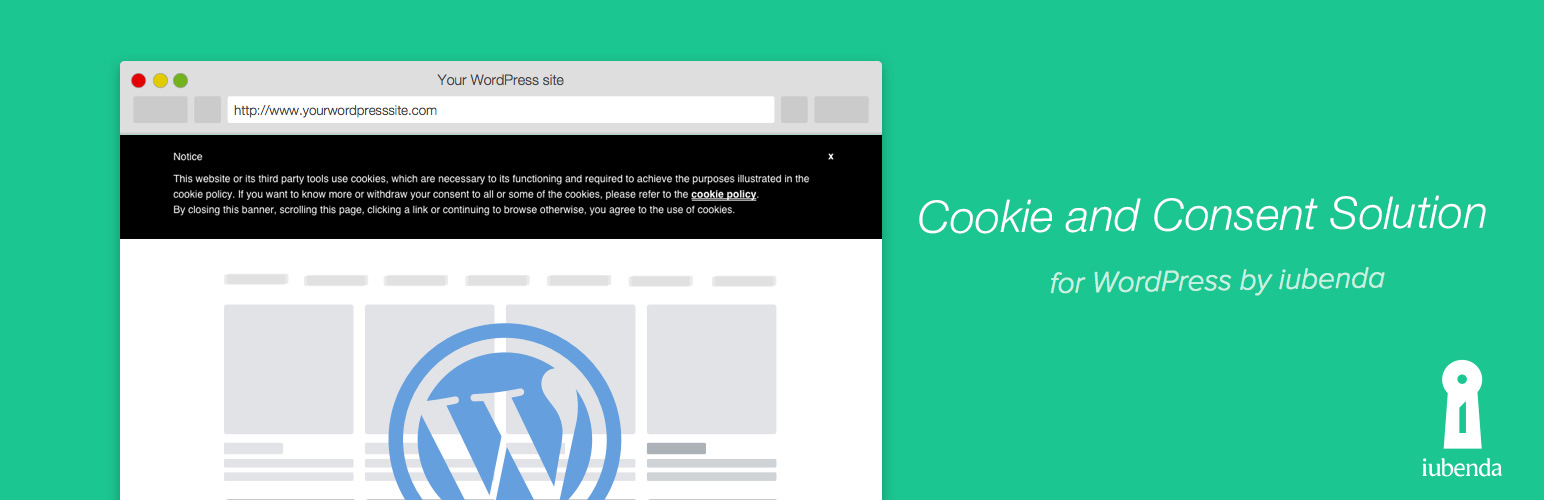
iubenda - Cookie and Consent Solution for the GDPR & ePrivacy
| 开发者 | iubenda |
|---|---|
| 更新时间 | 2021年6月21日 16:40 |
| PHP版本: | 5.2.4 及以上 |
| WordPress版本: | 5.7.2 |
| 版权: | MIT License |
| 版权网址: | 版权信息 |
标签
下载
2.5.3
1.11.0-beta1
1.11.0-beta2
1.11.2-beta2
1.9.5
1.10.1
1.10.11
1.10.19
1.10.2
1.10.20
1.10.21
1.10.3
1.10.5
1.10.7
1.10.8
1.10.9
1.11.1
1.14.0
1.14.0-beta1
1.14.0-beta2
1.14.0-beta4
1.14.1
1.14.2
1.14.2-beta1
1.14.3
1.15.0
1.15.1
1.15.2
1.15.3
1.15.5
1.15.6
1.15.7
1.15.8
1.4.2
1.9.14
1.9.15
1.9.19
1.9.3
1.9.4
1.9.6
1.9.7
1.9.9
2.0-beta
2.0.0
2.0.1
2.0.1-beta
2.0.2
2.0.3
2.1.0
2.1.2-beta
2.1.3-beta
2.1.3.1
2.1.4-beta
2.2.0
2.3.0
2.3.1
2.3.10
2.3.11
2.3.16
2.3.18
2.3.19-beta
2.3.2
2.3.3
2.3.4
2.3.5
2.3.6
2.3.6-beta
2.3.7
2.3.8
2.3.9
2.4.0
2.4.1
2.4.2
2.4.3
beta
1.10.4
1.14.0-beta
2.5.4
2.3.17-beta
2.5.0
dev
1.10.0
1.15.4
2.1.0-beta
1.11.0
1.11.1-beta1
2.5.1
2.5.2
详情介绍:
This plugin is an All-in-One approach developed by iubenda, which includes functionalities of two powerful solutions (see below) that help to make your website GDPR and ePrivacy compliant. The plugin lets you automate the implementation of ePrivacy (Cookie Law) and GDPR requirements by providing a fully customizable cookie banner, blocking scripts, and by managing all aspects of cookie consent. It also allows you to record, review, and maintain comprehensive GDPR records of consent for your web-forms.
安装:
- Search in your WordPress plugins admin panel for “iubenda Cookie and Consent Solution”, install it;
- Once the plugin is installed and activated, go to the Admin Panel → iubenda menu where you can select either the Cookie Solution or Consent Solution (depending on which you’d like to set up first).
- For the Cookie Solution, you will be asked to paste your script into that field – the script is generated from your iubenda account dashboard when you activate the solution. For more information on how to activate the Cookie Solution, see this article (https://www.iubenda.com/en/help/1177-cookie-solution-getting-started#banner).
- At this point the plugin will begin to show your banner on which displays the legal text, the consent options and your cookie policy (link) to users who visit the site for the first time. No need for other configurations;
- Furthermore, the plugin automatically recognizes and blocks cookies that get installed via an extensive list of services such as the YouTube video player, social widgets (e.g the Facebook Like Box) etc. on your site. The full list is included in the “details” above.
- Important note: Scripts can only be automatically blocked when generated from the server side (therefore processed by PHP via WordPress). Scripts that are added to the page via Javascript after page load must be blocked manually. Thankfully, this is fairly easy to do via the Custom Scripts field in the plugin console. Simply enter the custom script or iframe sources you'd like to block within the field, and click on the save changes button. You can find details, examples and further information here.
- If you’d like to manually block a specific script using a manual “wrap” method, you can use the following: `
屏幕截图:
更新日志:
2.5.3
- Fix sub sub domain of generated AMP file.
- Add settings anchor in plugin page
- Tweak: Disallow using custom CSS in AMP
- Fix: Track the selected checkboxes into wpforms
- Integrate with Mailchimp to add it in woo-commerce checkout form.
- Stop parsing scripts in Divi page builder
- Fix field mapping in Cons forms
- Fix comptability with PHP 8.0.2
- Update WP support to 5.7
- Save Cons for non Ajax forms in WPForms
- Fix saving consent in CF7
- New: Use the new check consent endpoint
- Fix: Regenerate AMP files on plugin update
- New: Support WPRollback on plugin update
- Fix: Avoid overriding the purposes attr if it was set
- New: Use the new check consent end point
- Fix: purpose evaluation for iframes blocking
- Fix: ConS saves the wrong terms & conditions legal_notice
- Tweak: Support WP 5.6
- Fix: Check script type before getting content in GTM
- Fix: Allow banner customization in AMP
- Tweak: Add alert about lack of permissions on templates folder
- Tweak: Add GA to per-purpose blocking support
- Fix: Add per-purpose on inline script tags
- Fix: Move the FB connect to experience enhancement
- Tweak: Add Google GPT to per-purpose blocking support in engines
- Add action (Hook) before rendering the source form
- Change the AMP consent href
- Fix: Woocommerce custom theme support
- Fix: Detect changes on WPforms
- Tweak: Add Google GPT to per-purpose blocking support
- Fix: admin.js ready method deprecation
- Fix: admin.js ready method deprecation
- TCF v2 Support
- TCF v2 Support
- Security Fix: limit url sanitize to http protocols
- Security Fix: limit url sanitize to http protocols
- Fix: AddThis purpose category
- Fix: Configuration regular expression issue in some edge cases
- Fix: Error on AMP configuration during install in some edge cases
- Fix: Invalid www detection during AMP configuration generation process
- Fix: Regex for iubenda script url in AMP configuration
- Tweak: Added noindex for generated AMP configuration file
- Fix: Multiple consent forms per page support
- Fix: WP Forms checkbox field compatibility
- Tweak: AMP consent geolocation support
- Fix: Undefined notice during plugin update
- New: Per-purpose script blocking support
- New: "Reject" button support
- New: Google AMP compatibility option
- Tweak: Improved regular expression on per-purpose feature detection
- Fix: Safari unrecognized expression on CSS wildcards
- New: Multilingual support from AMP
- Tweak: Block tracking code from WP AMP plugins
- New: Google AMP compatibility option
- Tweak: Improved regular expression on per-purpose feature detection
- Fix: Safari unrecognized expression on CSS wildcards
- New: Per-purpose script blocking support
- New: "Reject" button support
- Fix: initialize iubenda CS on POST requests not working
- Tweak: iubenda generic menu icon switched to iubenda logo
- New: Jetpack tracking blocking support
- Fix: add_submenu_page and add_menu_page called incorrectly in WP 5.3
- New: Introducing iubenda Consent Solution integration
- Tweak: Simple HTML Dom update to 1.9
- New: Introducing WooCommerce checkout form field mapping compatibility
- New: Introducing wildcard support for scripts and iframes
- New: Option to initialize iubenda CS on POST requests
- Tweak: Update Cookie Solution and Consent Solution copy
- New: Introducing iubenda Consent Solution integration
- Tweak: Simple HTML Dom update to 1.9
- New: Introducing a way to skip specific script parsing
- Fix: Google ReCaptcha with Contact Form 7 initialization issue
- Fix: Improved handling of iubenda script HTML
- Tweak: Support links update
- Fix: Google ReCaptcha loading issue with Contact Form 7
- Tweak: Improved Youtube and Google Maps script blocking
- Fix: iubenda script tags removed when Jetpack is active
- Fix: Skip parsing engine when scripts blocking is disabled
- Tweak: Update iubenda logo
- New: Option to block custom scripts and iframes
- Tweak: Update and extend the list of blocked scripts including Google Site Search, Google oAuth, Linkedin widgets, PayPal widgets, Freshchat, Uservoice , AdRoll, Olark, Segment, Kissmetrics, Mixpanel, Pingdom, Bing and Elevio
- Tweak: Update and extend the list of blocked scripts including Pinterest, AddThis, Disqus, Optimizely, Neodata, Criteo, Outbrain, Headway and Codepen
- Tweak: Update and unify iubenda parsing engine
- Tweak: Polylang Pro support
- Fix: iubenda code field removing HTML tags on save
- Tweak: Adjusted the script blocking regex in shortcode
- New: Option to select iubenda menu position
- Tweak: iubenda faster class regex update
- Tweak: Enable style tag in iubenda code field
- Tweak: Changed default parser method
- New: iubenda_initial_output filter hook
- Fix: repository issues breaking the update
- New: Option to delete all plugin data upon deactivation
- Fix: Code script attributes stripped from default code block
- Fix: Updated plugin help links
- Fix: Italian language files not loading properly
- New: i18 support
- New: Polylang support
- Fix: Multiple classes no longer being added to script tags
- Fix: Buffering action hooks adjustments
- General rewrite using WordPress coding standards
- Turned into OOP
- New: Created a new option that disables the plugin on RSS feeds
- New: Improved the control that checks if the request content type is HTML
- Fixed an issue with the banner script
- Fixed a series of conflicts with UTF-8 special characters caused by the experimental parsing engine
- New: Introduced a MUCH FASTER experimental parsing engine (visit the plugin options and select the experimental parsing engine)
- New: Created a new option that allow users to enable/disable the parsing engine and to select the parsing engine between stable and experimental
- New: Created a new option that filters the output buffer level to get only the first level ()
- Fixed a series of conflicts with AJAX requests, which were conflicting with Contact Form 7, BackWPUp and other plugins
- Added filter that only activates the plugin when the Content Type is text/html, enabled by default
- Loads of bug fixes and speed improvements
- Rolling back to 1.10.11
- Hotfix: moved "is_user_logged_in" method control after the “template_redirect” hook.
- Fixed a series of conflicts with AJAX requests, which were conflicting with Contact Form 7 and other plugins
- More bugs fixed
- The content-type restriction option is now on by default
- Added filter that only activates the plugin when the Content Type is text/html
- Loads of bug fixes and speed improvements
- iub_no_parse parameter reintroduced
- added XMLRPC control
- French and Portuguese languages fixed when used with WPML
- Further bugfixing
- Further bugfixing
- Fixed problems with WPML and with using the shortcode
- Further work on resolving any conflicts with other plugins
- Fixed a problem with the Media library
- Reverting the parsing method to 1.9.19, slower but more stable
- Fixed compatibility with the Yoast SEO plugin (and possibly others)
- Fixed preference saving after update from 1.9.19
- Fixed the WPML activation, which now detects the language of the embedding code and places it in the right tab
- The first tab when WPML is activated is now activated automatically
- The iubenda shortcode has been improved to be more flexible
- Fixed an encoding issue
- Fixed a bug that forced users to re-insert their cookie law code
- New: Multi-language support with WPML integration
- New: AdSense auto-matching/blocking has been redone and now works properly
- New: Addthis and Sharethis are now also automatically blocked
- Loads of small fixes and improvements
- Fixed some bugs about i18n, created .pot files for translations. Now is true i18n friendly. Tested.
- i18n friendly
- Associate cookie policy for installation before/after WPML
- Hiding E_NOTICE messages
- skip parsing if XML-RPC request
- skip parsing if is admin page
- added multilanguage
- new iframe src according to the new doc
- bug on all iframe, suppressedsrc is not null anymore
- added another url of google maps embed
- skip parsing page if bot/crawler + added checkbox to autoparse (or not) the page if the user have already given the consent
- include bug + google maps
- Autoconvert iframe vimeo + facebook likebox
- Now the plugin use iubenda.class.php + fix bug on it.
- Add iub__no_parse get parameter to skip parsing page
- Add iub__no_parse get parameter to skip parsing page
- Another adsense script blocked, another fix on simple html dom
- Bugs page 60000 chars
- Added Google Maps & Google Adsense + better shortcode handling
- minor bugfix
- bugfix: custom banner now allowed
- no refresh page needed to activate scripts inside IUB tags.
- wp-admin blank page bug fix
- G+ platform bug, typo: _iub_cs_activate_inline vs _iub_cs_activate-inline
- G+ platform bug
- Minor improvements
- Improved parsing without regex
- No parsing if the user have already given the consent
- First plugin version.