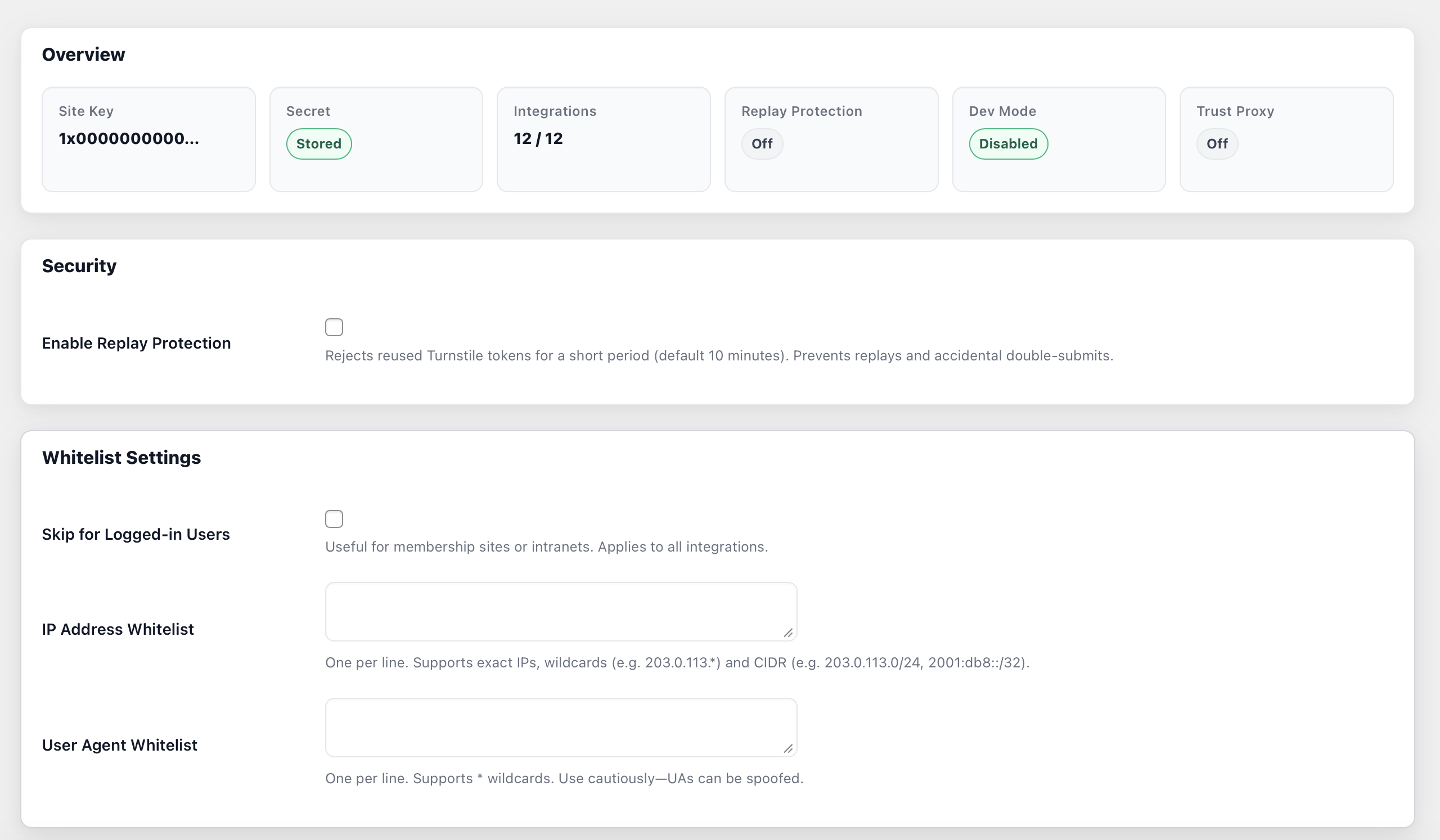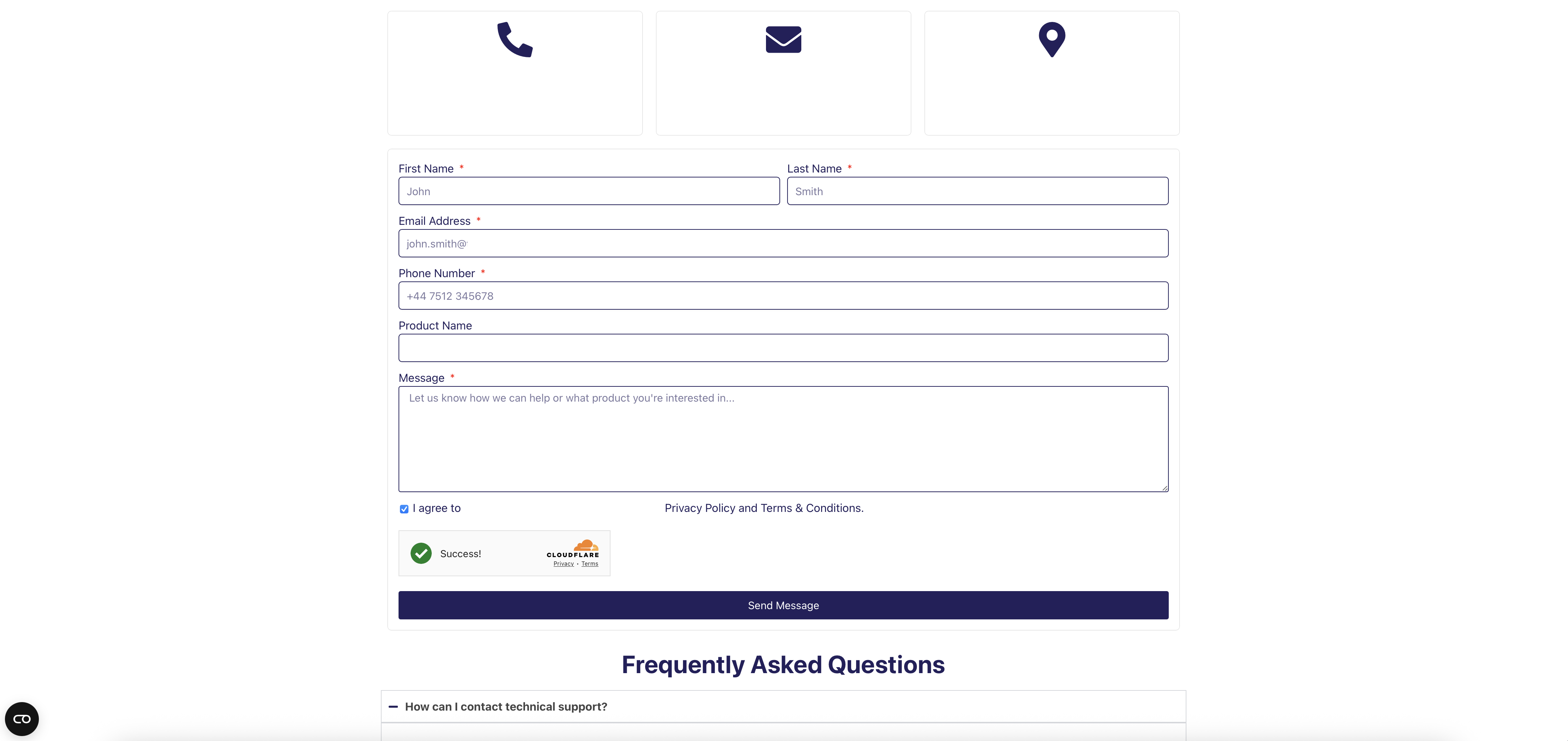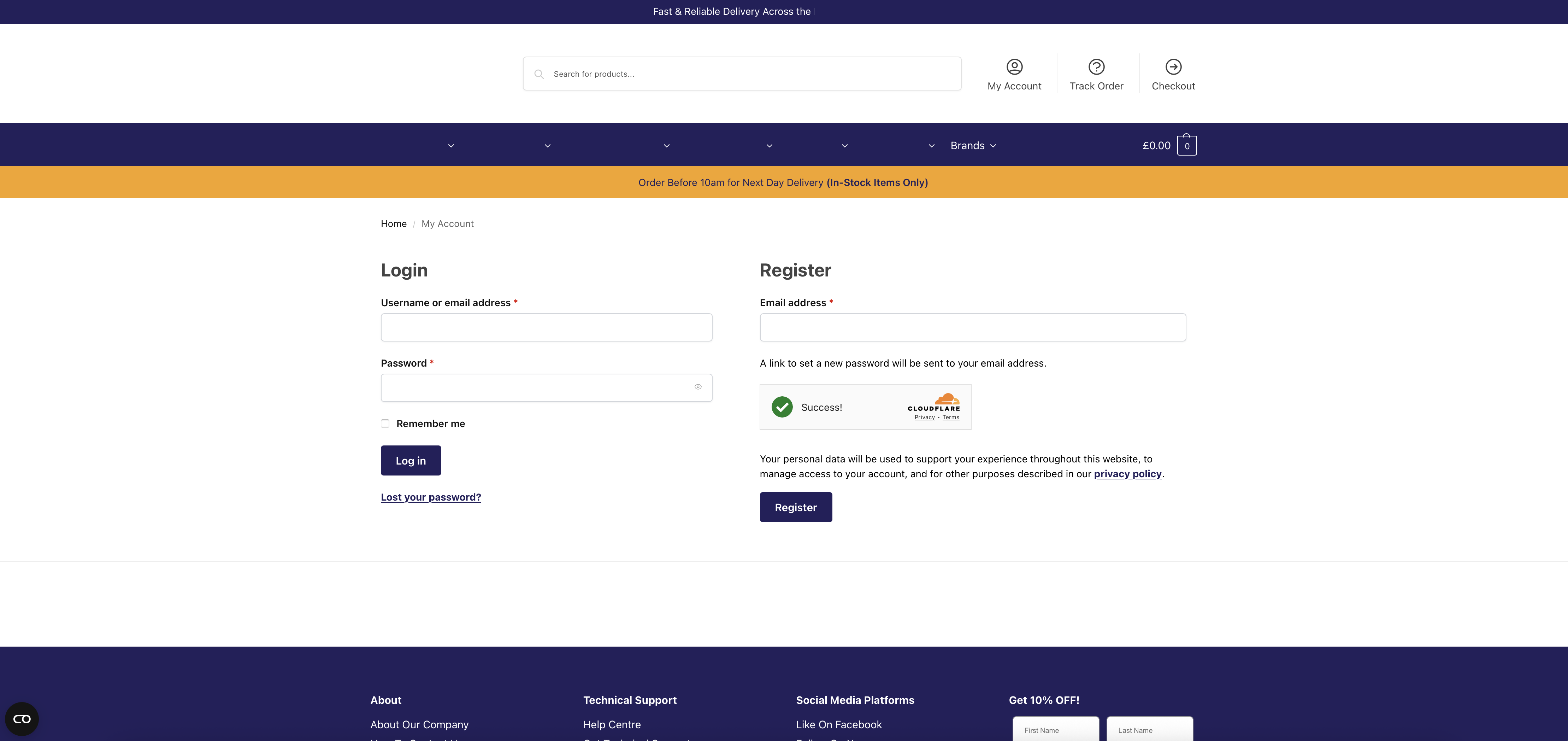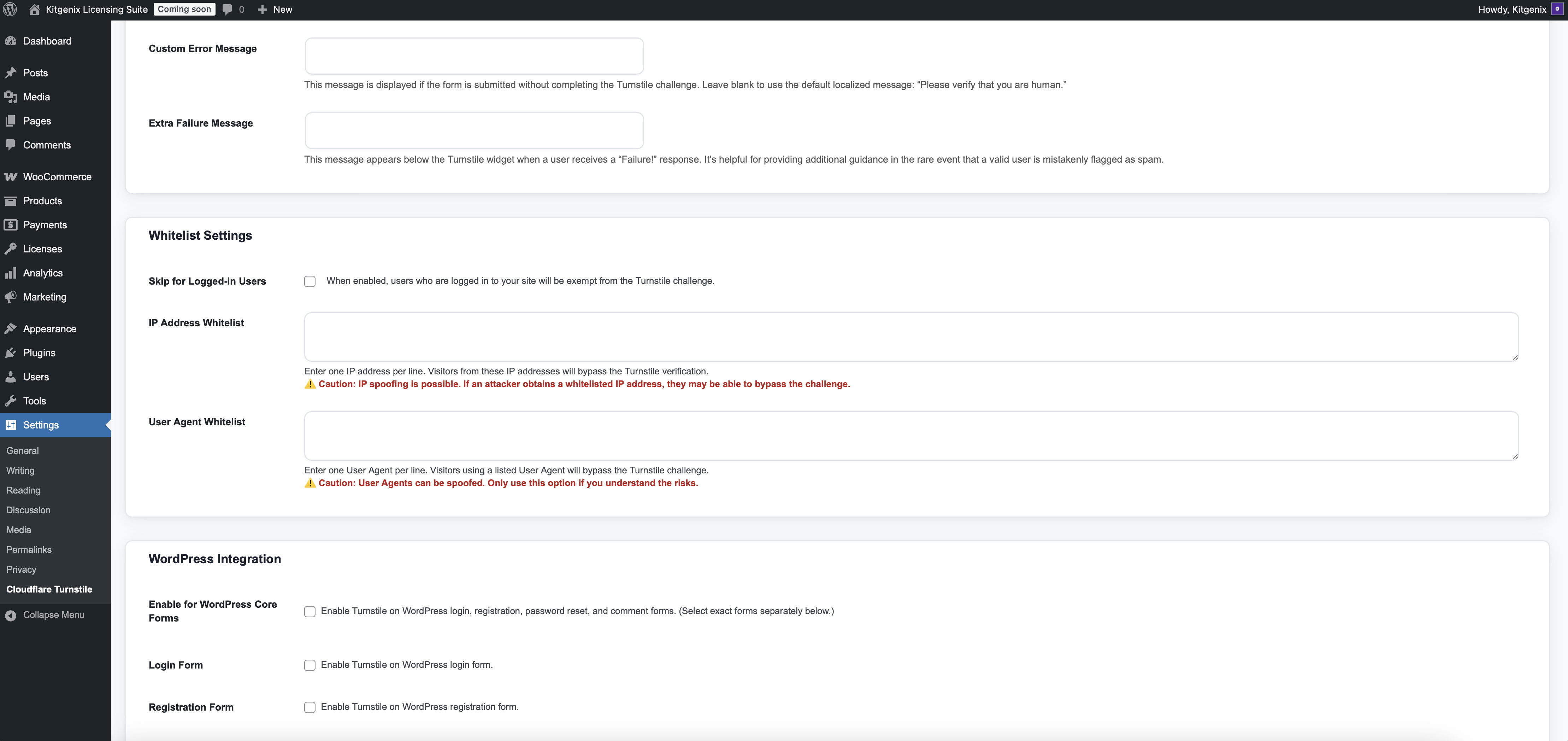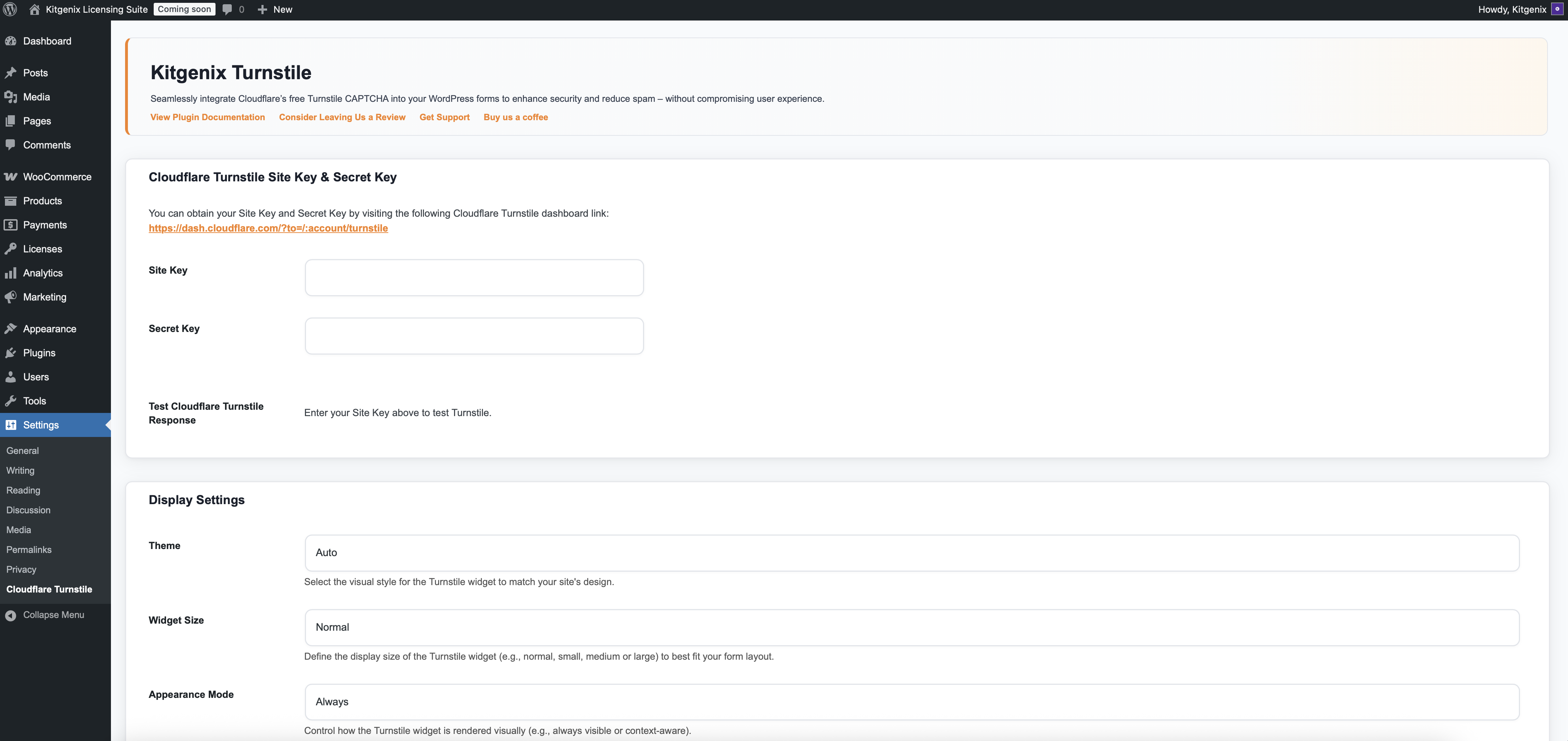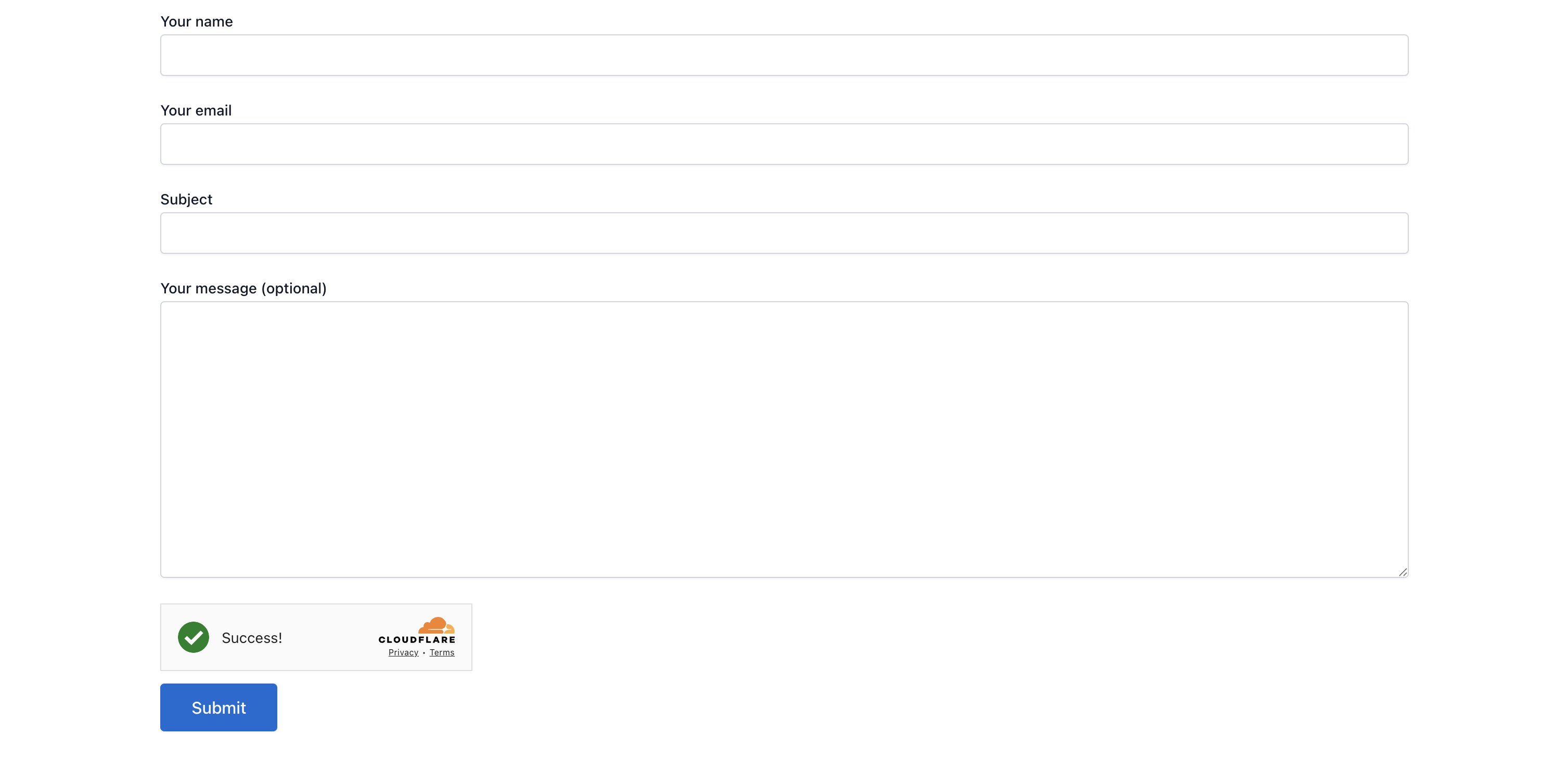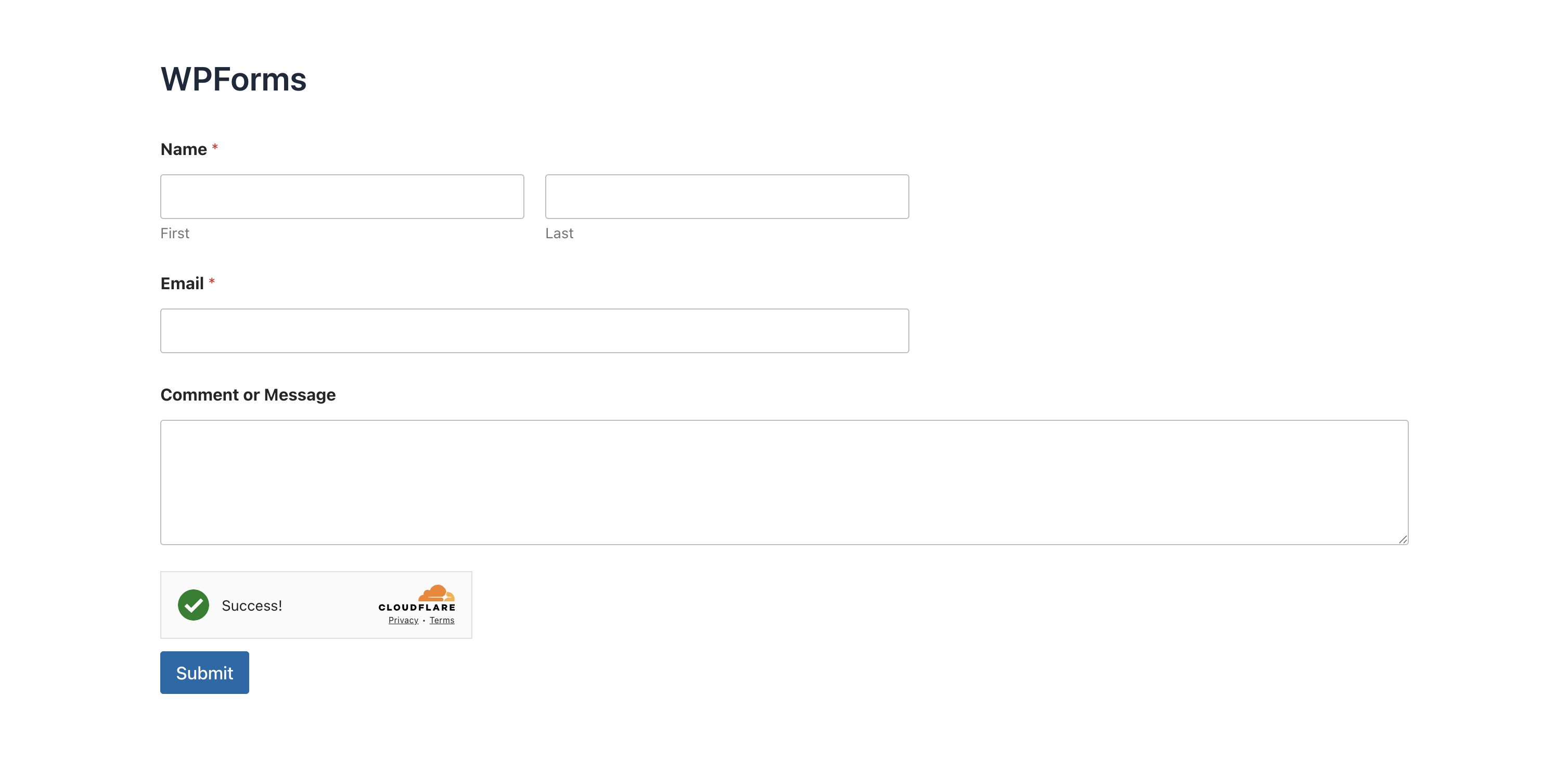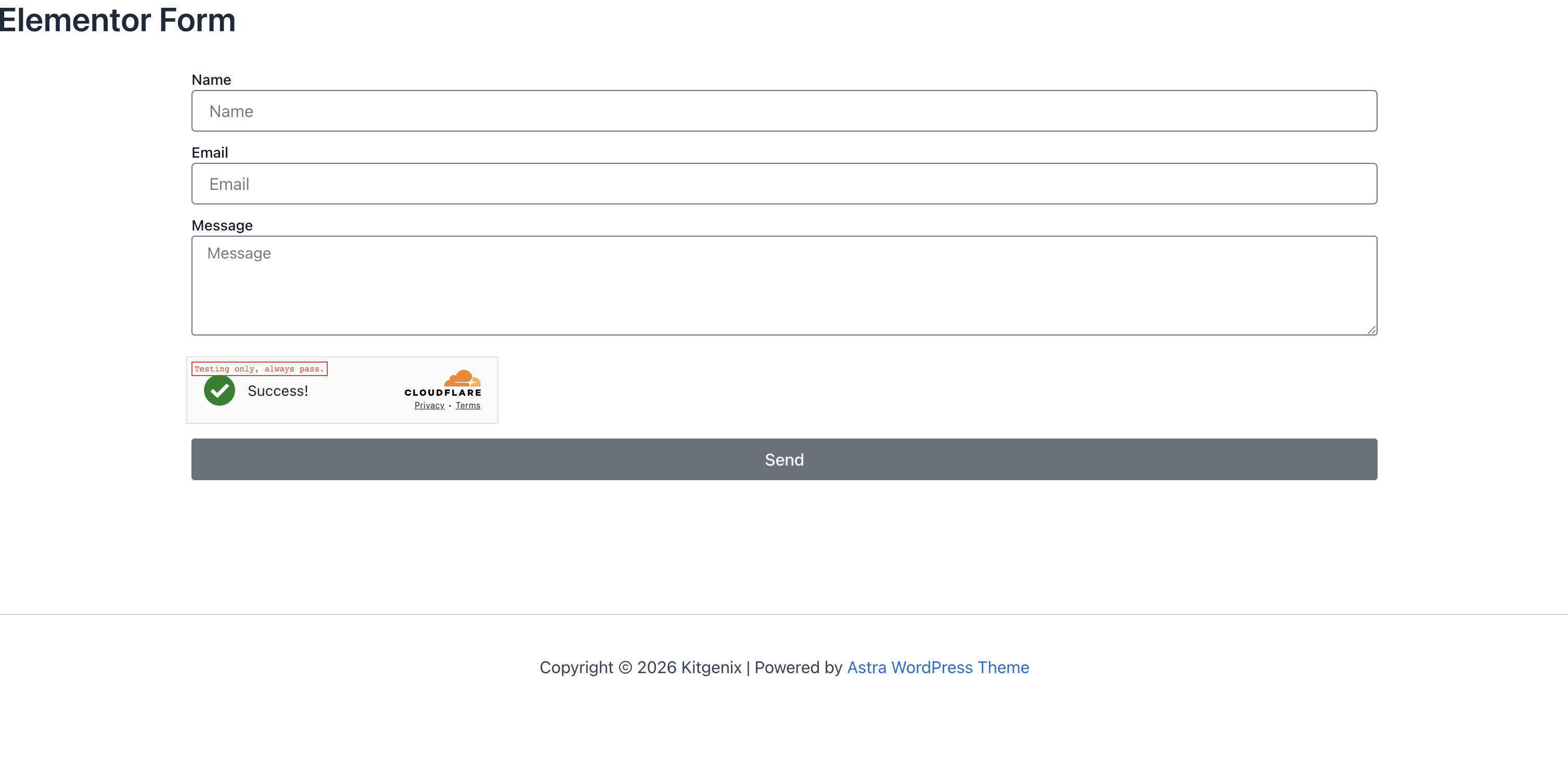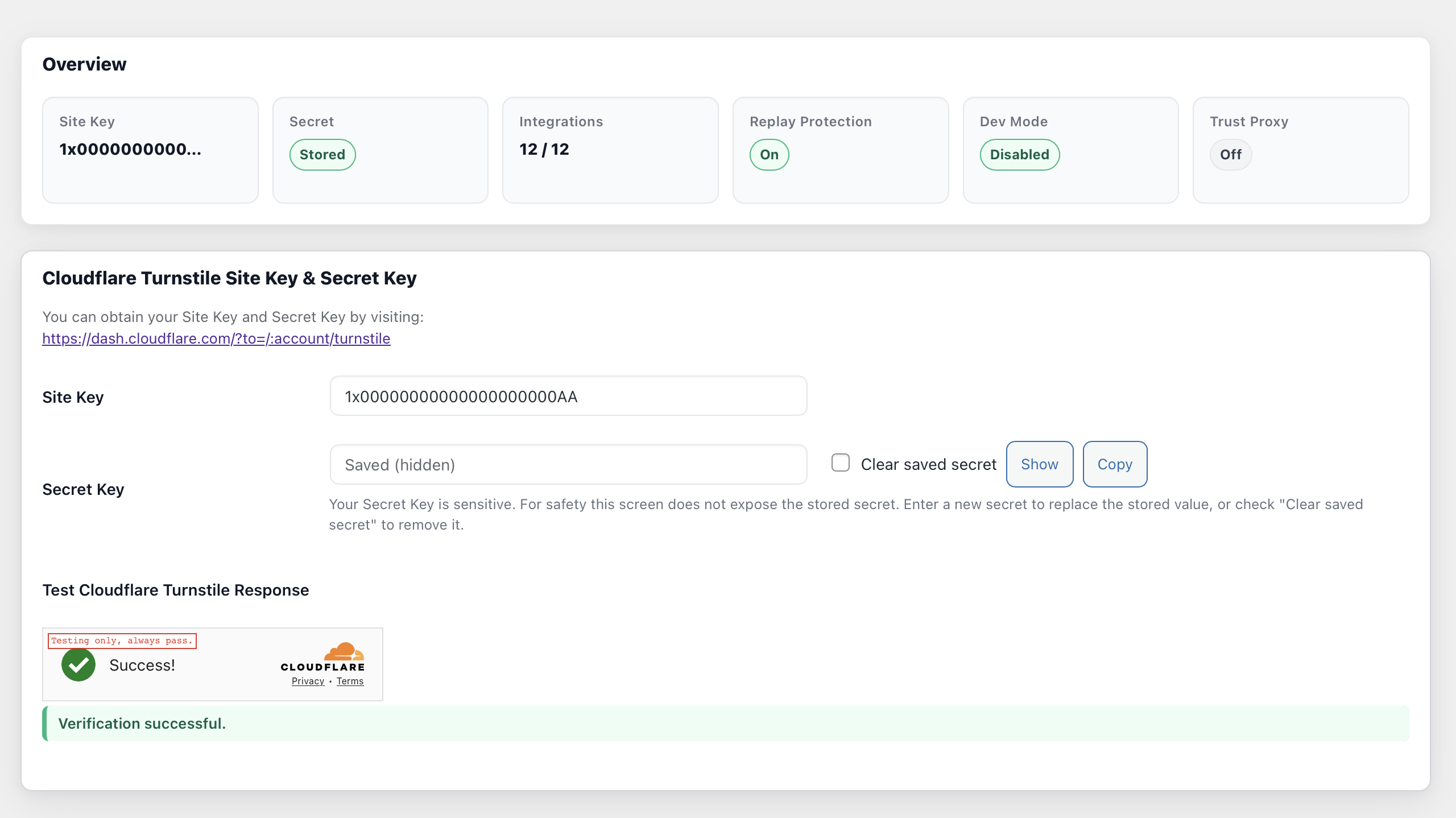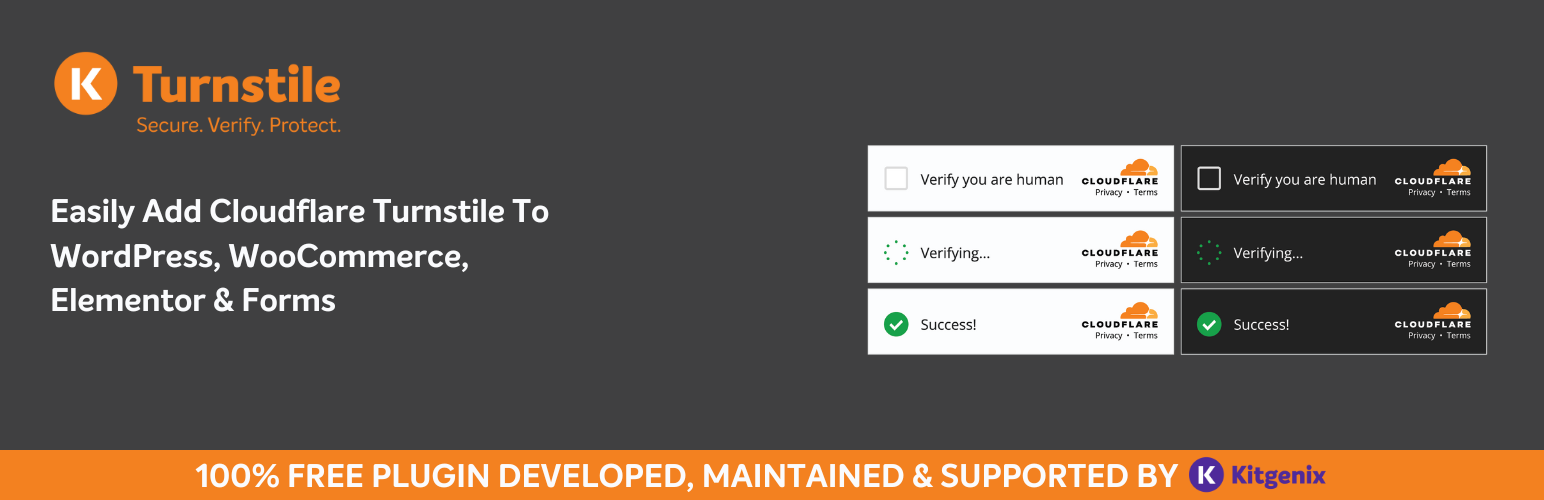
Kitgenix CAPTCHA for Cloudflare Turnstile
| 开发者 |
kitgenix
carlbensy16 |
|---|---|
| 更新时间 | 2026年1月28日 03:10 |
| 捐献地址: | 去捐款 |
| PHP版本: | 8.1 及以上 |
| WordPress版本: | 6.9 |
| 版权: | GPLv3 or later |
| 版权网址: | 版权信息 |
详情介绍:
- a Cloudflare Turnstile plugin for WooCommerce checkout,
- a Turnstile integration for Elementor forms and popups,
- a privacy-first reCAPTCHA alternative for Contact Form 7 / WPForms / Gravity Forms,
- or simply a reliable anti-spam plugin for WordPress login and registration, this plugin is made for you.
siteverify endpoint for supported forms. Missing, expired and invalid tokens are handled consistently.
Replay protection is enabled by default.
Bots love replaying tokens. Kitgenix caches recent tokens (hashed) and rejects re-use. TTL is filterable.
It’s proxy-aware, without trusting spoofed headers.
If your site sits behind Cloudflare or another proxy, IP headers like CF-Connecting-IP and X-Forwarded-For are only trustworthy if the request is actually coming from your proxy.
This plugin lets you configure trusted proxies so headers are honoured safely.
It stays fast.
Turnstile scripts are conditionally loaded only where needed. The plugin uses modern WordPress script loading and keeps public CSS scoped and lightweight.
It’s built for dynamic forms.
Elementor popups, AJAX forms, multi-step flows and dynamically injected forms are common sources of “widget didn’t render” issues.
This plugin listens for the events those systems use and triggers safe re-renders when appropriate.
It includes a staging-friendly mode.
Developer mode (warn-only) logs failures but doesn’t block submissions. That’s ideal when you want to test keys, caching behaviour or proxy settings without risking customer friction.
Manual placement (shortcode)
If you have a custom theme form or a plugin we don’t support yet, you can manually render the widget using:
[kitgenix_turnstile]
Many integrations also support “shortcode only” behaviour to give you full control over placement.
Quick Start (recommended setup)
- Install and activate the plugin.
- Open the Turnstile settings under the Kitgenix hub in wp-admin.
- Add your Cloudflare Turnstile Site Key and Secret Key.
- Enable the integrations you want (WordPress, WooCommerce, forms, etc).
- Save changes, then test the forms that matter most: login, checkout, registration and your main contact form.
- Allowlist https://challenges.cloudflare.com
- Avoid full-page caching for login/account/checkout pages
- Avoid combining or inlining the Turnstile loader
- Avoid heavily delaying Elementor/form plugin scripts
- If your host blocks outbound HTTP requests, ensure your site can reach Cloudflare for verification
安装:
- Go to Plugins → Add New.
- Search for “Kitgenix Turnstile” and click Install Now.
- Activate the plugin.
- Open the settings under the Kitgenix hub.
- Enter your Site Key and Secret Key from Cloudflare Turnstile.
- Enable the integrations you want and save.
屏幕截图:
常见问题:
Do I need a Cloudflare account?
Yes. You need Turnstile keys from Cloudflare. A free account is enough.
Is Cloudflare Turnstile a reCAPTCHA alternative?
Yes. Turnstile is widely used as a privacy-first alternative to Google reCAPTCHA and typically offers a smoother experience for real users.
Does this plugin support WooCommerce checkout?
Yes. It supports WooCommerce Classic checkout and also WooCommerce Blocks / Store API checkout.
Do you verify tokens on the server?
Yes. Tokens are verified server-side using Cloudflare’s official siteverify endpoint.
What is replay protection?
Replay protection blocks re-used tokens (a common bot technique). It is enabled by default and can be tuned via a filter.
Does it work with Elementor forms and popups?
Yes. Elementor is supported with attention to popups, delayed popups, AJAX flows and multiple forms on a page.
Which form plugins are supported?
Contact Form 7, WPForms, Gravity Forms, Forminator, Fluent Forms, Formidable, Jetpack Forms and Kadence Forms.
Do you support bbPress and BuddyPress?
Yes. The plugin includes integrations for bbPress and BuddyPress to reduce automated spam posting and related abuse.
Does it support Easy Digital Downloads?
Yes. The plugin includes an EDD integration to help protect key EDD flows from automated abuse.
Can I whitelist logged-in users or certain IPs?
Yes. You can whitelist logged-in users, IPs (including CIDR and wildcards) and user agents. Developers can also filter whitelist behaviour.
I’m behind Cloudflare / a reverse proxy. Is IP handling correct?
Yes. The plugin supports proxy-aware IP detection and lets you configure trusted proxies so headers are honoured safely.
The widget isn’t showing. What should I check?
Check your keys, confirm the integration and form location are enabled, clear caches, and review optimisation settings. If scripts are heavily delayed, allowlist Cloudflare’s Turnstile domain.
Users keep seeing verification errors. Why?
Common causes include cached form pages (token expiry), aggressive script delay, blocked outbound requests to Cloudflare, or misconfigured proxy trust settings. Developer mode (warn-only) can help diagnose without blocking users.
更新日志:
- Maintenance: Minor compatibility and stability fixes, plus i18n/translation updates.
- Improvement: Small admin UI tweaks and performance refinements.
- Tweak: Declared PHP requirement as 8.1.
- Maintenance: PHPCS/i18n/security fixes across admin and core files (output escaping, translator comments, optional nonce checks).
- Fix: Hardened admin asset enqueues to prefer $_GET['page'] with a fallback to hook-suffix so assets load reliably on existing installs.
- Fix: Localized admin JS now exposes AJAX action and nonce for the reveal-secret flow to securely fetch stored secret keys.
- New: Added Easy Digital Downloads integration (checkout, login, registration and profile editor) with per-form toggles and a dedicated mode setting (Auto vs Shortcode-only).
- New: Added a shared Kitgenix top-level wp-admin menu + hub page, and moved Turnstile settings to Kitgenix → Cloudflare Turnstile (activation redirect + “Settings” link updated accordingly).
- Security/Privacy: Secret key is no longer printed into the settings page HTML by default; “Reveal secret key” now fetches it on-demand via authenticated AJAX + nonce.
- Fix: Replay protection setting now persists correctly when you disable it (checkbox omission on save no longer forces it back on).
- Improvement: bbPress integration now avoids duplicate widget output on themes that fire multiple hooks, adds support for the forum form, and validates forum creation flows.
- Improvement: WordPress comments widget placement is now consistently injected above the submit button across themes; comment widget now has a stable ID for easier targeting.
- Improvement: Standardized internal widget owner attribute + dynamic-render event naming, reducing render misses in dynamic/AJAX contexts.
- Fix: Fluent Forms rendering is now more resilient when the Turnstile API loads late (prevents “stuck rendering” states and allows clean retries).
- UI/Assets: Updated Kitgenix branding (admin + public CSS tokens), added shared hub stylesheet, refreshed plugin banners, and added Kitgenix logo assets.
- Maintenance: Removed onboarding strings and updated translations; plugin headers/requirements updated (Tested up to 6.9, requires PHP 8.0).
- Fix: WooCommerce Blocks checkout widget now renders reliably even when Classic Checkout is disabled. The renderer no longer waits for the container to be visible before calling
turnstile.render()for Blocks, preventing missed render windows. - Improvement: Public JS detects
data-kitgenix-captcha-for-cloudflare-turnstile-owner="woocommerce-blocks"and performs an immediate render, then falls back to visibility guard for other owners. - Stability: Keeps existing behaviour for Classic, core and form plugins; no changes to validation flows or token forwarding (header + Store API
extensions). - Placement: Ensures the widget is injected directly above the “Place order” area in WooCommerce Blocks checkout (handles submit button, text node, and actions wrapper variants).
- UI: Split WooCommerce settings into two blocks — “WooCommerce Classic” and “WooCommerce Blocks (Store API)” — with separate injection mode controls and clearer guidance.
- Clarification: Unchecking “Checkout Form (Classic)” does not affect Blocks Checkout; disable Blocks auto-injection via its “Shortcode only” mode if desired.
- Respect Shortcode-only: When Blocks is set to “Shortcode only”, auto-rendering is suppressed and server-side validation only enforces when a token is present (i.e. when you place the shortcode). Without a shortcode/token, checkout proceeds without Turnstile.
- Admin UI: Modernized settings page with sidebar navigation (icons), status overview card, accessible collapsible sections, and improved layout. Kept the floating “Unsaved changes” bar.
- Shortcode UX: Added a copy button next to
[kitgenix_turnstile]in the settings for easy manual placement. - Branding: Updated brand colors across admin and public CSS to main
#4f2a9aand accent#f364dd. - Removed: Export/Import Settings feature — UI removed and handlers disabled (
class-settings-transfer.phpno longer registers actions). Any old direct Import/Export URLs are no-ops. - Cleanup: Removed the Simple/Advanced mode toggle from the settings UI and scripts.
- Dev: Dropped the unused
kitgenix_turnstile_validate_keysAJAX nonce localization from admin scripts.
- Security Fix: Critical validation bypass in Elementor Pro Forms and Forminator Forms where missing tokens were incorrectly allowing form submissions instead of blocking them.
- Fix: Elementor Pro Forms now properly fail validation when Turnstile token is missing or empty (previously skipped validation entirely).
- Fix: Forminator Forms now properly fail validation when Turnstile token is missing or empty (previously skipped validation entirely).
- Fix: Removed
wp_kses_post()wrapper from Forminator submit button HTML that could strip required attributes. - Security: Audit confirmed all other integrations (Contact Form 7, Gravity Forms, Formidable Forms, WPForms, Fluent Forms, Jetpack Forms, Kadence Forms, WooCommerce, WordPress Core, bbPress, BuddyPress) correctly validate and fail when tokens are missing.
- Important: This update fixes a security vulnerability where forms could be submitted without completing CAPTCHA verification. Update immediately.
- Fix: Reverted to 1.0.11 until secuirty update was released.
- New: Global shortcode
[kitgenix_turnstile]to render the Turnstile widget manually inside custom HTML fields, form content or page templates. - Improvement: Auto-inject versus Shortcode behaviour is now mutually exclusive and consistent across integrations.
- Added:
includes/core/class-turnstile-shortcode.phpwith a robust shortcode renderer and recursive detection helperhas_shortcode_in()that detects literal shortcodes and rendered widget markers (class="cf-turnstile",data-kitgenix-shortcodeor hiddenname="cf-turnstile-response"). - Updated: Integration adapters to use the new helper and treat literal shortcode text separately from rendered markup so Auto mode is not blocked by leftover shortcode tokens.
- Updated: When an integration needs to run
do_shortcode()in Auto mode, it temporarily removes the plugin shortcode, runsdo_shortcode()and then immediately re-registers the shortcode so it is never left unregistered. - Fix: CF7 shortcode rendering in Shortcode-only mode – Contact Form 7 form HTML is now passed through
do_shortcode()when the integration is set to Shortcode-only. - Improvement: Ensured Shortcode-only mode works across all supported form plugins via defensive
do_shortcode()passthroughs and field-level filters, while Auto mode detection ignores literal shortcode tokens. - UI: Only show the global Shortcode guidance card when at least one supported forms integration is present. Removed Auto/Shortcode radio controls from the WordPress Core card; core forms use the Enable checkbox and per-form toggles only.
- Dev: Reworked temporary shortcode removal logic to guarantee re-registration after
do_shortcode(). Fixed edge-case uninitialised variable and parse issues. - Dev: Standardised detection and injection semantics and added comments and guards for missing site keys, filters and plugin version differences.
- Note: The stored
mode_wp_coresetting is retained for compatibility but no longer exposed in the UI. It can be removed in a future release if needed.
- Fix: Elementor AJAX regression — prevented a brief layout “bump” where interaction-only lost
.kitgenix-ts-collapsedduring the AJAX send; the container now stays collapsed unless a visible challenge is explicitly required.
- Fix: Elementor Popups — reliably initializes the Turnstile challenge when a popup opens (even if the widget was inserted while hidden). Clears stale render flags, resets hidden iframes, and triggers a fresh render on show.
- Fix: Hidden input — always ensures
input[name="cf-turnstile-response"]exists for Elementor forms (including popups) so the token is properly captured and validated. - Fix: Interaction Only empty gaps — placeholders are now fully collapsed until the widget actually renders (via
data-rendered). After successful AJAX submits, the container is collapsed/hidden to prevent any blank space. - Fix: Multiple forms on a page — consistent collapsed behavior across instances; prevents duplicate containers in Elementor popups and re-renders only when needed.
- Improvement: Event-driven rendering — added
kitgenix:turnstile-containers-addedevent from injectors; public script listens and re-initializes rendering automatically for dynamically added containers. - Improvement: Stability and UX — defensive re-render guards, explicit
data-renderedattribute for CSS control, and safer visibility checks to avoid rendering inside hidden containers.
- Fix: “Disable Submit Button” now respects “Interaction Only” — submit stays enabled when Turnstile can verify invisibly, and is disabled only if a visible challenge is actually required (unsupported/timeout/error). Applies to Elementor, WordPress Core forms, WooCommerce, Gravity Forms, Formidable, Forminator, Jetpack, Fluent Forms, and Kadence.
- Improvement: Proactive reveal for Interaction Only — if auto-verification doesn’t complete after a short period (~5s), the widget is surfaced and the challenge is triggered so users aren’t left waiting.
- Improvement: Submit-time guards — for regular forms and Elementor AJAX; when no token is present, we halt that submission, reveal the widget, scroll it into view, and start a fresh challenge.
- Improvement: Streamlined inline messaging to align with Cloudflare’s own phrasing; reduced redundant prompts to let Cloudflare’s UI lead the experience.
- Dev: Standardized render locks and defensive pre-render cleanup across remaining integrations to prevent duplicate iframes and race conditions.
- Fix: Interaction Only placeholder stays collapsed (no gap/shadow) after invisible validation; it only expands when UI is truly required (via
unsupported/timeout/errorcallbacks or actual visible challenge). - Fix: Prevent loader overlay, no spinner is injected for Interaction Only while the API loads; collapsed state fully hides any inner spinner and spinners never intercept clicks.
- Fix: Elementor popup - reliably renders Turnstile when popups open after page load (e.g., delayed by timer); if a widget initialized while hidden, it is reset and re-rendered on open.
- Fix: Elementor popup duplicates - de-duplicated popup/form event listeners and centralized rendering to avoid multiple widget instances; idempotent guards ensure one render per container.
- Fix: Prevent duplicate renders on Gravity Forms, Formidable, Forminator, and Jetpack by adding per-element render locks and pre-render cleanup.
- Improvement: Deferred render - widgets now render when their container is visible (Elementor + generic paths), reducing layout thrash and improving perceived load times across dynamic UIs.
- Dev: Simplified collapse logic by removing the previous mutation-based watcher and relying on Turnstile callbacks + visibility checks.
- New: Added "Flexible (100% width)" widget size (Cloudflare Turnstile
data-size="flexible") for fully responsive, container-width layouts. (Thank You: @kammsw) - New: Interaction Only UX refinement – collapses initial blank gap (no more 50+px empty space) until the user interacts or the widget needs to expand. (Thank You: @kammsw)
- Improvement: Unified size handling in JS (
flexiblepasses straight through; existing custom sizes still map to Cloudflare equivalents). - Improvement: Consistent collapsed/expand logic across Elementor, Gravity Forms, Formidable, Forminator, Jetpack, Fluent Forms, Kadence, WPForms, and core render paths.
- Improvement: CSS enhancements for flexible width + reduced gap state (
.kitgenix-ts-collapsed). - Prep: Foundation laid for upcoming modal/delayed form robustness (MutationObserver structure ready for attribute watching & visibility checks in a future release).
- Dev: Sanitization now allows
flexible; admin settings UI updated with help text.
- Improvement: Updated plugin assets (banners, icons, screenshots with clearer cropping/labels).
- Improvement: Updated readme.txt — full integrations list, screenshot captions, Support Development section, improved tags/short description, and clarified WooCommerce Blocks/Store API notes.
- Fix: Expose
window.KitgenixCaptchaForCloudflareTurnstileso Cloudflare onload can reliably callrenderWidgets()(prevents “no widget → no token”). - Fix: Guarded “render once” logic to prevent duplicate widget rendering across core, WooCommerce and form plugins.
- Fix: Contact Form 7 injects once and resets cleanly on CF7 validation/error events.
- Fix: WooCommerce login/checkout placement (Classic & Blocks / Store API), including correct “Place order” positioning.
- Fix: Prevent Turnstile overlapping submit buttons for Gravity Forms and WPForms; adjusted spacing and placement heuristics.
- Fix: Admin: detect duplicate Turnstile API loader and show a dismissible notice on Settings and Plugins screens.
- Fix: “Disable Submit Until Verified” now disables buttons on render and re-enables only after a valid token callback.
- Fix: Token handling — canonical token channel, auto-create hidden
cf-turnstile-responseinput,getLastToken()helper, andkitgenixcaptchaforcloudflareturnstile:token-updatedevent. - Fix: Sanitization & import/export hardening — preserve CIDR & wildcard IP patterns.
- Fix: Guard Elementor script enqueue to avoid PHP warnings in REST/AJAX or early hooks.
- Improvement: More reliable widget injection and cleanup on AJAX/dynamic DOM events; tighter re-render/reset behavior.
- Security: Replay protection enabled by default (TTL filterable via
kitgenix_turnstile_replay_ttl).
- Fix: Position Turnstile above the WooCommerce reviews submit button. Thank You @carlbensy16.
- Fix: Prevent Turnstile from rendering inline with the submit button on Gravity Forms. Thank You @carlbensy16.
- Fix: Add spacing so Turnstile no longer overlaps the WPForms submit button. Thank You @carlbensy16.
- Fix: "Save Settngs" button not working after a few attempts
- Fix: Run Turnstile validation only on POST submissions for core forms (login, register, lost password, reset password, comments). Prevents the “Please complete the Turnstile challenge” message on refresh or wrong password.
- Fix: Added widget render on resetpass_form and proper validation via validate_password_reset; lost password now validates via lostpassword_post.
- Fix: Reintroduced inline centering on wp-login/wp-admin to stabilize layout across all auth screens.
- Fix: Expose the public module globally as window.KitgenixCaptchaForCloudflareTurnstile so the Cloudflare API onload callback can actually call renderWidgets() (prevents “no widget → no token” failures).
- Fix: Guarded “render once” logic so widgets don’t duplicate across hooks (core + WooCommerce + form plugins).
- Fix: Contact Form 7 integrates cleanly (single injection, resets on CF7 error events).
- Fix: WooCommerce login handles both modern woocommerce_process_login_errors and legacy woocommerce_login_errors.
- Fix: Duplicate Turnstile API loader detection with a dismissible admin notice (surfaces on our Settings page and Plugins screen).
- Improvement: When Disable Submit Button is enabled, submit buttons are now disabled immediately on render and re-enabled only after a valid token callback (previously disabled only on error/expired).
- Improvement: Added a canonical token channel. (getLastToken() helper and kitgenixcaptchaforcloudflareturnstile:token-updated event dispatched on each token change.) (Hidden cf-turnstile-response input is auto-created in forms that don’t already have it.)
- Improvement: Token freshness & UX. (Idle timer and token-age timer auto-reset widgets after ~150s (filterable via kitgenix_turnstile_freshness_ms).) (Gentle inline “Expired / Verification error — please verify again.” message displayed next to the widget.)
- Improvement: Add preconnect/dns-prefetch resource hints for https://challenges.cloudflare.com to speed up first paint.
- Improvement: Public CSS greatly reduced in scope (fewer global !importants), small min-height to prevent CLS, better RTL + reduced-motion support, and per-integration spacing.
- Improvement: Admin CSS fully scoped to the settings wrapper, compact modern fields, focus-visible styles, and reduced-motion fallback.
- Improvement: “Test widget” is rendered only via a tight inline onload callback (prevents double-render / undefined globals).
- Improvement: Site Health test (“Cloudflare Turnstile readiness”) reporting keys presence, duplicate loader detection, last verification snapshot, and possible JS delay/defer from optimization plugins (with guidance).
- Improvement: Export / Import JSON for settings (merge/replace). Optional inclusion of Secret Key (explicitly allowed).
- Improvement: One-time activation redirect to the Settings screen.
- Improvement: Late alignment helpers for consistent widget placement on login/admin.
- Improvement: Housekeeping—centralized render flow, lightweight MutationObserver to catch dynamically added forms, safer class/existence guards.
- Improvement: Ensure hidden input + container are present; don’t inject a container if no site key is available. (Elementor)
- Improvement: Include token in Elementor Pro AJAX payloads; re-render in popups and dynamic forms; reset widget on submit/errors.
- Improvement: Server-side validation hook support (elementor_pro/forms/validation).
- Improvement: Consistent widget + validation across checkout/login/register/lost password. (WooCommerce Classic)
- Improvement: Checkout protected via woocommerce_checkout_process and woocommerce_after_checkout_validation. (WooCommerce Classic)
- Improvement: Inject container next to the “Place order” area via render_block_woocommerce/checkout-actions-block. (WooCommerce Blocks)
- Improvement: Validate Store API POSTs early via REST auth filter; token accepted from X-Turnstile-Token header or extensions. (WooCommerce Blocks)
- Improvement: Reliable widget injection before submit, spinner cleanup, and re-render on each plugin’s AJAX/DOM events.
- Improvement: Server-side validation mapped to each plugin’s native API.
- Improvement: Preserve CIDR and wildcard IP patterns instead of stripping them; sanitize lines while keeping valid patterns.
- New: Added advanced fields - respect_proxy_headers and trusted_proxy_ips (legacy), plus new trust_proxy and trusted_proxies (current).
- New: Developer Mode (warn-only) — Turnstile failures are logged and annotated inline for admins but do not block submissions (great for staging/troubleshooting).
- New: Replay protection — caches recent Turnstile tokens (hashed) for ~10 minutes and rejects re-use. Enabled by default; duration filterable via kitgenix_turnstile_replay_ttl.
- Security: Added Cloudflare/Proxy-aware client IP handling. New Trust Cloudflare/Proxy headers + Trusted Proxy IPs/CIDRs settings. We only honor CF-Connecting-IP / X-Forwarded-For when the request comes from a trusted proxy; otherwise fall back to REMOTE_ADDR.
- Security: Whitelist supports logged-in bypass, IPs with exact/wildcard/CIDR (IPv4/IPv6), and UA wildcards; decision cached per request and filterable via kitgenix_turnstile_is_whitelisted.
- Security: Validator accepts token from POST, X-Turnstile-Token header, or custom filter; memoized siteverify; robust HTTP args; remote IP + URL + timeouts filterable; friendly error mapping; last verify snapshot stored for diagnostics.
- Fix: Center Cloudflare Turnstile on all
wp-login.phpvariants (login, lost password, reset, register) and across wp-admin. - Change: Overhauled includes/core/class-script-handler.php to use the modern Script API (async strategy on WP 6.3+, attribute helpers on 5.7–6.2) and eliminated raw output.
- Dev: Public/admin assets now use filemtime() for cache-busting.
- Dev: Added filter
kitgenix_captcha_for_cloudflare_turnstile_script_urlfor advanced control. - Docs: Expanded readme and updated links.
- New: Initial release
- New: WordPress Login Integration
- New: WordPress Registration Integration
- New: WordPress Lost Password Integration
- New: WordPress Comment Integration
- New: WooCommerce Checkout Integration
- New: WooCommerce Login Integration
- New: WooCommerce Registration Integration
- New: WooCommerce Lost Password Integration
- New: Elementor Forms Integration
- New: WPForms Integration
- New: Kandence Forms Integration
- New: Jetpack Forms Integration
- New: Gravity Forms Integration
- New: Forminator Forms Integration
- New: Formidable Forms Integration
- New: Fluent Forms Integration
- New: Contact Form 7 Integration
- New: Conditional Script Loading for Performance
- New: Widget Size, Theme, and Appearance Options
- New: Defer Scripts and Disable-Submit Logic
- New: Whitelist by IP, User Agent, or Logged-in Users
- New: Custom Error and Fallback Messages
- New: Modern Admin UI
- New: Optional Plugin Badge
- New: Multisite Support
- New: Works With Elementor Element Cache
- New: GDPR-friendly, No Cookies or Tracking
- New: Optimized for Caching, AJAX, and Dynamic Forms
- New: No Impact on Core Web Vitals
- New: Site Key & Secret Key Management
- New: Per-Form and Per-Integration Enable/Disable
- New: Language Selection for Widget
- New: Customizable Widget Appearance
- New: Server-Side Validation for All Supported Forms
- New: CSRF Protection (Nonce Fields)
- New: Error Handling and User Feedback
- New: Support for AJAX and Dynamic Form Rendering
- New: Admin Notices and Settings Errors
- New: Plugin Translations/Localization