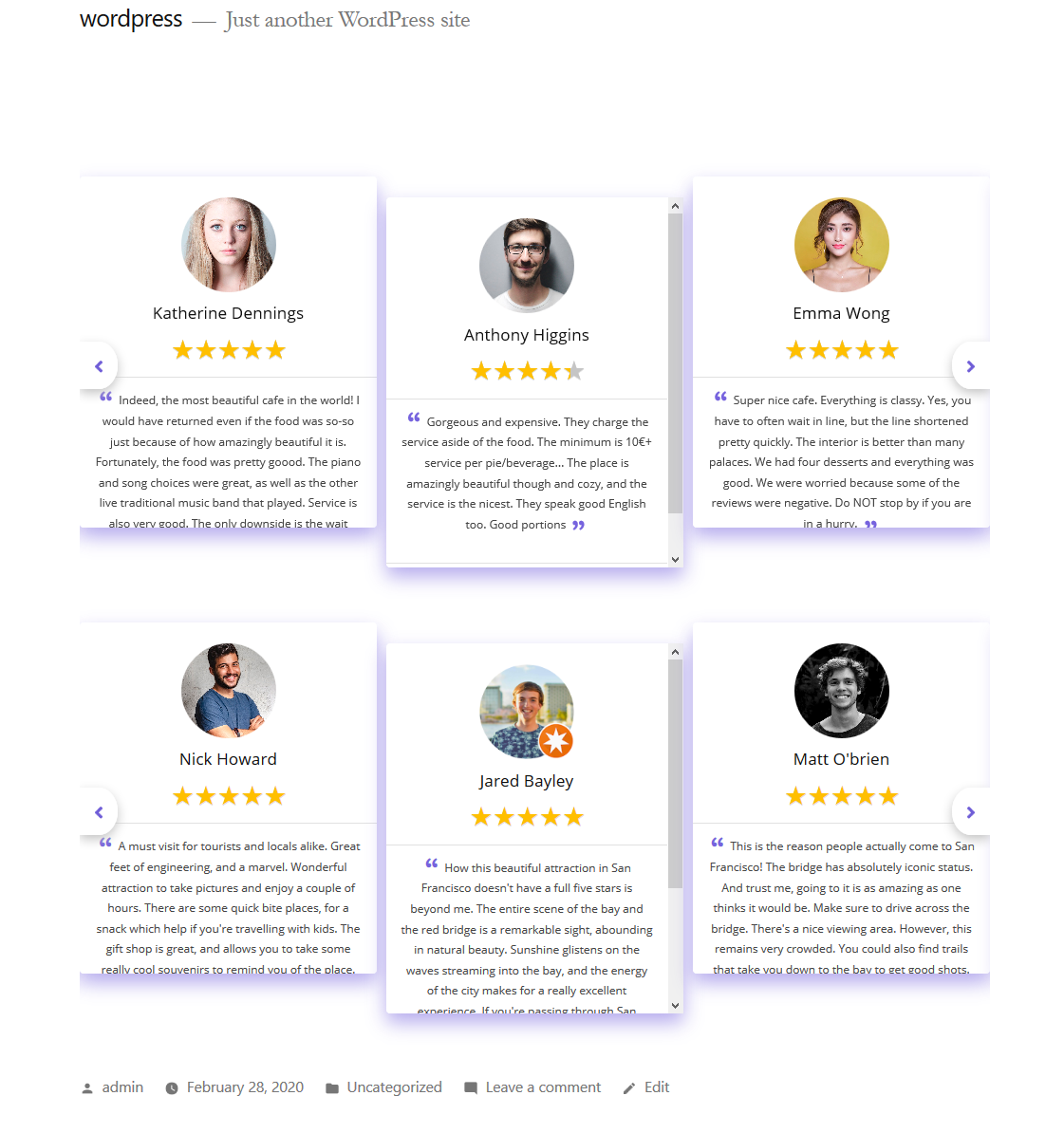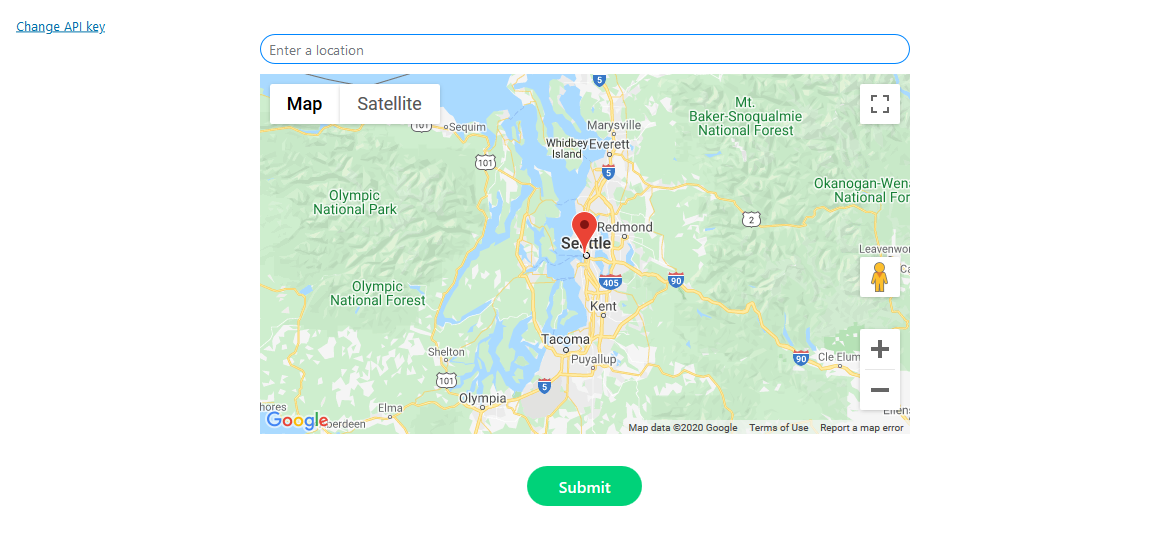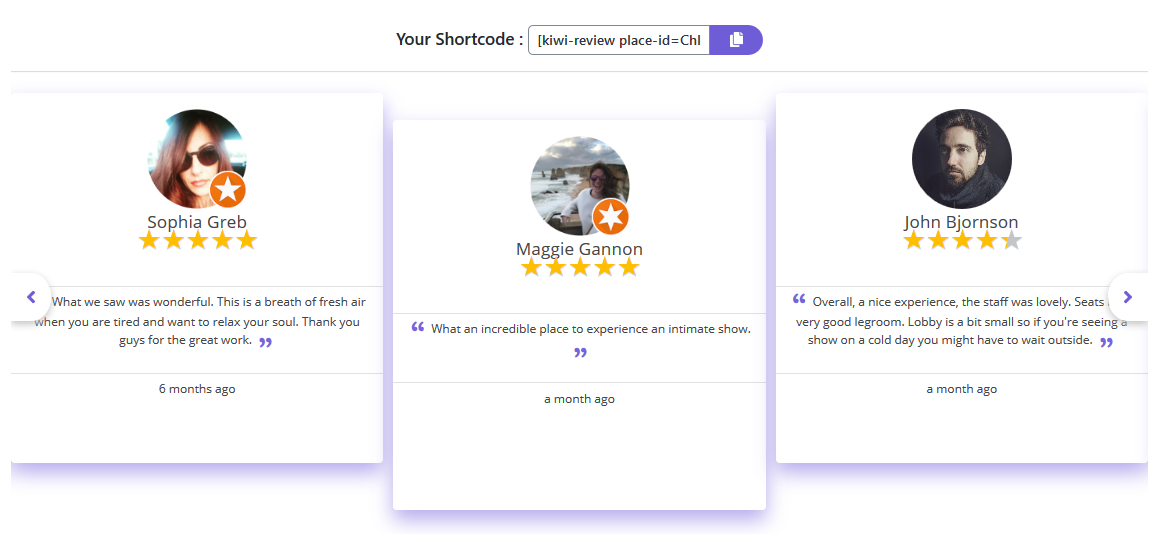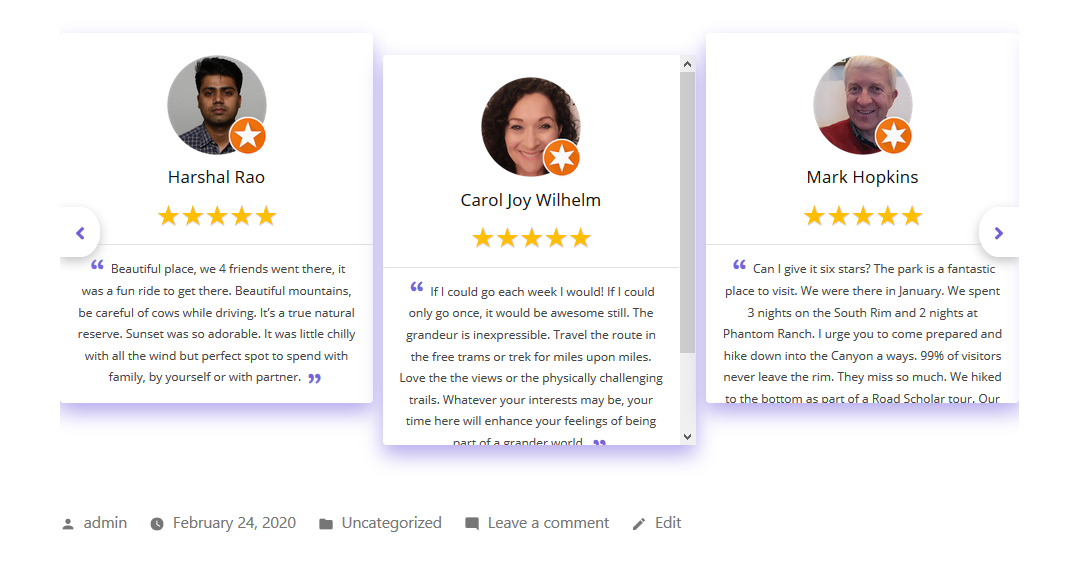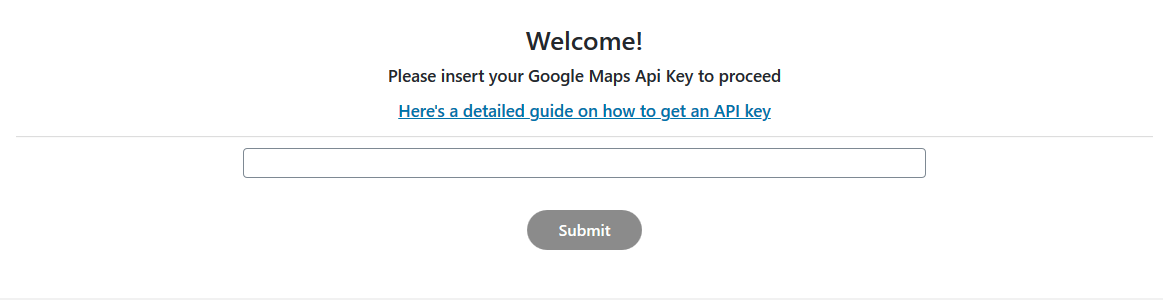Kiwi Reviews
| 开发者 | kiwiplugins |
|---|---|
| 更新时间 | 2020年3月9日 00:45 |
| PHP版本: | 4.3 及以上 |
| WordPress版本: | 5.3.2 |
| 版权: | GPLv2 or later |
| 版权网址: | 版权信息 |
详情介绍:
- Instant reviews based on Google places API.
- Shortcode support.
- Flexible and fast.
- Accurate visualization.
- Multiple review blocks support.
- When you click on Kiwi Reviews, you will be greeted by a welcome screen asking you to insert your Google maps (javascript) API key.
- Once the proper API key is inserted, you will be redirected to another page which will display the Google map, where you can find your place or business by using the searchbox above.
- After you found the place through the searchbox and hit Submit, it will generate a shortcode for you and it will also show you the reviews of that place.
- To insert the reviews on your page, simply click the Copy button next to the generated shortcode and navigate to the page and press Edit.
- On Edit page you will find 'Shortcode' block when pressing the plus button, click on it and then paste your kiwi reviews shortcode and then press save/publish or update. And that's it, the reviews are now on your website, enjoy!
- Choose from 3 review layouts the one that appeals to your visitors.
- Choose different styles and templates for your reviews.
- Plugin settings.
安装:
- Upload the entire
kiwi-reviewsfolder to the/wp-content/plugins/directory. - Activate the plugin through the 'Plugins' menu in WordPress. You will find 'Kiwi reviews' menu in your WordPress admin panel.
屏幕截图:
常见问题:
How do I get a Google API key ?
All the details for collecting your Google API Key can be found at https://developers.google.com/maps/documentation/javascript/get-api-key
How do I find my place ID ?
To locate your Place ID go at https://developers.google.com/maps/documentation/javascript/examples/places-placeid-finder
Can I grab and display reviews for more than one location ?
Yes. You can visit the plugin's main page on admin's sidebar, search the places you want and generate the required shortcodes. There's no limitation for that.
Can I use this on multiple sites ?
Yes, you can display it on multiple websites as long as the plugin is installed and the API key is registered.
Can I display different reviews on different pages on my site ?
You can have as many as you wish, from different places and multiple sliders on the same page.
What sort of support do you offer ?
We pride ourselves on offering excellent support! Most of the time you will be talking directly with the plugin developer via the email at info@kiwi-science.com
更新日志:
- Initial Release
- Added a map where user can search the place.
- Added a field in database to store user's API key.
- Increased stability when loading multiple sliders on one page.