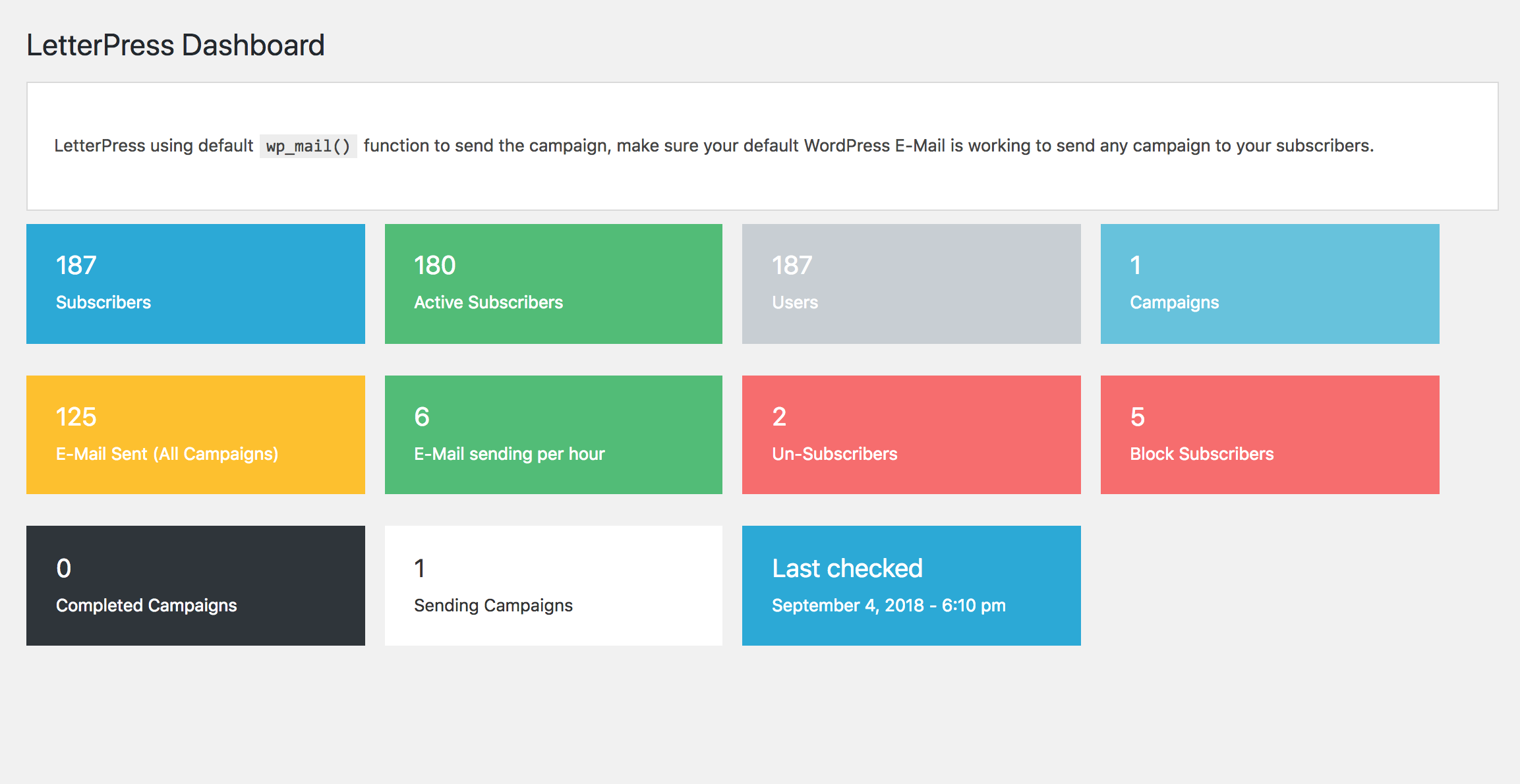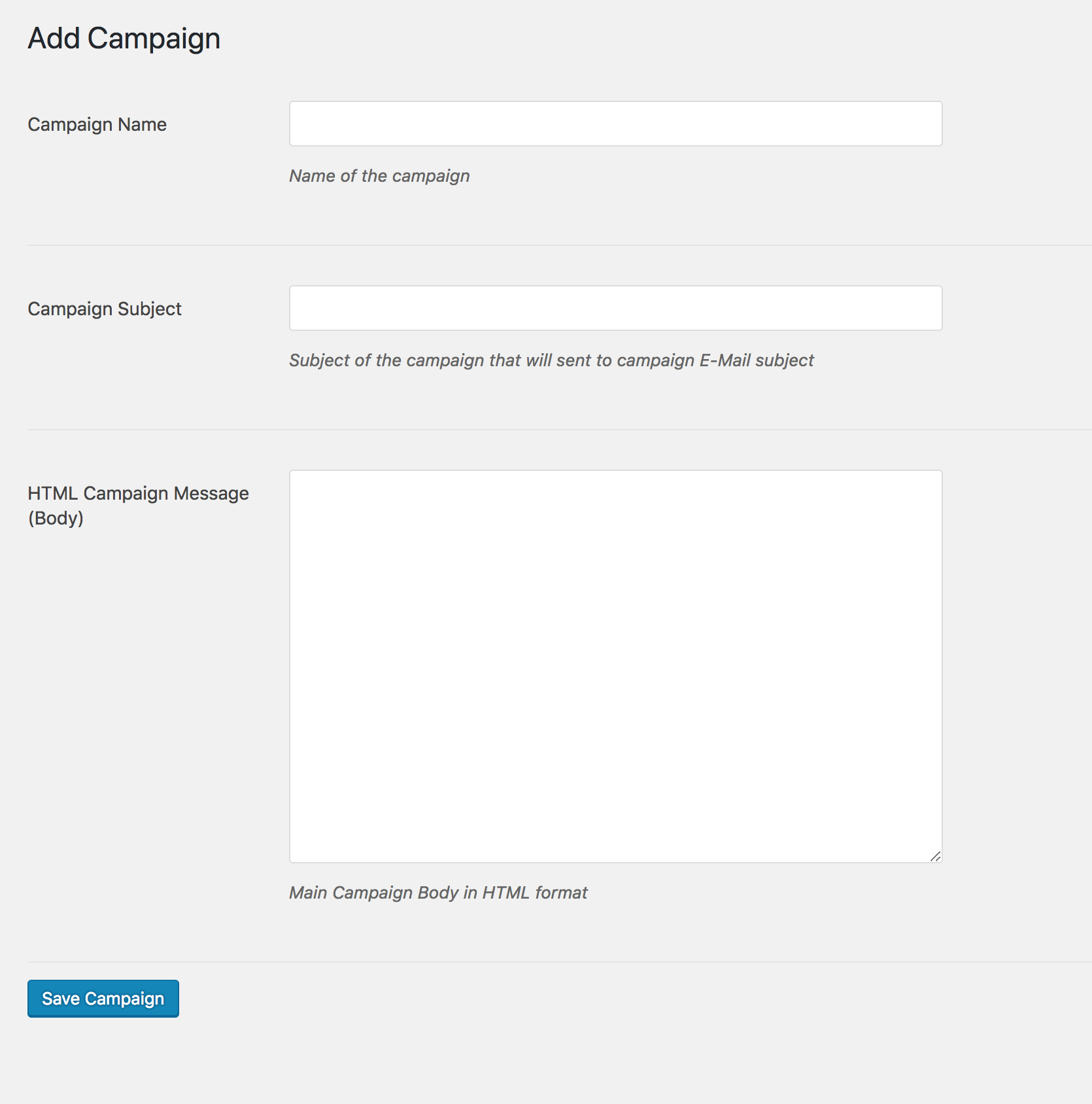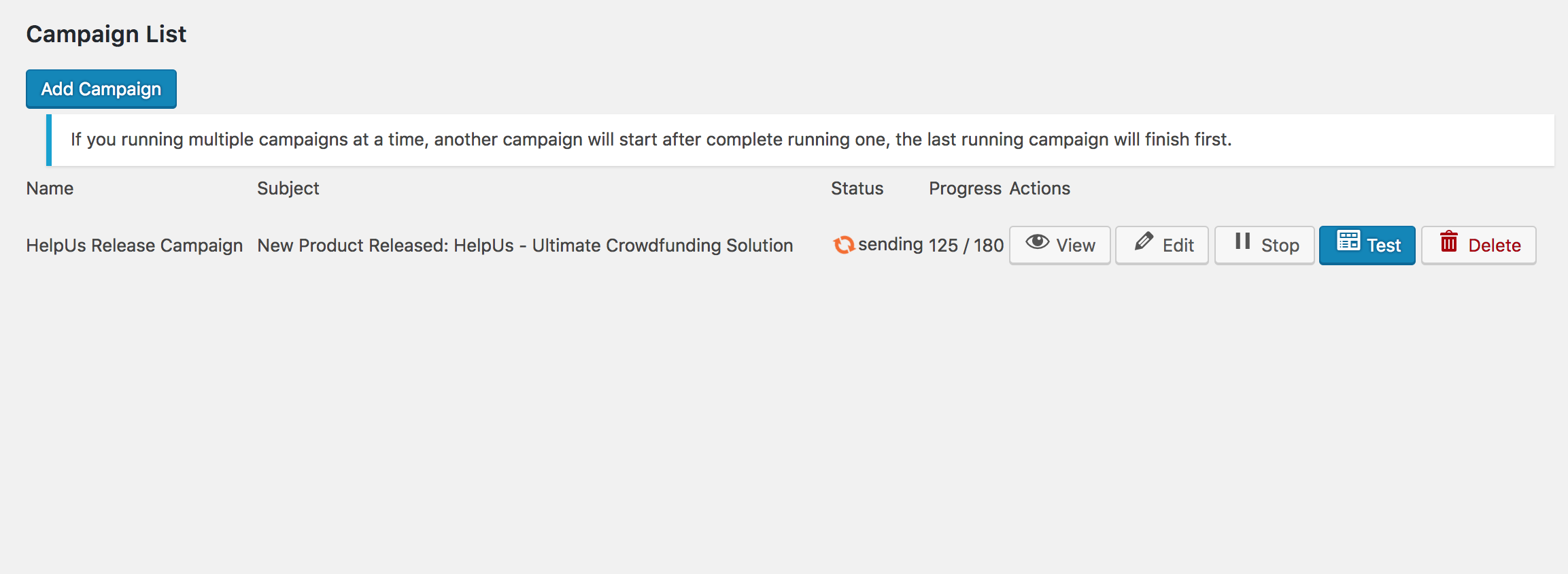LetterPress
| 开发者 | themeqx |
|---|---|
| 更新时间 | 2018年9月8日 04:00 |
| 捐献地址: | 去捐款 |
| PHP版本: | 5.4.0 及以上 |
| WordPress版本: | 4.9 |
| 版权: | GPLv2 or later |
| 版权网址: | 版权信息 |
详情介绍:
LetterPress is a great plugin to send any amount of E-Mails to your registered users with it's the built-in powerful queue system. LetterPress E-Mail Newsletter plugin allows you to create unlimited campaigns and send them without any interruption. You can send any amount of campaigns per hour based on your server performance and limits. Set interval time and E-Mail per interval to send campaign too slowly or fast.
We've created this plugin to use by our company, later we decide that we will release it to use others if they like. Your any suggestion will be highly appreciated.
Contact US https://www.themeqx.com/contact-us/If you like it, you can place a 5-stars review to encourage us continues improvement for you.
安装:
This section describes how to install the plugin and get it working.
e.g.
- Upload the plugin files to the
/wp-content/plugins/letterpressdirectory, or install the plugin through the WordPress plugins screen directly. - Activate the plugin through the 'Plugins' screen in WordPress
- Use the Settings->Plugin Name screen to configure the plugin
- (Make your instructions match the desired user flow for activating and installing your plugin. Include any steps that might be needed for explanatory purposes)
屏幕截图:
常见问题:
Type of campaigns?
The campaigns support HTML format, you need to build your E-Mail newsletter in HTML format, and place it to campaigns.
Can I send a test E-Mail before run campaign?
Yes, you can send a test campaign before run, it will be send to mentioned E-Mail at LetterPress settings page
Is there any Browser version?
Yes, Every campaign will have a browser version and browser version URL will be added to E-Mail automatically. Anyone can see browser version by clicking that link in top of E-Mail body.
What about if anyone want unsubscribe?
A personalized unsubscribe URL will be append to receiver E-Mail footer, S/he can unsubscribe instantly by clicking there.
更新日志:
1.0.0
- Initial Release