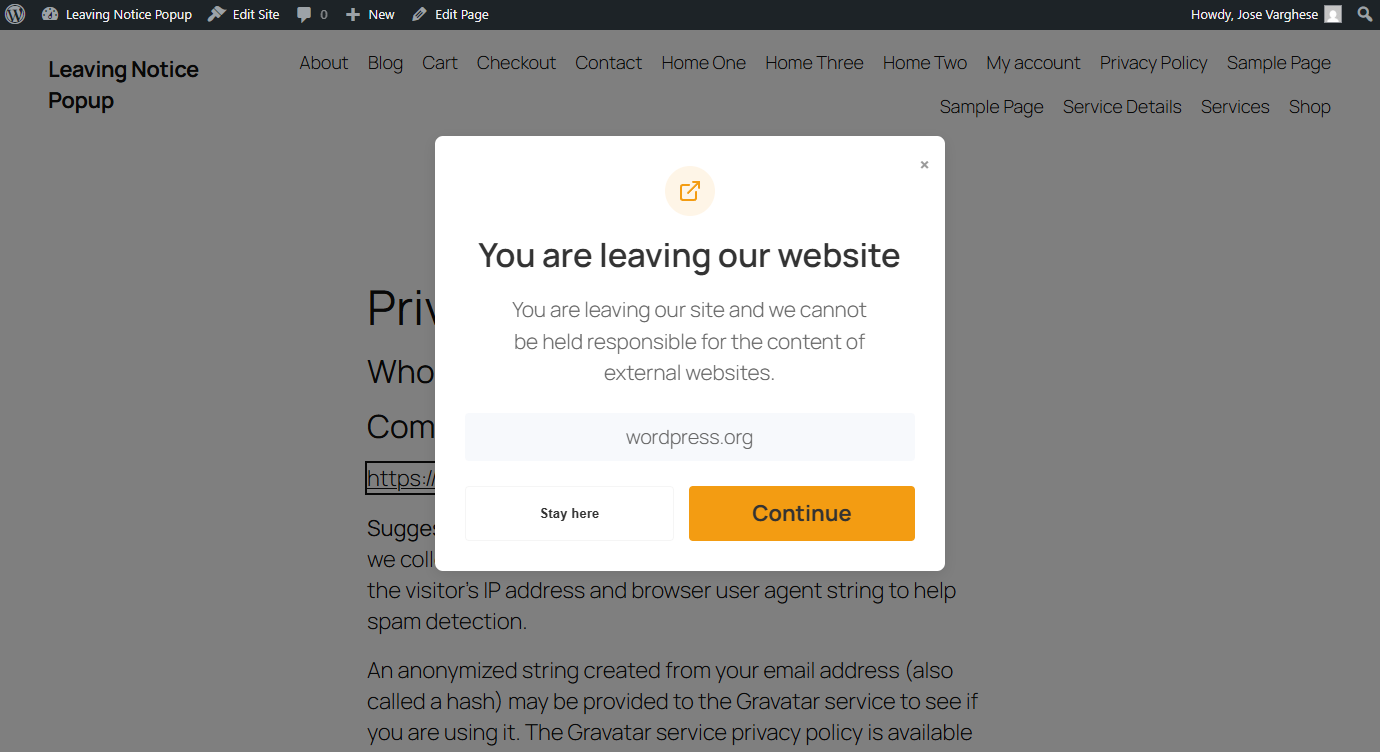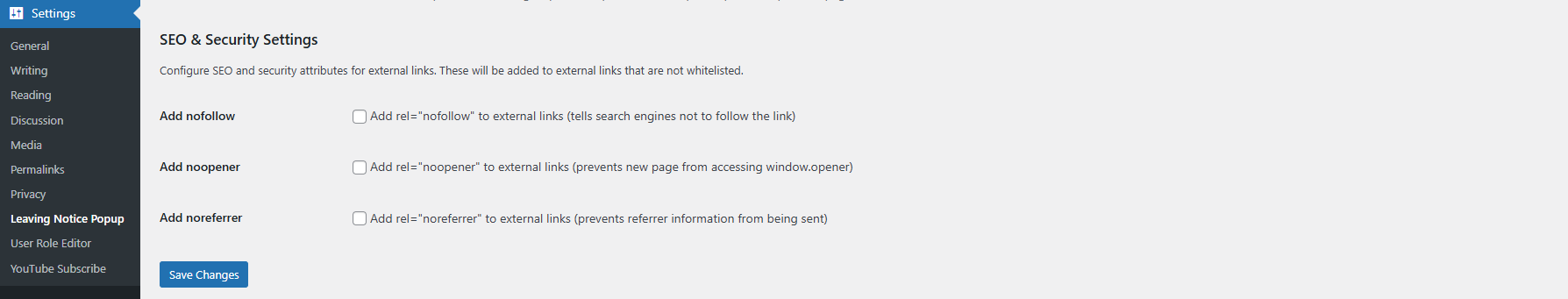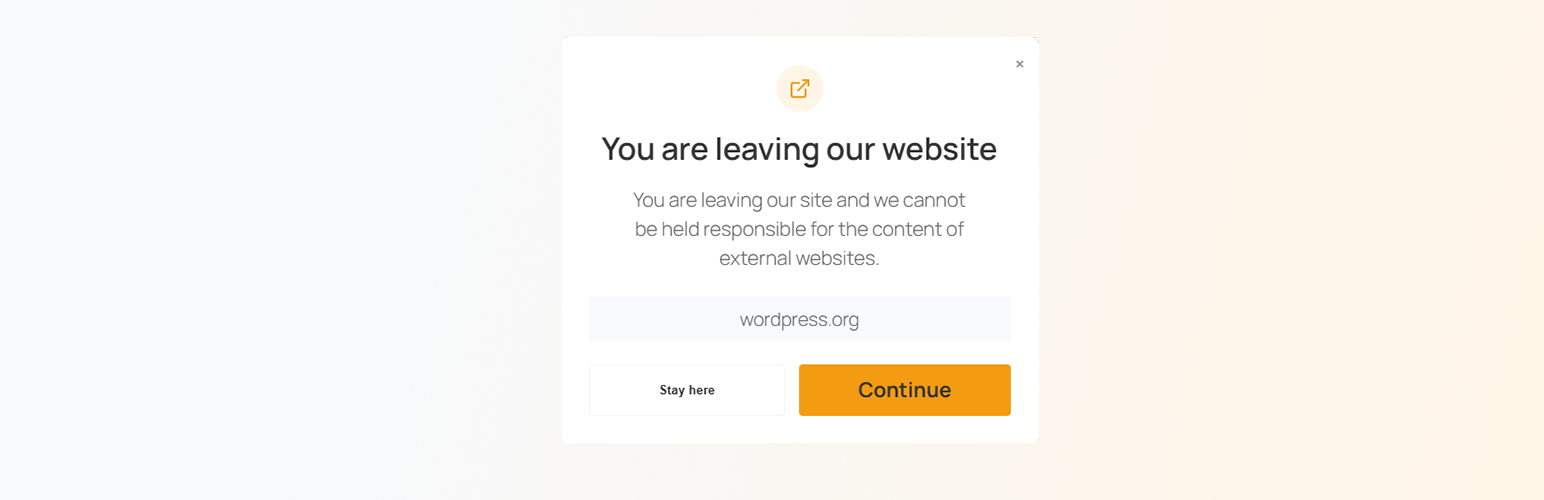
Leaving Notice Popup For External Links
| 开发者 | josevarghese |
|---|---|
| 更新时间 | 2026年2月2日 04:09 |
| PHP版本: | 7.2 及以上 |
| WordPress版本: | 6.9 |
| 版权: | GPLv2 or later |
| 版权网址: | 版权信息 |
详情介绍:
- Boost SEO & Security: Automatically add
rel="nofollow",rel="noopener", andrel="noreferrer"attributes to external links to protect your site's SEO juice and prevent security vulnerabilities. - Brand Consistency: Fully customize the popup title, warning message, and button colors to match your website's design identity.
- Smart Filtering: Use our new advanced filters to show the popup only on specific Page IDs, or enable it conditionally for Archives and Categories.
- Trusted Domains: Easily whitelist affiliate partners or sister sites so users can navigate to them without interruption.
- Fully Customizable Notice: Change the title, message, and button text according to your preferences
- Button Customization: Choose colors for both "Continue" and "Stay" buttons
- Domain Whitelist: Exclude specific domains from triggering the notice
- URL Whitelist: Exclude specific URLs from triggering the notice
- Responsive Design: Works perfectly on all devices and screen sizes
- Lightweight: Minimal impact on page load time
- Easy Setup: No coding required, just activate and customize
- Inform visitors when they are leaving your site
- Provide disclaimer for external websites you don't control
- Prevent accidental navigation away from important processes
- Meet legal requirements for certain jurisdictions
- Increase awareness of external link navigation
- Super Web Share - For Native social sharing
- Copy Link to Heading - quickly add a copy icon near to your headings
- Social Profile Frame Generator - Custom Social Media Frames Creator
安装:
- Upload the
leaving-notice-popup-for-external-linksfolder to the/wp-content/plugins/directory - Activate the plugin through the 'Plugins' menu in WordPress
- Go to Settings > Leaving Notice Popup to configure the plugin
屏幕截图:
常见问题:
Will this work with all themes?
Yes, Leaving Notice Popup is designed to be compatible with all WordPress themes. The popup is added to the page dynamically and does not interfere with your theme's design.
Does this work for all external links?
The plugin works for all standard links that lead to external domains. It will not trigger for special links like mailto:, tel:, javascript: or anchor (#) links.
Can I exclude certain domains from triggering the notice?
Yes, in the plugin settings you can add domains to a whitelist. Links to these domains will not trigger the leaving notice popup.
Can I exclude specific URLs from triggering the notice?
Yes, you can add specific URLs to a whitelist in the plugin settings. These exact URLs will not trigger the leaving notice popup.
Can I show the notice only on specific pages?
Yes, you can use the externallinknotice_allowed_pages filter for specific pages (Pages, Posts, Custom Post Types).
Example:
add_filter( 'externallinknotice_allowed_pages', function( $pages ) { return array( 10, 25 ); // Replace with your Page IDs } );
Note: This will ONLY work for singular pages/posts. It will not work for archives or categories.
Can I show the notice on Archives, Categories, or Home page?
Yes, for more advanced control, use the externallinknotice_is_enabled filter.
Example:
add_filter( 'externallinknotice_is_enabled', function( $enabled ) { if ( is_home() || is_archive() ) { return true; } return $enabled; } );
Will the notice appear when clicking on internal links?
No, the popup only appears when users click on links that lead to domains other than your own website.
Is the plugin GDPR compliant?
Yes, the plugin does not collect, store, or process any personal data.
更新日志:
- Added
externallinknotice_allowed_pagesfilter to restrict popup to specific Page IDs, read FAQ for more details - Added
externallinknotice_is_enabledfilter for advanced control (e.g. Archives, Home, Taxonomies)
- Added accessibility (Learned this from the WCEU live website review session)
- Added option to configure the external links with SEO and security attributes like nofollow, noopener and noreferrer
- Already existing "rel" attributes for the external links will now be passed to the Continue button rel atttributes within the popup modal window.
- Minor enhancements to the settings page
- Initial release