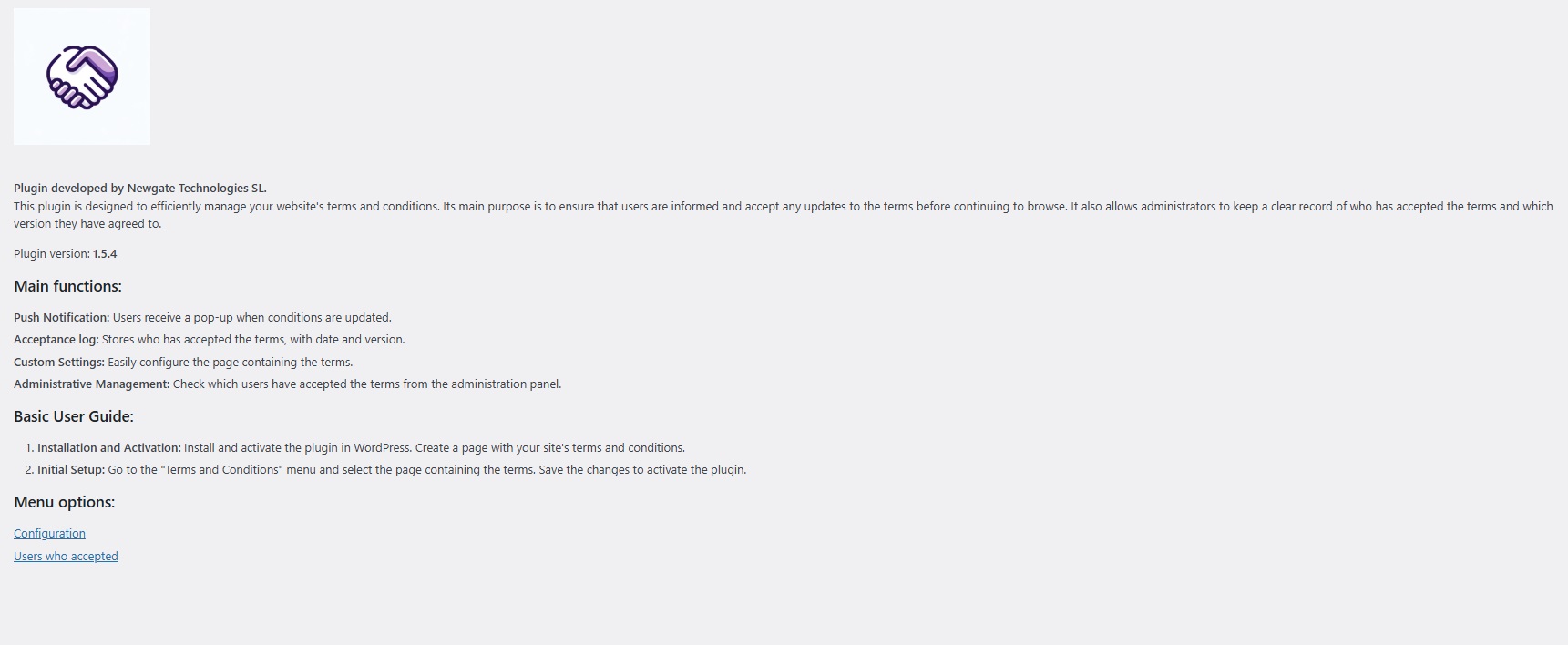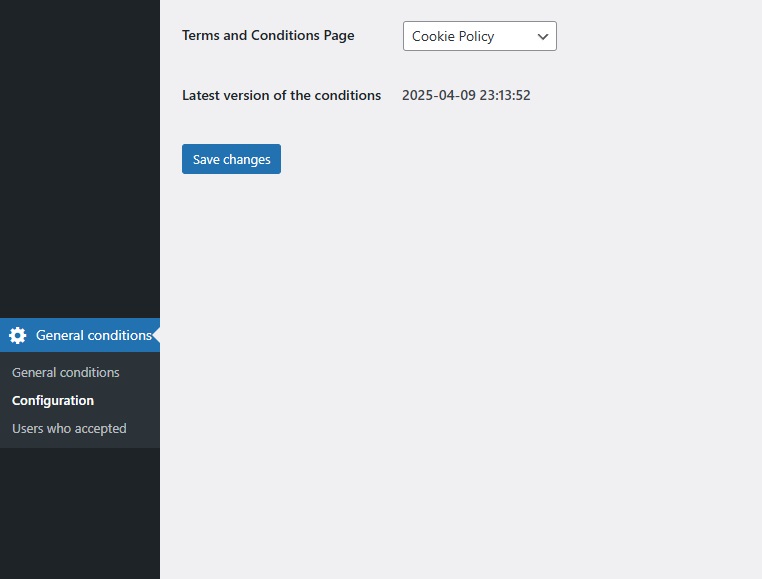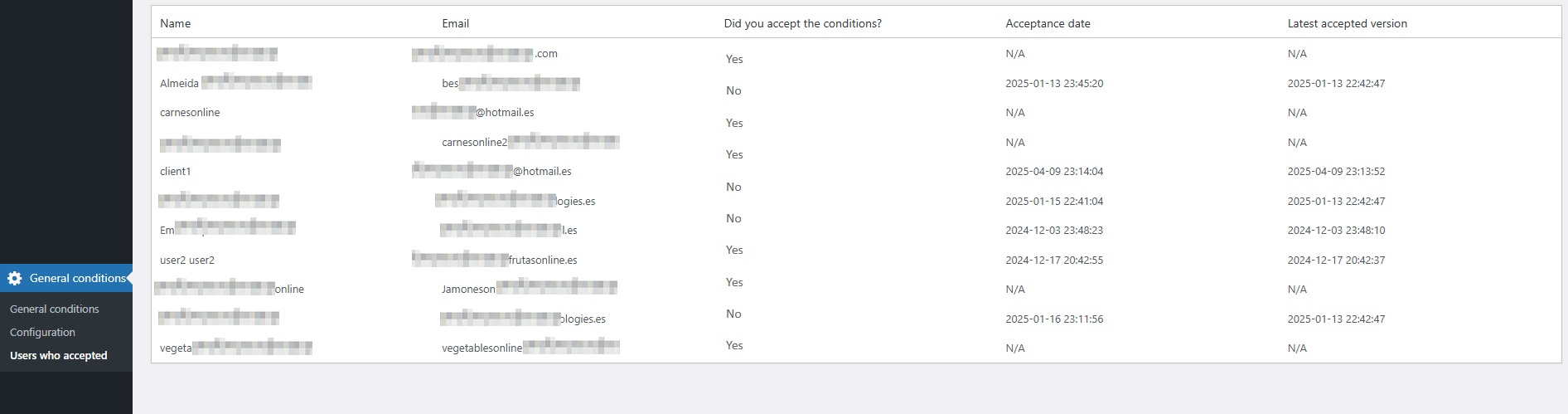LegalPrompt – Terms and Conditions Popup with User Consent Tracking
| 开发者 | newgatetechnologies |
|---|---|
| 更新时间 | 2025年5月7日 02:08 |
| 捐献地址: | 去捐款 |
| PHP版本: | 7.4 及以上 |
| WordPress版本: | 6.8 |
| 版权: | GPLv2 or later |
| 版权网址: | 版权信息 |
详情介绍:
LegalPrompt is a lightweight WordPress plugin that helps you comply with legal requirements by displaying a customizable popup that asks users to accept your Terms and Conditions before continuing to use the site.
Ideal for websites needing a GDPR, CCPA, or general compliance consent popup, LegalPrompt tracks which registered users have accepted the terms, and logs their response with a timestamp and version. It provides an intuitive admin interface to review consent logs and configure terms display.
Perfect for: membership sites, e-commerce stores, forums, online courses, and any site requiring terms acceptance.
🔑 Key Features:
- Show Terms & Conditions popup to logged-in users
- Require acceptance before access to the website
- Track user consent with timestamp and terms version
- Admin interface to view and manage consent history
- Easy setup and configuration via WordPress dashboard
- When you update your terms and conditions, the plugin generates a new version automatically.
- Logged-in users are prompted with a popup to accept the new terms.
- User acceptance is logged with their username, date, time, and version accepted.
安装:
- Upload the
legalpromptfolder to the/wp-content/plugins/directory. - Activate the plugin via the “Plugins” menu in WordPress.
- Go to the "Terms and Conditions" menu in the dashboard.
- Select or create the page with your Terms and configure the settings.
屏幕截图:
常见问题:
Can I use this plugin with any WordPress theme?
Yes, LegalPrompt is fully compatible with any WordPress theme.
Can this plugin show a terms and conditions popup to non-logged-in users?
Not yet. This version only tracks acceptance for logged-in users.
How do I customize the popup design?
You can apply custom CSS to the popup or override plugin templates if you're comfortable editing plugin files.
How do I track which users accepted the terms?
In your dashboard, go to "Terms and Conditions" > "Users who accepted" to see a list with timestamps and version numbers.
What happens when I update the terms and conditions page?
The plugin automatically detects the change and prompts all users to accept the updated terms.
Is this plugin compliant with GDPR and other privacy laws?
LegalPrompt is a tool to help you collect and track consent, but legal compliance depends on your site's full legal setup. Always consult a legal expert.
更新日志:
1.5.5
- Improved compatibility with WordPress 6.8
- Enhanced admin UI
- Fixed minor bugs in consent tracking
- Updated compatibility with WordPress 6.3
- UI enhancements
- Minor bug fixes
- Initial release with all core features