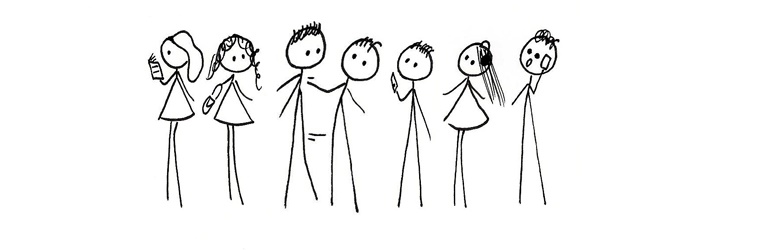
LH Dequeue Buddypress
| 开发者 | shawfactor |
|---|---|
| 更新时间 | 2021年2月20日 19:28 |
| 捐献地址: | 去捐款 |
| PHP版本: | 4.0 及以上 |
| WordPress版本: | 5.6 |
| 版权: | GPLv2 or later |
| 版权网址: | 版权信息 |
详情介绍:
安装:
- Upload the
lh-dequeue-buddypressfolder to the/wp-content/plugins/directory - Activate the plugin through the 'Plugins' menu in WordPress
常见问题:
Can I see an example of a site using this plugin?
Sure my sports league uses this plugin: https://princesparktouch.com/
Will this effect my buddypress members experience?
No once they are logged in the scripts and styles are restored
What is something does not work?
LH Dequeue Buddypress, and all https://lhero.org plugins are made to WordPress standards. Therefore they should work with all well coded plugins and themes. However not all plugins and themes are well coded (and this includes many popular ones). If something does not work properly, firstly deactivate ALL other plugins and switch to one of the themes that come with core, e.g. twentyfifeen, twentysixteen etc. If the problem persists please leave a post in the support forum: https://wordpress.org/support/plugin/lh-dequeue-buddypress/. I look there regularly and resolve most queries.
What if I need a feature that is not in the plugin?
Please contact me for custom work and enhancements here: https://shawfactor.com/contact/
Are there any filters to modify the behaviour?
Yes a few that you can see in the source. But the most useful is lh_dequeue_buddypress_should_we_deqeue , it can be used to change the logic around when this plugin dequeues assets
更新日志:
- Initial Release
- Extra files
- direct file check
- Added filters