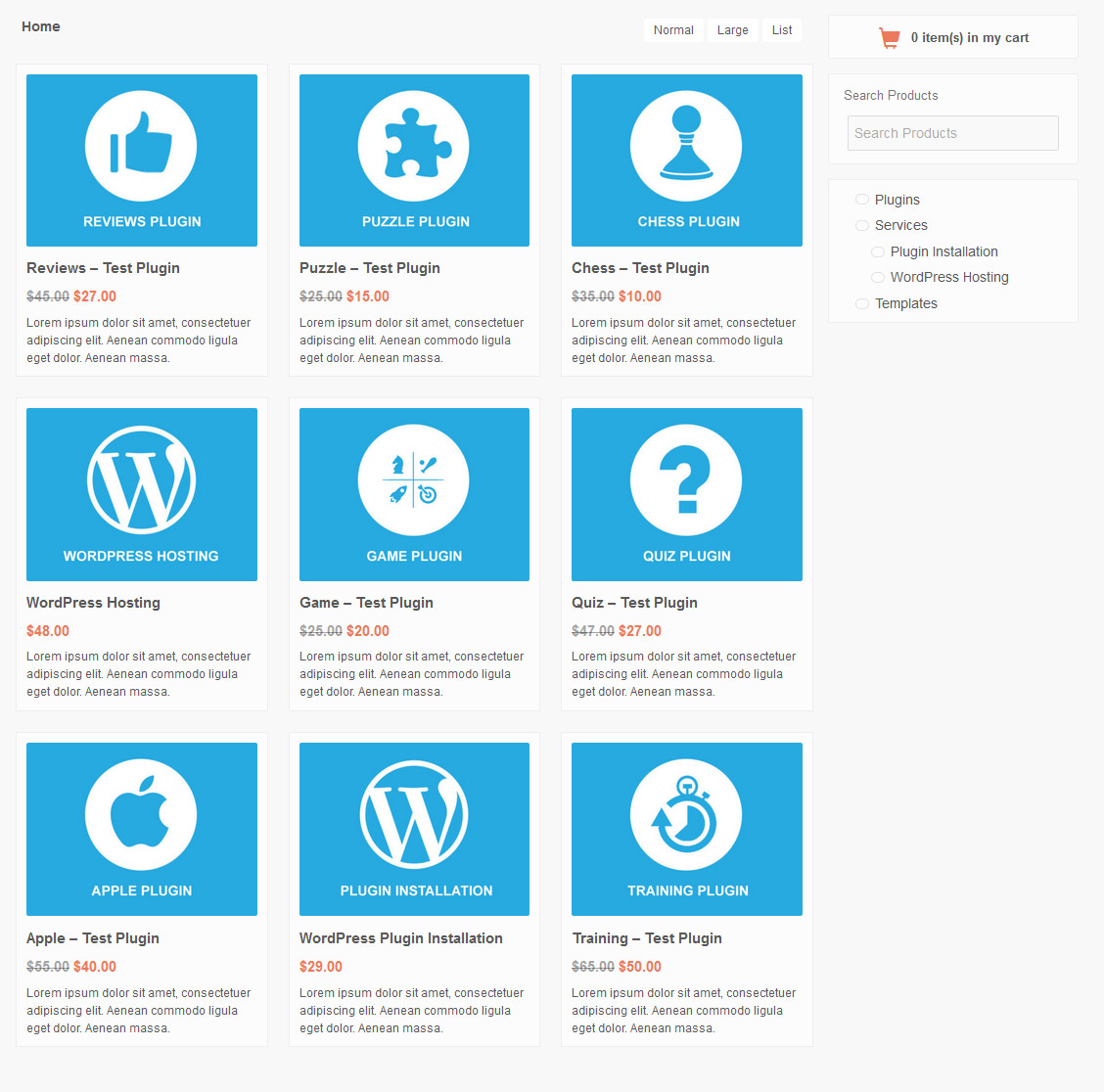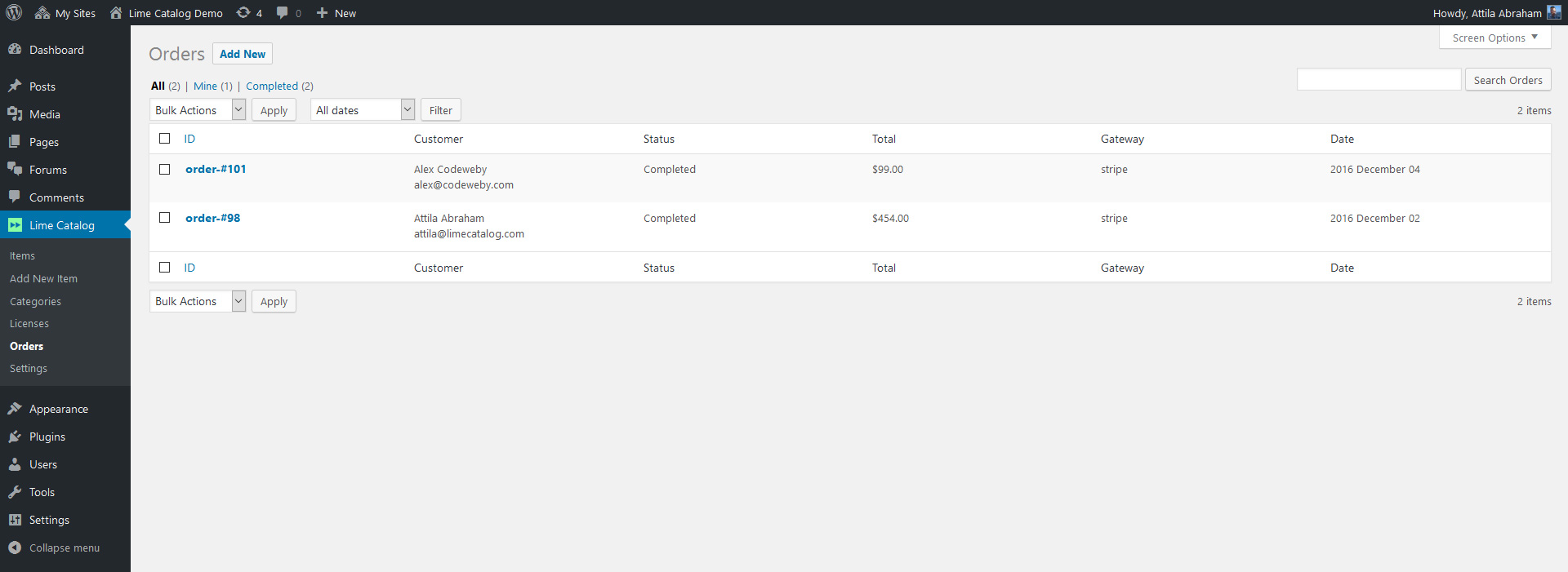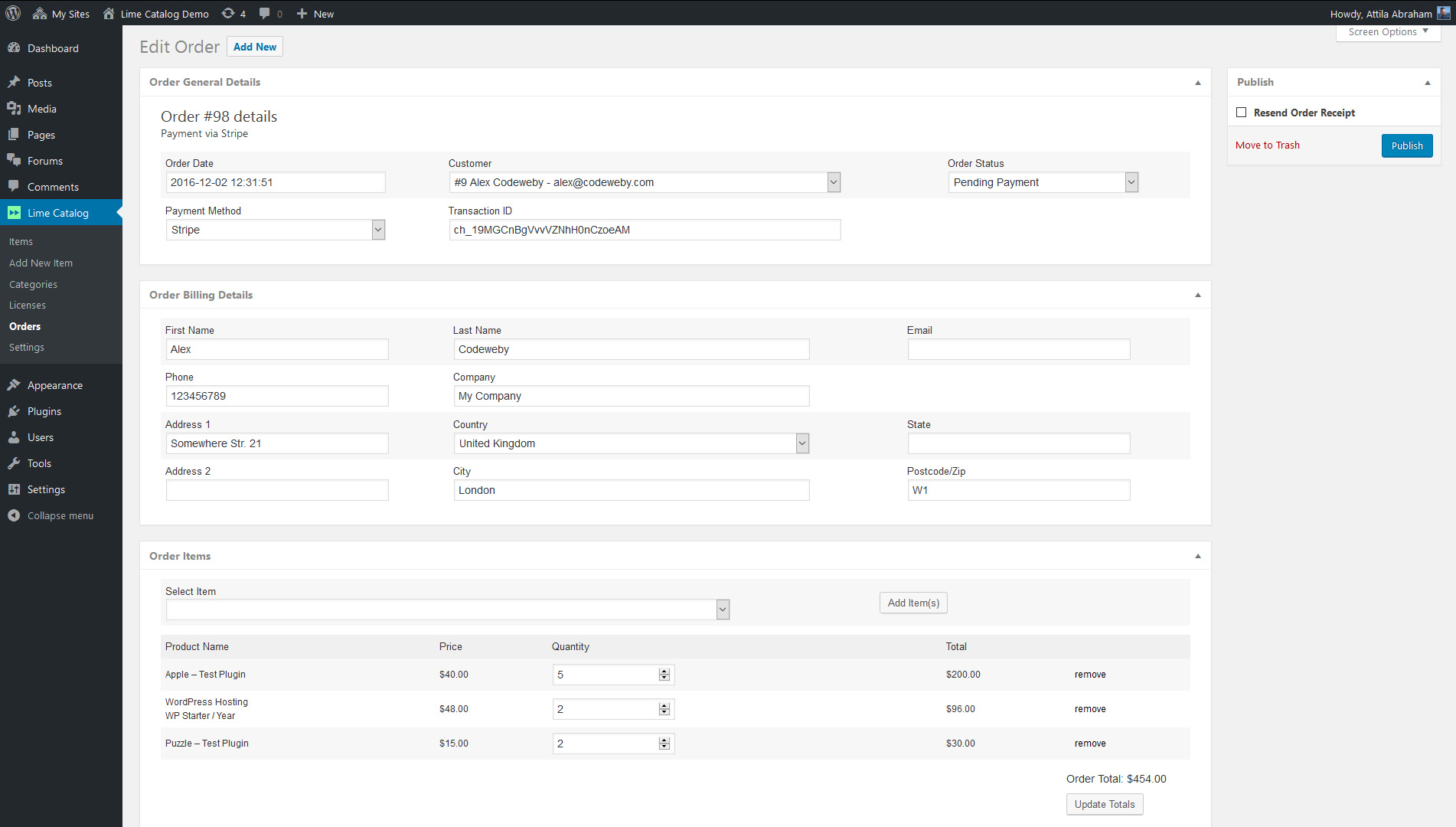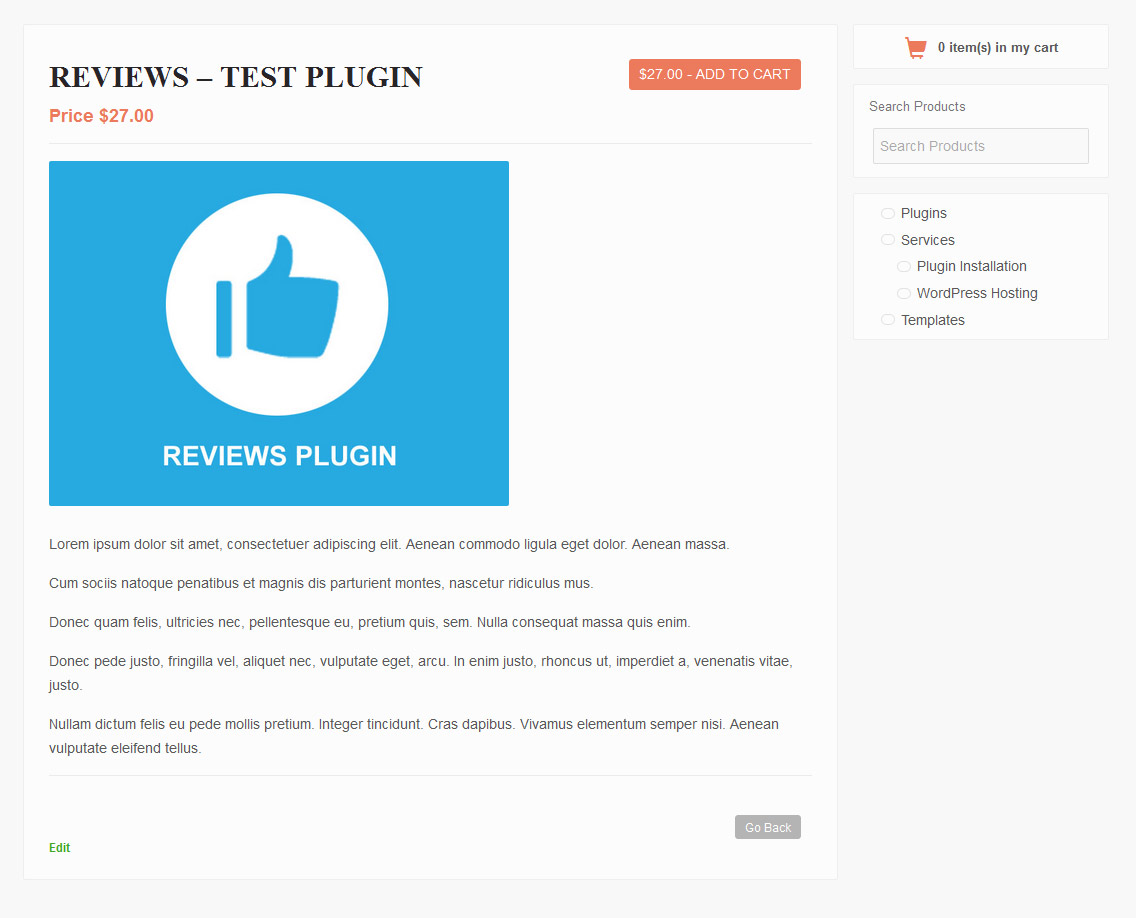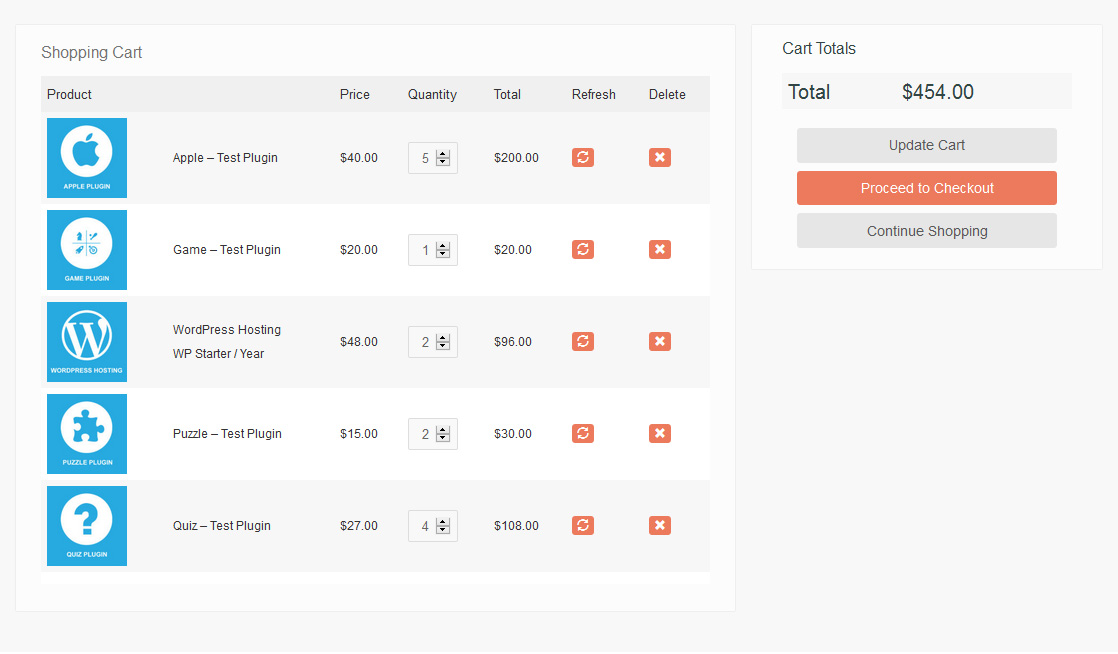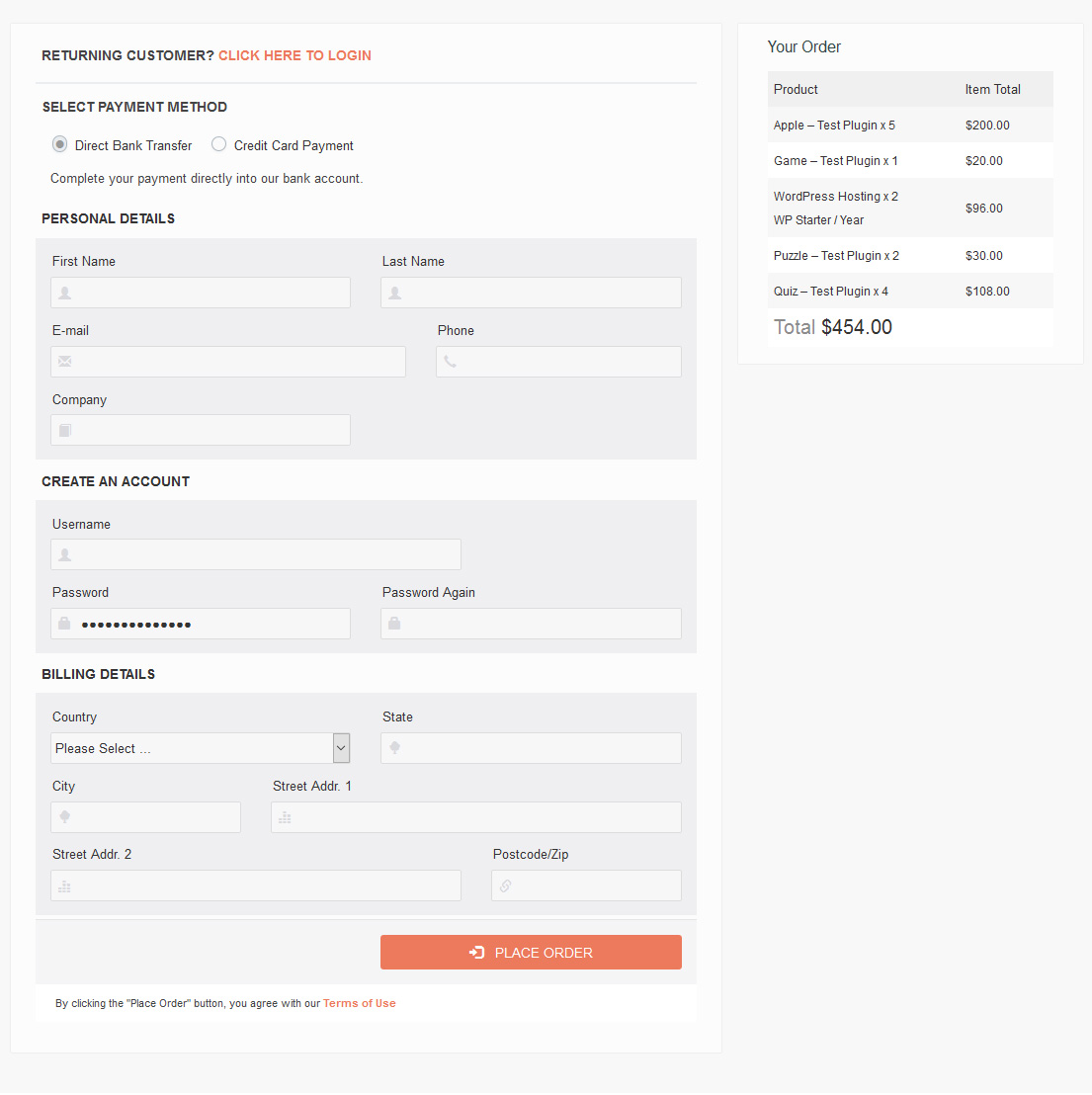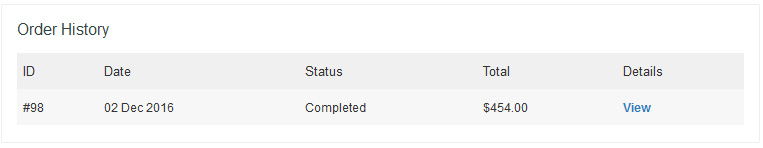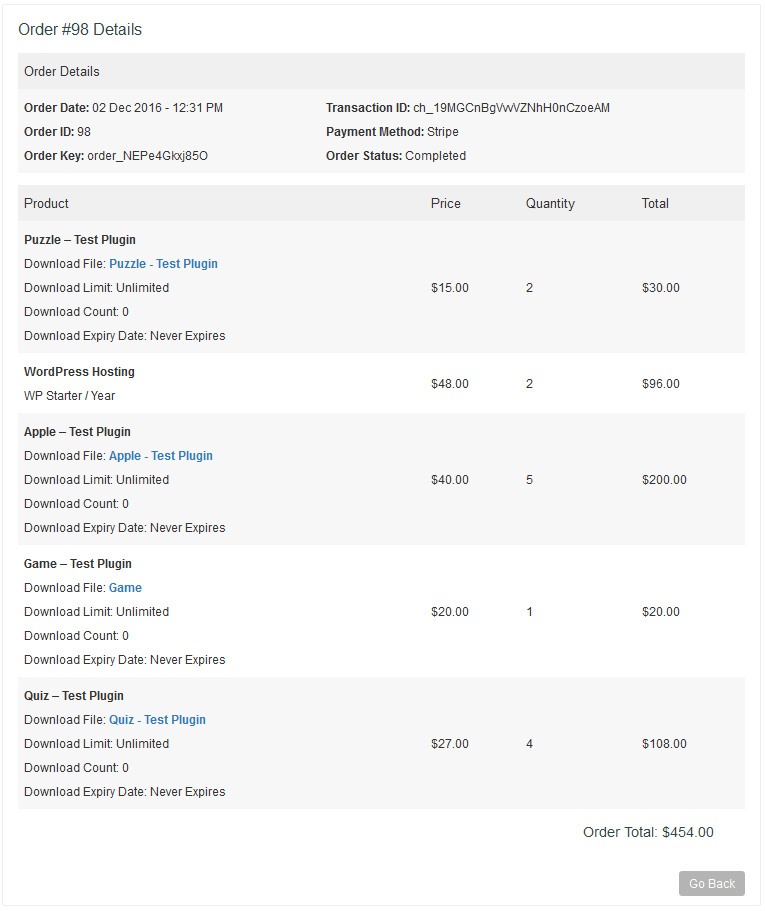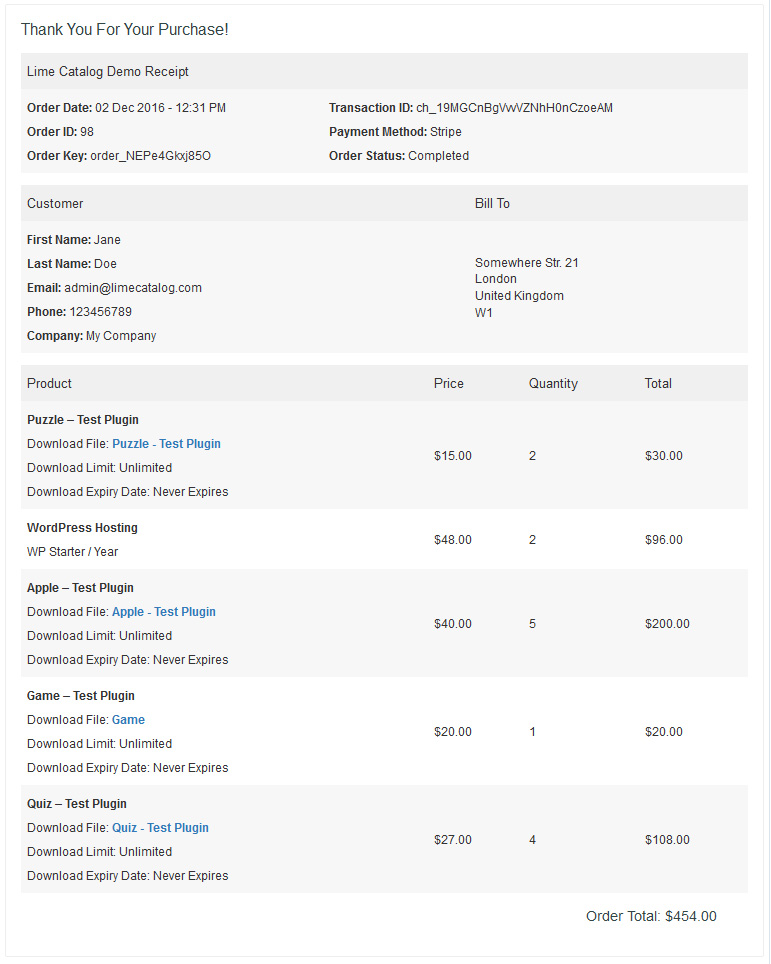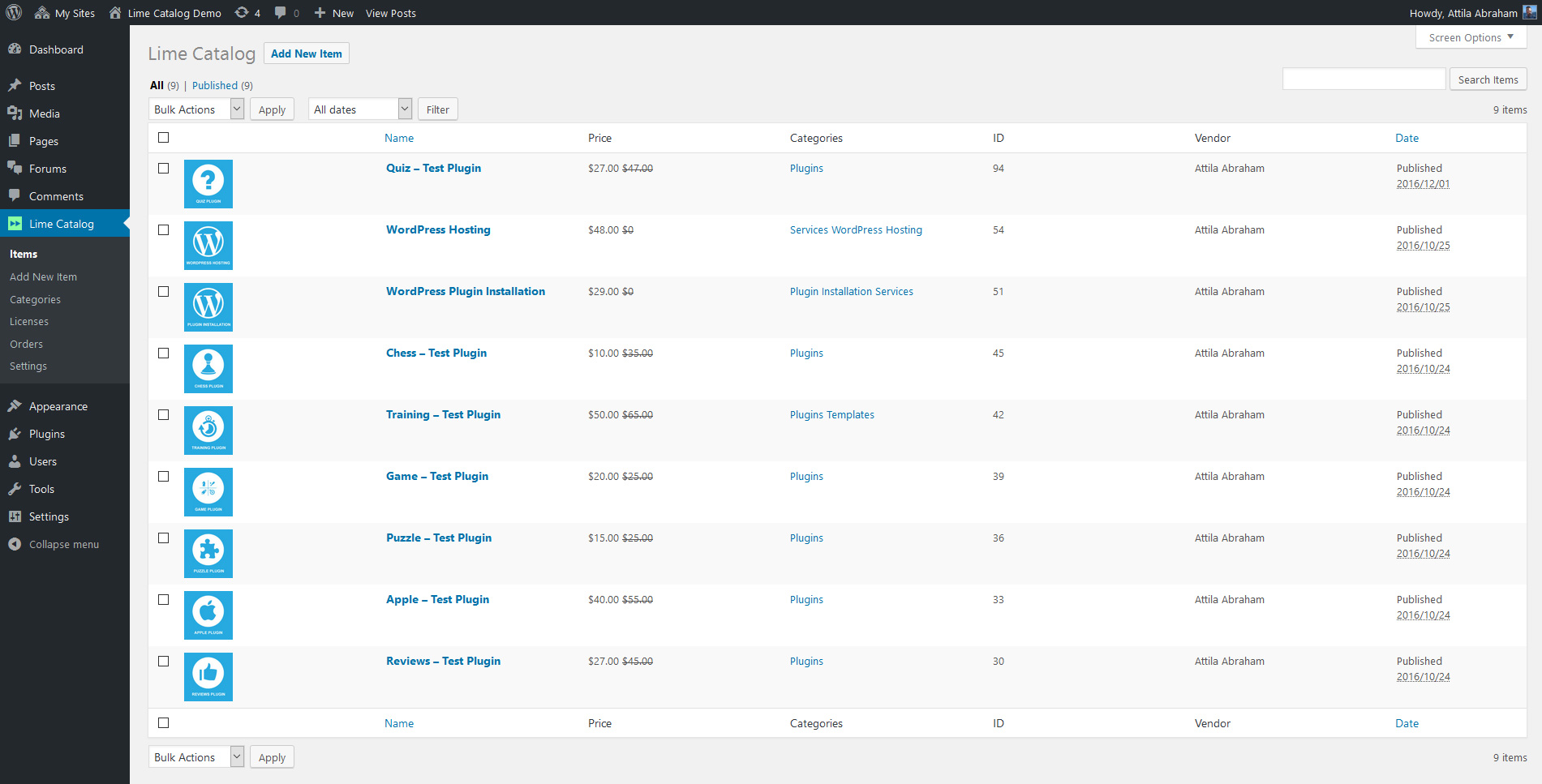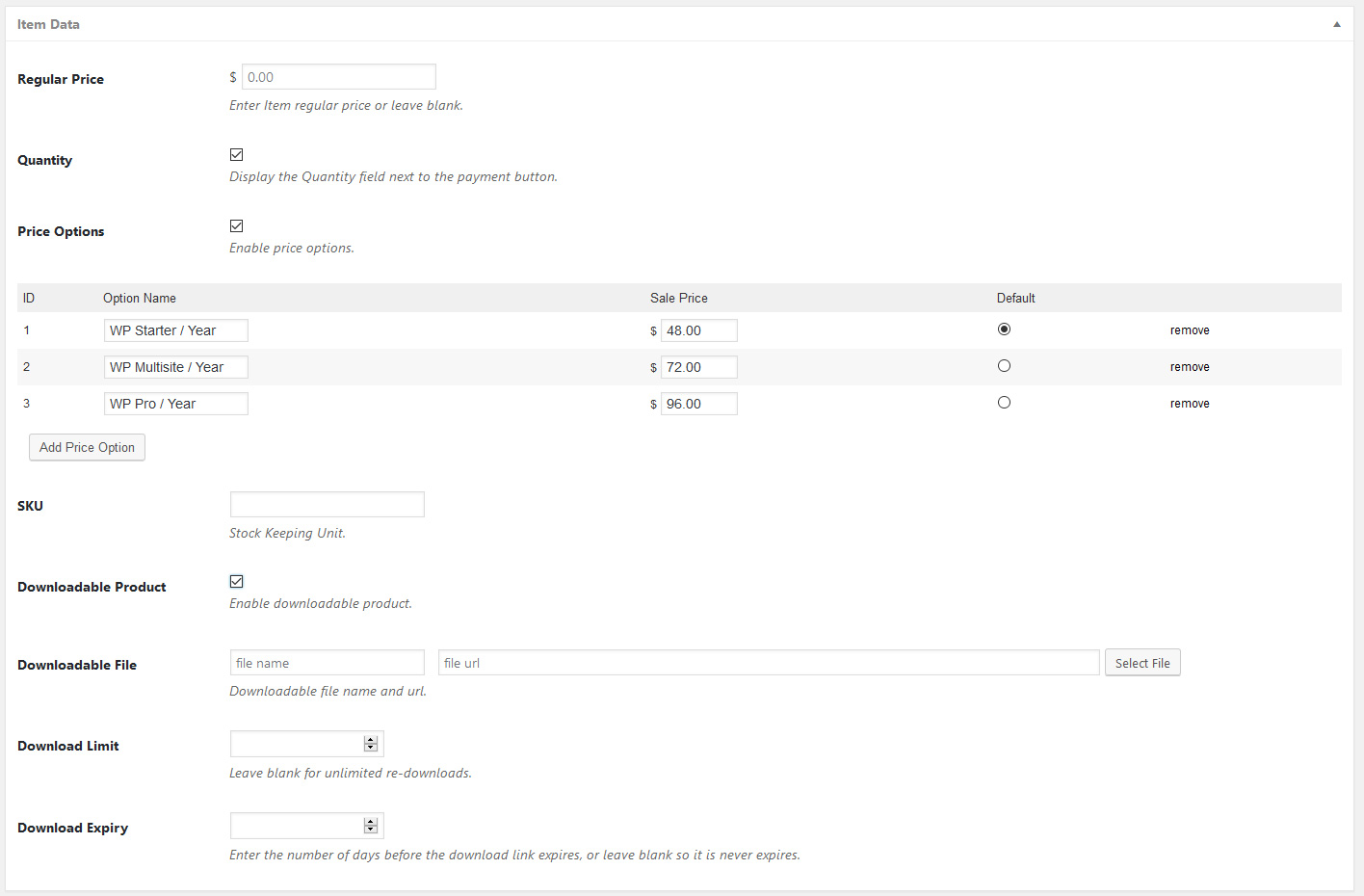Lime Catalog
| 开发者 | codeweby |
|---|---|
| 更新时间 | 2016年12月22日 03:56 |
| PHP版本: | 4.1.0 及以上 |
| WordPress版本: | 4.7 |
| 版权: | GPLv2 or later |
| 版权网址: | 版权信息 |
标签
shop
wordpress
responsive
ecommerce
e-commerce
store
sell
cart
checkout
widgets
download
list
payments
product
listing
shopping
online
products
shopping cart
selling
digital
catalog
online shop
downloadable
catalogue
goods
e-shop
cart system
wordpress shopping cart
wordpress store
wp shop
wp ecommerce
lime catalog
下载
详情介绍:
Lime Catalog is a responsive product catalog included with a built in e-commerce cart system to sell digital and downloadable products. Works with any themes and most of the WordPress plugins.
For example you can use Lime Catalog as a simple online product catalog or you can turn it into an e-commerce shop if you wish to sell digital or downloadable products.
Demo
Lime Catalog Demo
Docs
Lime Catalog Docs
Features
- Free for Anyone
- Fully Customisable
- Responsive Design
- Multisite Compatible
- Using WordPress Admin UI Style
- Developer Friendly - OOP coding style
- Well Documented
- Free Updates
- Support Available
安装:
Installing Lime Catalog is easy! Please follow the above steps.
Using The WordPress Dashboard
- Navigate to the 'Add New' in the plugins dashboard.
- Search for 'Lime Catalog' look for the author 'Attila Abraham'.
- Click 'Install Now'.
- Activate the plugin on the Plugin dashboard.
- A new menu item 'Lime Catalog' will appear in the main menu.
- Navigate to the 'Add New' in the plugins dashboard.
- Navigate to the 'Upload' area.
- Select lime-catalog.zip from your computer.
- Click 'Install Now'.
- Activate the plugin in the Plugin dashboard.
- A new menu item 'Lime Catalog' will appear in the main menu.
- Download lime-catalog.zip.
- Extract the lime-catalog directory to your computer.
- Upload the lime-catalog to the /wp-content/plugins/ directory.
- Activate the plugin in the Plugin's dashboard.
- A new menu item 'Lime Catalog' will appear in the main menu.
屏幕截图:
常见问题:
Can I contact you by email if I have questions about Lime Catalog?
Sure, if you need any further information or advice, please feel free to contact us.
Where can I find more information about this plugin?
You can find more information on our website at Lime Catalog Docs.
How do I request features?
Please visit us and submit your idea.
更新日志:
1.0.3: Dec 21, 2016
- Tweak: Hungarian Language added.
- Fix: Downloads list table fixes.
- Fix: Lang text domain changed to lime-catalog.
- Tweak: New Class Manage Wp Rest Api added.
- Tweak: Downloads List Table class added.
- Tweak: Downloads sub page created.
- Tweak: Method Downloads by user ID added.
- Fix: Download Expiry Date datetime changed to date.
- Tweak: Improved admin BACS settings page.
- Tweak: Contact form shortcode title atts added.
- Tweak: Vendor role added.
- Tweak: Admin items vendor column added.
- Tweak: Log in / Register improved.
- Tweak: Improved custom capabilities.
- Tweak: Restricted media library access for editor.
- Fix: Register email address trim added.
- Fix: intval removed from item totals.
- Fix: Admin back end css (a) link style removed.
- Fix: All PHP else if changed to elseif.
- Fix: Country names fix.
- First release: Hello World!