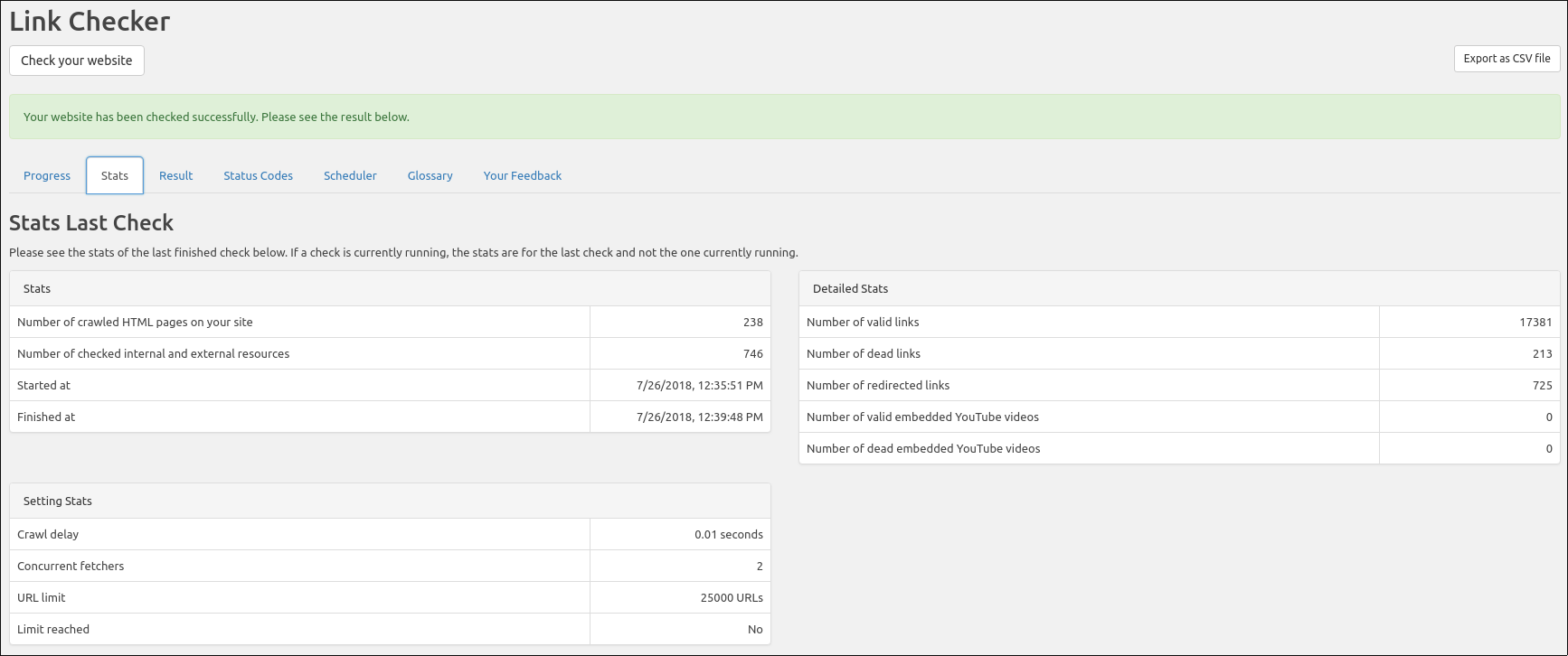Link Checker
| 开发者 | mbsec |
|---|---|
| 更新时间 | 2020年10月20日 05:51 |
| PHP版本: | 4.5 及以上 |
| WordPress版本: | 5.5 |
| 版权: | GPL v3 |
| 版权网址: | 版权信息 |
详情介绍:
The Link Checker for WordPress uses an external service to crawl your website and find broken links and images on your website.
In contrast to search engine tools like the Google Search Console, which only show if a URL on your website is not reachable, it does not matter for the Link Checker if the links leads to an internal or external URL. The Link Checker will find all dead links.
The Link Checker works for every plugin out of the box. The computation costs for your website is also very low because the crawler does the heavy work and just acts like a normal visitor, who visits all pages of you website once.
Videos
You can find videos about the Link Checker on the Link Checker for WordPress playlist on YouTube.
[youtube https://www.youtube.com/watch?v=8rUFDp09tjs&list=PL5VYcNma6nfxIrlbpz0f1avXT_JIrUZA1]
Features
- Simple setup.
- Works out of the box with all WordPress plugins.
- Low computation costs for your webserver.
- Lists all broken links and redirects on your website.
- Support for Polylang (probably also WPML) sites.
- Respects your robots.txt file (also the crawl-delay directive).
- You can use the user-agents MB-LinkChecker to control the crawler.
- Check if embedded internal and external images are broken.
- Check if embedded YouTube videos are broken.
- Scheduler to automatically check a website once a day and get a summary report by email.
- The result can be exported as CSV file.
- Form login support to check protected pages like membership areas.
- The result is saved on the Link Checker server so that it can be fetched multiple times without requiring a recheck. For example from different users or with different browsers.
- Support for checking the availability of videos, CSS files and JS files.
- Works with PHP 5.6 and 7.
安装:
- Upload the 'link-checker' folder to the '/wp-content/plugins/' directory.
- Activate the plugin through the 'Plugins' menu in WordPress.
- Access the generator with the "Link Checker" button in the sidebar and use the "Check your website" button to start the process.
- The found broken links will be reported to you when the crawler has finished.
屏幕截图:
更新日志:
1.18.1
Release Date - 19st October, 2020
- Updated 'Tested up to' information.
- Added selectable interval (daily, weekly, bi-weekly, every 30 days) to scheduler.
- Added Mark all with same status code and domain as working function.
- Improved documentation/glossary.
- Added form login support.
- Fixed a security vulnerability (XSS).
- Updated 'Tested up to' information.
- Bugfix for broken CSV download in Firefox.
- Show edit link for URLs that could be assigned to a post.
- Improved status codes page.
- Improved professional version page.
- Bugfix: Reset retries count before every check.
- Crawler: Performance optimizations and some bug fixes.
- Force CSS reload because an old version is cached for users of older versions.
- Export result as CSV file for users of the professional version.
- Result is saved on server for customers of the professional version. So the same result can be downloaded by multiple users or with multiple browsers.
- Added hint how to change scheduler email address.
- Added message with recommendations for Wordfence users.
- Result from cache is loaded even if a check is currently running.
- Old result is not cleared anymore when a new check is started, but just when the new check has finished.
- Split up the 'Progress and Stats' tab in two separate tabs.
- Added status code and response text to error message.
- Bugfix: Handle failed IsRunning request.
- Added a feedback form.
- Bugfix: Start button was not shown in some cases.
- New 'Mark as fixed on all pages' button.
- Added Polylang integration.
- Probably also works with WPML.
- Compression of results before they get stored in browser cache.
- Moved scheduler to tab in main view.
- Redesigned user interface.
- Pagination.
- All-in-one (links, images, videos, working redirects, unhandled resources) result view.
- Performance of user interface was improved so that it's now possible to view result tables with more than 100'000 broken links or redirects.
- Use IndexedDB instead of localStorage to store result so that the result set size is not limited to about 5 MB anymore.
- Auto-resume support if the Link Checker gets opened and a check is already running on the server.
- Implemented a warning for high crawl-delays.
- Added a stop button to stop the current check.
- Implemented protection for check hijacking if token is used.
- Fixed redirect stats.
- Highlighting of redirects.
- Added option to show working redirects.
- Has to be enabled in the settings.
- Fixed a conflict of the settings page with the settings page of the Broken Link Checker plugin.
- Results are saved now and don't get discarded when leaving the Link Checker anymore.
- Improved navigation with tabs.
- More detailed stats.
- Crawler
- Added status code 603 (Unknown authority error) with explanation.
- Added cookie support.
- Added support for broken embedded YouTube videos.
- Remove all whitespace (line breaks, spaces, tabs) from token. This prevents Copy and Paste issues.
- Improvement notification message for daily checks.
- Crawler performance improvements.
- Added info box to scheduler and hide register form if no token is present.
- Hide broken images string and show info that not available.
- Implemented three retries if request could not be sent or no response was received.
- Explain changed status codes (598 is now 601 and 599 is 602).
- Added unhandled resources and images.
- Crawler
- Implemented better blocked by robots detection and handling (for external links).
- Release 1.5.0 missed some files.
- Requires WordPress 4.5
- Fixed broken links could be removed from the results table with the Mark as fixed button.
- Added section for links blocked by robots.txt and a Mark as working button to mark them as working after a manual check.
- Added common status code information.
- Broken links in the result table are linked now for the case that someone likes to verify that a link is really broken.
- Set default concurrent connections to three.
- Improved user interface.
- Improvements to the crawler.
- Updated compatibility information (tested up to WordPress 4.9).
- Bugfixes
- Fixed returned status code of failing proxy requests.
- fixed call to wp_die()
- Added news subpage.
- Added custom status codes documentation.
- Added an option to define the maximum number of concurrent connections.
- Better handling of requests to servers that do not response to HEAD requests correctly. This prevents some false positives.
- Bugfixes
- Implemented Cache-Control for AJAX requests.
- Fixed the PHP short tag issue.
- Bugfix: Replaced get_site_url() with get_home_url(), which referes to the option "Site Address (URL)".
- Implemented a scheduler to automatically check a website once a day.
- Improved cURL error messages.
- Implemented error message if backend is down.
- Implemented better error messages to detect problems on startup.
- Show sales message in status message only if basic version is used.
- Fixed file_get_contents bug.
- Bug fix release.
- Added support for check of embedded image.
- Some improvements and bug fixes in the backend service.
- Implemented a simple template engine.
- Implemented 15 seconds timeout for connection establishment.
- Another bug fix release for an issue with PHP 5.3.
- Load shared_functions.php only if needed.
- Bug fix release, one file was missing in the previous release.
- Added a check for the correct cURL version.
- Added a check if the plugin is used in a local development environment.
- Do only transfer the results once at the end of the scan and not at each status update request.
- The status update interval was due to this change reduced to one second again.
- Better interface messages for use with updated API.
- Display number of already checked links.
- Check if the backend service is up and running at the start of a link check.
- Implemented token support for the Link Checker Professional.
- Reset list of broken links directly and not at the first find if a second check is executed.
- Undone change introduced in 1.0.0-beta.3: Pages blocked by the robots.txt file are not parsed from now on as in versions older than 1.0.0-beta.3. I rethought this point and think crawlers should respect the robots.txt, no matter which purpose the crawler has.
- Support for custom user-agent group (MB-SiteCrawler) in robots.txt.
- Better error reporting if website is not reachable.
- Reset limit reached message before each run.
- A status update is now requested every 2.5 seconds instead of every second.
- The Link Checker is now able to detect the same dead link on multiple pages. Until now the Link Checker only showed the first page where the dead link was found.
- Pages, blocked by the robots.txt file, were not parsed in earlier version. This is fixed now.
- Fixed an issue with the evaluation of the HTML base tag. A base tag href value with a trailing slash was not evaluated correctly before.
- Implemented a timeout on the connection. URLs which time out are shown with an error 500 in the Link Checker.
- Some smaller bug fixes and performance improvements.
- Changed menu position to a more unique one.
- Initial release.