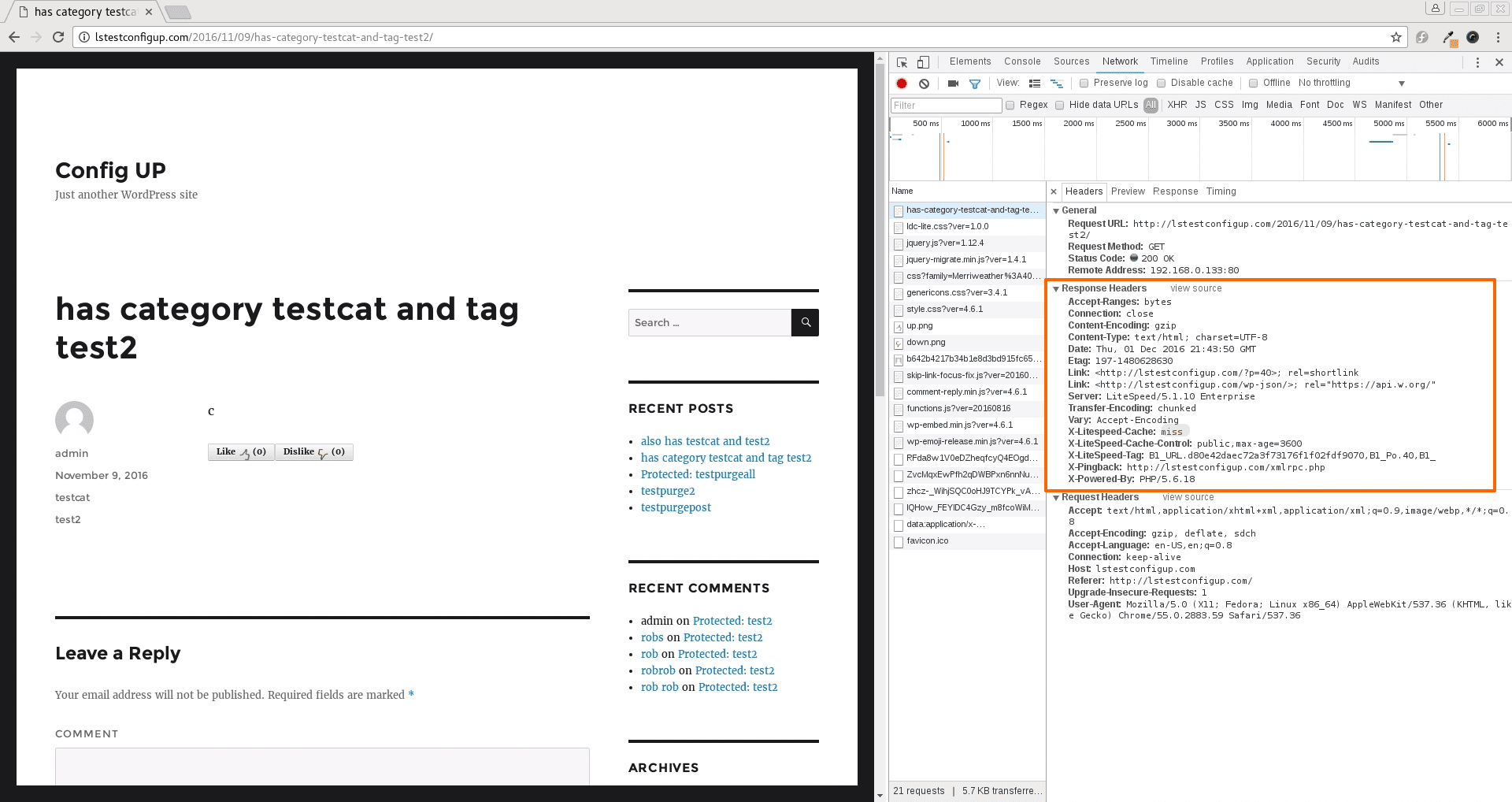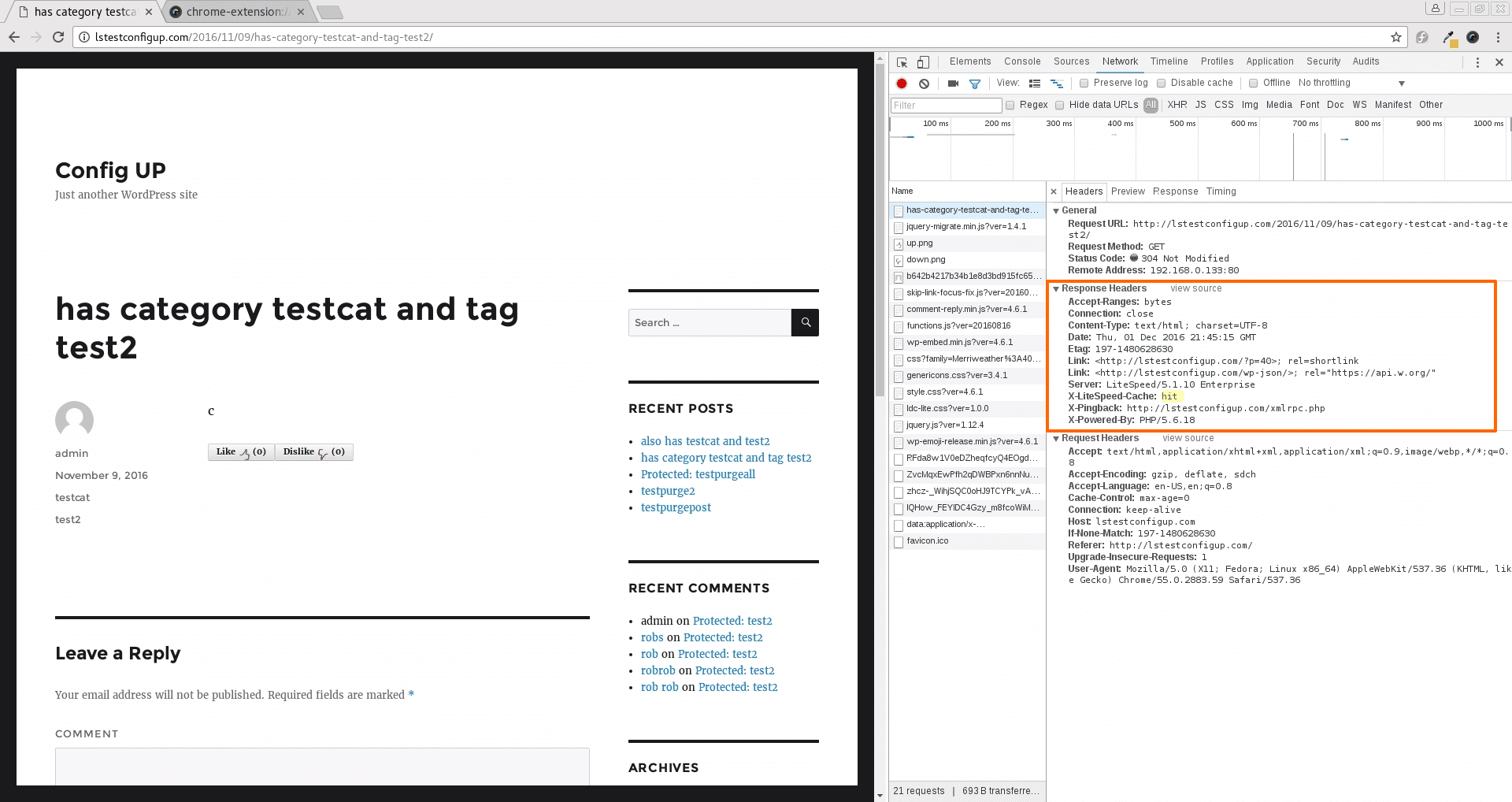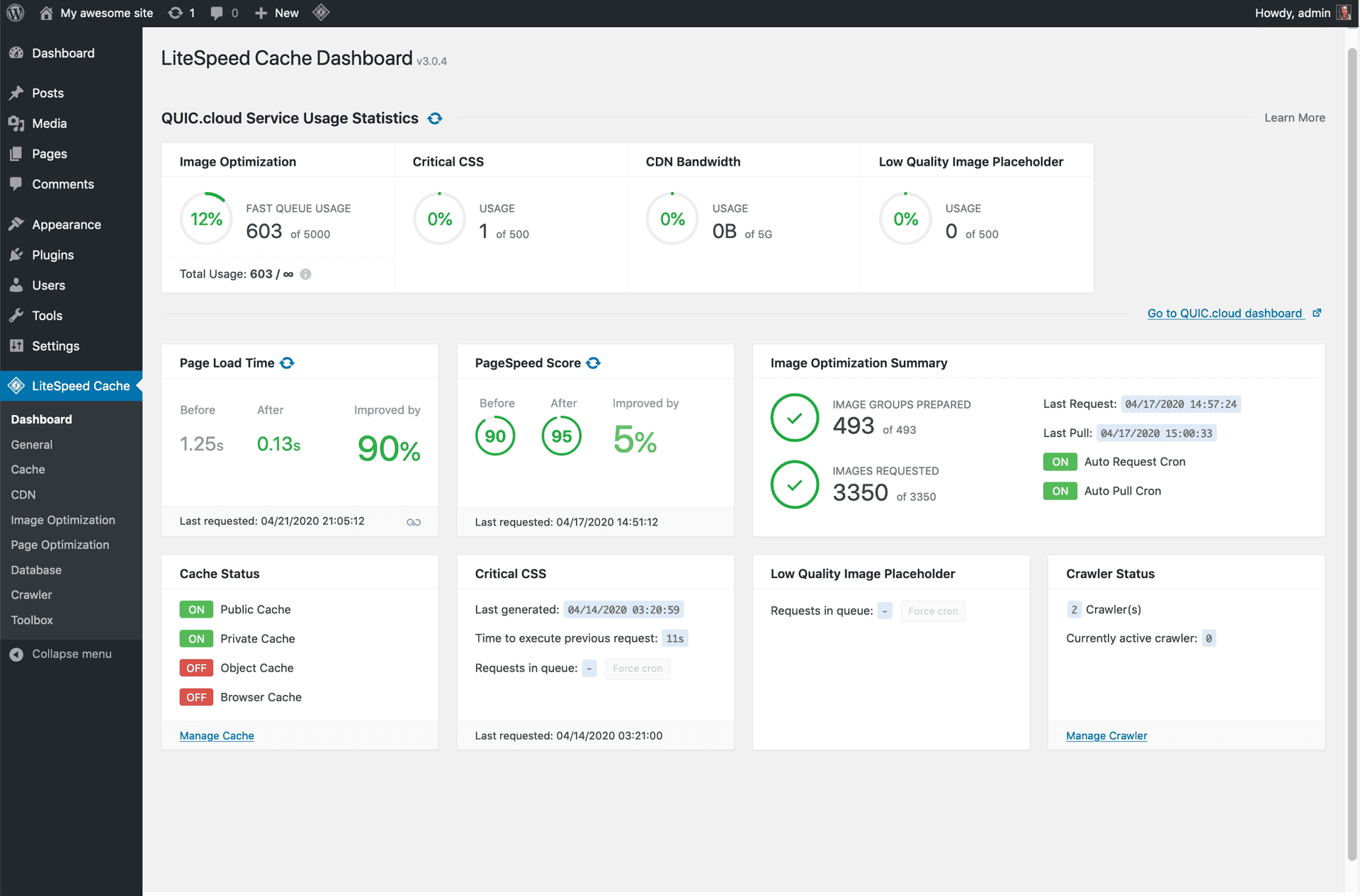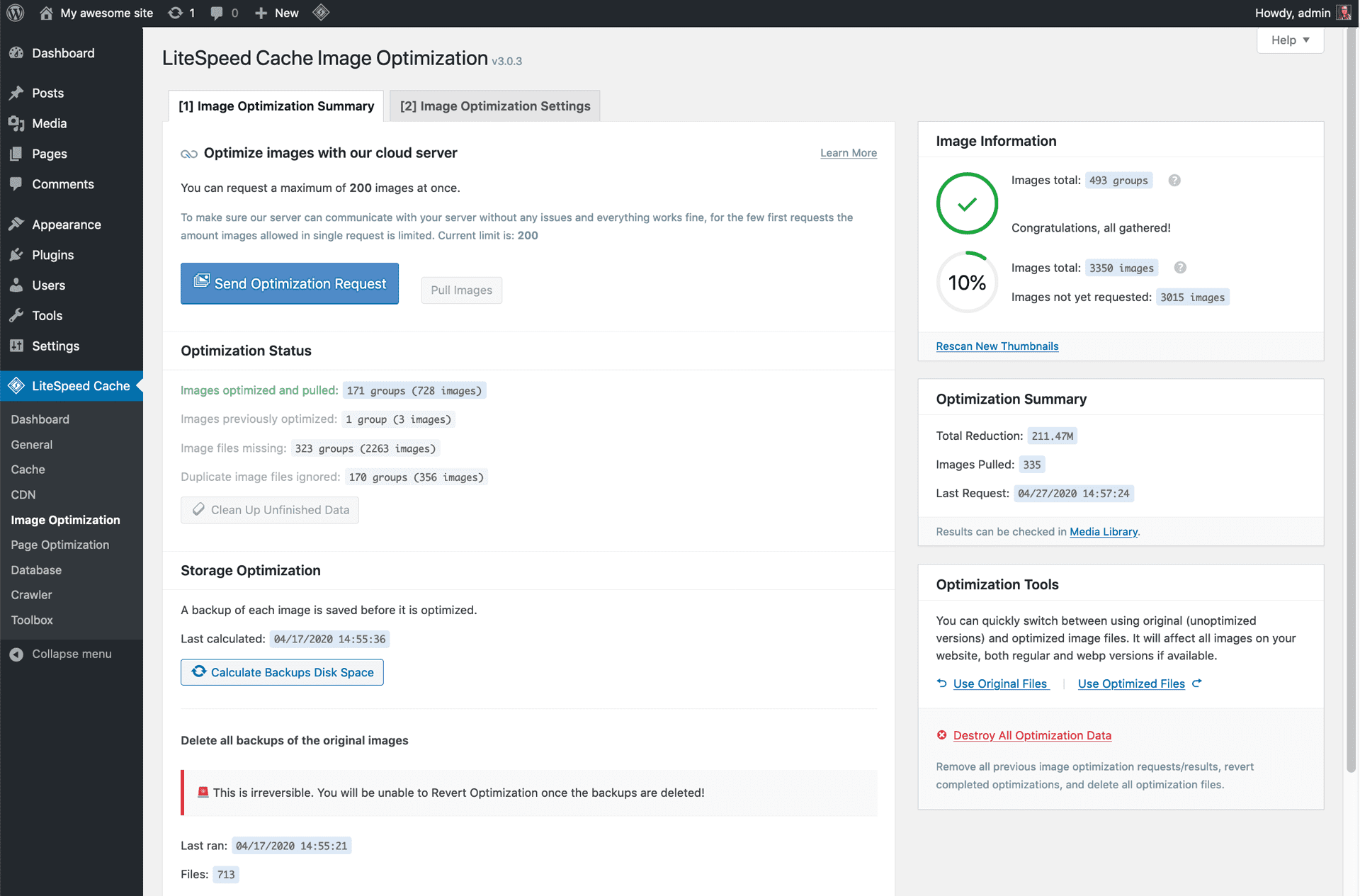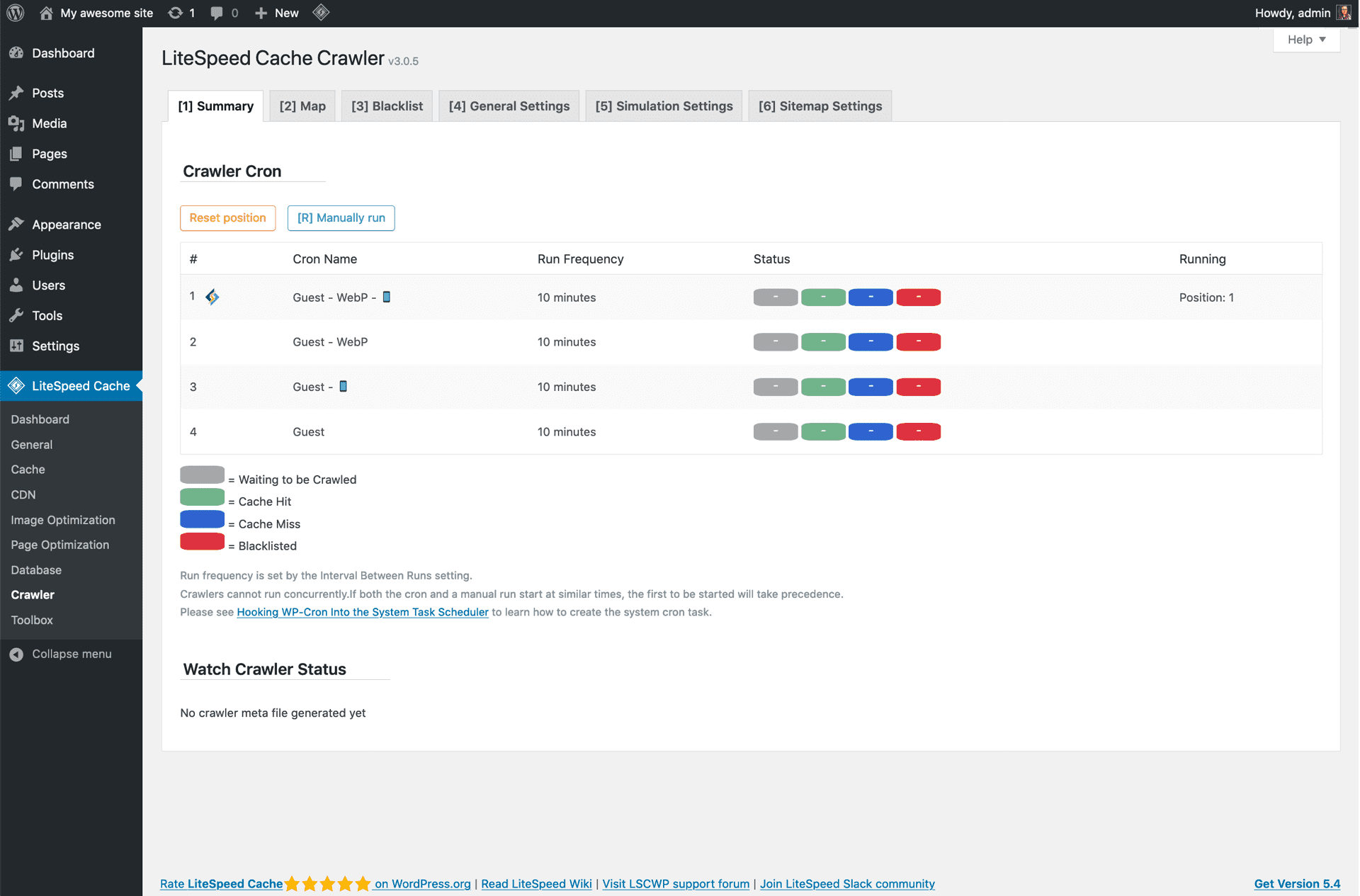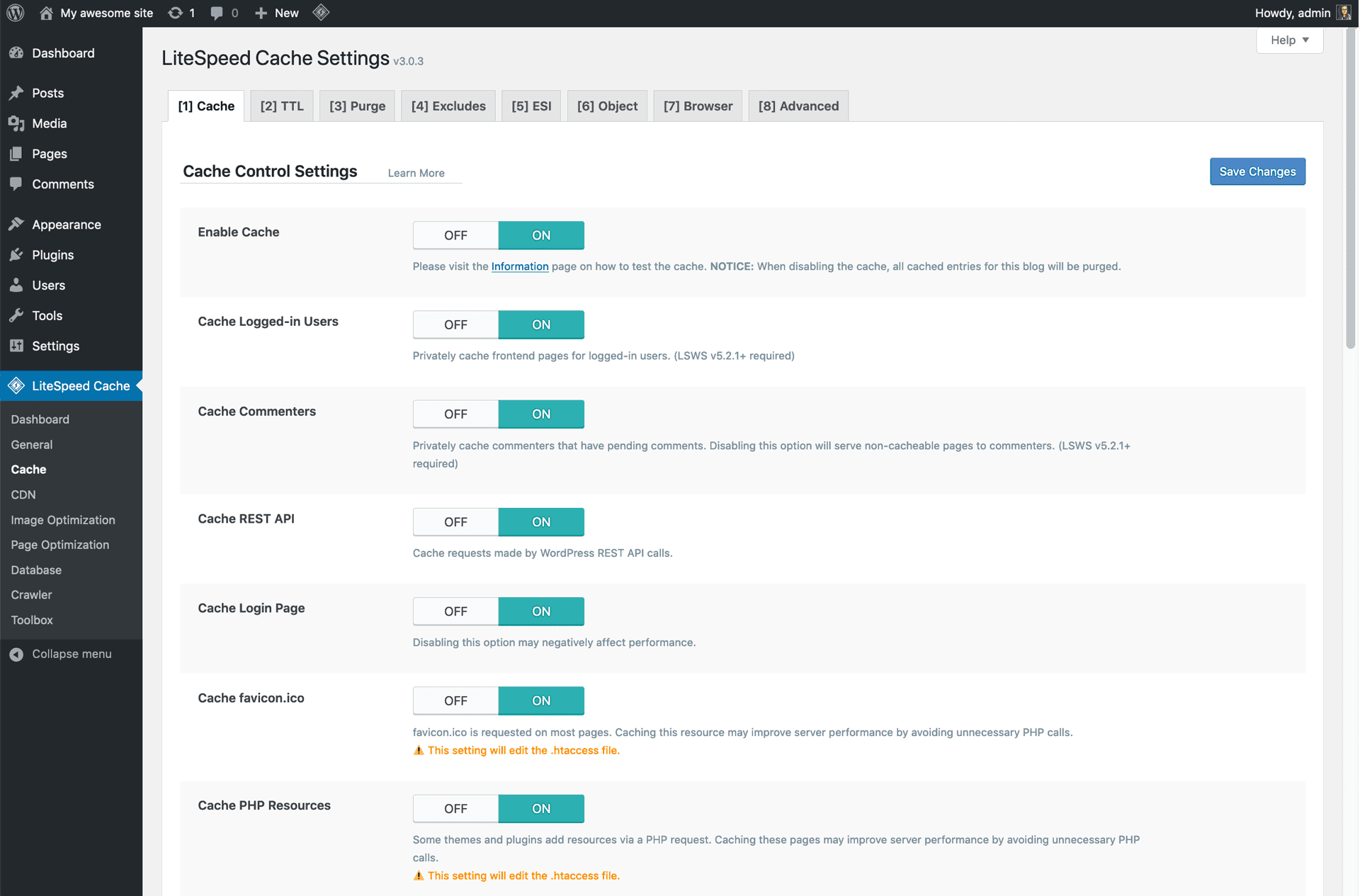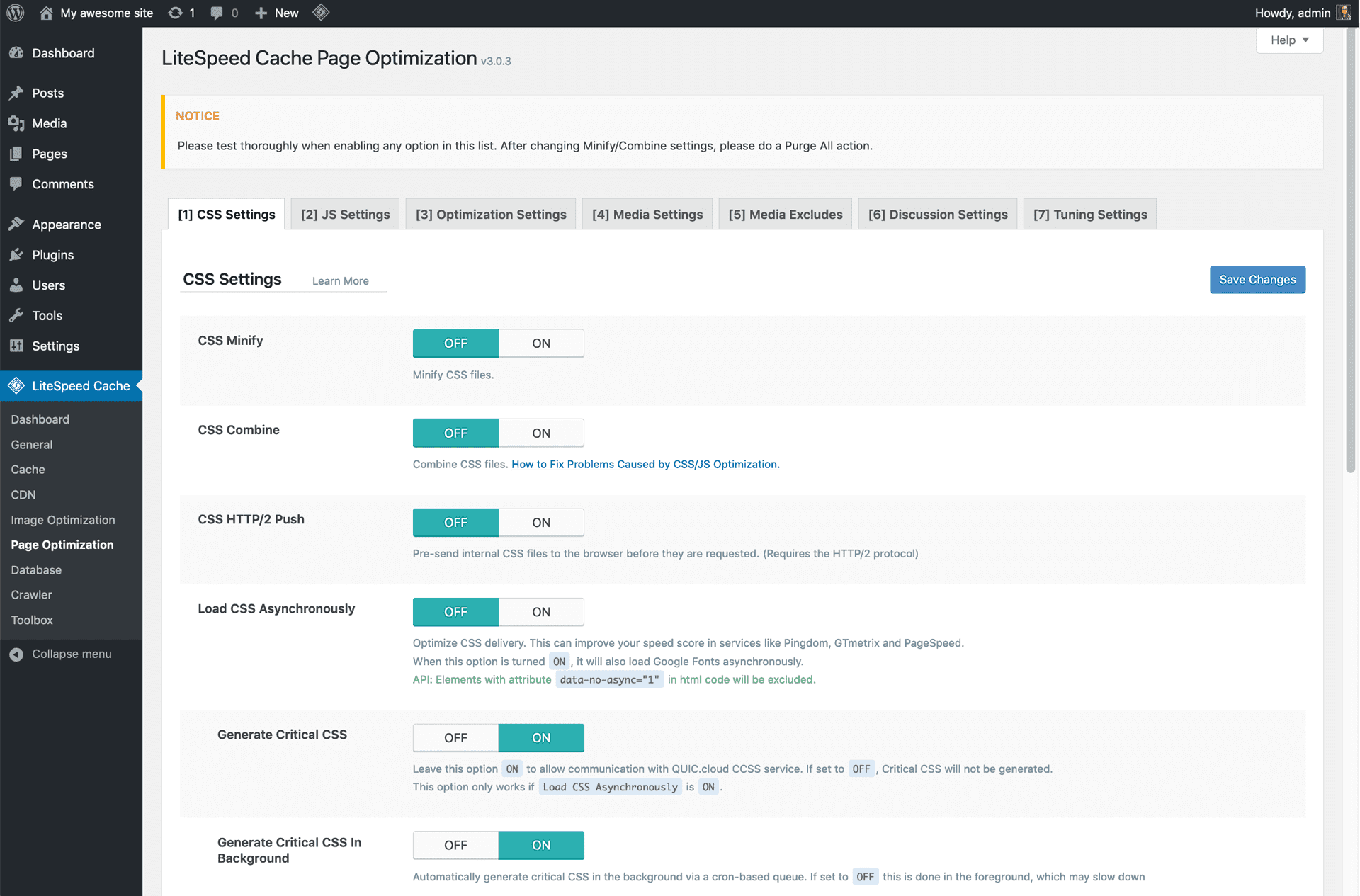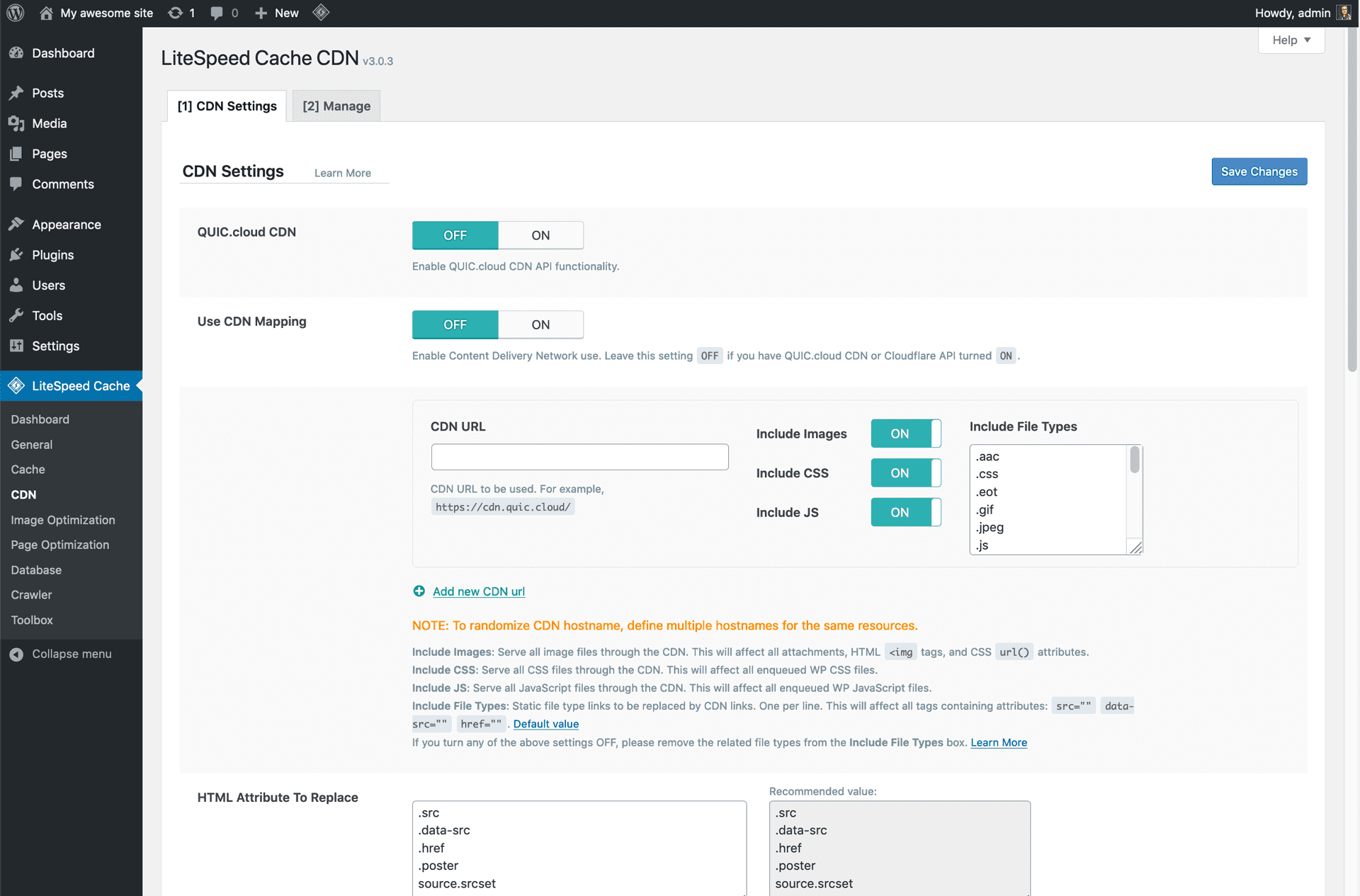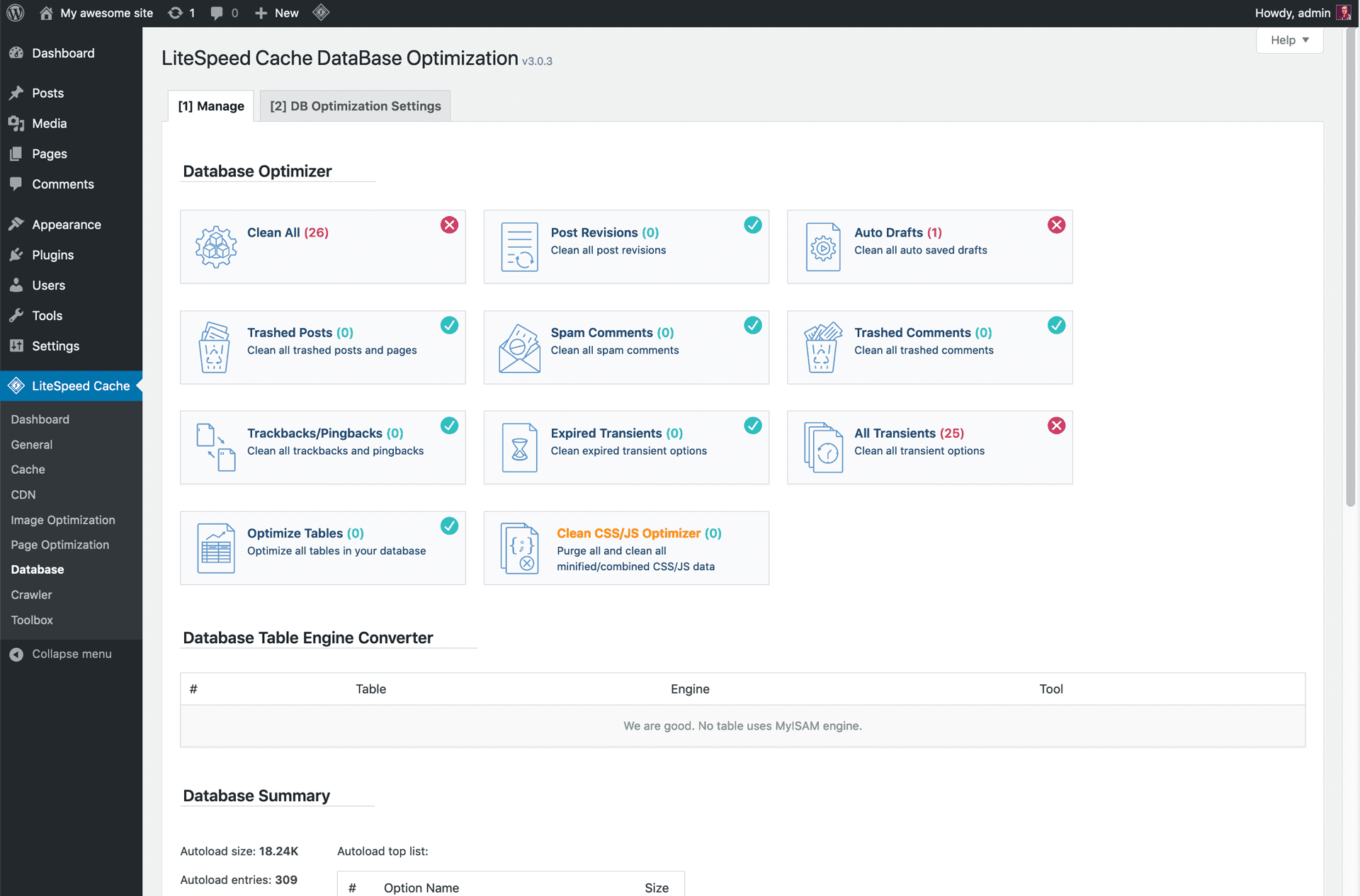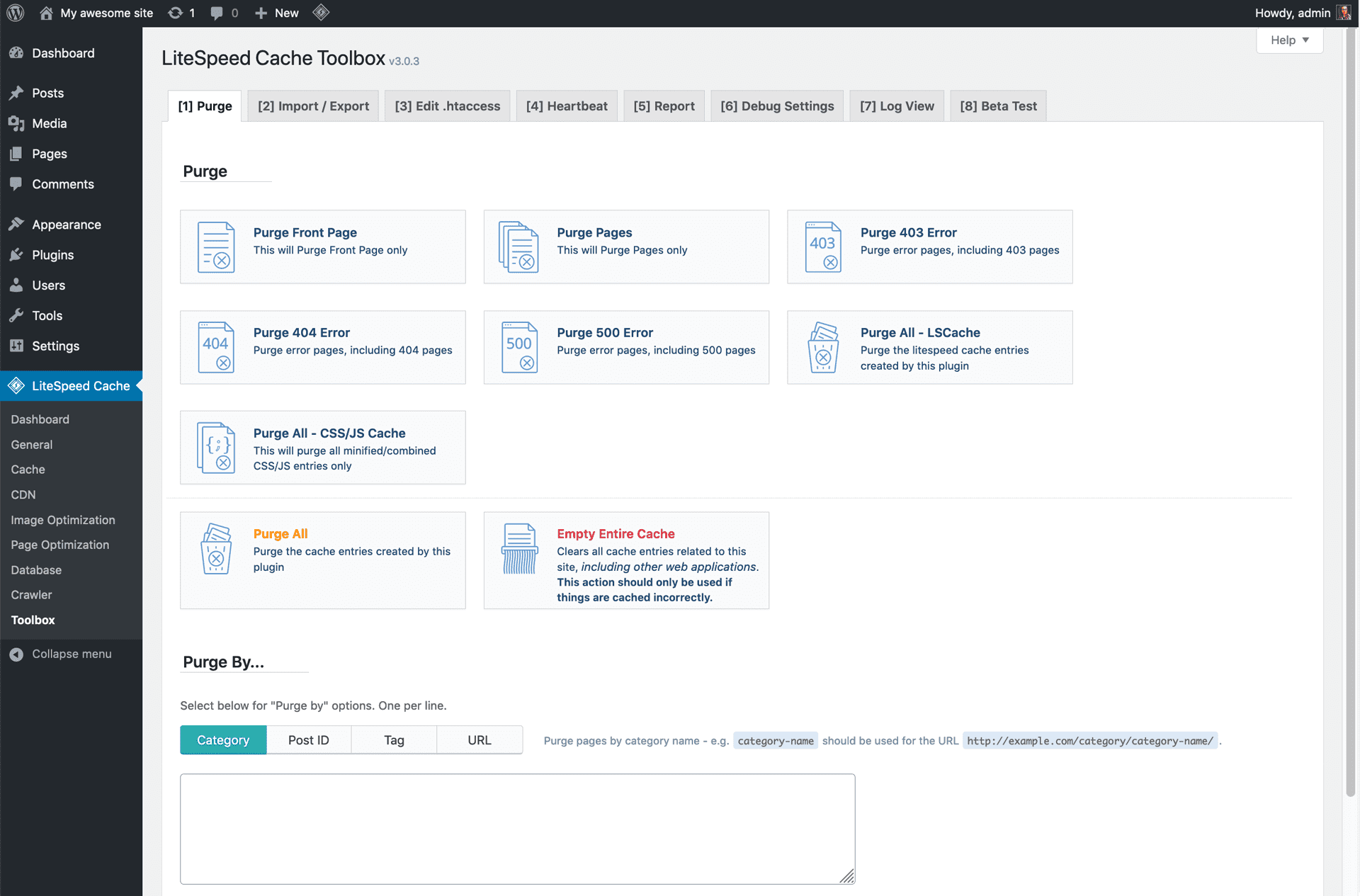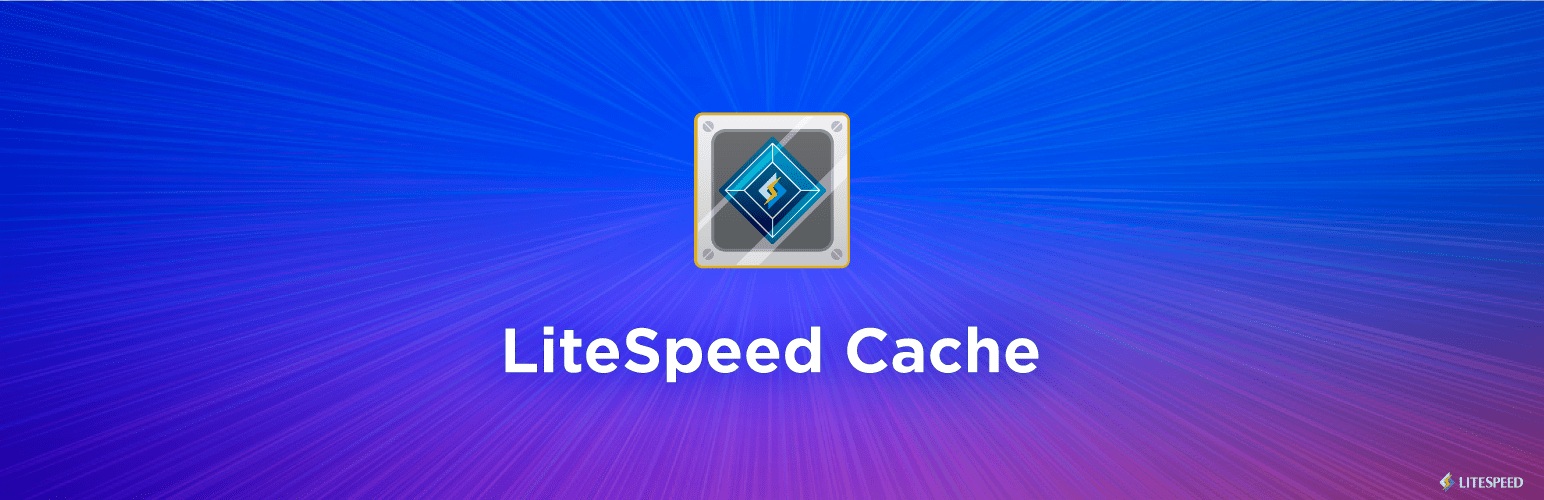
LiteSpeed Cache
| 开发者 | LiteSpeedTech |
|---|---|
| 更新时间 | 2025年12月17日 03:04 |
| PHP版本: | 7.2 及以上 |
| WordPress版本: | 6.9 |
| 版权: | GPLv3 |
| 版权网址: | 版权信息 |
标签
下载
详情介绍:
安装:
- 安装 LiteSpeed WordPress 缓存并激活它。
- From the WordPress Dashboard, navigate to LiteSpeed Cache > Page Optimization. Enable the available optimization features in the various tabs.
- Install LiteSpeed Web Server Enterprise with LSCache Module, LiteSpeed Web ADC, or OpenLiteSpeed with cache module (Free). Or sign up for QUIC.cloud CDN.
- Install the LiteSpeed Cache for WordPress plugin and activate it.
- From the WordPress Dashboard, navigate to LiteSpeed Cache > Cache, make sure the option Enable LiteSpeed Cache is set to
ON. - 在各个选项卡中启用所需的缓存和优化功能。
- Make sure that your license includes the LSCache module. A 2-CPU trial license with LSCache module is available for free for 15 days.
- The server must be configured to have caching enabled. If you are the server admin, click here for instructions. Otherwise, please request that the server admin configure the cache root for the server.
- 整合使用了 OpenLiteSpeed 的缓存模块。
- If it is a fresh OLS installation, the easiest way to integrate is to use ols1clk. If using an existing WordPress installation, use the
--wordpresspathparameter. - If OLS and WordPress are both already installed, please follow the instructions in How To Set Up LSCache For WordPress.
屏幕截图:
常见问题:
为什么缓存功能需要 LiteSpeed Server?
该插件可与您的 LiteSpeed Web Server 及其内置页面缓存 (LSCache) 通信,为您的 WordPress 网站提供卓越性能。该插件的缓存功能可向服务器指示页面是否可缓存以及缓存时间,或使用标签使特定缓存页面失效。 LSCache is a server-level cache, so it's faster than PHP-level caches. Compare with other PHP-based caches. A page cache allows the server to bypass PHP and database queries altogether. LSCache, in particular, because of its close relationship with the server, can remember things about the cache entries that other plugins cannot, and it can analyze dependencies. It can utilize tags to manage the smart purging of the cache, and it can use vary cookies to serve multiple versions of cached content based on things like mobile vs. desktop, geographic location, and currencies. See our Caching 101 blog series. If all of that sounds complicated, no need to worry. LSCWP works right out of the box with default settings that are appropriate for most sites. See the Beginner's Guide. Don't have a LiteSpeed server? Try our QUIC.cloud CDN service. It allows sites on any server (NGINX and Apache included) to experience the power of LiteSpeed caching! Click here to learn more or to give QUIC.cloud a try.
LSCache 的优化功能如何?
LSCWP 包括其他优化功能,例如数据库优化,CSS 和 JS 文件的缩小和组合,HTTP / 2 推送,CDN 支持,浏览器缓存,对象缓存,用于图片和图片优化!这些功能不需要使用 LiteSpeed Web 服务器。
LiteSpeed WordPress 缓存插件免费吗?
Yes, LSCWP will always be free and open source. That said, a LiteSpeed server is required for the cache features, and there are fees associated with some LiteSpeed server editions. Some of the premium online services provided through QUIC.cloud (CDN Service, Image Optimization, Critical CSS, Low-Quality Image Placeholder, etc.) require payment at certain usage levels. You can learn more about what these services cost, and what levels of service are free, on your QUIC.cloud dashboard.
这个插件支持哪些服务器软件?
A LiteSpeed solution is required in order to use the LiteSpeed Exclusive features of this plugin. Any one of the following will work:
- 包含 LSCache 模块的 LiteSpeed 网页服务器 (v5.0.10+)
- OpenLiteSpeed (v1.4.17+)
- LiteSpeed WebADC (v2.0+)
- QUIC.cloud CDN
这个插件支持集群环境吗?
缓存入口将储存在 LiteSpeed 服务器级别。最简单的解决方案时使用 LiteSpeed WebADC,这样缓存入口可以储存在服务器级别。
如果使用其它的负载均衡,缓存入口将被储存在后台节点,而不是负载均衡中。
清除将不能在不同节点同步,所以不推荐这样做。
If a customized solution is required, please contact LiteSpeed Technologies at info@litespeedtech.com
注意:该插件创建的重写规则必须被复制到负载均衡中。
缓存文件存在哪里?
实际缓存的页面被 LiteSpeed 服务器存储和管理。 在 WordPress 的文件结构中不会存储任何文件。
LiteSpeed 缓存 WordPress 插件可以在 OpenLiteSpeed 上使用吗?
Yes it can work well with OpenLiteSpeed, although some features may not be supported. See Plugin Features above for details. Any setting changes that require modifying the .htaccess file will require a server restart.
支持 WooCommerce 吗?
In short, yes. However, for some WooCommerce themes, the cart may not be updated correctly. Please visit our blog for a quick tutorial on how to detect this problem and fix it if necessary.
我的图片被优化了吗?
Images are not optimized automatically unless you set LiteSpeed Cache > Image Optimization > Image Optimization Settings > Auto Request Cron to ON. You may also optimize your images manually. Learn more.
如何在第三方插件中缓存 WP nonce?
Our API includes a function that uses ESI to "punch a hole" in a cached page for a nonce. This allows the nonce to be cached separately, regardless of the TTL of the page it is on. Learn more in the API documentation. We also welcome contributions to our predefined list of known third party plugin nonces that users can optionally include via the plugin's ESI settings.
我怎样激活爬虫?
爬虫默认被禁用,并且必须首先经由服务器管理员启用。
Once the crawler is enabled on the server side, navigate to LiteSpeed Cache > Crawler > General Settings and set Crawler to ON.
For more detailed information about crawler setup, please see the Crawler documentation.
有哪些已知的兼容插件和主题?
- WPML
- DoLogin Security
- bbPress
- WooCommerce
- Contact Form 7
- All in One SEO
- Google XML Sitemaps
- Yoast SEO
- Wordfence Security
- NextGen Gallery
- ShortPixel
- Aelia CurrencySwitcher
- Fast Velocity Minify - Thanks Raul Peixoto!
- Autoptimize
- Better WP Minify
- WP Touch
- Theme My Login
- WPLister
- WP-PostRatings
- Avada 5.1 RC1+
- Elegant Themes Divi 3.0.67+
- Elegant Divi Builder
- Caldera Forms 1.5.6.2+
- 使用 AJAX 登录
- Ninja Forms
- Post Types Order 1.9.3.6+
- BoomBox — Viral Magazine WordPress Theme
- FacetWP (LSWS 5.3.6+)
- 海狸网页编辑器
- WpDiscuz
- WP-Stateless
- Elementor
- WS 表格
- WP 统计
How can I report security bugs?
You can report security bugs through the Patchstack Vulnerability Disclosure Program. The Patchstack team help validate, triage and handle any security vulnerabilities. Report a security vulnerability.
更新日志:
- Task Increased default cron interval from 1 minute to 15 minutes.
- Conf Enabled
litespeed_conf_load_option_{$option}to allow modifying configuration values. - Conf Removed deprecated
O_MEDIA_PRELOAD_FEATUREDoption. - GUI Dark mode toggle now applies instantly without flicker on page reload.
- Page Optimize Improved dummy CSS replacement logic.
- Page Optimize Deferred Instant Click to avoid blocking initial page rendering. (pp01 PR#926)
- Cloud Guest Mode IP/UA lists now sync automatically from the QUIC.cloud API.
- Cloud Guest Mode IP now supports CIDR notation (e.g., 192.168.1.0/24, 2001:db8::/32).
- Cloud Fixed a potential warning caused by variable type casting. (userb52 PR#925)
- Cloud Added null-safe handling for the
allowed_redirect_hostsfilter to prevent unexpected errors. (PR#933 #6972377) - Cloud Fixed fatal error on PHP 8 when no timestamp is logged due to number casting. (Patryk Chowratowicz #938)
- Crawler Removed redundant functions after reformatting.
- Database Optimize Fixed DB Optimize redirection and transient cleanup issues. (PR#937)
- Vary Fixed issue where users without a group could not log in.
- Avatar Fixed queue warning when the table is missing and resolved HTML escaping warnings. (PR#928)
- 3rd Improved WPML image lazy-load detection. (#657426)
- 3rd Fixed Elementor Form submission caching issue. (PR#932)
- 3rd Fixed cache issue when WCML currency changes. (PR#929)
- 🐞Cloud Fixed the PHP 8+ typecast issue in QUIC.cloud signature verification which caused activation failures.
- Purge Restored a delay purge hook while calling purge by CLI. (asafm7)
- REST Dropped legacy code that had been used for development purposes.
- GUI Use a stricter selector for dark mode to prevent side effects.
- Cloud Increased POST connection timeout to prevent potential failures.
- ⚠️🐞GUI Fixed a frontend display issue caused by the dark mode CSS file loading on the website frontend. (Peter Wells PR#923)
- 🐞Page Optimize Corrected a typo in the DNS prefetch filter. (Yaroslav Yachmenov PR#922)
- 🌱Admin Dark mode supported.
- 🌱Purge Added
Purge All - VPIto the Purge menu. (PR#898) - ⚠️🐞Debug Escaped comments to prevent a CSS vulnerability that could occur when debug is on. (#218778 Trustwave #CWE-79)
- Purge Gravatar purge now also clears the database records. (Serafín Danessa, PR#915)
- Conf Fixed an issue where the
Drop Query Stringsetting was not saved when in network mode. (Jory Hogeveen PR#910) - VPI Add fetchpriority and decode attributes to VPI. (Hirak Kalita, serpentdriver, PR#903)
- Cloud Auto sync new Server IP to QUIC.cloud if changed. (cloud86)
- GUI Auto update port value when
Object Cache Methodis changed. - API Dropped legacy
conf::val()function. - 🐞Misc Fixed PHP 7.2 compatibility issue. (Ulrich Viridis, PR#913)
- Misc Added UCSS file path to comment info for easier debug. (PR#914)
- 🐞GUI Fixed an issue where the network dashboard template was missing. (mcworks)
- 🌱Image Optimize New option
Optimize Image Sizesto allow user to choose which image sizes to include in optimization request. - 🐞Purge Purge Time setting will respect WP timezone setting now. (PR#893)
- 🐞Conf Fixed a minor type-casting bug, which could cause unnecessary QUIC.cloud sync configuration when the setting is empty.
- Misc Dropped unused rewrite rule from htaccess.
- 🌱Media Added new Auto Rescale Original Image option.
- 🌱Toolbox Added ability to Disable All for 24 Hours. (PR#886)
- 🐞CDN Fixed a QUIC.cloud sync configuration failure on network child sites.
- 🐞Object Cache Fixed a bug that failed to detect the Redis connection status.
- Cache Better match iPhone browsers for mobile cache detection.
- Cache Dropped use of
advanced-cache.phpsupport since WP v5.3+ doesn't need it, and LiteSpeed requires WP v5.3+. - Cache When page is not cacheable, set header to value used by WordPress
Cache-Controlheader. (asafm7) - Page Optimize Better compatibility for dummy CSS removal in cases where other plugins manipulate the quotation marks.
- Page Optimize Dropped v4.2 legacy
LITESPEED_BYPASS_OPTM. - Crawler Now use an .html file to test the port, as some security plugins block .txt files and cause port test failure. (#661828)
- GUI Show current live values for options if they are overridden by filters or the server environment. (PR#885)
- Data Dropped legacy code and upgraded data migration support to LSCWP v5.7-.
- Misc Support the
LITESPEED_DEVconstant to allow switching to a development environment. - Misc Allow leading underscore (
_) for private functions and variables in format checker. - Misc Suppress frequent version check when a certain database option is cached.
- Misc Dropped
sanitize_file_nameusage to prevent template failure when 3rd party plugins manipulate that filter.
- Page Optimize Fixed the page score impact caused by CSS placeholder. (wpconvert, Sean Thompson)
- Page Optimize Fixed wrong prefetch/preload injection when a page contains other
<title>tags. (idatahuy) - Crawler Bypassed port test if no server IP set. (kptk, serkanix, Guillermo)
- 🌱CLI Added
wp litespeed-databasedatabase optimization command. - 🌱Misc Added survey and data deletion reminder in deactivation process.
- Core Refactored the template files to comply with WordPress standards.
- Core Refactored the CLI files to comply with WordPress standards. Fixed a bug with CLI
optioncommand failure handler. - ESI Fixed a case where the Edit button is missing on the frontend when the permalink structure is
Plain. (#934261 PR#860) - API Added
litespeed_purge_tagsfilter to allow manipulation of purge tags. - API Allowed overriding
litespeed_ui_eventsvia window property. (Zsombor Franczia PR#865) - API Added
litespeed_vpi_should_queuefilter to allow control over appending to the VPI queue. (tompalmer #855, Viktor Szépe PR#856) - Debug Allowed debug at multisite network level. (PR#861)
- Vary Fixed a possible duplicate WebP vary in Chrome when mimicking an iPhone visit.
- 🐞Vary Used simpler rewrite rule to check for next generation image format support.
- Page Optimize Tuned the optimized data injection location in HTML to improve SEO. (videofinanzas)
- Page Optimize Improved DNS prefetch and preconnect sequence in HTML to be as early as possible. Simplified DNS optimization code.
- 🐞Page Optimize Added the JS Delay library that was missing when page optimization was off while iframe lazy load was on. (Zsombor Franczia #867)
- 🐞Page Optimize Allowed lazy load threshold overwrite. (Zsombor Franczia #852 PR#857)
- 🐞Page Optimize Fixed an issue where the
asyncattribute was replaced even when it contained a value, e.g.async=true. (@macorak) - 🐞Cloud Fixed the API call timestamp file creation warning.
- Cloud No longer include public key when logging QUIC.cloud registration process.
- Image Optimize Resend all images that failed to pull instead of bypassing them. (Ryan D)
- Crawler Checked QUIC.cloud CDN for crawler hit. (PR#866)
- 🐞Crawler Fixed an issue where the non-role-simulator crawler added the whole map to the blocklist on servers that only support port 80.
- GUI Added Enable All Features icon to admin bar when all features are disabled. This replaces the banner that previously displayed in admin. (Tobolo, PR#868)
- GUI Dropped font files. (Masoud Najjar Khodabakhsh)
- 3rd Resolved an issue with an empty WooCommerce ESI nonce and HTML comments on geolocation redirection. (#612331 PR#708)
- OPcache Detected
opcache.restrict_apisetting to prevent PHP warning in purge. (ookris #9496550 PR#812) - Misc Simplified admin JavaScript.
- Misc Fixed download import file extension issue on mobile. (autori76 #874)
- Misc Added existing plugin version to ping API for debugging purposes.
- Misc Fixed comment typos reported by static analysis. (Viktor Szépe PR#836)
- Misc Removed global variables from plugin initialization file. (Viktor Szépe PR#837)
- 🌱CDN New option: Cloudflare Clear on purge all. (PR#828)
- Core Used
site_urlinstead ofhome_urlto fix the content folder parsing and QUIC.cloud calls. - 🐞Cloud Fixed a bug where we tried to sync QUIC.cloud usage while debug mode was ON, even when QC was not activated.
- Cloud Stored request timestamp in static files along w/ database to prevent duplicate requests when database is down.
- Cache Dropped
Cache PHP Resourcesoption. - Cache Added verification to prevent admin pages from caching even if the site is set to be globally cacheable.
- Image Optimize Disable image pull cron if there have been no image notifications.
- Crawler Non-role simulator crawler will now use DNS resolve to hit original server instead of CDN nodes.
- Media Resolved an issue where deleting an image from grid mode neglected to also remove the optimized versions of the image. (PR#844, Zsombor Franczia #841)
- Media Allowed filter
litespeed_next_gen_formatto manipulate the value of next gen format. (Zsombor Franczia #853) - 3rd Elementor: Clear all caches on regenerate CSS & Data. (PR#806)
- Config
Purge All On Upgradenow defaults to OFF. - GUI Showed
Disable all featuresmessage on all WP-Admin pages for Admin-level users when enabled. - Misc Used PHPCS w/ WordPress core and security coding standards to reformat cache menu code. (Viktor Szépe #696)
- Misc Replaced use of
SHOW TABLESwithDESCRIBEto prevent database halt in very large WP Multisite installations. (Boone Gorges PR#834, PR#850) - Misc Replaced constants with WordPress functions to check whether AJAX or CRON is running.
- API Added action
litespeed_save_confto provide a trigger for configuration updates.
- 🌱Page Optimize Added allowlist support for CCSS.
- Cloud CCSS results are now generated asynchronously via QUIC.cloud queue services.
- Cloud Added TTL control to QUIC.cloud services to make next requests more flexible.
- Crawler Dropped non-WebP/AVIF crawler if Next Gen Images are being used.
- 🐞Config Fixed an .htaccess generation bug that occurred when reactivating after previous deactivation. (PR#825)
- GUI Improved the QC registration notice banner for online services thanks to user feedback.
- GUI QUIC.cloud management links will be opened in a single dedicated new window to prevent multiple sessions.
- Page Optimization Enhanced URL fetch validation to avoid exposing possible local info.
- Debug Added a Click to copy logs button under
Log Viewtab. - CLI Removed a vary warning log in CLI for QC activation process with a customized login cookie.
- CLI Removed a log failure in CLI in QC activation process when no existing admin message.
- Misc Check version only after upgrade to reduce the requests.
- Misc Switched to CyberPanel.sh to detect public IP for dash tool.
- Page Optimize Migrate legacy data to append trailing slash for better compatibility with v7.0-optimized UCSS/CCSS data.
- GUI Resolved a banner message display error in certain old version cases.
- GUI Fixed a continual error banner when site doesn't use QC.
- Config Fixed a continual CDN sync_conf/purge check issue after upgraded to v7.0.
- 3rd Improved WPML multi lang sync_conf compatibility.
- 🌱Image Optimization Added AVIF format.
- Core Changed plugin classes auto load to preload all to prevent upgrade problems.
- Core Refactored configuration data initialization method to realtime update instead of delayed update in plugin upgrade phase.
- Core Used
const.default.jsoninstead ofconst.default.inifor better compatibility in caseparse_ini_file()is disabled. - Core Minimum required PHP version escalated to PHP v7.2.0.
- Core Minimum required WP version escalated to WP v5.3.
- Cloud Dropped
Domain Key. Now using sodium encryption for authentication and validation. - Cloud Added support for
list_preferredin online service node detection. - Cloud Fixed a domain expiry removal PHP warning. (cheekymate06)
- Cloud Auto dropped Cloud error message banner when successfully reconnected.
- Cloud Simplified the configure sync parameters to only compare and post the necessary settings.
- Config Simplified QUIC.cloud CDN Setup. CDN service is now automatically detected when activated in the QUIC.cloud Dashboard.
- Config Dropped the initial version check when comparing md5 to decide if whether to sync the configuration when upgrading the plugin.
- Config
LITESPEED_DISABLE_ALLwill now check the value to determine whether it's been applied. - Database Optimize Fixed Autoload summary for WP6.6+. (Mukesh Panchal/Viktor Szépe)
- CLI Added QUIC.cloud CDN CLI command:
wp litespeed-online cdn_init --ssl-cert=xxx.pem --ssl-key=xxx -method=cname|ns|cfi. - CLI Added QUIC.cloud CDN CLI command:
wp litespeed-online link --email=xxx@example.com --api-key=xxxx. - CLI Added QUIC.cloud CDN CLI command:
wp litespeed-online cdn_status. - CLI Added
--forceargument for QUIC.cloud CLI commandwp litespeed-online ping. - Image Optimization Dropped
Auto Pull Cronsetting. Added PHP constLITESPEED_IMG_OPTM_PULL_CRONsupport. - Image Optimization Added Soft Reset Counter button to allow restarting image optimization without destroying previously optimized images.
- Image Optimization Added support for
LITESPEED_IMG_OPTM_PULL_THREADSto adjust the threads to avoid PHP max connection limits. - Image Optimization Added support for the latest firefox WebP Accept header change for serving WebP.
- Image Optimization Allowed PHP Constant
LITESPEED_FORCE_WP_REMOTE_GETto force usingwp_remote_get()to pull images. - Image Optimization Dropped API filter
litespeed_img_optm_options_per_image. - Image Optimization Auto redirect nodes if the server environment is switched between Preview and Production.
- Purge Allowed
LSWCP_EMPTYCACHEto be defined as false to disable the ability to Purge all sites. - Purge Each purge action now has a hook.
- Purge Fixed
PURGESINGLEandPURGEquery string purge tag bug. - Purge
PURGEwill purge the single URL only likePURGESINGLE. - ESI Fixed a log logic failure when ESI buffer is empty.
- ESI Added Elementor nonces (jujube0ajluxl PR#736)
- ESI Fixed a no-cache issue in no-vary ESI requests that occurred when
Login Cookiewas set. - ESI ESI will no longer send cookie update headers.
- Vary Vary name correction, which used to happen in the
after_setup_themehook, now happens later in theinithook. - Crawler Enhanced hash generation function for cryptographic security.
- Crawler Added back
Role Simulatorw/ IP limited to127.0.0.1only. UseLITESPEED_CRAWLER_LOCAL_PORTto use 80 if original server does not support 443. - Crawler Enhanced Role Simulator security by disallowing editor or above access in settings.
- Crawler Defaulted and limited crawler
Run Durationmaximum to 900 seconds and dropped the setting. - Crawler Crawler will be stopped when load limit setting is 0.
- Crawler Dropped
Delaysetting. Added PHP constLITESPEED_CRAWLER_USLEEPsupport. - Crawler Dropped
Timeoutsetting. Added PHP constLITESPEED_CRAWLER_TIMEOUTsupport. - Crawler Dropped
Threadssetting. Added PHP constLITESPEED_CRAWLER_THREADSsupport. - Crawler Dropped
Interval Between Runssetting. Added PHP constLITESPEED_CRAWLER_RUN_INTERVALsupport. - Crawler Dropped
Sitemap Timeoutsetting. Added PHP constLITESPEED_CRAWLER_MAP_TIMEOUTsupport. - Crawler Dropped
Drop Domain from Sitemapsetting. Added PHP constLITESPEED_CRAWLER_DROP_DOMAINsupport. - Crawler Fixed wrong path of .pid file under wp-admin folder in certain case. (igobybus)
- Crawler Show an empty map error and disabled crawler when the map is not set yet.
- Page Optimize Updated request link parser to follow the site permalink. (Mijnheer Eetpraat #766)
- Page Optimize Updated latest CSS/JS optimization library to fix issues for RGB minification and external imports when combining CSS.
- Page Optimize Exclude Google Analytics from JavaScript optimization. (James M. Joyce #269 PR#726)
- Page Optimize Fixed typo in
LITESPEED_NO_OPTMconstant definition. (Roy Orbitson PR#796) - CDN Fixed CDN replacement for inline CSS url with round brackets case. (agodbu)
- GUI Added an Online Service tab under General menu.
- GUI Added a QUIC.cloud CDN tab.
- GUI Combined all Crawler settings to a single setting tab.
- GUI Switch buttons rtl compatibility. (Eliza/Mehrshad Darzi #603)
- GUI Fixed an issue where an irremovable banner couldn't be echoed directly.
- GUI Limited page speed chart to cacheable servers only.
- Tag Fixed a potential warning in tags. (ikiterder)
- Tag Appended AJAX action to cache tags.
- Tag Dropped normal HTTP code. Only error codes (403/404/500) will be used for tags.
- Misc Fixed fatal activation error on Network installation when no other plugins are active. (PR#808 #9496550)
- Misc Improved README file by adding minimum supported PHP/WordPress versions. (Viktor Szépe)
- Misc Added reliance on just-in-time translation loading. (Pascal Birchler #738)
- Misc Will now check whether the filename is valid before saving a file to fix the possible Object Cache log issue. (Mahdi Akrami #761)
- Misc Fixed PHP 7.2 compatibility in cloud message. (Viktor Szépe #771)
- Misc Incompatibility warning banner for third party plugins is now dismissible.
- Misc Generated robots.txt file under litespeed folder to discourage search engine indexing of static resource files. (djwilko12)
- Debug Escalated debug initialization to as early as possible to allow more configuration information to be logged.
- 3rd Fixed warning in Buddy Press code integration. (Viktor Szépe/antipole PR#778)
- Page Optimize Fixed Google Fonts broken with the Async option. (HivePress #787)
- Misc Quote escaped in attributes when building HTML. (CVE-2024-51915)
- Crawler Removed barely used Role Simulator from Crawler, to prevent potential security issues.
- Misc Removed
mt_srandfunction in random hash generation to slightly improve the hash result.
- Security This release includes two security updates to enhance the post validation of the editor (CVE-2024-47373), and to secure the GUI queue display from malicious vary input (CVE-2024-47374).
- Media Sanitized dimensions for the images when replacing with placeholders. (TaiYou)
- Page Optimize Sanitized vary value in queue list. (TaiYou)
- Cloud Silent API error when failing to retrieve news updates.
- Debug Compatibility improvement for WP installations w/o
AUTH_KEYdefined inwp-config.php.
- 🔥Debug Fixed a corner case fatal error when Object Cache is ON but failed to connect, and
wp-content/litespeeddirectory is not writable, and debug option is ON.
- Debug Moved debug log to litespeed individual folder
/wp-content/litespeed/debug/. - Debug Disallowed visits to
/litespeed/debug/folder log files in .htaccess. - Debug Dropped const
LSCWP_DEBUG_PATHsupport. - Debug Renamed
debug.purge.logtopurge.log. - Debug Added dummy
index.phpfor debug folder. - Debug Used random string for log filenames.
- Debug Removed cookies-related info. (Thanks to Rafie)
- Debug Dropped
Log Cookiesoption. - Report Escaped report content to protect it from potential XSS attack. (Islam R alsaid #505746)
- ESI Added nonce for Advanced Custom Fields + Advanced Forms. (David Lapointe Gilbert #439)
- Purge Run ACTION_PURGE_EMPTYCACHE even if cache is disabled in network admin. (Philip #453)
- Page Optimize Disable UCSS exclusion when UCSS is inactived. (#640)
- 3rd Fixed undefined warning in WooCommerce Widgets. (Lolosan #719)
- 3rd Correct the integration with User Switching. (John Blackbourn #725)
- 3rd Fixed Admin Bar Missing issue on DIVI + Elementor frontend. (thyran/robertstaddon PR#727)
- ❗Security This release patches a security issue that may affect previous LSCWP versions since v1.9.
- 🐞Page Optimize Fixed HTML minification returning blank page issue. (#706)
- 🐞CDN Fixed a bug when Cloudflare status option is empty. (#684 #992174)
- Core Minimum required WP version escalated to WP v4.9.
- Cache Corrected QC and LSADC cache hit status.
- Cloud Allow partner info removal in QUIC.cloud notification.
- Crawler Separated CSS preparation validation from crawler validation.
- GUI Moved
WordPress Image Quality Controlsetting fromImage Optimizationmenu toPage Optimizationmenu. - 3rd Add Elementor Edit button back in ESI. (PR#635)
- 3rd Fixed Instant click potential conflict w/ other plugins.
- 🔥🐞Rest Disabled WP default Editor cache for REST requests to fix editor errors. (Shivam)
- Cache Supported
cache_nocacheable.txtpredefined settings.
- 🌱Page Optimize HTML Keep Comments: When minifying HTML do not discard comments that match a specified pattern. (#328853)
- 🌱Cache Cache POST requests. Now can configure POST/GET AJAX requests to be cached. (#647300)
- Cache Bypass admin initialization when doing ajax call. (Tim)
- Cache Better control over the cache location #541 (Gal Baras/Tanvir Israq)
- Cloud Added nonce for callback validation to enhance security. (Chloe@Wordfence)
- Cloud Fixed an error message for daily quota.
- Cloud Display error message when communicating with QUIC.cloud causes a token error.
- ESI Bypass ESI at an earlier stage when getting
DONOTCACHEPAGE. - ESI Added ESI nonce for Events Calendar and jetMenu mobile hamburger menu. (#306983 #163710 PR#419)
- ESI Added WP Data Access nonce (PR#665)
- ESI Added WP User Frontend ESI nonce (PR#675)
- Media Ignored images from JS in image size detection (PR#660)
- GUI Moved Preset menu from network level to site level for multisite networks.
- GUI Suppressed sitemap generation message if not triggered manually.
- GUI Added CloudFlare purge to front end menu.
- GUI Allowed customized partner CDN login link on dash.
- Page Optimize Cleaned up litespeed_url table when clearing url files. (PR#664)
- Page Optimize Updated Instant Click library to version 5.2.0.
- Page Optimize Added Flatsome theme random string excludes. (PR#415)
- Page Optimize Exclude Cloudflare turnstile from JS optimizations. (Tobolo)
- Page Optimize Fixed Cloudflare Turnstile issues. (Contributolo PR#671/672)
- Object Improved debug log for object cache status. (PR#669)
- Object Added brief parseable header comments to the drop-in file. (OllieJones)
- Debug Trimmed debug log.
- Misc Improved compatibility and sped up resolving for JSON functions
json_encode/json_decode. (hosni/szepeviktor #693) - Misc Fixed typos in params and comments. (szepeviktor #688)
- Image Optimization Fixed an issue which suppressed new requests when there were no new images in the library but there were unprocessed images in the send queue.
- Image Optimization Improved Cloud side quota check by disallowing new requests if notified but not pulled.
- Image Optimization Keep image attributes when replacing dimensions. (PR#686 #381779)
- 🔥🐞Page Optimize Fixed the image display issue that occurs with Elementor's
data-settingsattribute when the WebP image is not yet ready. (kanten/cbwwebmaster/reedock #132840 #680939 #326525)
- 🌱Crawler Added Crawler hit/miss filter. (#328853)
- 🌱CLI Image optimization now supports
wp litespeed-image batch_switch orig/optm. (A2Hosting) - 🌱VPI Auto preload VPI images. (Ankit)
- Object Added support for username/password authentication for Redis (PR#616 Donatas Abraitis/hostinger)
- Page Optimize Now supporting Elementors data-settings WebP replacement. (Thanks to Ryan D)
- Cache Send
Cache-Control: no-cache, no-store, must-revalidate, max-age=0when page is not cacheable. (asafm7/Ruikai) - Cache Cache control will respect
X-Http-Method-Overridenow. (George) - Cache No cache for
X-Http-Method-Override: HEAD. (George) - Cache Specified LSCWP in adv-cache compatible file.
- Cache Fixed redirection loop if query string has tailing ampersand (#389629)
- Cache Dropped "Cache Favicon.ico" option as it is redundant with 404 cache. (Lauren)
- Cache Fixed deprecated PHP v8 warning in page redirection. (Issue#617 dcx15)
- Cloud REST callback used ACL for QC ips validation.
- Cloud Fixed a typo in parsing cloud msg which prevented error messages to show.
- Cloud Carried on PHP ver for better version detection purpose.
- Cloud Escaped token to show correctly in report.
- Cloud Fixed a QC cloud ip verification setup failure in PHP 5.3.
- 🐞Cloud Fixed a continual new version detection.
- 🐞Image Optimize Fixed a summary counter mismatch for finished images. (A2Hosting)
- CDN Auto CDN setup compatibility with WP versions less than 5.3.
- 🐞CDN Fixed wrong replacement of non image files in image replacement. (Lucas)
- GUI Further filtered admin banner messages to prevent from existing danger code in database.
- REST Fixed a potential PHP warning in REST check when param is empty. (metikar)
- 🌱Database New Clear Orphaned Post Meta optimizer function.
- Image Optimize Fixed possible PHP warning for WP requests library response.
- Image Optimize Unlocked
noabortto all async tasks to avoid image optimization timeout. (Peter Wells) - Image Optimize Fixed an issue where images weren't being pulled with older versions of WordPress. (PR#608)
- Image Optimize Improved exception handling when node server cert expire.
- 🐞Image Optimize The failed to pull images due to 404 expiry will now be able to send the request again.
- Crawler CLI will now be able to force crawling even if a crawl was recently initiated within the plugin GUI.
- Page Optimize Fixed a dynamic property creation warning in PHP8. (PR#606)
- Page Optimize Fixed an issue where getimagesize could cause page optimization to fail. (PR#607)
- Tag Fixed an array to string conversion warning. (PR#604)
- Object Cache Return false to prevent PHP warning when Redis fails to set a value. (PR#612)
- Cache Tag Fixed an issue where $wp_query is null when getting cache tags. (PR#589)
- 🐞Image Optimize Grouped the taken notification to regional center servers to reduce the load after image pulled.
- 🌱Image Optimize Parallel pull. (⭐ Contributed by Peter Wells #581)
- 🌱Cache CLI Crawler.
- 🌱Cache New Vary Cookies option.
- 🌱Media New Preload Featured Image option. (Ankit)
- Core Codebase safety review. (Special thanks to Rafie Muhammad @ Patchstack)
- Purge Purge will not show QC message if no queue is cleared.
- Purge Fixed a potential warning when post type is not as expected. (victorzink)
- Conf Server IP field may now be emptied. (#111647)
- Conf CloudFlare CDN setting vulnerability patch. (Gulshan Kumar #541805)
- Crawler Suppressed sitemap generation msg when running by cron.
- Crawler PHP v8.2 Dynamic property creation warning fix. (oldrup #586)
- VPI VPI can now support non-alphabet filenames.
- VPI Fixed PHP8.2 deprecated warning. (Ryan D)
- ESI Fixed ESI nonce showing only HTML comment issue. (Giorgos K.)
- 🐞Page Optimize Fixed a fatal PHP error caused by the WHM plugin's Mass Enable for services not in use. (Michael)
- 🐞Network Fix in-memory options for multisites. (Tynan #588)
- Network Correct
Disable All Featureslink for Multisite. - 🐞Image Optimize Removing original image will also remove optimized images.
- Image Optimize Increased time limit for pull process.
- Image Optimize Last pull time and cron tag now included in optimization summary.
- Image Optimize Fixed Elementors Slideshow unusual background images. (Ryan D)
- 🐞Database Optimize Fix an issue where cleaning post revisions would fail while cleaning postmeta. (Tynan #596)
- Crawler Added status updates to CLI. (Lars)
- 3rd WPML product category purge for WooCommerce. (Tynan #577)
- GUI Improvements to admin banner messaging. (#694622)
- CDN Improvements to CDN Setup. (#694622)
- Image Optimize Improvements to the process of checking image identification. (#694622)
- 🌱Page Optimize New option available: Preconnect. (xguiboy/Mukesh Patel)
- 🌱3rd New Vary for Mini Cart option for WooCommerce. (Ruikai)
- Cloud Force syncing the configuration to QUIC.cloud if CDN is reenabled.
- Cloud Force syncing the configuration to QUIC.cloud if domain key is readded.
- Cloud Limit multi-line fields when posting to QC.
- Cache Treat HEAD requests as cacheable as GET. (George Wang)
- 🐞ESI Patched a possible vulnerability issue. (István Márton@Wordfence #841011)
- 🐞ESI Overwrite SCRIPT_URI to prevent ESI sub request resulting in redirections. (Tobolo)
- 🐞Image Optimize Bypass unnecessary image processing when images were only partially optimized. (Ruikai)
- 🐞Guest Guest mode will not enable WebP directly anymore. (Michael Heymann)
- CDN Auto disable CDN if CDN URL is invalid. (Ruikai)
- CDN Fixed a null parameter warning for PHP v8.1 (#584)
- API Added
litespeed_media_add_missing_sizesfilter to allow bypassing Media's "add missing sizes" option (for Guest Optimization and otherwise). (PR #564) - Guest Fixed soft 404 and robots.txt report for guest.vary.php.
- Vary Enabled
litespeed_vary_cookiesfor LSWS Enterprise. - GUI Stopped WebP tip from wrongly displaying when Guest Mode is off.
- GUI Added QUIC.cloud promotion postbox on dashboard page.
- 3rd Added
pagespeed ninjato blocklist due to its bad behavior.