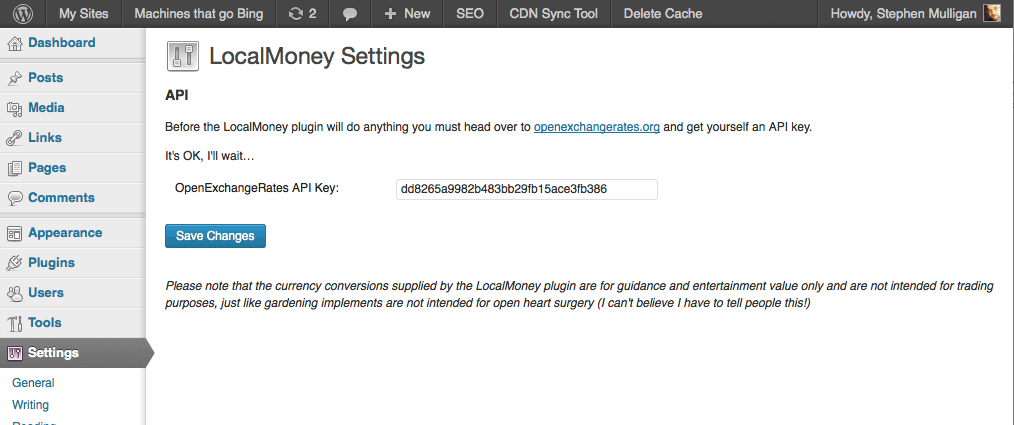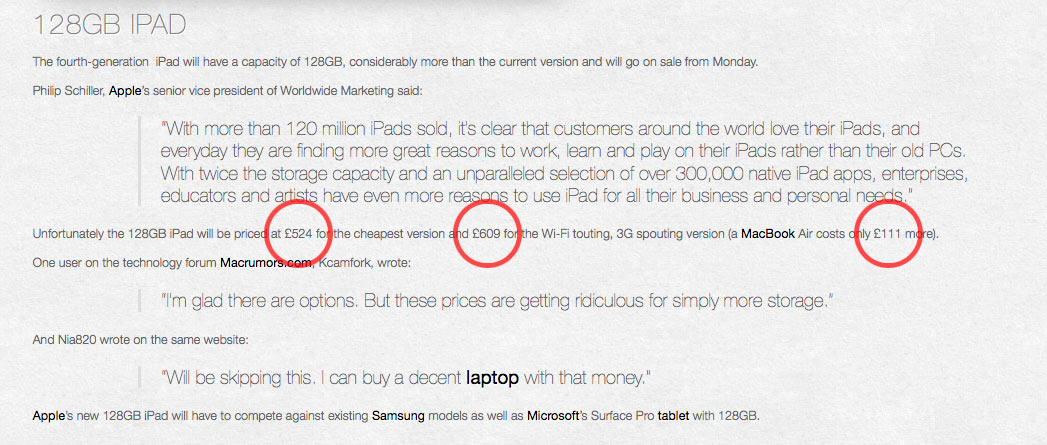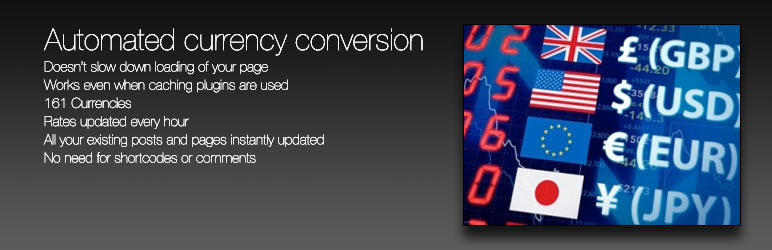
LocalMoney
| 开发者 | SteveMulligan |
|---|---|
| 更新时间 | 2013年10月16日 00:28 |
| 捐献地址: | 去捐款 |
| PHP版本: | 2.7 及以上 |
| WordPress版本: | 3.6.1 |
| 版权: | GPLv2 or later |
| 版权网址: | 版权信息 |
详情介绍:
- Determines the reader's country via IP address, using IP2C
- Resolves proxies with the 'forwarded-for' header so AOL-compatible
- If IP2C fails uses the language settings and timezone offset to guess location
- Obtains exchange rates from openexchangerates.org
- Uses AJAX so that converting currency values doesn't delay page load times
- Caches exchange rates locally to minimize calls to openexchangerates.org
- Output prices matched to format of input prices (i.e. with or without cents)
安装:
- Upload
plugin-name.phpto the/wp-content/plugins/directory. - Activate the plugin through the 'Plugins' menu in WordPress.
- Go to openexchangerates.org and sign up for a free account.
- Copy your API key (should be a string of 32 alphanumeric characters).
- Go to Settings > LocalMoney and paste the API key into the field.
- On the same page if your own currency is not the US Dollar select it.
- If you are using a caching system you may want to empty your cache in order to benefit from the plugin immediately.
屏幕截图:
常见问题:
What do I have to do to tell LocalMoney where the prices are on my page?
Nothing!
How does LocalMoney decide which currency to convert to?
In order to make the lookup process more robust the LocalMoney plugin uses a main and a fallback mechanism to lookup a visitor's location. The main system is the IP2C (IP to country) lookup service which is included with the plugin. If the user is accessing your site via a proxy the 'Forwarded-for' header will be used, allowing users from AOL to benefit from this plugin. The fallback system looks at the visitor's language preference. If it is in the form 'en-GB' it will use the appropriate currency for GB which is Pound Sterling. If the language preference is in the form 'en' it will check the timezone offset of the user and guess the appropriate country from that, i.e. in the case of 'en' the following data will be used: 0 - 24-> gb gb gb gb gb in in ch au au au au nz nz us us us us us us gb gb gb gb Under the fallback system, because the currency is determined by the settings on the user's machine, a visitor who happens to be in a foreign country still gets their own currency not the local one (unless they have changed their timezone settings).
更新日志:
- Fixed a bug that prevented currency updates in some circumstances.
- Removed rounding in initial content parse to increase overall accuracy of conversion.
- Converter now removes any blocks of three digits prefixed by a '.' or ',' to remove all thousands separators.
- Added facility for converter to handle currencies where a decimal comma is used.
- Ensured compatibility with WordPress 3.6.1 and updated documentation accordingly.
- Changed all occurrences of 'DIR' with 'dirname(FILE)' in order to be backward-compatible with PHP installations prior to 5.3.
- Fixed a bug that prevented the javascript conversion from working if the WordPress installation was not in the domain root.
- Corrected miscellaneous bugs
- Base currency selector added to admin page.
- Code added to handle non-US Dollar currencies as base.
- New fancy banner designed for WordPress hosting page.
- GPL_V2 now included as part of plugin
- Various miscellaneous revisions to the readme.txt