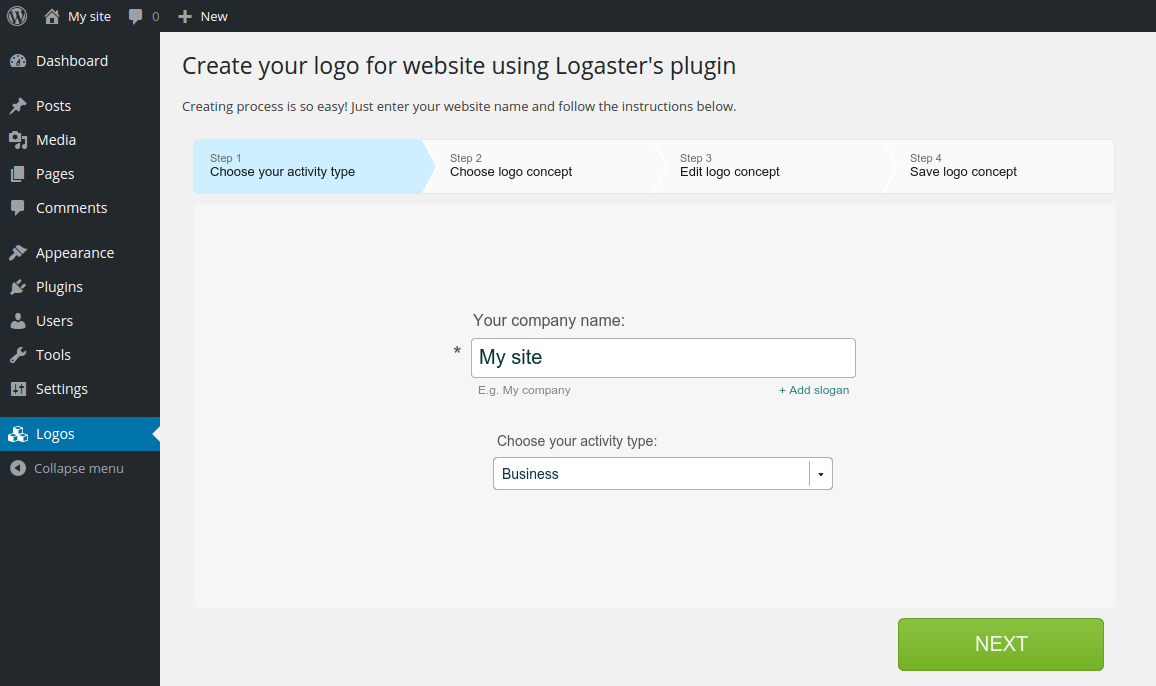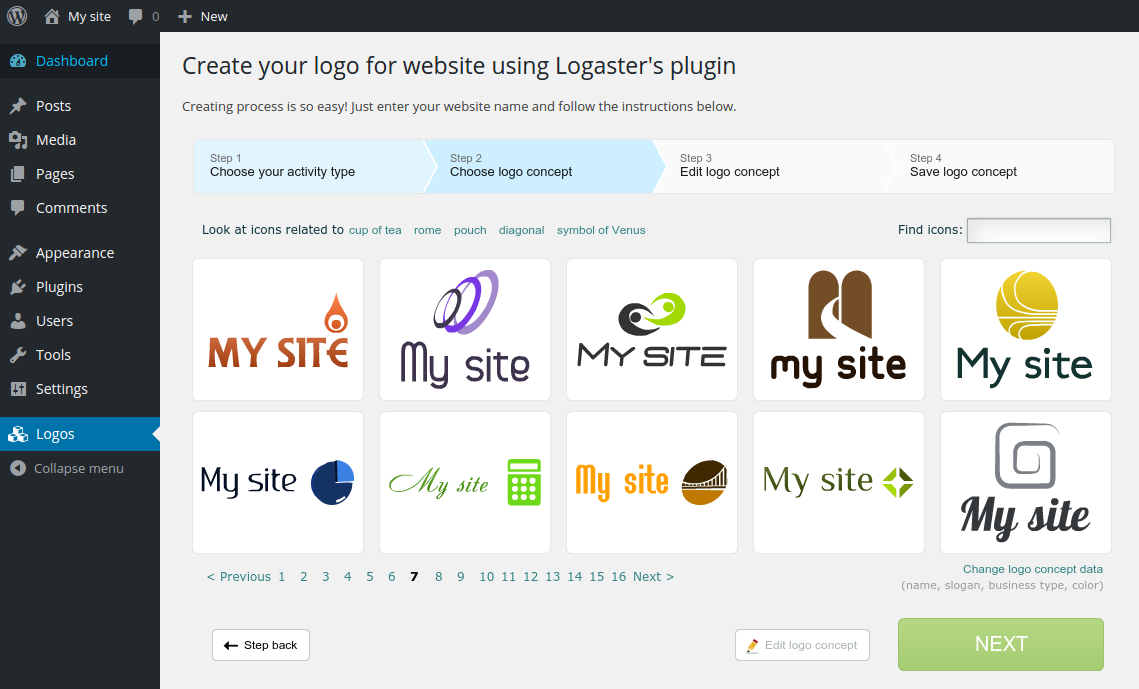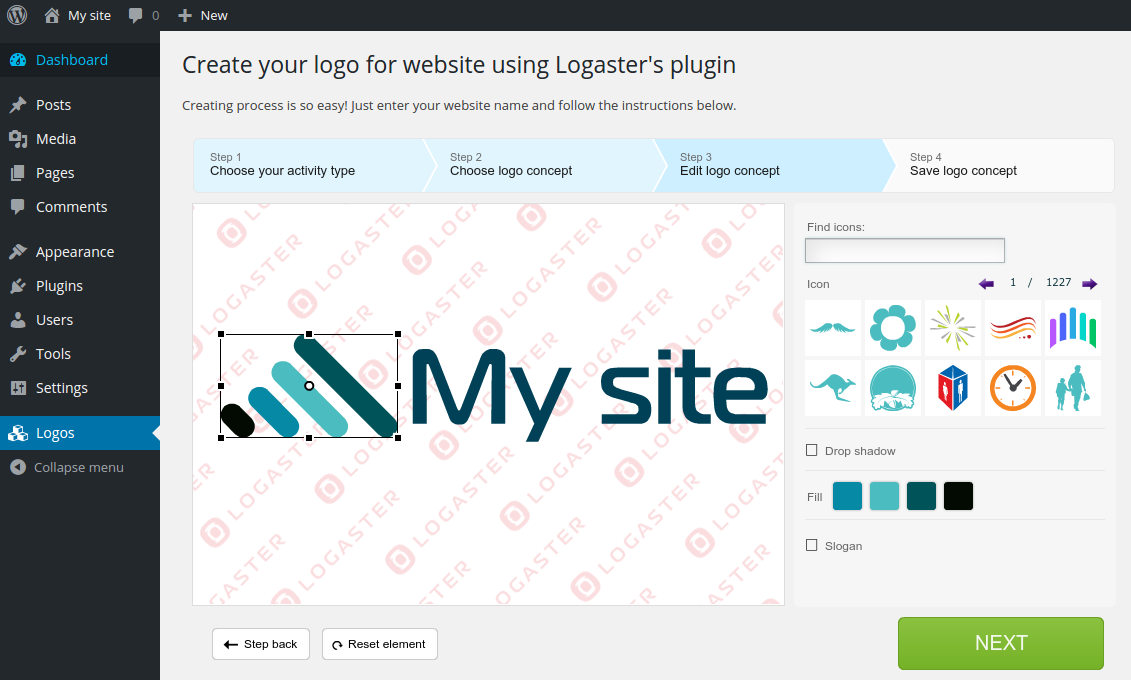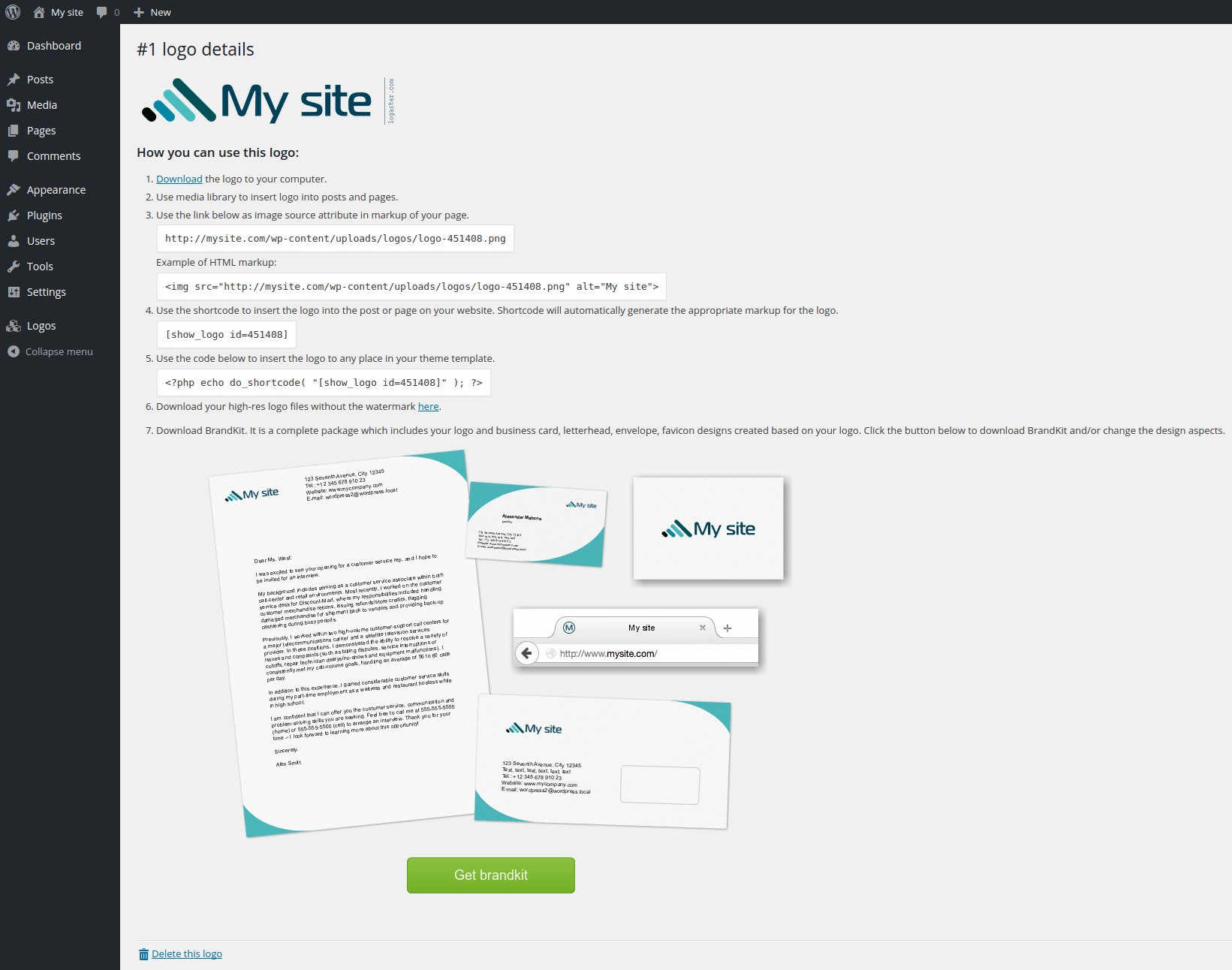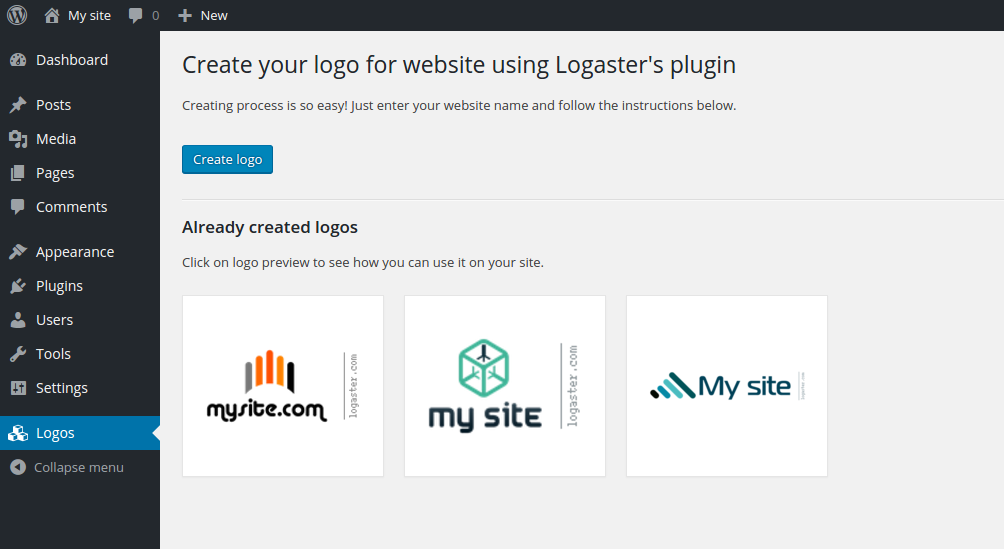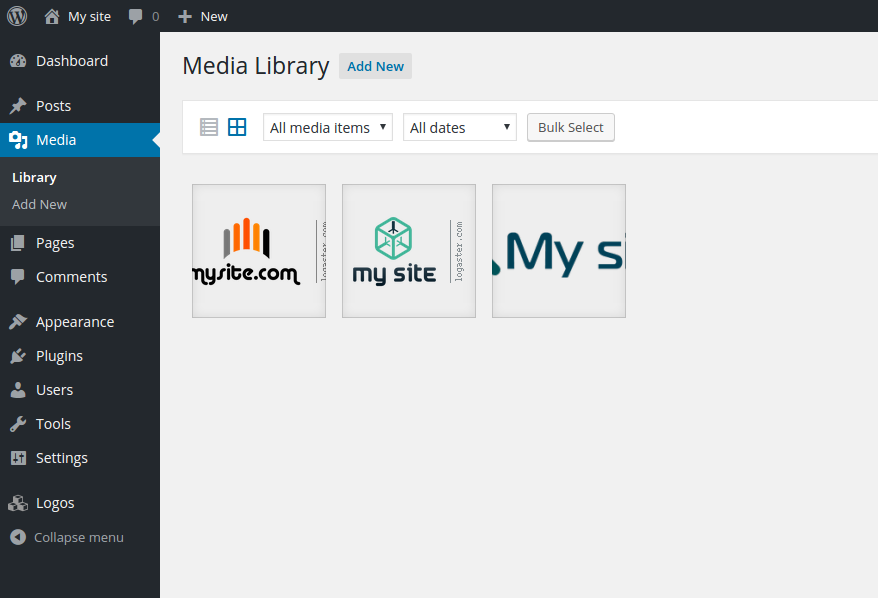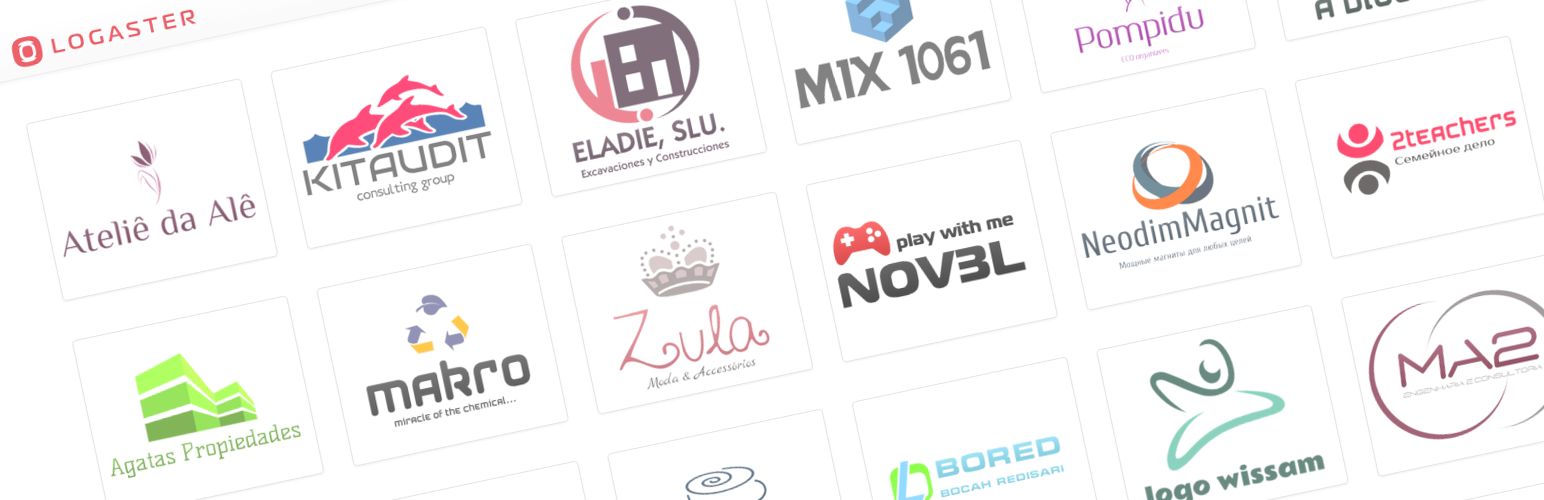
Logaster Logo Generator
| 开发者 | Logaster |
|---|---|
| 更新时间 | 2016年11月9日 18:18 |
| PHP版本: | 3.0 及以上 |
| WordPress版本: | 4.6.1 |
| 版权: | GPLv2 or later |
| 版权网址: | 版权信息 |
详情介绍:
- Easy logo creation process flow
- Large database of high-quality icons
- Fully integrated in WordPress
- Integration with Logaster website allows designing a corporate identity (favicons, business cards, envelopes, letterheads)
- Popular raster and vector formats (PNG, JPEG, SVG, PDF)
- PHP 5.3 and above
- Enabled cURL extension or "allow_url_fopen" setting in php.ini
安装:
- In your Admin, go to menu Plugins > Add New
- Search Logaster Logo Generator
- Click to install
- Activate the plugin
- Logos menu item will appear in Admin menu.
- Download the latest version of Logaster Logo Generator (.zip file)
- In your Admin, go to menu Plugins > Add New
- Select "Upload Plugin"
- Click on "Choose File"
- Select downloaded logaster-logo-generator.zip and click on "Install Now" button
- Activate the plugin
- Logos menu item will appear in Admin menu.
屏幕截图:
常见问题:
How to create a logo for my website?
Logaster Logo Generator allows you to design a quality logo in a few minutes with minimal effort. You don't need to have design skills, just follow 4 simple steps below: Step 1. Enter the website name and choose the topic of your site. Type in your website address / name, your name or any other information you would like to see on the logo. Also, you can add a slogan, by clicking "+ Add a slogan". In addition to the direct application, slogan can be used to add a part of the company name, contacts (address, telephone number) and website address. Finally, choose the topic of your site. This allows Logaster to choose the appropriate icon for your logo. Step 2. Select logo design. Once you have entered the required information, Logaster Logo Generator creates dozens of logos, using high-quality professionally designed icons, color schemes and fonts. Choose a suitable design for your logo and click "Next". If you don’t find a logo you like - don't worry. You can use the icon search in the top right corner of the logo maker and thus find the needed icon. Do you want to change something in the logo? Click on the logo and then click on the “Edit Logo Concept” button. Step 3. Edit the logo. Our online logo maker provides a wide variety of editing tools. You can change the color, text, font, replace the icon, add shadow, slogan, etc. Click on the desired element: text, icon, empty space around the logo to open the edit menu. Also, you can click the "Reset element" to revert all of the logo's changes. Step 4. Save the logo. Once you have made all changes, click "Next" and the logo will be saved.
How to set the logo on my website?
Find usage tips in a logo page (logo URL, shortcode, PHP code).
更新日志:
- Added support for cURL
- Added support of PHP 5.3
- Fixed plugin activation error when the PHP version is lower than 5.4
- Initial release