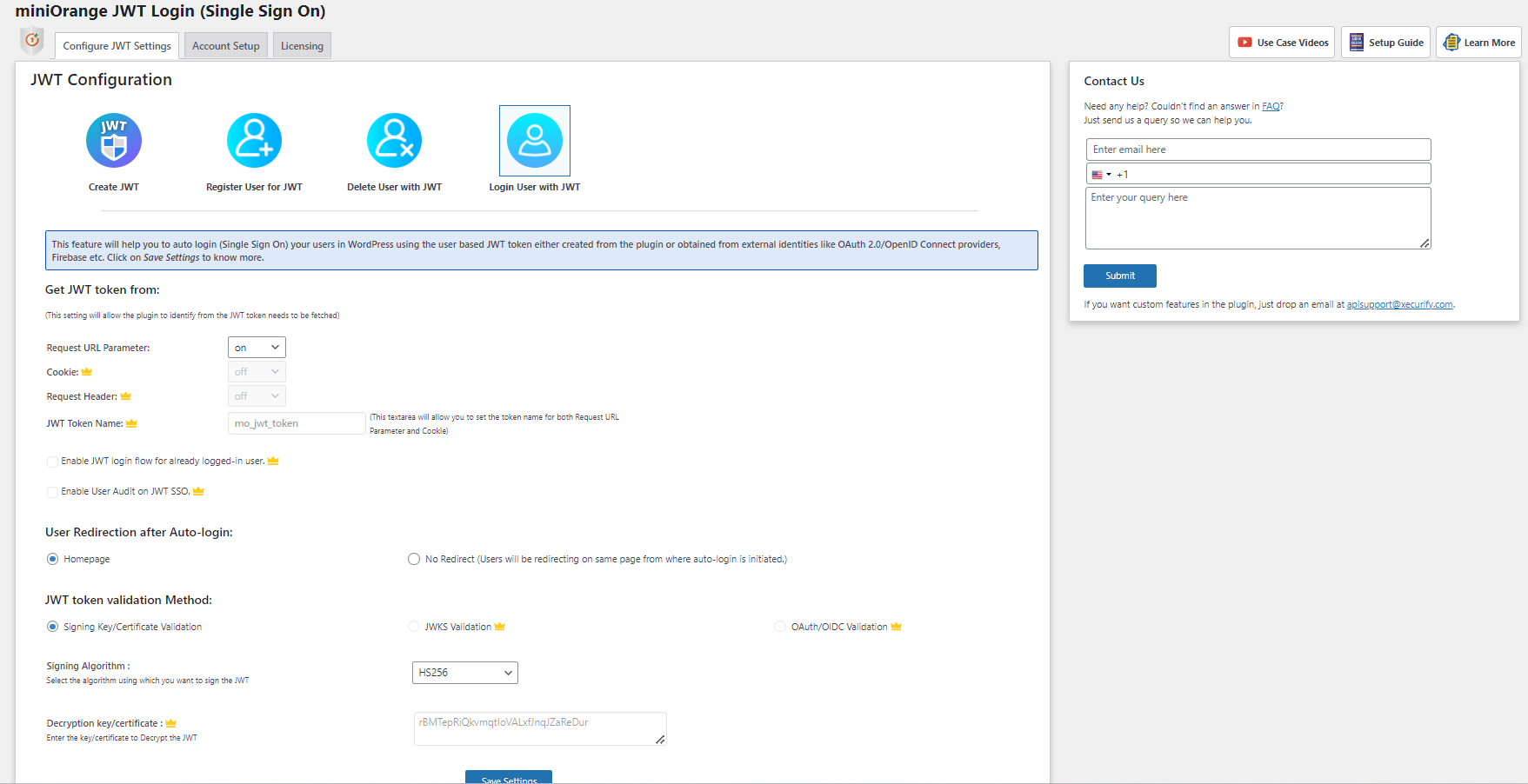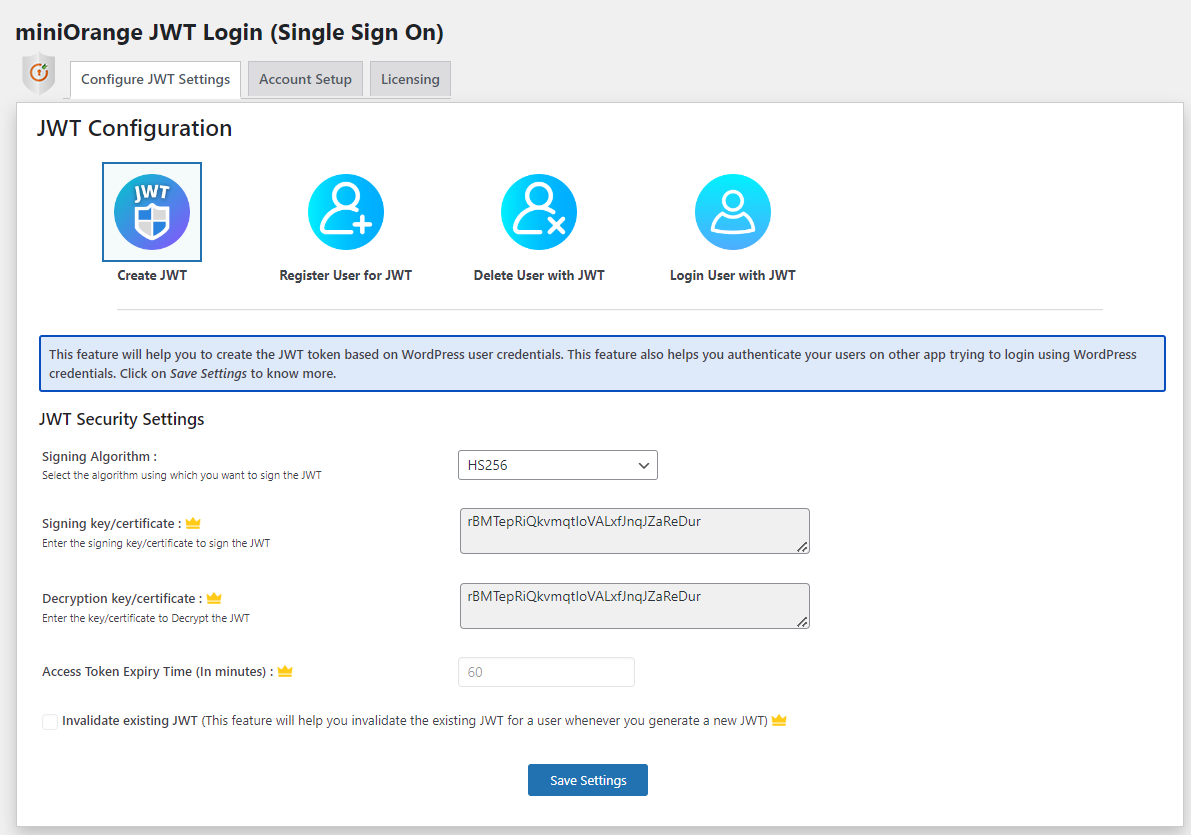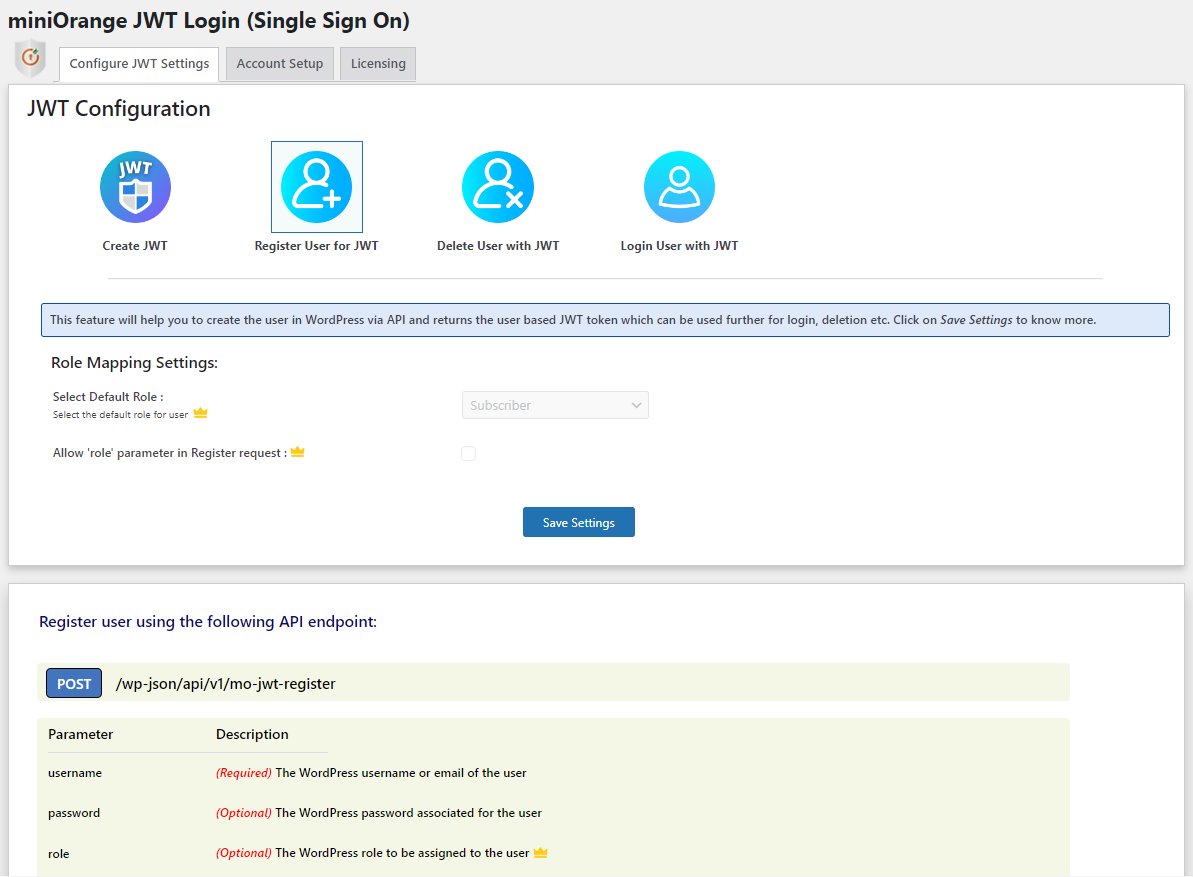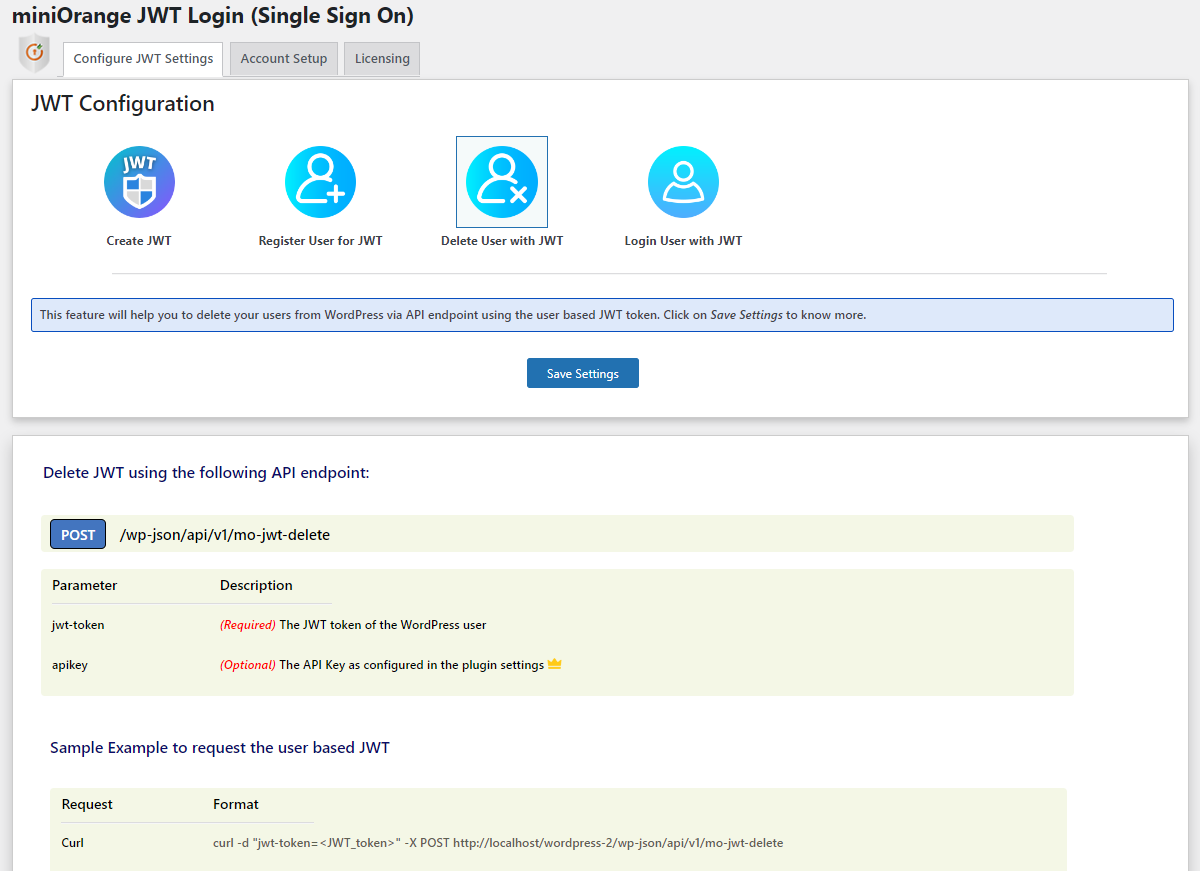WP Login and Register using JWT
| 开发者 | cyberlord92 |
|---|---|
| 更新时间 | 2025年12月11日 18:14 |
| PHP版本: | 5.6 及以上 |
| WordPress版本: | 6.9 |
| 版权: | Expat |
| 版权网址: | 版权信息 |
详情介绍:
安装:
- Visit
Plugins > Add New - Search for
JWT Login. Find and Install theWP JWT Login and Registerplugin by miniOrange - Activate the plugin
- Download WP JWT Login and Register.
- Unzip and upload the
wp-jwt-logindirectory to your/wp-content/plugins/directory. - Activate WP JWT Login and Register from your Plugins page.
屏幕截图:
常见问题:
What is the login using JWT or JWT login?
JWT(JSON Web token) login allows you to login into any platform like WordPress using the user-based JWT token rather than passing the actual login credentials. Also, it is a highly secure way to log in as the JWT which consists of user information is signed using highly secure HSA and RSA algorithms.
What is JWT SSO (JWT Single Sign-On)?
JWT SSO(Single Sign-On) or SSO using JWT token allows the user to log in to any platform using one set of credentials and then JWT formed from the logged-in user details can be used to login automatically to other platforms and does not require to enter the credentials again.
Does this plugin allow auto login users in WordPress from mobile applications
Yes, this plugin provides the feature to auto-login users in WordPress sites from mobile applications and also other applications built on Java, React, Node JS, Angular, C#, PHP etc frameworks. using the JWT token. Moreover, this plugin provides other features to redirect the user to some other URLs on login as well.
Does this plugin allow WordPress user registration and deletion of the REST API endpoint?
Yes, the plugin provides both the user registration endpoint (wp-json/api/v1/mo-jwt-register) as well as deletion API (wp-json/api/v1/delete).
Can sessions across multiple applications be synchronized using this plugin?
This plugin provides the feature in which if multiple applications share the same subdomain with WordPress and if you are logged into one platform then accessing any of the other platforms will log in the user automatically without the need to authenticate again.
Does this plugin provides session sharing for WordPress site opened in the web view of a mobile application?
Yes, that would be possible to achieve with the plugin, so if a user logs into the mobile app and then clicks on the WordPress site URL link, that WordPress page will be opened in the webview and the plugin will help in establishing the session sharing in the webview such that user won't be required to log in again and can access the WordPress page seamlessly.
I am using AWS Cognito to log in user to my site built using react and want to achieve auto-login in WordPress when the user accesses the WordPress site using an existing AWS Cognito session
Yes, our plugin's SSO Login using the JWT feature can be used to share the AWS Cognito user session between the WordPress and React apps using JWT.
更新日志:
- WordPress 6.9 Compatibility
- Security Enhancements
- Bug fixes
- Compatibility with WordPress 6.8
- URL migration
- Compatibility with WordPress 6.7
- Bug fixes
- Compatibility with WordPress 6.5
- Compatibility with WordPress 6.4
- Usability improvements
- Compatibility with WordPress 6.3
- Usability improvements
- Security Enhancement for JWT registration endpoint using the secret key
- UI Updates
- Compatibility with WordPress 6.2 and PHP 8.2.*
- Bug and Security Fixes
- UI Updates
- Compatibility with WordPress 6.0
- Minor Bug Fixes
- Major UI Updates
- Added the functionalities for user registration and deletion.
- Bug Fixes and usability improvements
- Compatibility with WordPress 5.9.* and PHP 8+
- Security Fixes
- Compatibility with WordPress 5.8.1
- Readme Updates
- Minor bug fixes
- Readme Changes
- First release of the plugin
- Compatibility with WordPress 5.8