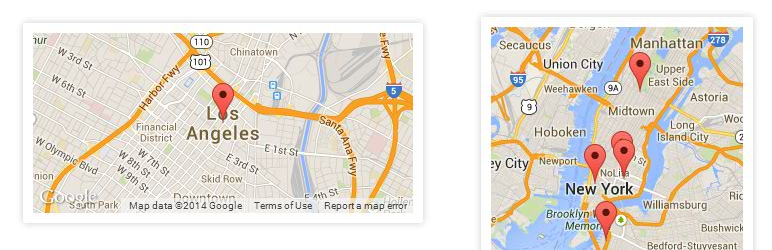
Mage Google Maps
| 开发者 | Maximilian Ruthe |
|---|---|
| 更新时间 | 2017年4月15日 21:04 |
| 捐献地址: | 去捐款 |
| PHP版本: | 3.0.1 及以上 |
| WordPress版本: | 4.7 |
| 版权: | GPLv2 or later |
| 版权网址: | 版权信息 |
详情介绍:
Automatically display Google Maps with multiple location markers in your category/archive or single marker maps on single pages via addresses from custom fields on posts or custom post types.
Newest Features
You can now preview the map from the add/edit screens of corresponding post types.
Features Include
- Create Single Maps with simple address entry
- 或者 make automatic map address markers from post type content
- Display using super simple Widgets and Shortcodes
- Simply add Map to sidebar, any post types and custom taxonomy archives
- Auto shifts from multi-address or single-address display based placement
- Change any default settings and behaviour simply in admin options
- Easily change width, height and designs of any maps
- Customize Zoom, User Interface and more without any coding
- Custom Post Type & Taxonomy Compatible
- Choose what content a Map should take an address from with a click
安装:
- Extract and Upload Content of
mage-google-maps.zipto the/wp-content/plugins/directory - 通过WordPress的的“Plugins”菜单激活插件
- Search 'mage maps' through the 'Plugins' menu in WordPress
- Install 'Mage Google Maps' from search results.
屏幕截图:
常见问题:
Static Map Display
Display your Google Map anywhere using the widget or [map] shortcode and choose a default address if not address is found in content from the plugin options, or simply type one using address, for example: [map address="Mountain View, CA"].
Address Field Order Priority
Mage Google Maps retrieves the address in the following order, until an address value is returned and not empty.
- The address parameter in the shortcode, or address field when using the widget. For Auto-Displaying of addresses, these should be left empty.
- When displayed on selected Post Types, both shortcode and widget will take address data from the fields specified on the Address Data settings page.
- Lastly, if no address data is received from the above options, Mage Google Maps will use the Default Address option as a fallback.
Multi-Address Archives
Whenever the [map] shortcode or widget are on an archive page, Mage Google Maps will attempt to crawl all archive items and add a map marker for each supported post type with an address.
更新日志:
1.1.1
- Mage Maps is now compatible with Mage Reviews and Mage Forms again.
- Added a Google Maps API Key field to use if desired.
 with auto map display from archive posts.](https://cdn.jsdelivr.net/wp/mage-google-maps/assets/screenshot-1.png)
 from listing address meta.](https://cdn.jsdelivr.net/wp/mage-google-maps/assets/screenshot-2.png)