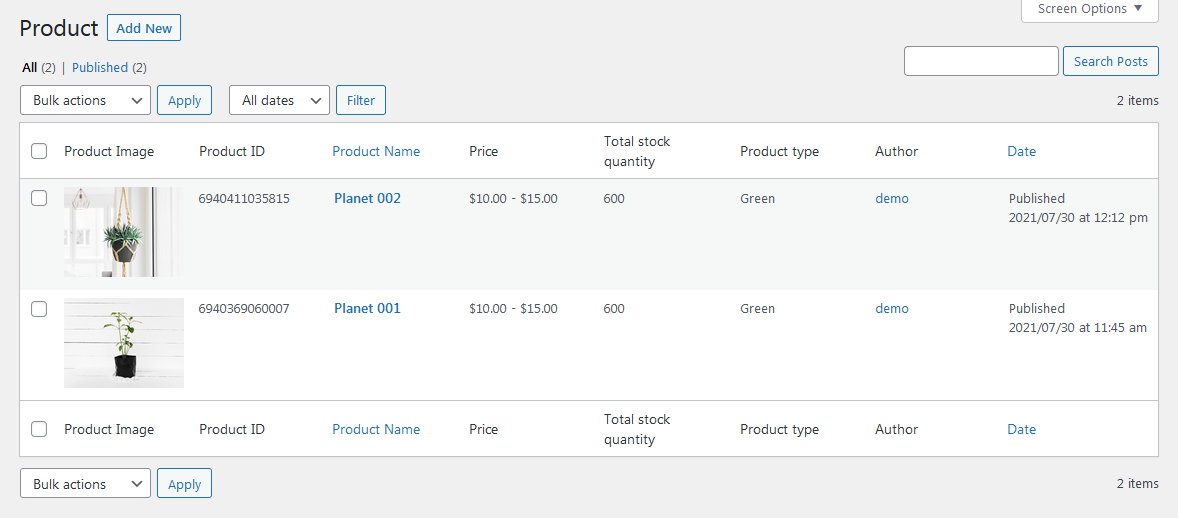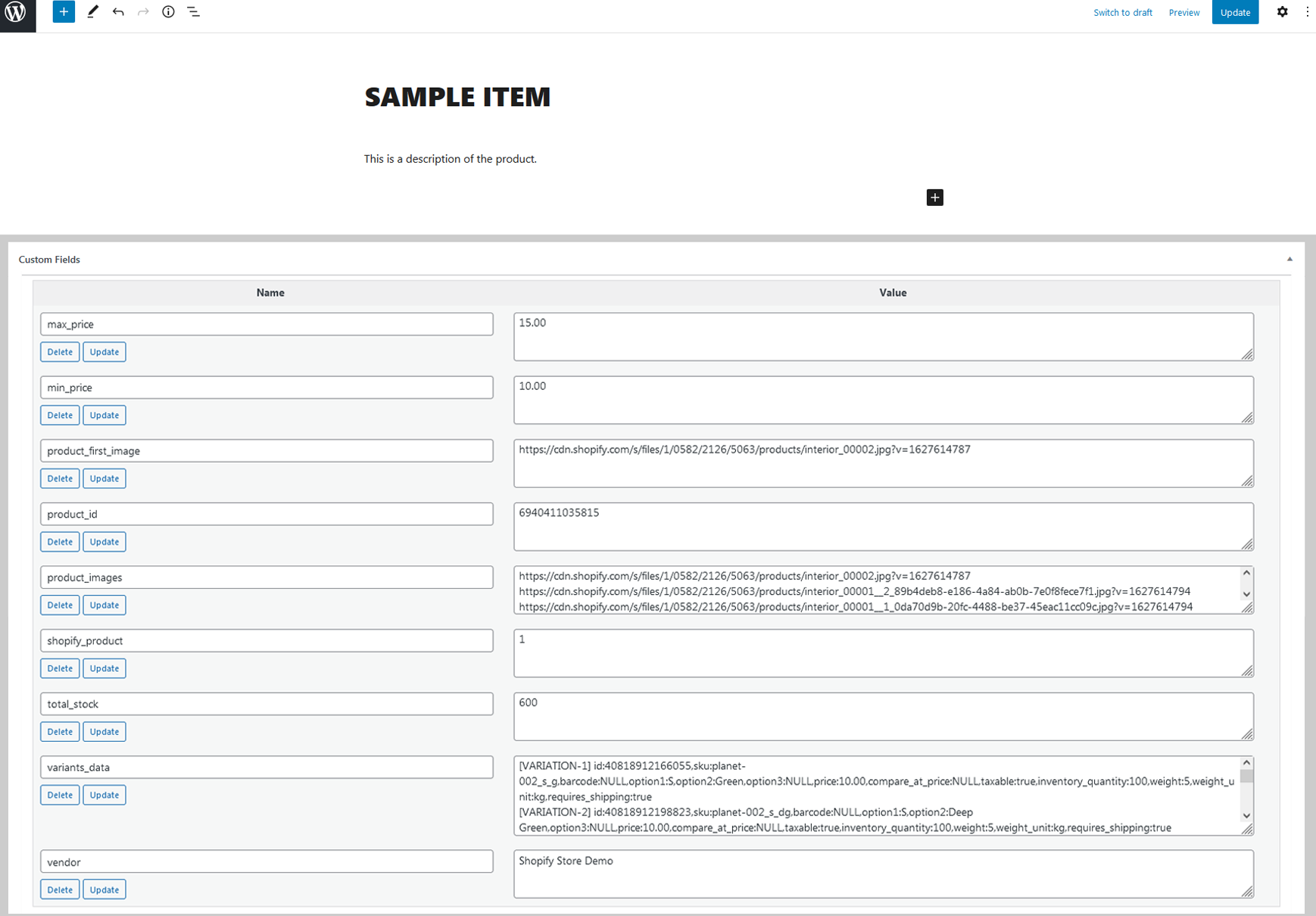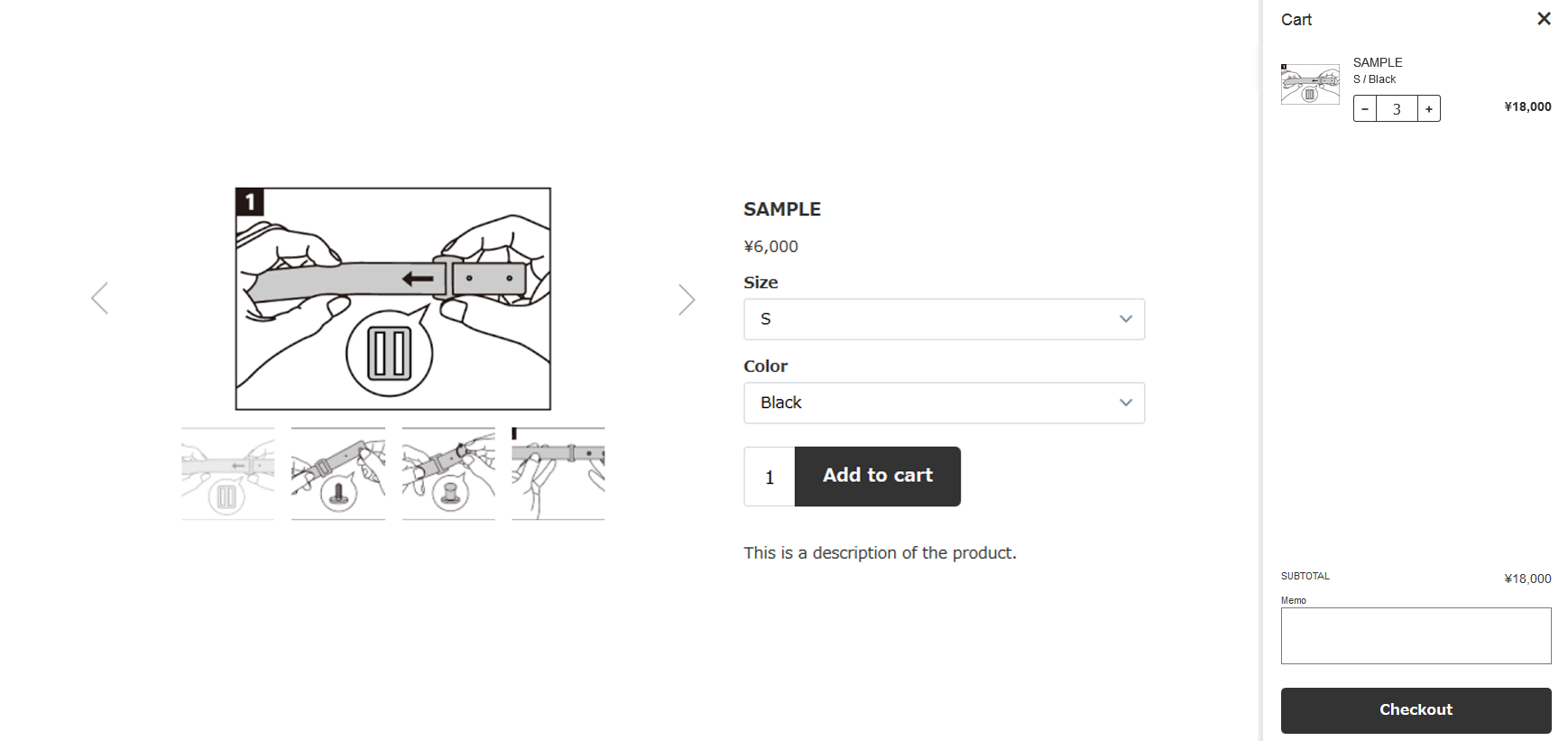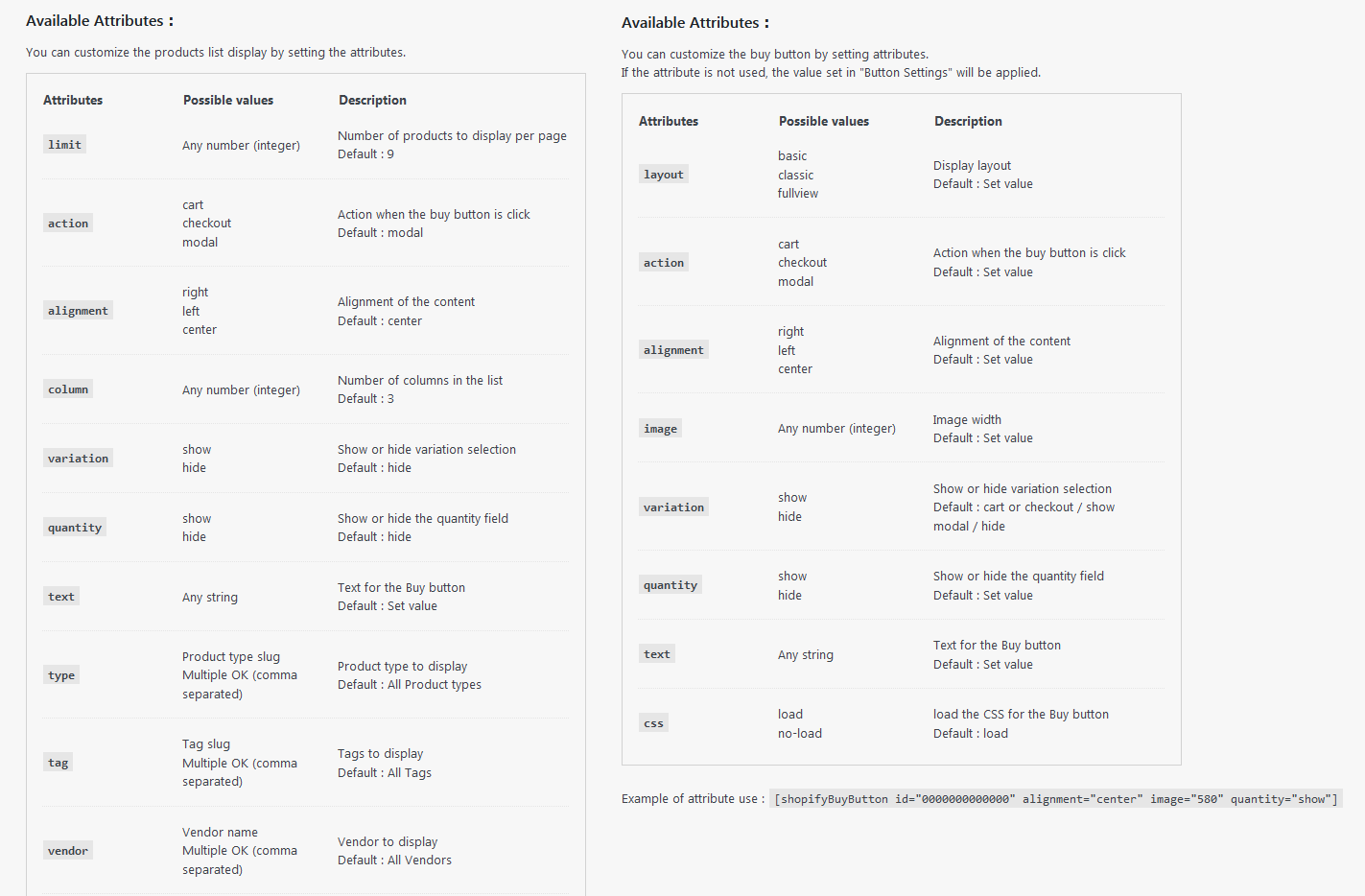Connect Products with Shopify
| 开发者 | mainichiweb |
|---|---|
| 更新时间 | 2026年1月23日 13:20 |
| PHP版本: | 7.2 及以上 |
| WordPress版本: | 6.9 |
| 版权: | GPLv2 or later |
| 版权网址: | 版权信息 |
详情介绍:
安装:
- Upload
plugin-name.phpto the/wp-content/plugins/directory - Activate the plugin through the 'Plugins' menu in WordPress
- Place
<?php do_action('plugin_name_hook'); ?>in your templates
屏幕截图:
常见问题:
How to connect WordPress with Shopify
First, you need to create a "Private App" on Shopify side.
- Check "Allow this app to access your storefront data using the Storefront API".
- Check all items in "STOREFRONT API PERMISSIONS".
- Click "Show inactive Admin API permissions".
- All items should be set to "Read access" or "Read and write". Next, let's configure the WordPress side "Connect Products with Shopify".
- Enter the information you found on the Shopify page earlier.
- After entering the information, click the "Save the connection settings" button.
- When you see the message "You have been connected to the Shopify store.", the integration is complete. Next, let's link the products.
- Click the "Connect products" button.
- When you see the message "~ Products have been connected", the linkage is complete.
Shortcode to display products list
You can use a shortcode to display a list of products. [shopifyProductsList] Code for use in template files. echo do_shortcode('[shopifyProductsList]'); You can customize the display by setting the attributes. Example : [shopifyProductsList limit="6" column="2" type="category-a,category-b,category-c" sort="low-price"]
Shortcode to display a buy button
You can display a buy button for a specific product by specifying the product ID. [shopifyBuyButton id={product-id}] You don't need to specify the ID as long as it is within the loop of the product page. [shopifyBuyButton] You can customize the display by setting the attributes. Example : [shopifyBuyButton id="0000000000000" alignment="center" image="580" quantity="show"]