
Plugin Name
| 开发者 | alcaponi |
|---|---|
| 更新时间 | 2015年2月4日 01:40 |
| PHP版本: | 3.6 及以上 |
| WordPress版本: | 4.0 |
| 版权: | GPLv2 or later |
| 版权网址: | 版权信息 |
标签
mobile
mobile app
mobile plugin
iphone
android
iOS
google maps
google map
map markers
wp google map
map plugin
google map plugin
map widget
routes
store locator
android app
iphone plugin
android plugin
mobile theme
iphone app
native app
app creator
wp maps
polylines
travel map
app plugin
map2app
travel app
travel guide
destination guide
下载
详情介绍:
Map2app Connector enables you to easily sync your posts with map2app. Map2app is a powerful web based platform that allows you to create beautiful native mobile travel guides for iPhone and Android devices. It also allows you to add to your website a cool map with all of your posts geo-located and grouped in categories. Our maps (and apps) support text, images, audios and videos. Apps are distributed through iTunes Store and Google Play, while the maps can be added to your website as an iframe.
Before downloading this plugin be sure to create a map2app account. Don't worry, it is free and it takes less than 20 seconds. You can start from here:
http://www.map2app.com/signup
Once you have your map2app account created install this plugin into your wordpress account and sync your posts with our powerful app creator. Once you are done, go to the map2app App Creator, customise the look and feel of your app, test it on your device(s) and voilat! Your app is ready to be published! No coding experience is required!
If you have a travel blog, a travel portal or a destination promotion website you should seriously give it a try. Map2app powered hundreds of travel apps that have been downloaded millions of times and that have an outstanding 4.6 stars average rating on both the Stores.
Remember that when travellers are on the go they will not visit your website for info but rather they will look for a mobile app that can be their travel companion.
OUR APPS' MAIN FEATURES:
- Each app is a mainly a list of custom categories (bars, monuments, beaches... anything you can think of)
- Each category can contain places, events and stories (called items)
- Each item can have a photo gallery, an audio, a video, a description and a bunch of other fields (telephone, email, etc)
- All the items are offline, i.e. the app can be used without any data connection
- All the places and categories can be shown on a map with a custom icon ad pin
- The map also supports pre-built custom itineraries
- Our apps offer extra modules such as "weather", "favourites", "map", "update", etc.
安装:
Here is a simple guide to install the Map2app Connector plugin.
You can install the plugin in one of these 3 ways:
1) Download & Upload
- Download the plugin (a zip file).
- In your WordPress Admin, go to menu Plugins -> Add.
- Select the “Upload” tab in the Install Plugins page.
- Upload the .zip file you have just downloaded.
- Activate the plugin.
- The plugin will appear in the Plugins page.
- You are good to go!
- In your WordPress Admin, go to menu Plugins -> Add.
- Search for "map2app".
- Find the plugin titled “Map2app Connector”.
- Click to install the plugin.
- Activate the plugin, once the installation is complete.
- The plugin will appear in the Plugins page.
- You are good to go!
- Download the plugin (.zip file)
- Unzip the zip file.
- Upload “map2app” folder to the /wp-content/plugins/ directory of your site.
- Activate the plugin in the Plugins menu in WordPress Admin.
- The plugin will appear in the Plugins page.
- You are good to go!
- Access (or create) your map2app account
- Once you did it visit this LINK to obtain your UserKEY and APISecret
- Copy and paste the UserKEY and APISecret into the plugin page in wordpress
- Ok, now you are good to go!
屏幕截图:
更新日志:
0.9
- Major fixes.
- Interface changes.
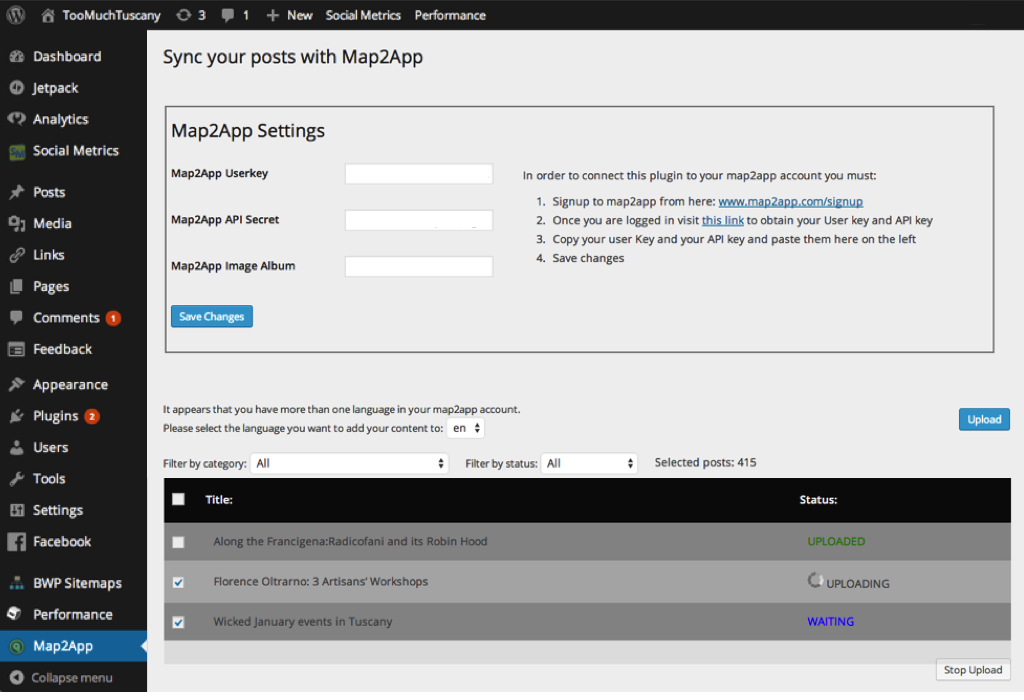
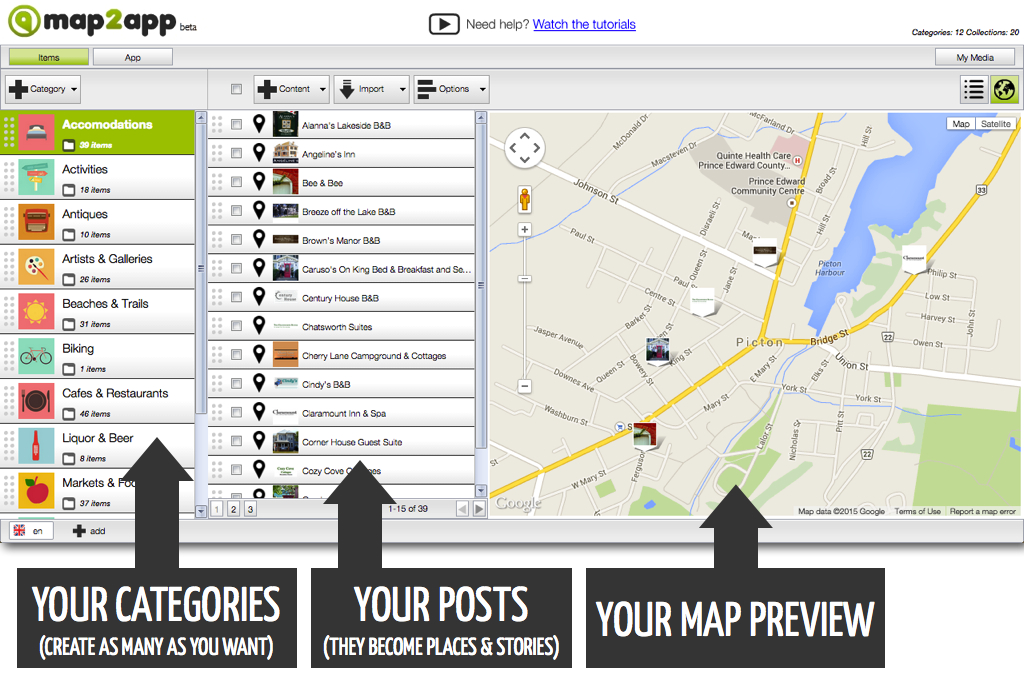
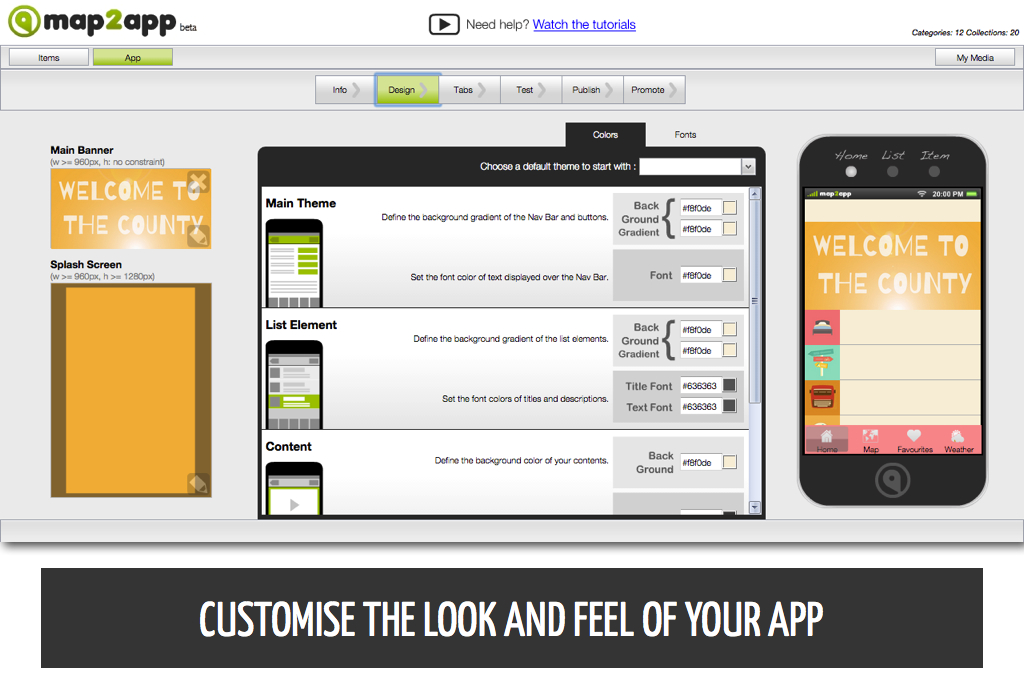
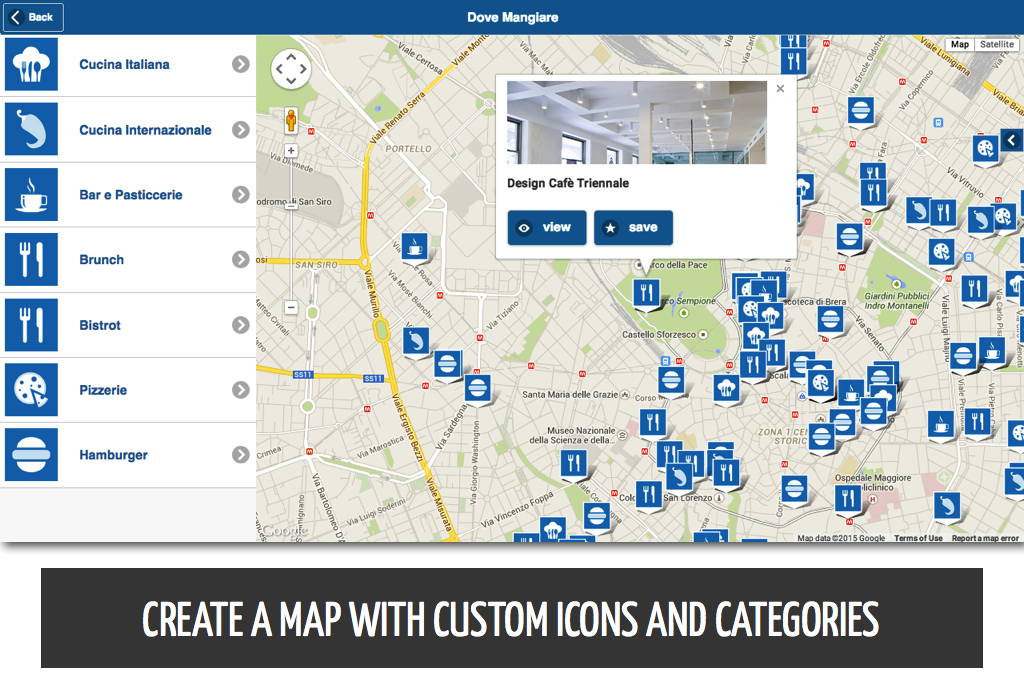
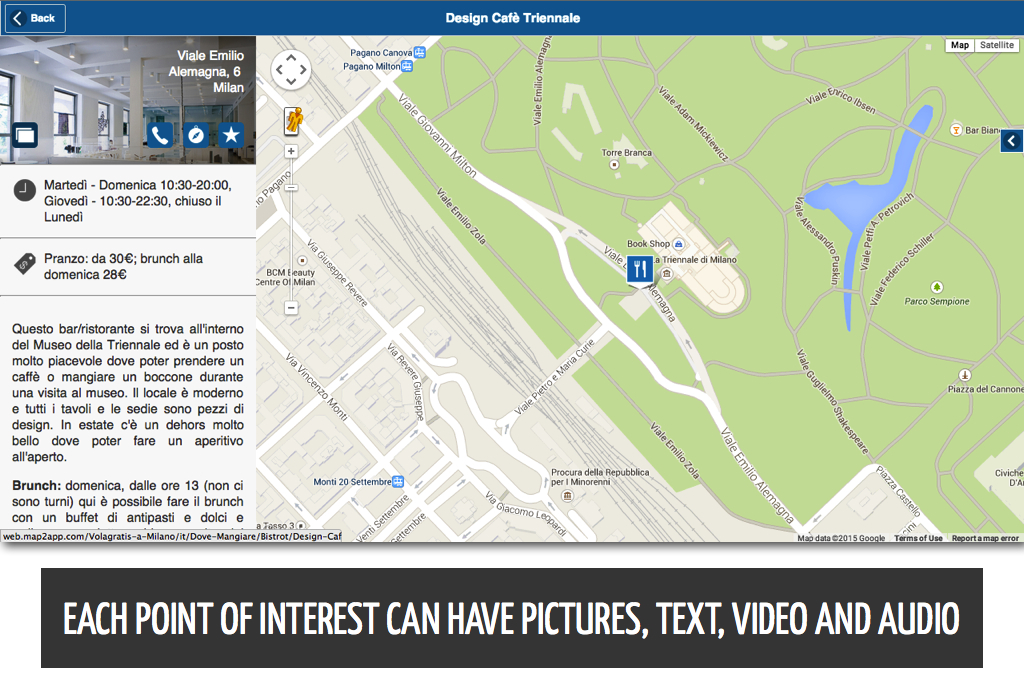
](https://cdn.jsdelivr.net/wp/map2app-connector/assets/screenshot-6.jpg)