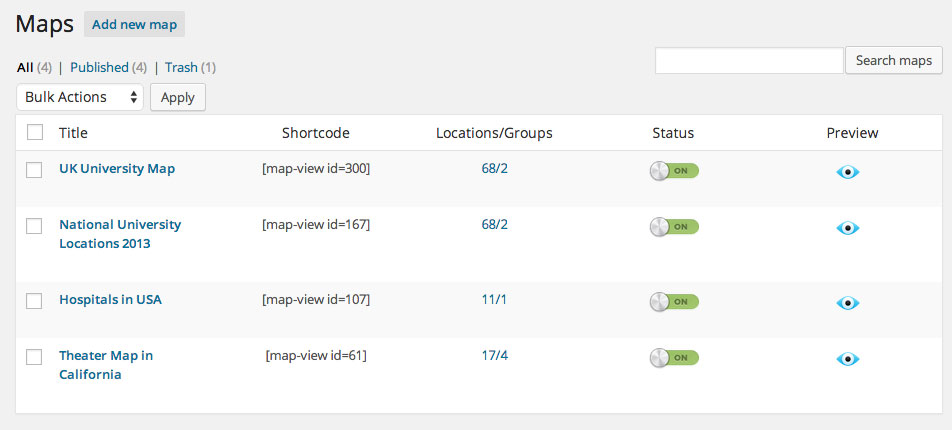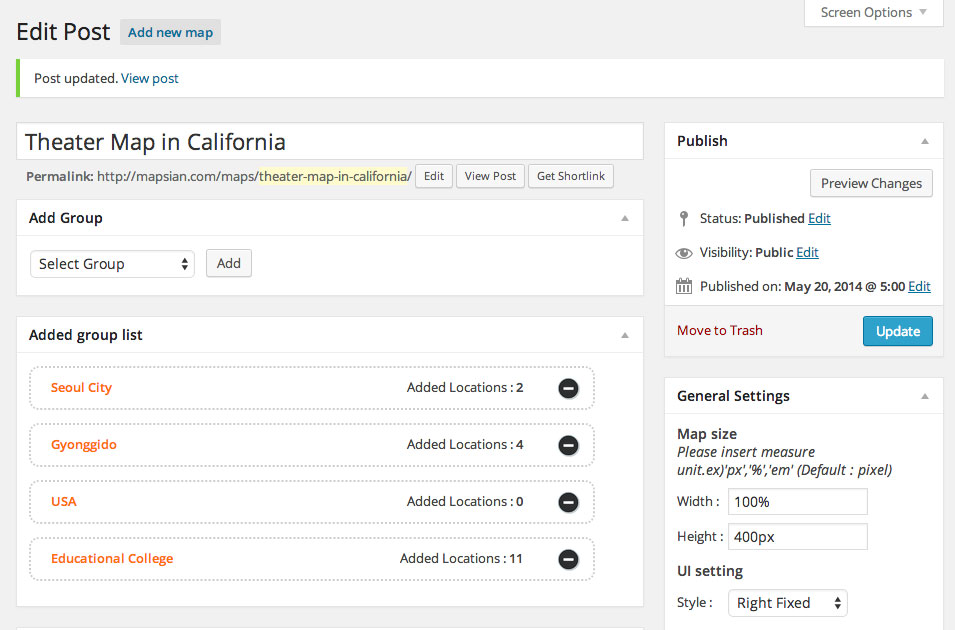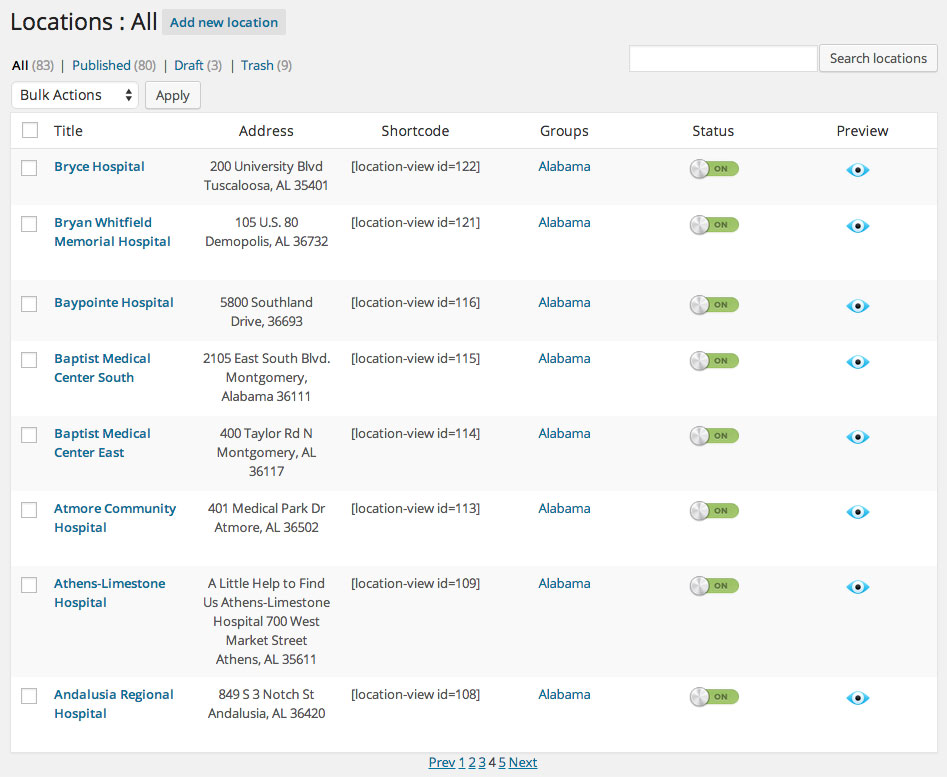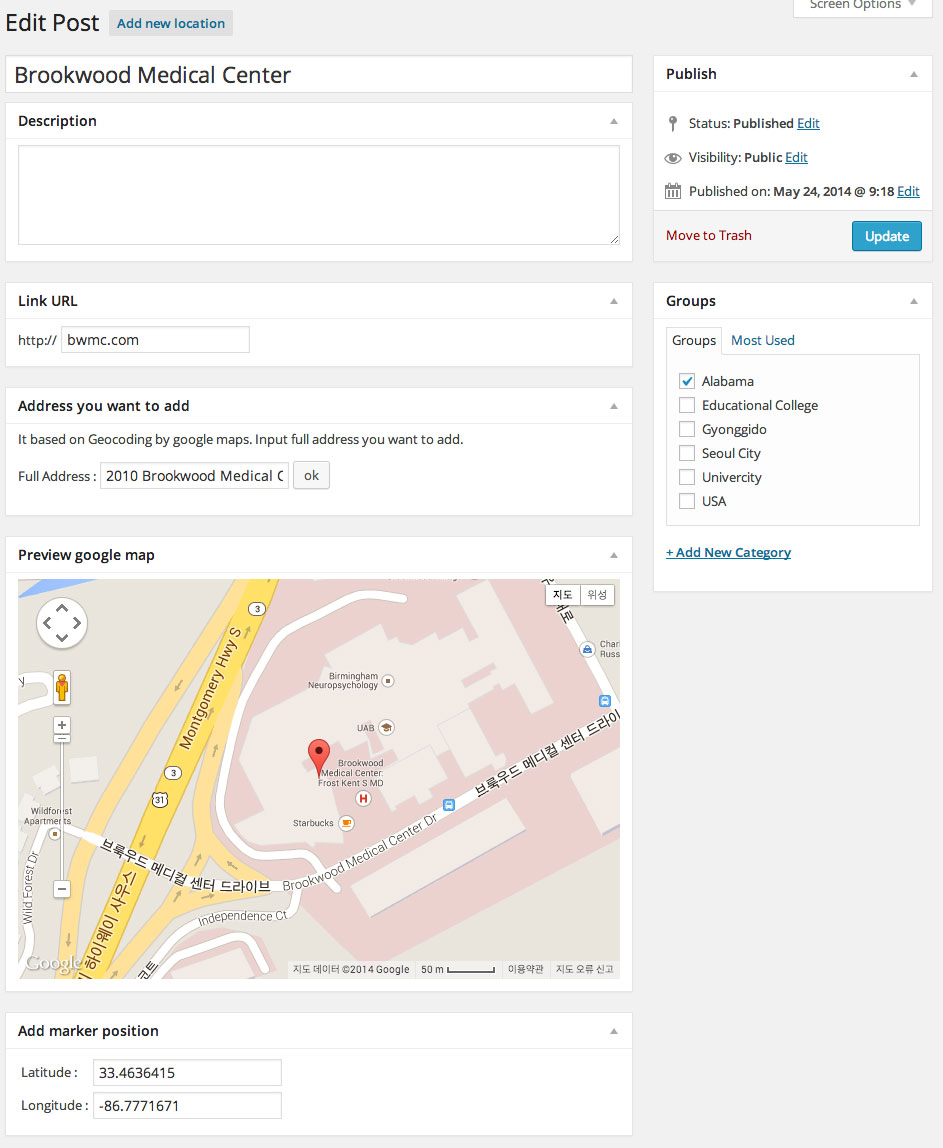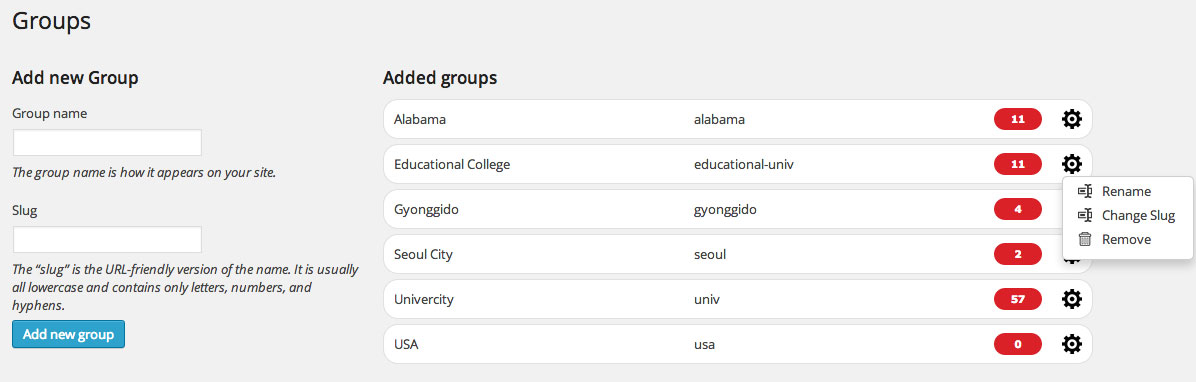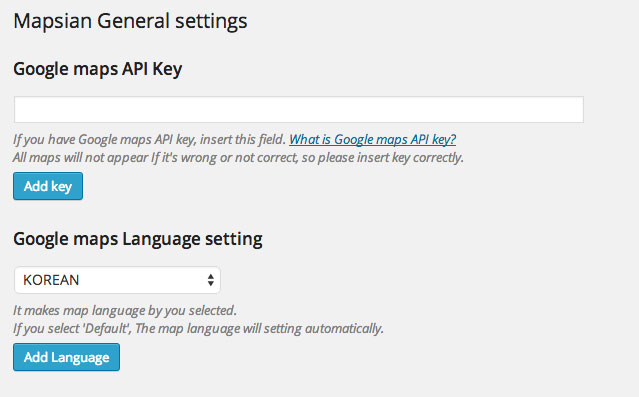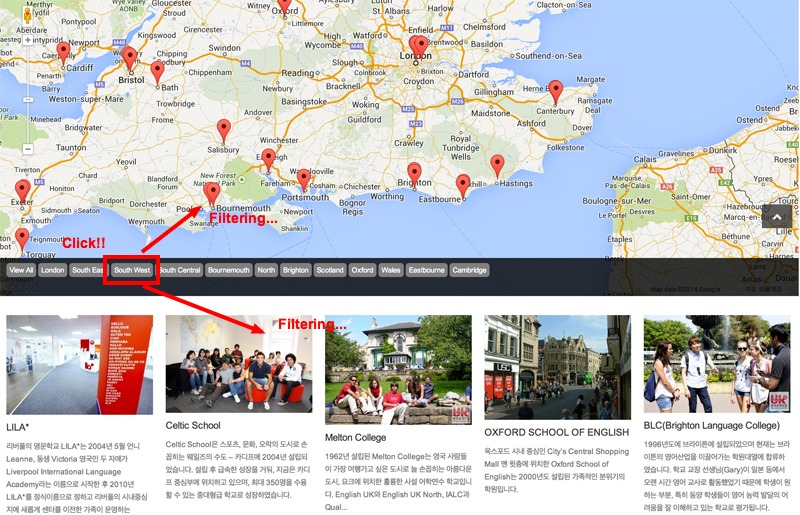Mapsian
| 开发者 |
stanleychoi
Bryan3598 donghun-jang |
|---|---|
| 更新时间 | 2014年8月21日 15:27 |
| 捐献地址: | 去捐款 |
| PHP版本: | 3.4.1 及以上 |
| WordPress版本: | 3.9.1 |
| 版权: | GPLv2 or later |
| 版权网址: | 版权信息 |
详情介绍:
Mapsian enables you to easily create as many locations and maps as you want by using google maps API V3. You can organize locations by groups and add groups to each map you created, making filterable, sortable, and customizable. Also you can display maps and locations on any WordPress posts and pages by simply using shortcodes.
Mapsian 플러그인은 구글 지도를 편리하게 만들고, 관리할 수 있는 플러그인입니다. 대한민국에서 개발하여 세계인들이 함께 사용할 수 있도록 다국어를 지원하며, 위치(Location)들을 그룹으로 분류하여 다양한 형태로 필터링하여 보여줄 수 있는 기능은 어느 플러그인에서도 볼 수 없는 참신한 기능입니다.
Supported languages
- English
- Korean
- Spanish and Serbian translations (Contributed by Ogi Djuraskovic @firstsiteguide.com)
- Create as many locations as you want
- Simply enter address and get the location on the map
- Fine tune the detailed locations by drag-and-drop marker
- Auto fill the Latitude and Longitude
- Manage locations with groups (custom taxonomy)
- Create unlimited maps
- Display maps and locations quickly and easily by inserting shortcodes
- Order your groups by drag-and-drop interface with Ajax
- Filter locations on maps
- Search locations and display results with locations and lists
- Google maps API supported
- Set to desired language as default map language
- Translation ready with the included .mo and .po files
- Customizable UI of the maps
- Categorized locations list displays under the map
- Set locations list types to Grid and List
- Add featured image to each location and displays on maps
- 위치(지점)을 원하는 만큼 생성할 수있습니다.
- 지도를 무한 생성 가능합니다.
- 위치들을 그룹으로 분류하여 관리하고 지도상에 표시할 수 있습니다.
- 그룹으로 필터링하면 해당 그룹의 위치들이 지도상에 표시됩니다.
- 지도 하단에 위치 정보들이 그리드 형태나 목록 형태로 보여집니다.
- 목록의 칼럼 수를 설정할 수 있습니다.
- 목록의 타입을 그리드 타입, 목록 타입으로 설정할 수 있습니다.
- 썸네일 이미지의 보이기/감추기를 설정할 수 있습니다.
- 각 위치의 특성이미지(Featured Image)를 업로드할 수 있습니다.
- 지오코딩(Geo Coding)이 지원되어, 지명이나 건물명, 도시명 등만 입력하면 위도, 경도를 자동으로 찾아줍니다.
- 마커를 지도상의 정확한 위치로 드래그하여 정밀 조정할 수 있습니다.
- 지도의 그룹 순서를 드래그&드롭으로 간단하게 조정할 수 있습니다.
- 지도상의 그룹을 생성/수정/삭제 등 관리가 매우 쉽게 되어있습니다.
- 위치를 검색하면 검색결과가 지도에 표시됩니다.
- 구글 지도 API가 지원됩니다.
- 지도의 기본 언어를 원하는 언어로 설정할 수 있습니다.
- .mo와 .po 파일이 포함되어 있어 다양한 언어로 번역할 수 있습니다.
- 그룹 바를 우측, 하단, 상단 등으로 설정할 수 있습니다.
- 지도의 사이즈를 설정할 수 있습니다.
安装:
This section describes how to install the plugin and get it working.
Using The WordPress Dashboard
- Navigate to the 'Add New' in the plugins dashboard
- Search for 'Mapsian'
- Click 'Install Now'
- Activate the plugin on the Plugin dashboard
- Navigate to the 'Add New' in the plugins dashboard
- Navigate to the 'Upload' area
- Select
mapsian.zipfrom your computer - Click 'Install Now'
- Activate the plugin in the Plugin dashboard
- Download
mapsian.zip - Extract the
mapsian.zipfile to your computer - Upload the
mapsianfolder to the/wp-content/plugins/directory - Activate the plugin in the Plugin dashboard
屏幕截图:
常见问题:
How many maps Can I create?
You can create as many maps as you want. There is no limit how many.
Do I need a Google Places API Key to use this plugin?
No. You do not need a Google Places API plugin to use this plugin. But you can use if you want in general setting page.
Does this plugin create any new database tables?
Nope. Maps and locations are custom post type.
Where can I find the shortcodes for each map I create?
You can find the shortcode for each map and location on the Maps listing page.
更新日志:
1.4.5 - Aug 21, 2014
- Add html tags to description meta field in location edit
- Fixed UI styles
- Fixed the search locations problem
- Fixed thumbnail size amd description width issues with the list view
- Fixed with some styling issues
- Top and bottom bar of the map will now display out side of native map area
- Add Spanish and Serbian translations (Contributed by Ogi Djuraskovic @firstsiteguide.com)
- Fixed issue about location not showing.
- Categorized locations list displays under the map
- Set locations list types to Grid and List
- Add featured image to each location and displays on maps
- Fixed issue with language translation.
- Fixed issue with unserialize text field.
- Maps shortcode issues resolved.
- Removed quick edit link in Locations/Maps list table.
- Added new functions. (Map marker listing, Featured image hide/show)
- Fixed issue with search maps/location.
- Can use multiple locations shortcode in one page. (not map shortcode)
- Locations/Maps list page text arranged.
- Map's maxzoom changed.
- permalink issue solved in locations menu.
- optimization for subversion.
- Some missed input fields sanitized.
- All input fields sanitized.
- AJAX issues fixed.
- Initial Release.