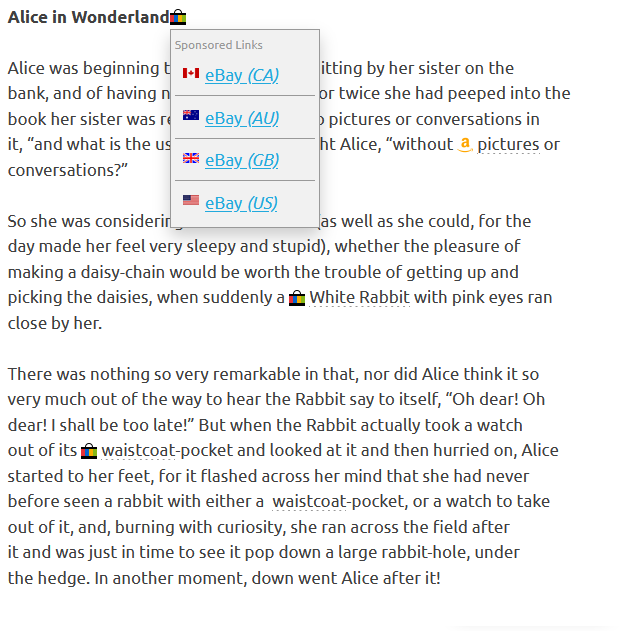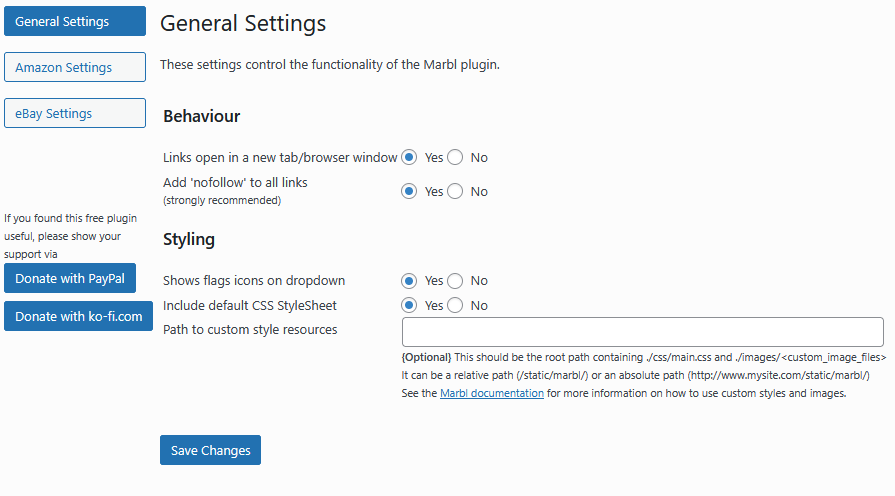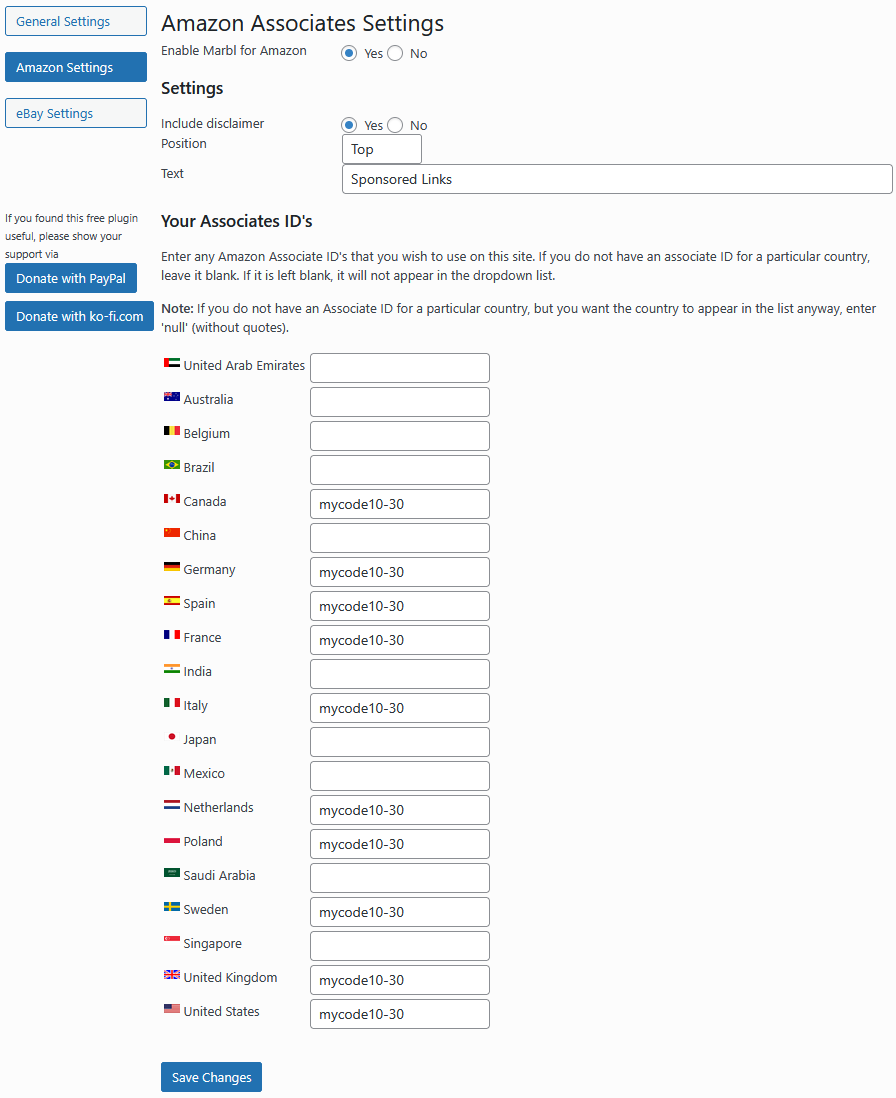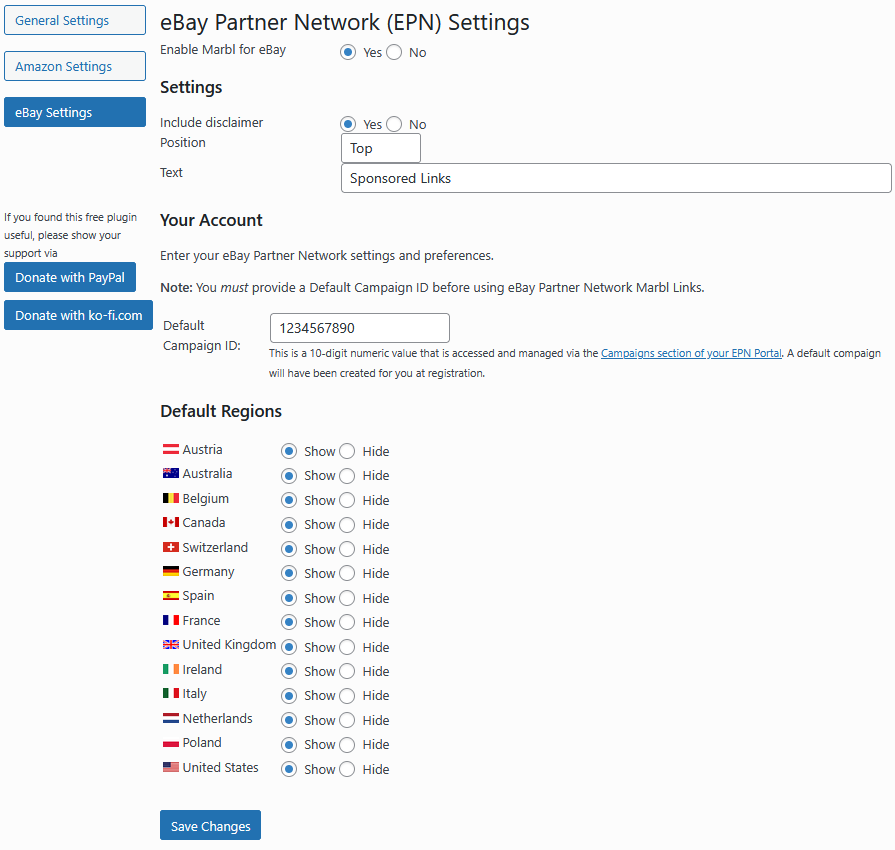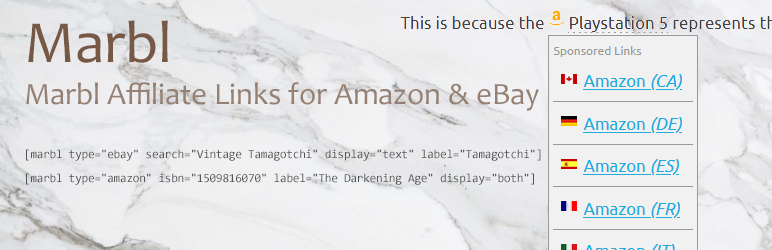
Marbl
| 开发者 | camieuk |
|---|---|
| 更新时间 | 2025年9月4日 21:43 |
| 捐献地址: | 去捐款 |
| PHP版本: | 7.0 及以上 |
| WordPress版本: | 6.8 |
| 版权: | GPLv2 or later |
| 版权网址: | 版权信息 |
详情介绍:
The
Multi-region Affiliate & Referral Buyers Link plugin, or Marbl is a simple plugin designed to allow a single affiliate
link to be present the browser with a list of national flags so that they can select their own home marketplace and be
redirected towards the correct affiliate site and language without relying on external tools.
The plugin features include:
- Supports Amazon Affiliates and eBay Partner Networks (EPN)
- Allows affiliate schemes between the two in the following geographic locations, each with their own scheme ID:
- Austria
- Australia
- Belgium
- Brazil
- Canada
- China
- France
- Germany
- Ireland
- India
- Italy
- Japan
- Mexico
- Netherlands
- Poland
- Saudi Arabia
- Singapore
- Spain
- Sweden
- Switzerland
- United Arab Emirates
- United Kingdom
- United States
- A full shortcode API
- A full JavaScript API for inclusion on pages outside of WordPress
- NO telemetry
- NO tracking
- NO redirecting of your affiliate scheme links EVER
- Customisable CSS/national flag images via the specification of a custom resources folder
安装:
To install Marbl
- Upload the plugin files to the
/wp-content/plugins/marbldirectory, or install the plugin through the WordPress plugins screen directly. - Activate the plugin through the 'Plugins' screen in WordPress
- Use the Settings, 'Marbl Links for Amazon & eBay' screen to configure the plugin
- Configure the 'General Settings' section as required
- Open Settings, 'Marbl Links for Amazon & eBay' screen
- Select the 'Amazon Settings' button
- Select 'yes' next to 'Enable Marbl for Amazon'
- Click 'Save Changes'
- Enter at least one global Amazon Associates ID into its respective country textbox
- Click 'Save Changes'
- Open Settings, 'Marbl Links for Amazon & eBay' screen
- Select the 'eBay Settings' button
- Select 'yes' next to 'Enable Marbl for eBay'
- Click 'Save Changes'
- Enter your eBay Partner ID
- Enter your Default Campaign ID
- Enable at least one global eBay region from the list
- Click 'Save Changes'
屏幕截图:
常见问题:
How do I obtain an Amazon Affiliates ID?
Head to https://affiliate-program.amazon.com/ and select the regional Amazon programme that you would like to sign up with.
How do I obtain an eBay Partner Network ID?
Head to https://epn.ebay.com and sign-up for your regional programme.
更新日志:
0.9.23.20250904
- Corrected default 16x16 alignment in the sample CSS
- [WordPress] Fixed skipped config removals from the database in the uninstall command due to syntax error
- [WordPress] Switched plugin self location definition from using WP_PLUGIN_URL to plugin_dir_url()
- [WordPress] Added list of legal county codes to the admin documentation sections for both eBay and Amazon
- [JavaScript] Removed hard-coded CSS floats
- [WordPress] Changed minimum PHP version to 7.0
- [WordPress] Removed calls to deprecated utf8_encode()
- [WordPress] Removed sanitisation calls that used json_encode()
- [WordPress] Added if ( ! defined( 'ABSPATH' ) ) exit; // Exit if accessed directly
- [WordPress] Renamed main WordPress file marbl.php -> marbl-affiliate-links.php
- [WordPress] Simplified sanitation for WordPress code review
- [WordPress] Fixed non-functional donate button
- [WordPress] Code simplifications
- [WordPress] Added versioning to WordPress resource calls
- Updated readme.txt for WordPress publishing
- [JavaScript] rel="nofollow" now writes "rel="nofollow sponsored"
- [JavaScript] Added .DisclaimerText and .DisclaimerPosition fields to both Amazon and eBay types
- [JavaScript] Added .TOP and .BOTTOM static fields to set the disclaimer position
- [JavaScript] Added .setDisclaimer(position, text) function to both Amazon and eBay types
- [WordPress] Added Enable/Disable disclaimer text fields for all sponsored link types
- [WordPress] Added fields to set disclaimer text and set the top/bottom position for all sponsored link types
- [JavaScript] Added this.RegionsList list to the eBay class to allow 'ALL' to be fed into the .addRegions() method
- Added flag images for AE, PL, SA, SE and SG
- [JavaScript] Added regional support for UAE, Belgium, Netherlands, Poland, Saudi Arabia, Sweden and Singapore
- [WordPress] Added property to lookup full country names
- [WordPress] Expanded country support for Amazon on the Amazon Associates Settings page
- [WordPress] Full country names are now displayed on the settings pages = 0.9.16.20230510
- [JavaScript] Fixed issue with eBay URL link conversion where the URL did not include a SEO friendly product name string = 0.9.15.20221220
- [JavaScript] Updated eBay URL syntax
- [WordPress] Added eBay.pl support on the admin UI for eBay settings
- [WordPress] Fixed issue with saving eBay country visibility
- [JavaScript] Added eBay.pl support
- [JavaScript] Updated eBay URL syntax
- [JavaScript] Added GB as an eBay country code alias for United Kingdom
- [JavaScript] Ampersand characters in freetext search strings were not being URL encoded and were thus dropped as querystring demarcation characters
- [JavaScript] Added rendering choice property to allow the default rendering of the Marbl link adjacent to the calling HTML tag or alternatively into a named HTML Element (by ID)
- [JavaScript] Added INPLACE and CONTAINER ENUM
- [JavaScript] RenderMode and ContainerId properties
- [JavaScript] Improved Amazon ISBN detection that was leading to corrupt derived link results
- [JavaScript] Added PrintDebug [boolean] property to allow console.log output of derived link generation decisions
- [JavaScript] Fixed an issue where legacy http:// links that contained Amazon search friendly product names in the URL would not display the friendly name
- [JavaScript] Fixed an issue where Amazon URL keyword search term friendly names would appear with + signs instead of corrected spaces
- [JavaScript] Implemented new eBay Partner Network Link format
- [JavaScript] Added createDerivedLink(), createDerivedBuyLink(); to MarblEbayLink. createDerivedLink() allows an eBay URL containing a Item ID, search phrase or URL to be automatically converted into a working link
- [JavaScript] MarblAmazonLink.createDerivedLink() can now accept and will attempt to parse an Amazon URL to extract keyword and/or ASIN/ISBN information from the URL
- [JavaScript] Deprecated and removed eBay getRedirectorVectorId()
- [JavaScript] Deprecated and removed eBay getVectorId()
- [JavaScript] Deprecated and removed eBay PartnerId
- [JavaScript] Modularised Amazon.isAsin() and Amazon.isIsbn();
- [JavaScript] Fixed non-working Amazon ISBN link URL
- [WordPress] Removed Partner ID box from the eBay settings UI
- [WordPress] Enhanced uninstaller
- [JavaScript] Link labels will always be generated for Amazon Link ASIN and ISBN values, instead of leaving a blank in the event that no manual label paramater is provided
- [JavaScript] Added createDerivedLink(), createDerivedBuyLink(); to MarblAmazonLink. createDerivedLink() allows an Amazon URL containing a ASIN or ISBN to be automatically converted into a working link
- [WordPress] Improved string sanitisation processing
- [WordPress] Added macro to allow " to be used to enter a quotation mark in the search or label shortcode parameters should a quote be necessary (e.g. for inches)
- [WordPress] The default region country flags were not displaying properly on the eBay Settings tab in the Setting plugin
- [JavaScript] Added HTML decode/encode functions to allow contectual sanitisation of search and label text depending on whether it is in the affliate URL or link text
- [JavaScript] Added workaround to allow the EPN redirector to accept searches with " marks in it without sending the user to the homepage
- [JavaScript] Added MarblLink generator class with automatic repository pathintrospection
- [JavaScript] Merged MarblLink, MarblAmazonLink and MarblEbayLink into a single Marbl.js file
- [JavaScript] Added eBay Vector ID lookups internally rather than expecting them to come from external supplier lookups
- [JavaScript] createCustomBuyLink() -> createLink()
- [JavaScript] Added optional CustomImagePath argument to createLink()
- [JavaScript] The behaviour of DisplayMode.IMAGE was not correctly inserting the Label into the ATL tag if one was provided
- [WordPress] Improved appearance and layout of the settings UI
- [WordPress] Implemented custom CSS/image resources path setting
- [WordPress] Added options to enable/disable Amazon Affiliates links
- [WordPress] Added options to enable/disable eBay Partner Network links
- [WordPress] Implemented input sanitisation and validation on all settings input objects
- [JavaScript] Added IMAGE, TEXT, BOTH enum values to the link classes
- Added flag images for AT, BE, CH, IE and NL
- Added default eBay icons
- Added default eBay CSS
- [WordPress] Added administrative screen settings for eBay Partner ID
- [WordPress] Added administrative screen settings for eBay Campaign ID
- [Bug Fix] Display mode wasn't honouring the bit flag settings as intended
- [JavaScript] First release of Marbl for eBay Partner Network (EPN), with search, store and item links
- Default CSS adds a 2px pad to the bottom of the icon to keep it off of baselines
- [WordPress] Added examples of the eBay icons to the eBay settings tab
- [WordPress] Changed the Amazon sotores="" attribute to regions="" to align the Amazon and eBay API
- [WordPress] Added usage examples on the administrative screen for eBay
- [JavaScript] Converted to Object-Orientated
- [JavaScript] Added Links for eBay Partner Network [beta]
- [WordPress] Added settings for eBay Partner Network
- [WordPress] Converted settings page into tabs
- [Wordpress] Plugin syntax changed from [marbl-amazon... to [marbl type="amazon"...
- [JavaScript] Added 'Link add nofollow option' with default=true to base class
- [WordPress] Added settings option to configure the Link nofollow on/off state
- [JavaScript] Added CustomImage parameter, used to override the built-in images
- [JavaScript] Converted bolLabelOnly to ENUM DisplayStyle
- [JavaScript] Added IMAGE, TEXT, BOTH emum lookup values
- [JavaScript] If label is set on an image only render, the label will be added to the image ALT text
- [JavaScript] URL encoded labels with + sings are now decoded back to spaces
- [WordPress] Added 'nclude default CSS StyleSheet' configuration option
- [WordPress] imageonly property renamed display to align with the DisplayStyle ENUM
- [JavaScript] Updated plugin entry points to 'marbl-amazon' as a brand identity for 'Multi-region Affiliate & Referral Buyers Link'
- [WordPress] Added usage and examples to the options page
- Added the 4 built-in Amazon icons to the options page
- [JavaScript] Renamed the base JS class to MarblAmazonLink
- [WordPress] Added WordPress uninstall
- Code pattern now available to add Marbl to PD9 Software MegaBBS 2.2
- [JavaScript] Updated plugin entry points to 'abl-amazon' to comply with WordPress plugin directory naming requirements
- [JavaScript] Added support for text label linking instead of the default icon links
- [WordPress] Initial WordPress plugin version as 'amazon-buyer-link'
- [WordPress] Added config page to WordPress plugin
- Added default 16x16, 24x24, 32x32 and 48x48 Amazon icons
- Initial release
- [JavaScript] Standalone JavaScript File for www.c-amie.co.uk