
Custom Post Type, Custom Fields and Custom Taxonomies - Margarita
| 开发者 |
emarket-design
safiye |
|---|---|
| 更新时间 | 2016年11月5日 02:54 |
| 捐献地址: | 去捐款 |
| PHP版本: | 4.0 及以上 |
| WordPress版本: | 4.6.1 |
| 版权: | GPLv2 or later |
| 版权网址: | 版权信息 |
详情介绍:
Margarita is a demo app showcasing basic capabilities of WP App Studio. Margarita plugin code can be regenerated using FreeDev Development plan without the need of writing any code. Margarita design comes installed with WP App Studio.
Margarita creates a custom contact form which can be used to track contacts in the admin backend. It also demonstrates how to use calculated attributes in app designs.
This plugin demonstrates the following WP App Studio features:
1- Custom post types
2- Custom post fields
3- Custom taxonomies
4- Creating single template view for custom post types
5- Creating and displaying calculated custom fields
QUICK START TO MAXIMIZING YOUR WORDPRESS DEVELOPMENT PRODUCTIVITY USING WP APP STUDIO
- How to start using FreeDev API access to create your first plugin
- Understanding Margarita App Detailed instructions on how Margarita plugin was created using WP App Studio
安装:
The simplest way to install is to click on 'Plugins' then 'Add' and type 'Margarita' in the search field.
Manual Installation Type 1
- Login to your website and go to the Plugins section of your admin panel.
- Click the Add New button.
- Under Install Plugins, click the Upload link.
- Select the plugin zip file from your computer then click the Install Now button.
- You should see a message stating that the plugin was installed successfully.
- Click the Activate Plugin link.
- You should have access to the server where WordPress is installed. If you don't, see your system administrator.
- Copy the plugin zip file up to your server and unzip it somewhere on the file system.
- Copy the "margarita" folder into the /wp-content/plugins directory of your WordPress installation.
- Login to your website and go to the Plugins section of your admin panel.
- Look for "Margarita" and click Activate.
屏幕截图:
更新日志:
1.2.0
- Added basic calculations entity to demonstrate usage
- Updated data to show all attributes in admin list
- Initial release
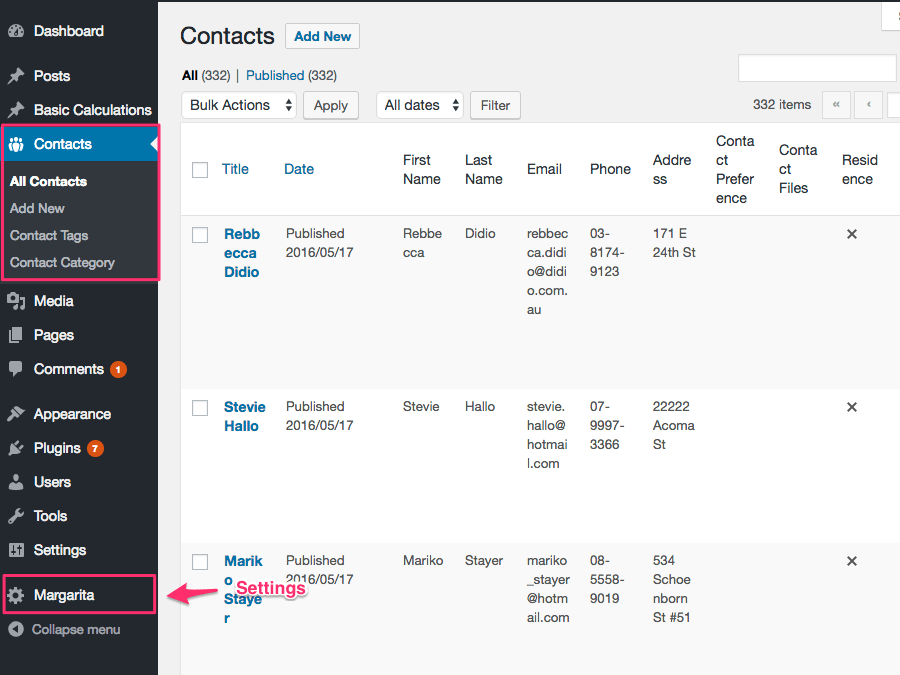
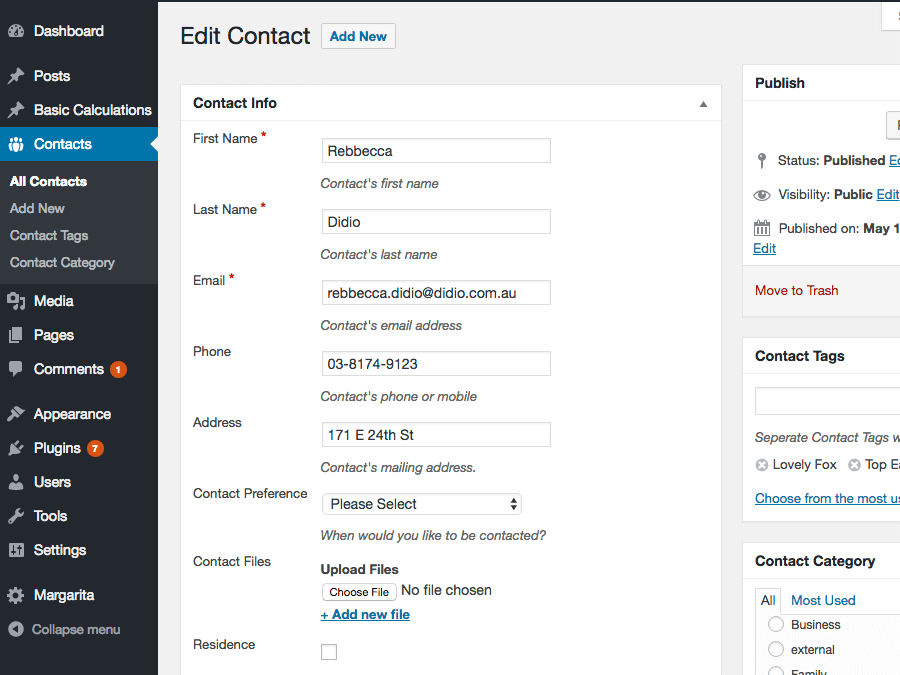
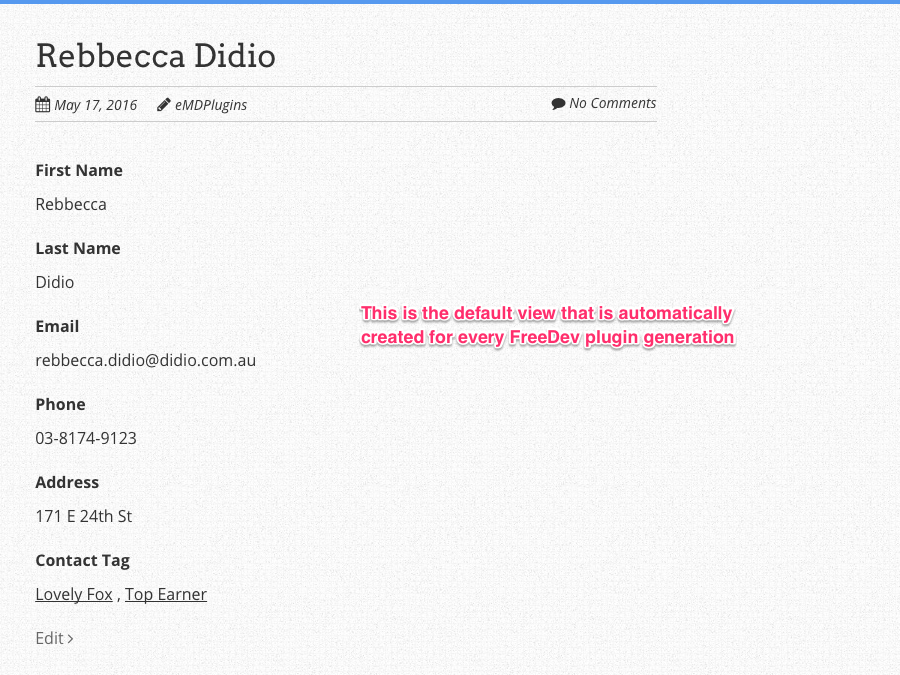
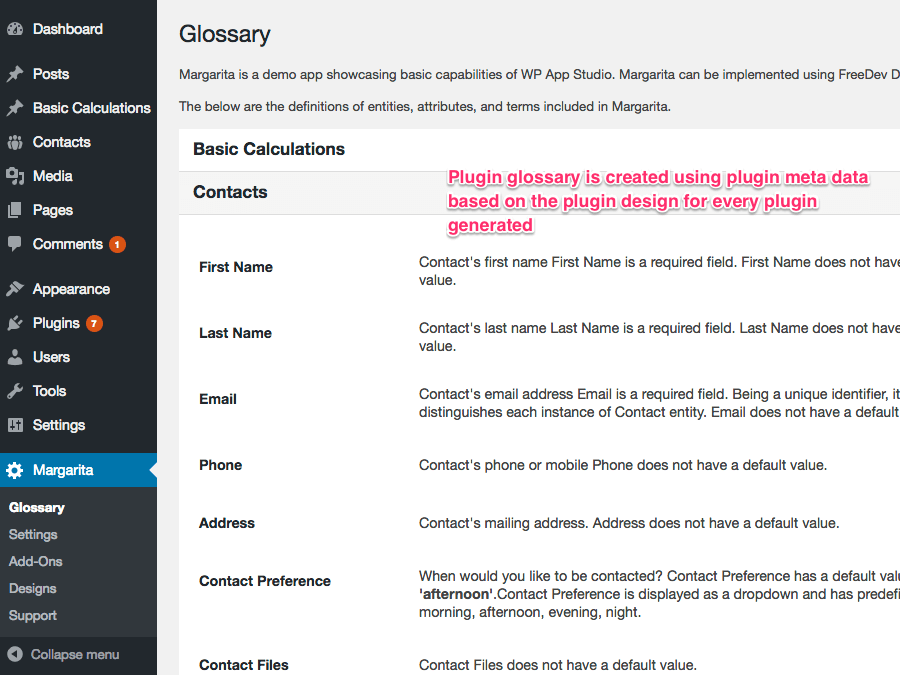
 installation and can be customized for Free using FreeDev API access.](https://cdn.jsdelivr.net/wp/margarita/assets/screenshot-5.png)