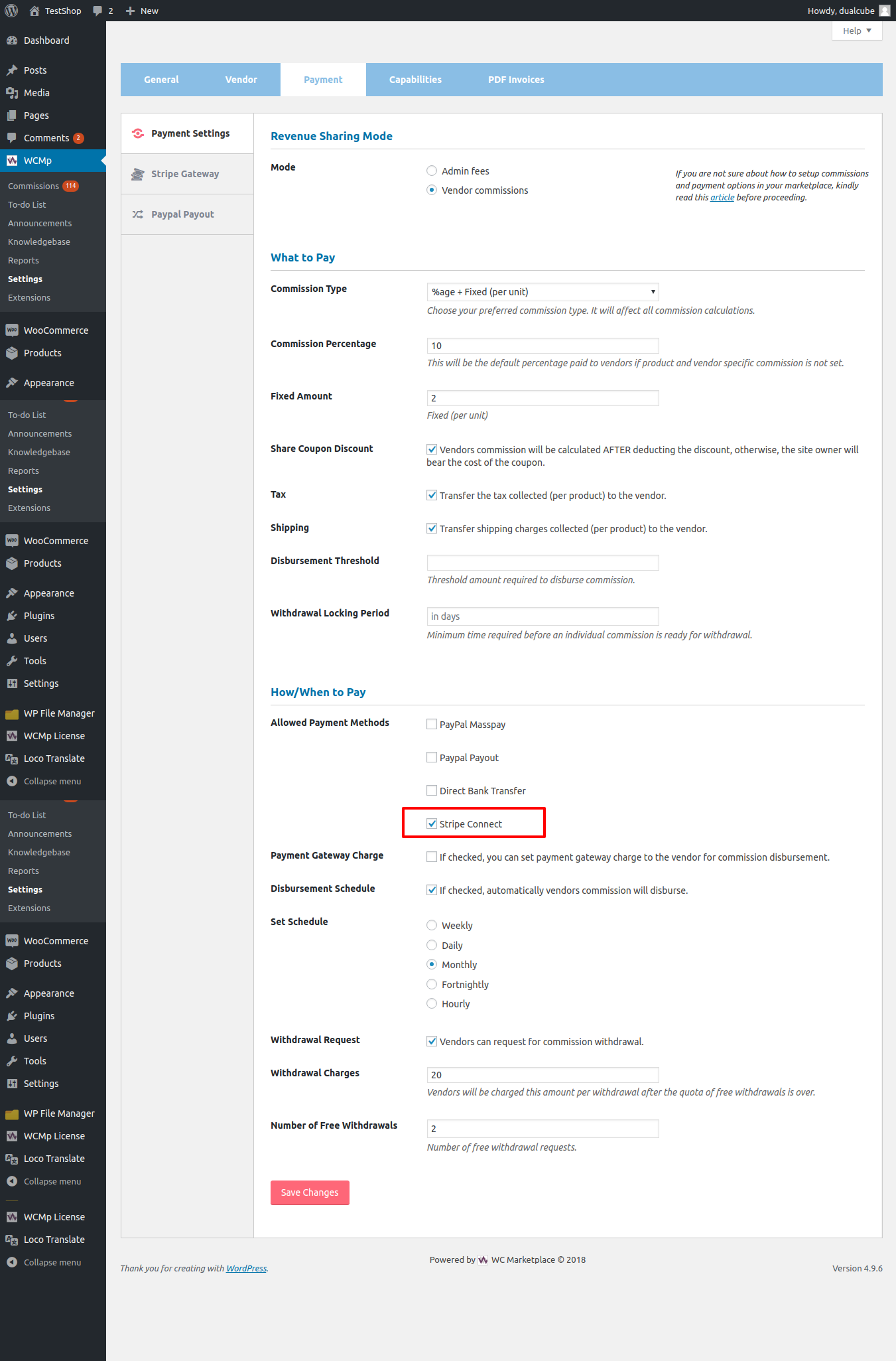Marketplace Stripe Gateway
| 开发者 |
Dualcube
greyparrots arimghosh |
|---|---|
| 更新时间 | 2018年7月13日 15:50 |
| 捐献地址: | 去捐款 |
| PHP版本: | 4.2 及以上 |
| WordPress版本: | 4.9.5 |
| 版权: | GPLv2 or later |
| 版权网址: | 版权信息 |
详情介绍:
Marketplace Stripe Gateway allows you, the marketplace owner, to mass pay your vendors' commission using Stripe Connect. It supports both manual and schedule disbursement of payments. Make sure you have WooCommerce Stripe Payment Gateway installed on your site, to activate Marketplace Stripe Gateway. Currently supported multi vendor plugins is WC Marketplace.
Admin can Pay the vendor their commission via Stripe by activating the plugin. To know how admin can set the stripe account please visit : WooCommerce Stripe Payment Gateway Vendor can Vendor just need to connect with stripe to accept the commission vis Stripe. Vendor should be connected with Stripe in order to receive commission via Stripe. Stripe Advantages
- No need to install Marketplace Stripe Gateway plugin separately. Marketplace Stripe is now merged with WC Marketplace core from version 3.1.0.
- Easy to set up, funds go directly into yours and the vendors receives their part of the commission in their accounts after the schedule.
- Keeps the customer on your site entering the credit card number on your checkout form
- Admins pay no extra fee to receive admins portion of the sale, vendor pays all fees. To know more about Marketplace Stripe Gateway, please visit us.
安装:
NOTE: Marketplace Stripe Gateway plugin is an extension of WooCommerce and WooCommerce Stripe Payment Gateway. As such, WooCommerce and WooCommerce Stripe Payment Gateway plugin needs to be installed and activated on your WordPress site for this plugin to work properly.
- Download and install Woocommerce
- Download and install WooCommerce Stripe Payment Gateway
- Download and install Marketplace Stripe Gateway plugin using the built-in Word Press plugin installer. If you download Marketplace Stripe Gateway plugin manually, make sure that it's uploaded to /WP-content/plug ins/ and activate the plug in from the Plugin menu from your WordPress dashboard.\ Alternatively, follow these steps below and install the addon: Plugins > Add new > Upload plugin > Upload marketplace-stripe-gateway.zip > Install Now > Activate Plug in.
- Active marketplace features from Woocommerce > WCMp > Payment tab > Stripe Gateway sub tab.
屏幕截图:
更新日志:
1.0.9.1
- Deprecated: Marketplace stripe is now merged with WC Marketplace core from version 3.1.0.
- Fixed: Vendor dashboard stripe connect issue.
- Updated: Language file
- Added: Support WCMp 3.0.
- Updated: Language file
- Added: Support WCMp 2.7.6
- Added: Commission payment support for WooCommerce Product Vendors.
- Fixed: CSS issue
- Updated: Language file
- Updated: Setting panel
- Added: Support WCMp 2.7.3
- Updated: Language file
- Added: Woocommerce 3.0 support
- Added: WCMp 2.6 support
- Added: Dependency on WooCommerce Stripe Payment Gateway
- Modify: Vendor stripe account disconnect logic
- Fixed: Woocommerce dependency check.
- Added: Support Woocommerce 2.6.11
- Added: Support WC Marketplace 2.5.0
- Fixed: (github #1) Commission amount conversion.
- Initial Version release.