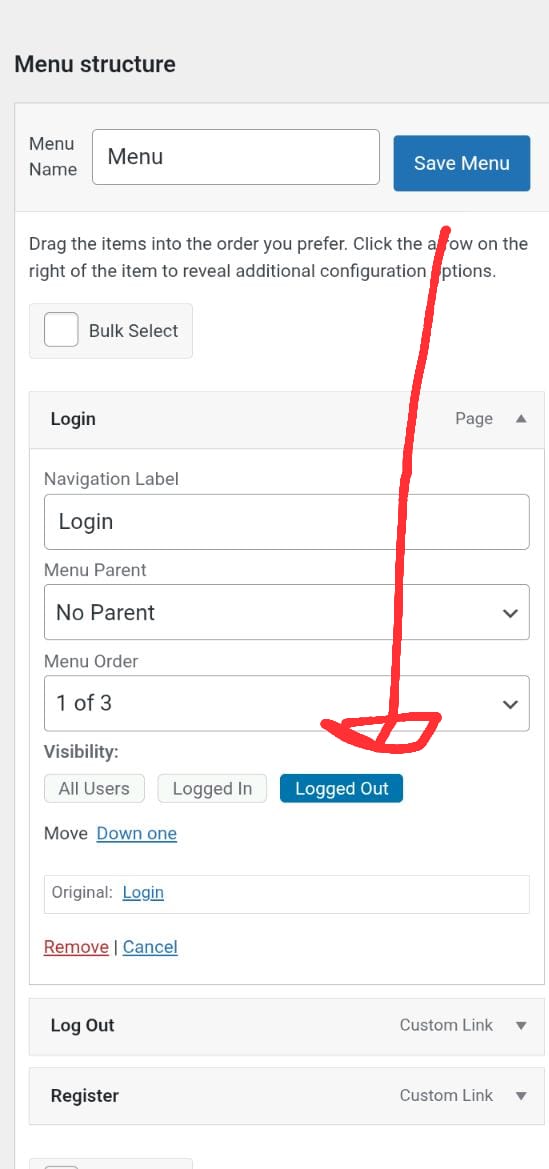Menu Visibility Control
| 开发者 | davisw3 |
|---|---|
| 更新时间 | 2025年10月24日 15:55 |
| 捐献地址: | 去捐款 |
| PHP版本: | 7.2 及以上 |
| WordPress版本: | 6.8 |
| 版权: | GPLv2 or later |
| 版权网址: | 版权信息 |
详情介绍:
Menu Visibility Control is a lightweight and reliable WordPress plugin that lets you manage menu visibility based on login status or user roles — directly inside the menu editor.
Choose who sees each menu item:
- 👥 Everyone
- 🔒 Logged-in users only
- 🚪 Logged-out users only
- 🧩 Specific user roles (Administrator, Editor, Subscriber, etc.) No extra pages, no complicated setup — just open Appearance → Menus, edit a menu item, and select the visibility option.
- Membership and community sites
- Client dashboards and intranets
- Multi-role WordPress sites
- Blogs that need different menus for visitors vs. members
- Seamlessly integrates with Appearance → Menus
- Works with any theme or page builder using
wp_nav_menu() - Role-based visibility support
- Secure and performance-optimized (nonces, sanitization, minimal footprint)
- 100 % free and open-source
安装:
- Upload the plugin folder to
/wp-content/plugins/menu-visibility-control/, or install it directly from the WordPress plugin installer. - Activate it through Plugins → Installed Plugins.
- Go to Appearance → Menus, expand a menu item, and set the Visibility dropdown to:
- Everyone
- Logged In Users
- Logged Out Users
- User Roles (then tick which roles can view it)
屏幕截图:
常见问题:
Where are the plugin settings?
There’s no separate settings page. All visibility controls appear directly in Appearance → Menus when editing menu items.
Can I hide or show items by user role?
Yes. Choose User Roles as the visibility option, then select the specific roles allowed to see that menu item.
Does it work with all themes and builders?
Yes. It works with any properly coded theme or builder that uses WordPress’ native wp_nav_menu() function, including Elementor, Divi, and Block themes.
Will it affect my site speed?
No. The plugin is extremely lightweight and only runs on menu rendering.
Can I translate the plugin?
Yes. It’s fully ready for translation using the text domain menu-visibility-control.
Is it safe for production sites?
Absolutely. It follows WordPress coding standards, uses nonces and sanitization, and stores only simple metadata in each menu item.
更新日志:
1.0.3
- Minor performance improvements and code cleanup.
- Confirmed compatibility with WordPress 6.8 and PHP 8+.
- Updated admin notice and translations.
- Added role-based visibility.
- Improved data sanitization and security checks.
- Initial public release.