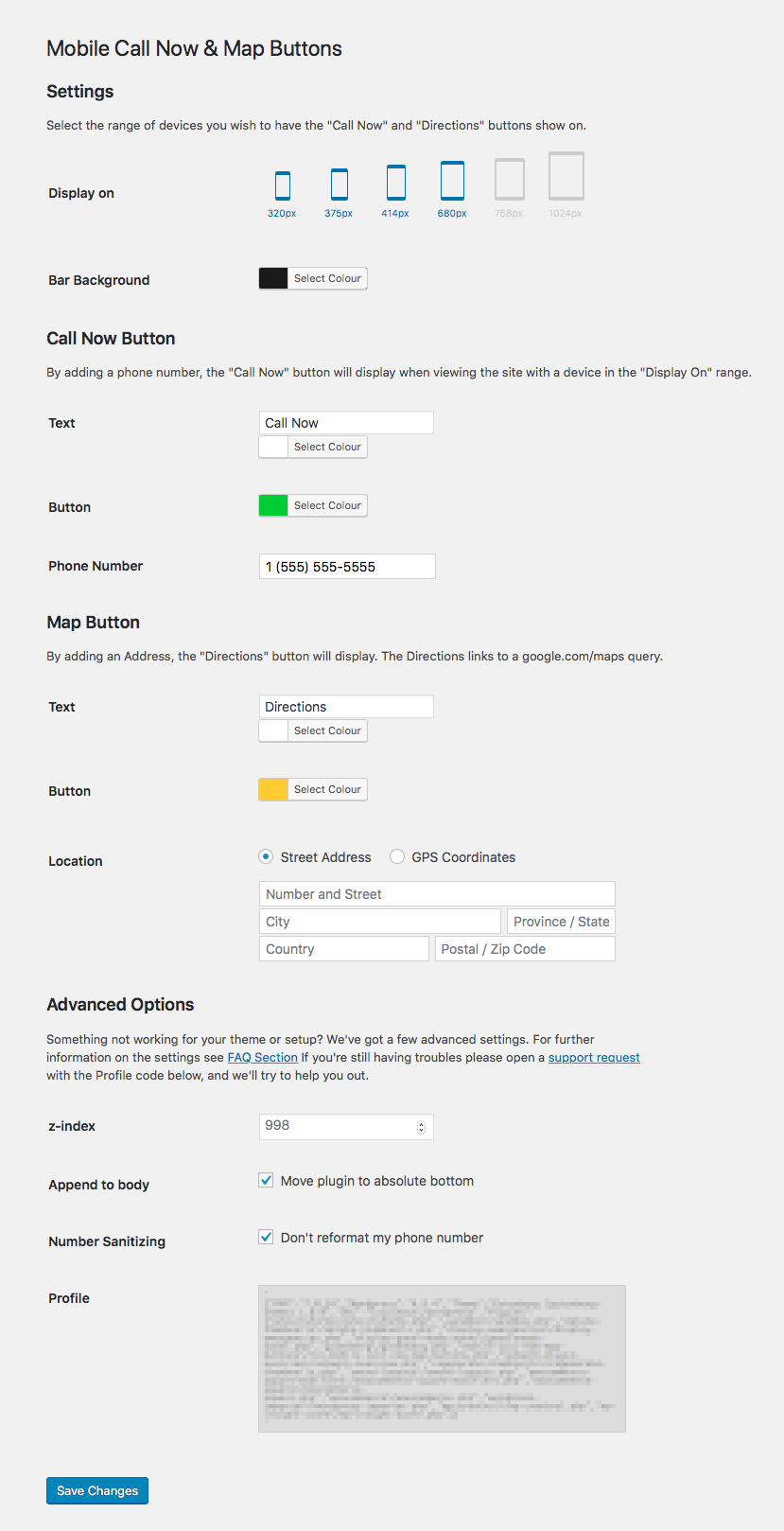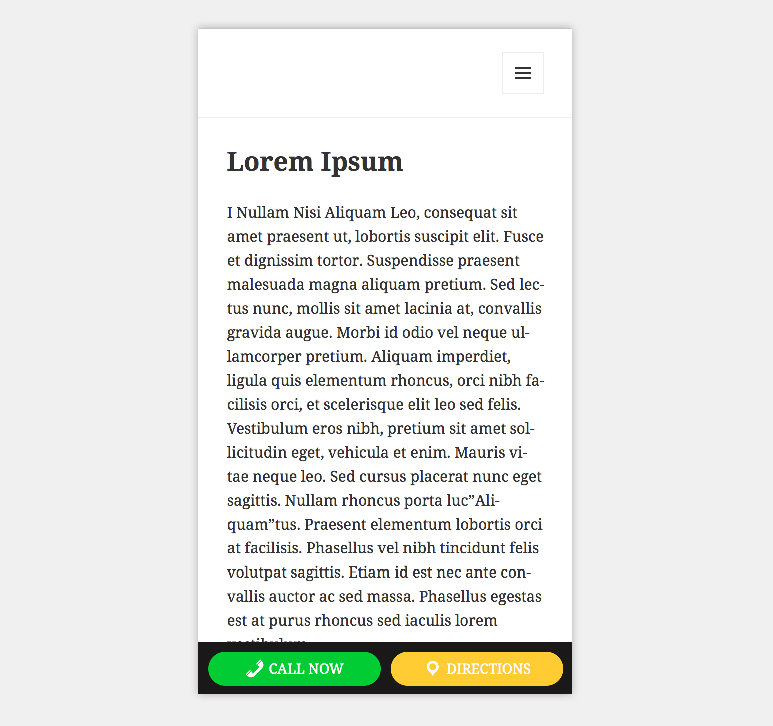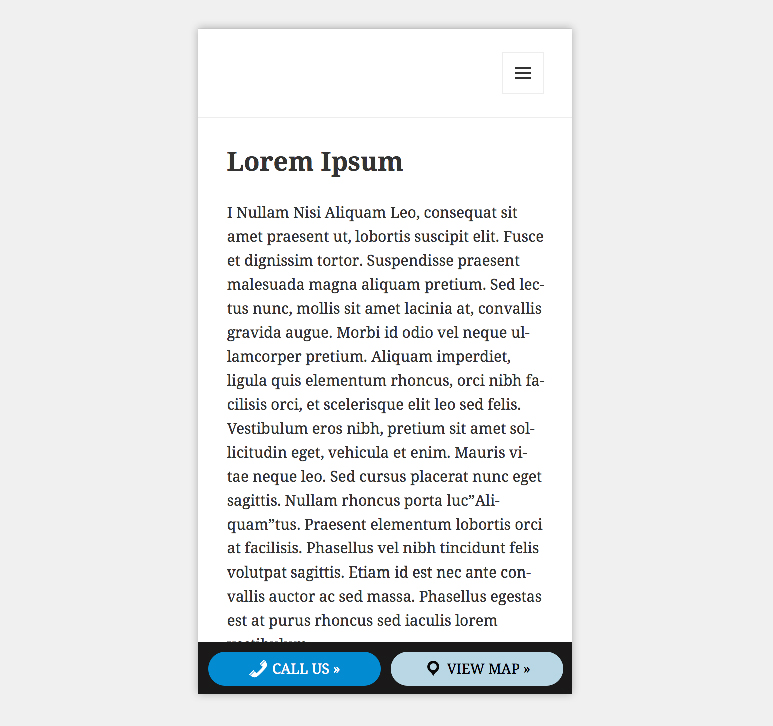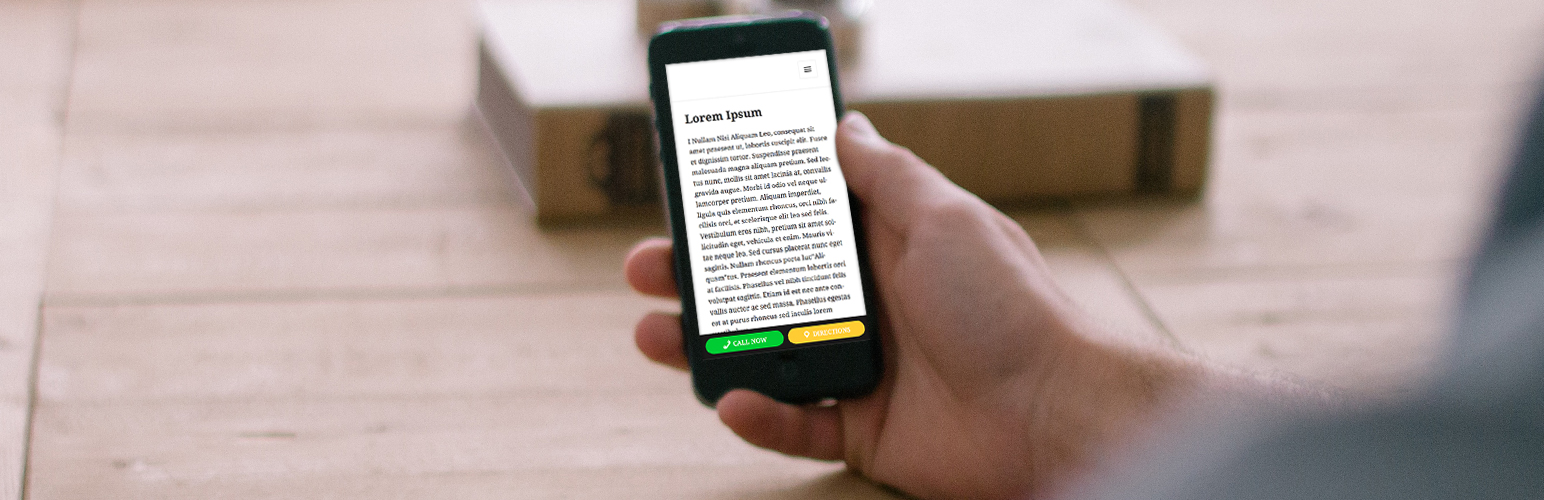
Mobile Call Now & Map Buttons
| 开发者 |
davidsword
vklakkineni |
|---|---|
| 更新时间 | 2018年3月6日 05:55 |
| 捐献地址: | 去捐款 |
| PHP版本: | 5.6 及以上 |
| WordPress版本: | 4.9.4 |
| 版权: | GPLv3 |
详情介绍:
- Easily customize the bar, the text, buttons colors font
- Set which device size range the buttons will appear for
- 🔥 This is a new plugin, recently revived: please open a support request before leaving a bad review, we're happy to help fix any issues and help the plugin grow and become more universal for all themes.
安装:
- Upload the plugin files to the
/wp-content/plugins/mobile-call-now-map-buttonsdirectory, or install the plugin through the WordPress plugins screen directly. - Activate the plugin through the 'Plugins' screen in WordPress
- Use the 'Settings > Mobile Call Now & Map Buttons' page to configure the plugin
屏幕截图:
常见问题:
How is the maps button created?
The address is built with a Google Maps URL query. Your entered location (address or GPS coord) values are constructed into a link like so:
https://maps.google.com/?q=( street, city, province/state, country, postal/zip or latitude,longitude)
If you're having troubles with your address, please be sure your business listing is correct on google.com/maps first, or use the GPS Coordinates option in the plugin.
If your google.com/maps/ listing is incorrect, don't hesitate talking to Google about it, in our experience, they're eager to resolve map issues.
What Format For GPS Coordinates?
Please use the decimal degrees format (dd.ddddd) for GPS coordinates. Do not enter the degree symbol or N/E/S/W direction mention or commas. For example, Kamloops BC Canada would be:
Latitude: 50.6745
Longitude: -120.3273
The buttons are hiding my footer
This should not happen, but is due to a CSS conflict between the plugin and your theme. Please open a support request and share the support code (found on the plugins setting page), we'll try to resolve the issue for your site/theme asap.
The buttons are appearing above lightbox / popups
See z-index below.
Advanced Options: z-index
Absolute positioned elements on websites can be layered on top of one another using the CSS property z-index. This plugin has the buttons on a z-index of 998. It's at this number as most popup's and lightbox's use 999 or higher.
If your theme has something hidden behind the buttons, or the buttons are above something like Lightbox, try altering this number higher or lower.
Advanced Options: Append to body
This plugin puts it’s HTML at the bottom of a page using Wordpress's wp_footer hook. As specified by WordPress:
theSome theme authors, for whatever their reason, ignore this, wrappingwp_footeraction. Put this template tag immediately before</body>tag in a theme template
wp_footer() in a few elements, causing problems for plugins like this that expect it in a certain place.
Selecting the Move plugin to absolute bottom option, Javascript will edit the DOM and move the plugin to be at the absolute bottom of your theme, regardless of where the Theme author placed wp_footer hook.
Advanced Options: Number Sanitizing
Select this option to prevent the plugin from re-formatting your phone number. By default if you enter a value like
1 (555) 555 - 5555
For maximum browser compatibility, the plugin will sanitize the phone number to
1-555-555-5555
This sometimes effects Google Adwords phone numbers that expect a certain phone number format.
Advanced Options: Profile
This is your Wordpress setup, you may copy/paste it out when needing help troubleshooting your site in the support forums.
更新日志:
- Mar 5, 2018
- readme and doc change
- added php version requirement
- Jan 24, 2018
- minor change to init
- Jan 24, 2018
- Fixed CSS where when one-button use would result in off-center button (thanks Z.J.!)
- added security measure for direct file access (
if !defined(ABSPATH) exit)