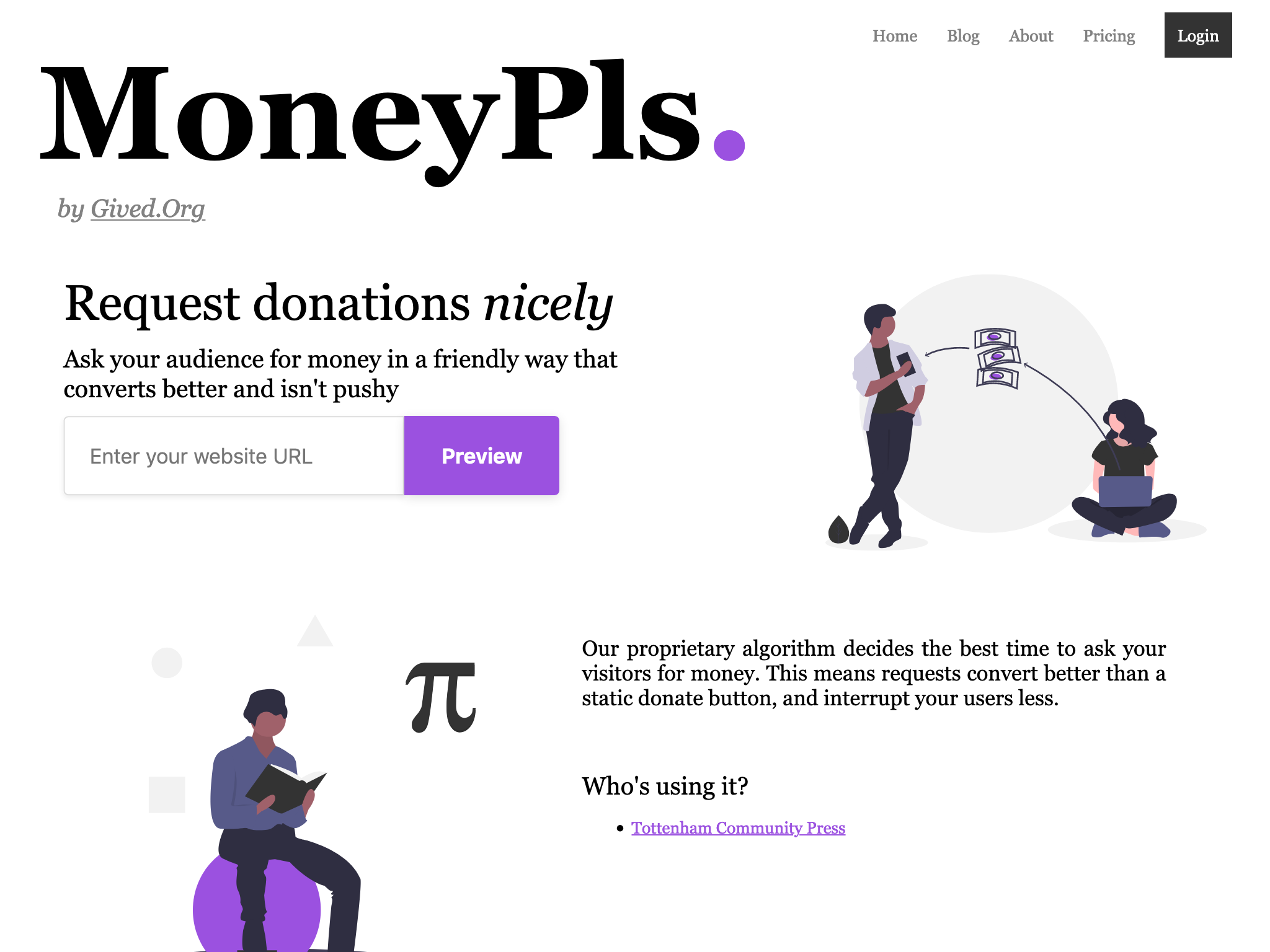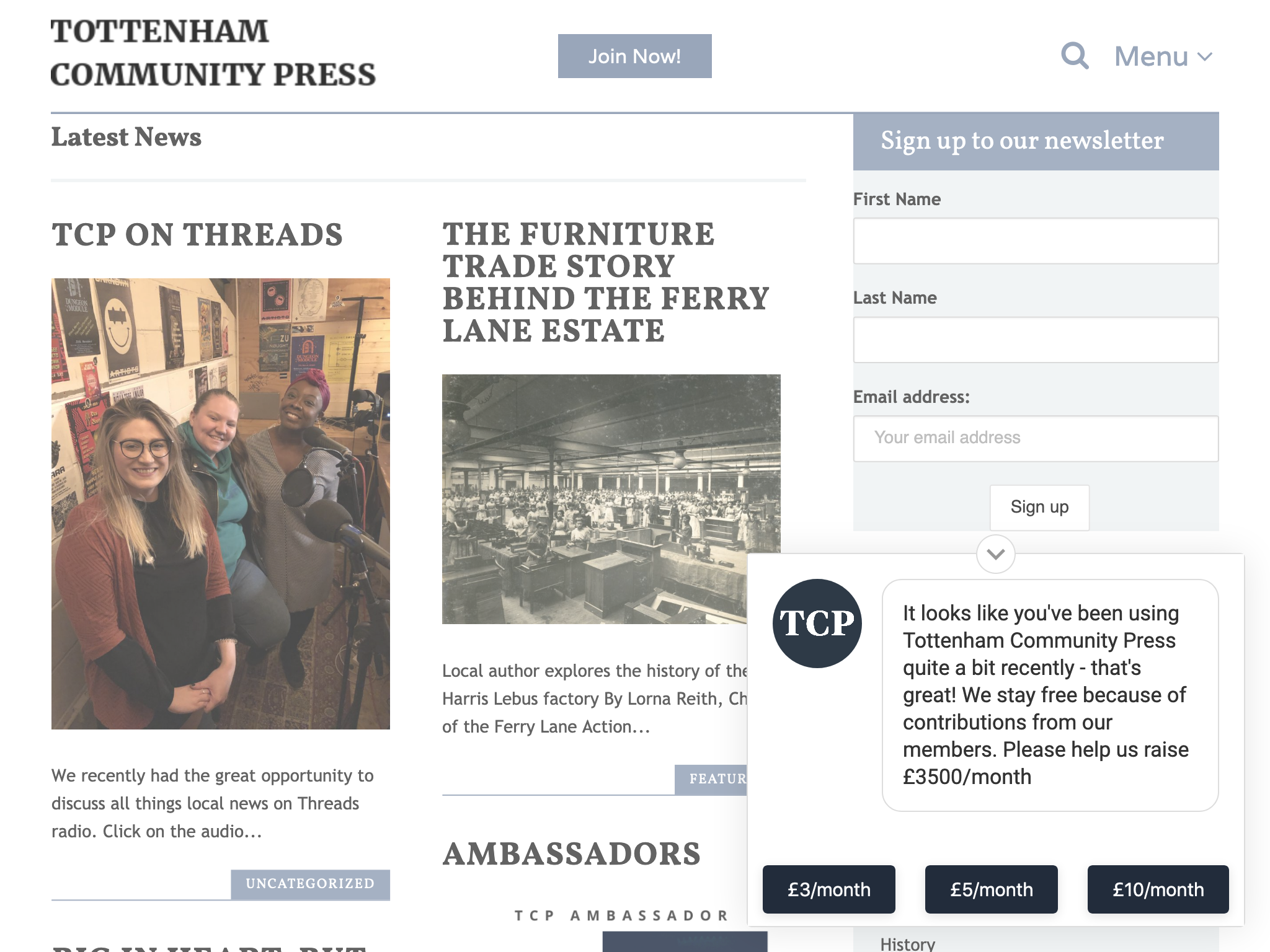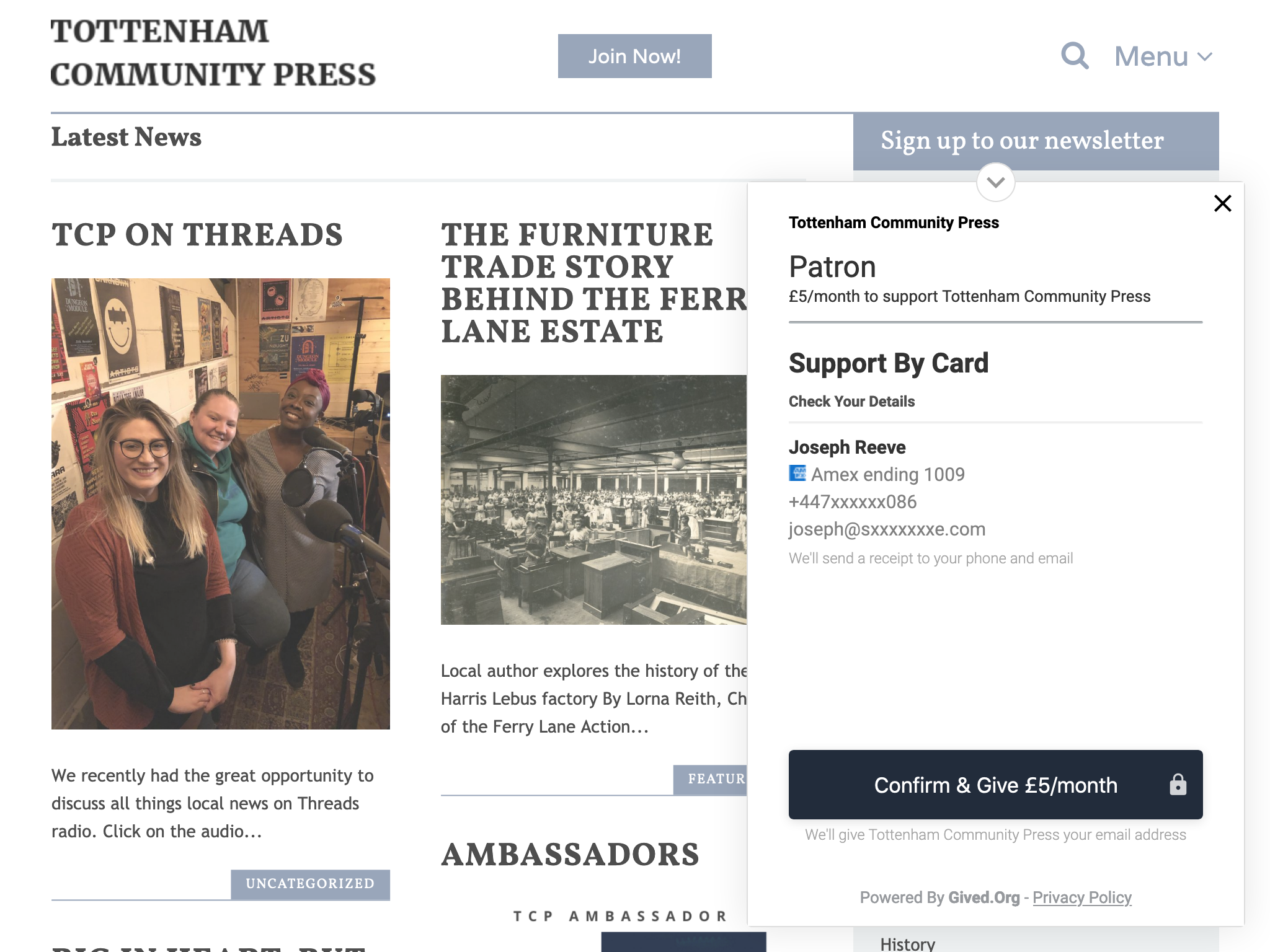MoneyPls
| 开发者 | Gived.Org |
|---|---|
| 更新时间 | 2020年3月18日 06:40 |
| PHP版本: | 3.0.1 及以上 |
| WordPress版本: | 5.3.2 |
详情介绍:
MoneyPls: request donations nicely
MoneyPls is built by Gived, a London-based startup, that helps creators monetise their passion. This plugin makes it simple to set up MoneyPls on your WordPress blog.
To use this plugin, you must first set up a MoneyPls campaign on https://gived.org/moneypls/create. Follow the instructions and copy the generated ID into the plugin config panel.
TAKING CARE OF YOUR WORDPRESS BLOG READERS
MoneyPls lets you ask your audience for money in a friendly way that converts better and isn't pushy. Our proprietary algorithm decides the best time to ask your visitors for money. This means requests convert better than a static donate button, and interrupt your users less.
MoneyPls offers:
- A powerful and easy way for your audience to show their support
- An integrated and intelligent donation popup
- Access to the whole Gived ecosystem (e.g. advanced campaigning tools)
- Will it slow my site down? No. We use special ‘async’ and ‘defer’ properties on our script tags so MoneyPls only loads in the background after everything else has loaded.
- How can I get support? You can email joe@gived.org for support, we’re happy to help and will respond within 1 working day
- Who uses MoneyPls? MoneyPls is used by charities, individuals, and blogs. It’s a new tool, but is growing quickly.
- How often do you update the plugin? The WordPress plugin exists to simplify setup of MoneyPls, meaning it’s quite a simple tool which doesn’t need a lot of updates. That said, if bugs are reported, we will fix them quickly.
- Campaign - a powerful campaigning tool for recurring donations
- SubPls - a friendly way to ask for emails
- Lottery - online lottery & raffle tool
- LiveAuction - a whitelabel auction tool
- GivingAPI - custom integrations for your site
安装:
Extract the zip file and just drop the contents in the wp-content/plugins/ directory of your WordPress installation and then activate the Plugin from the Plugins page.
After active plugin go to Setting->MoneyPls Config.
屏幕截图:
更新日志:
1.0
Inital release