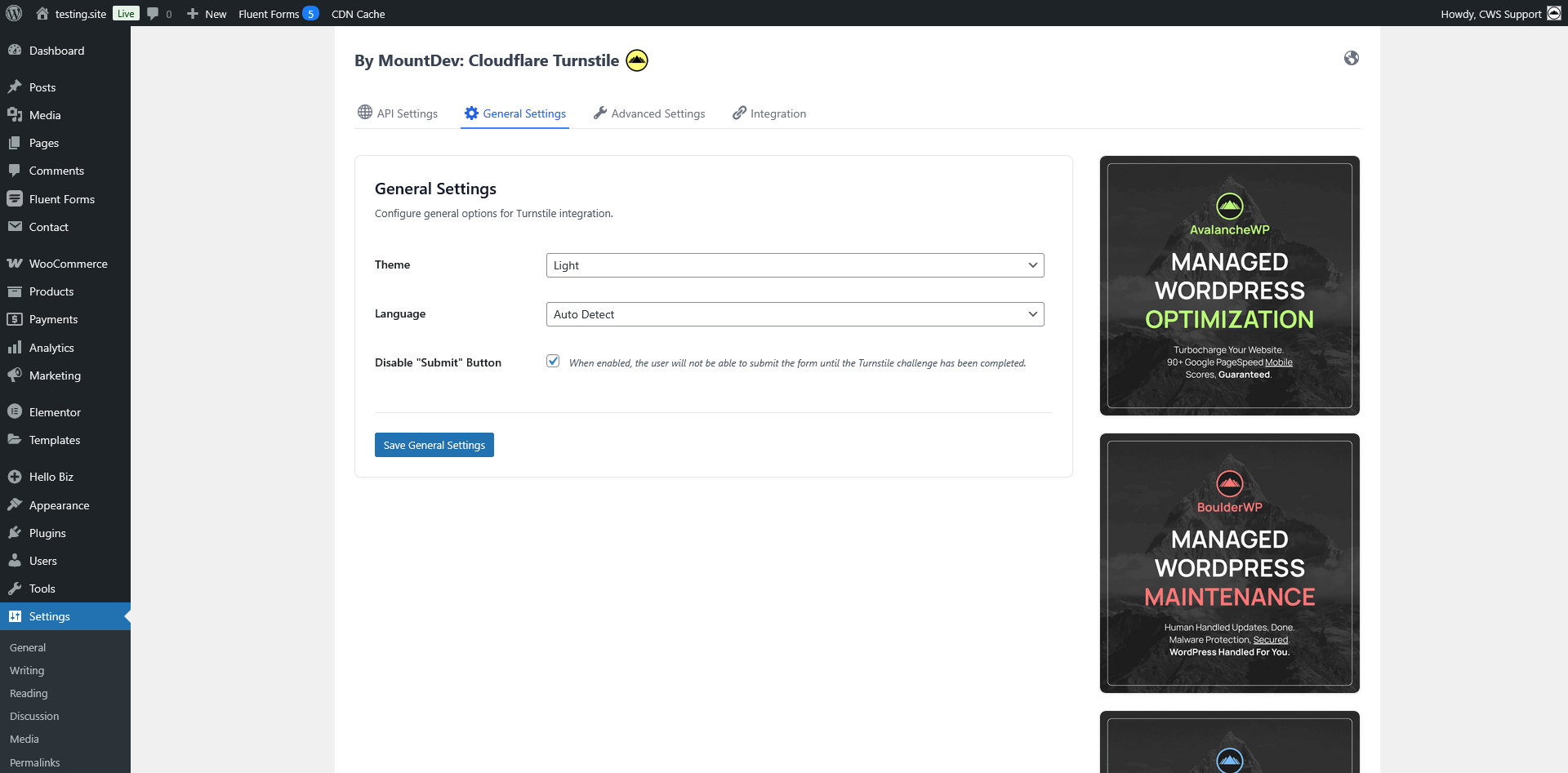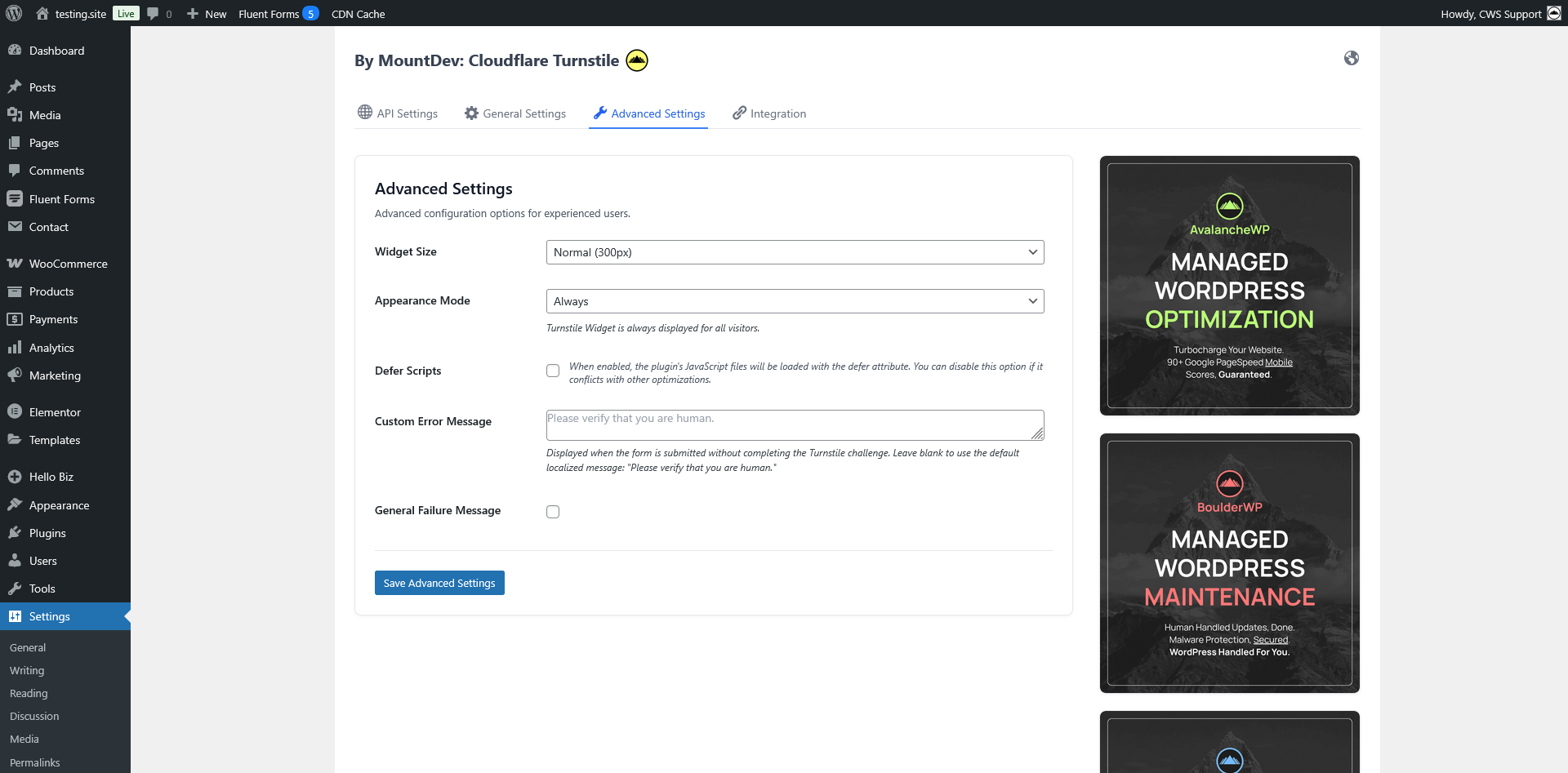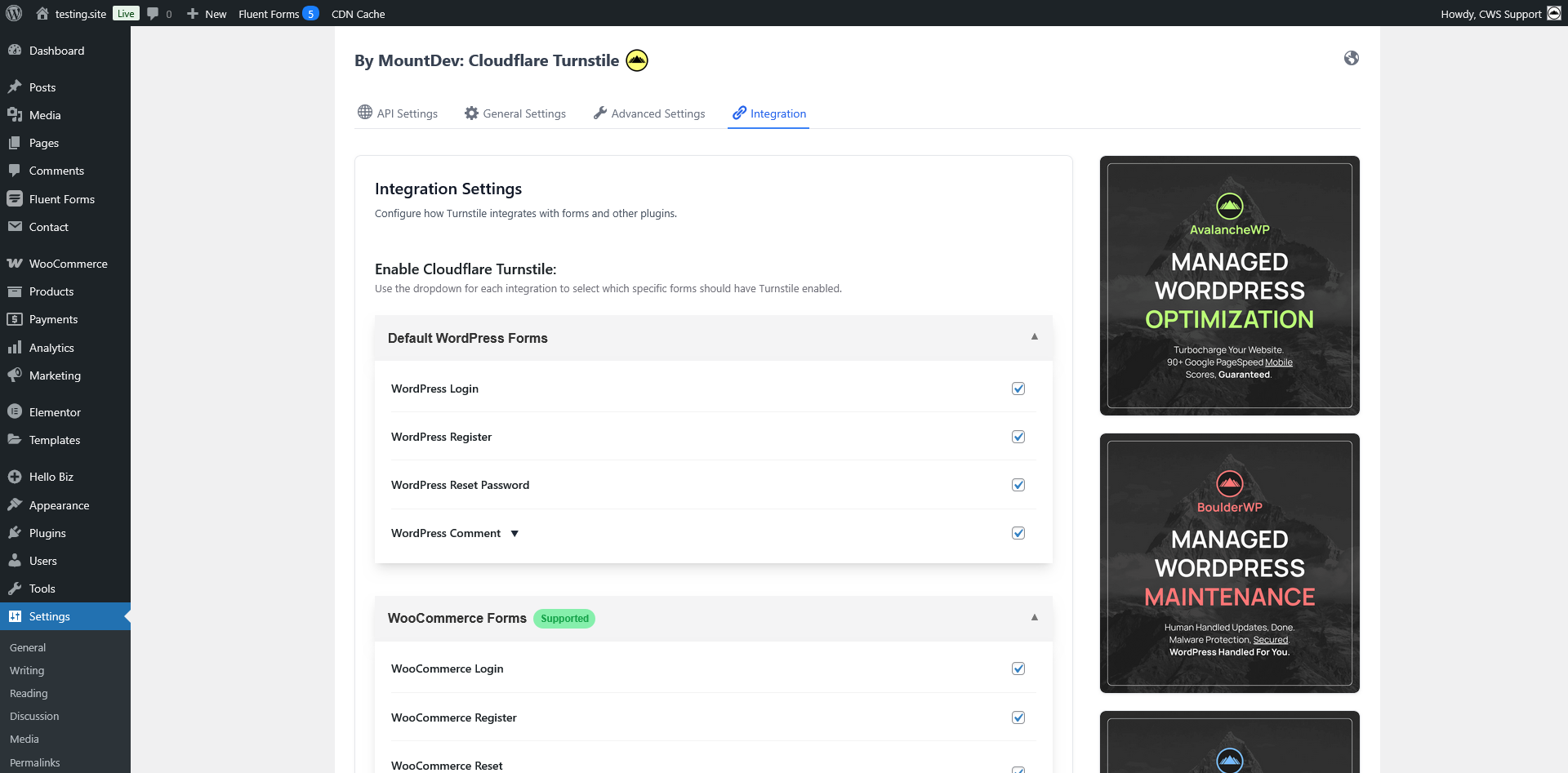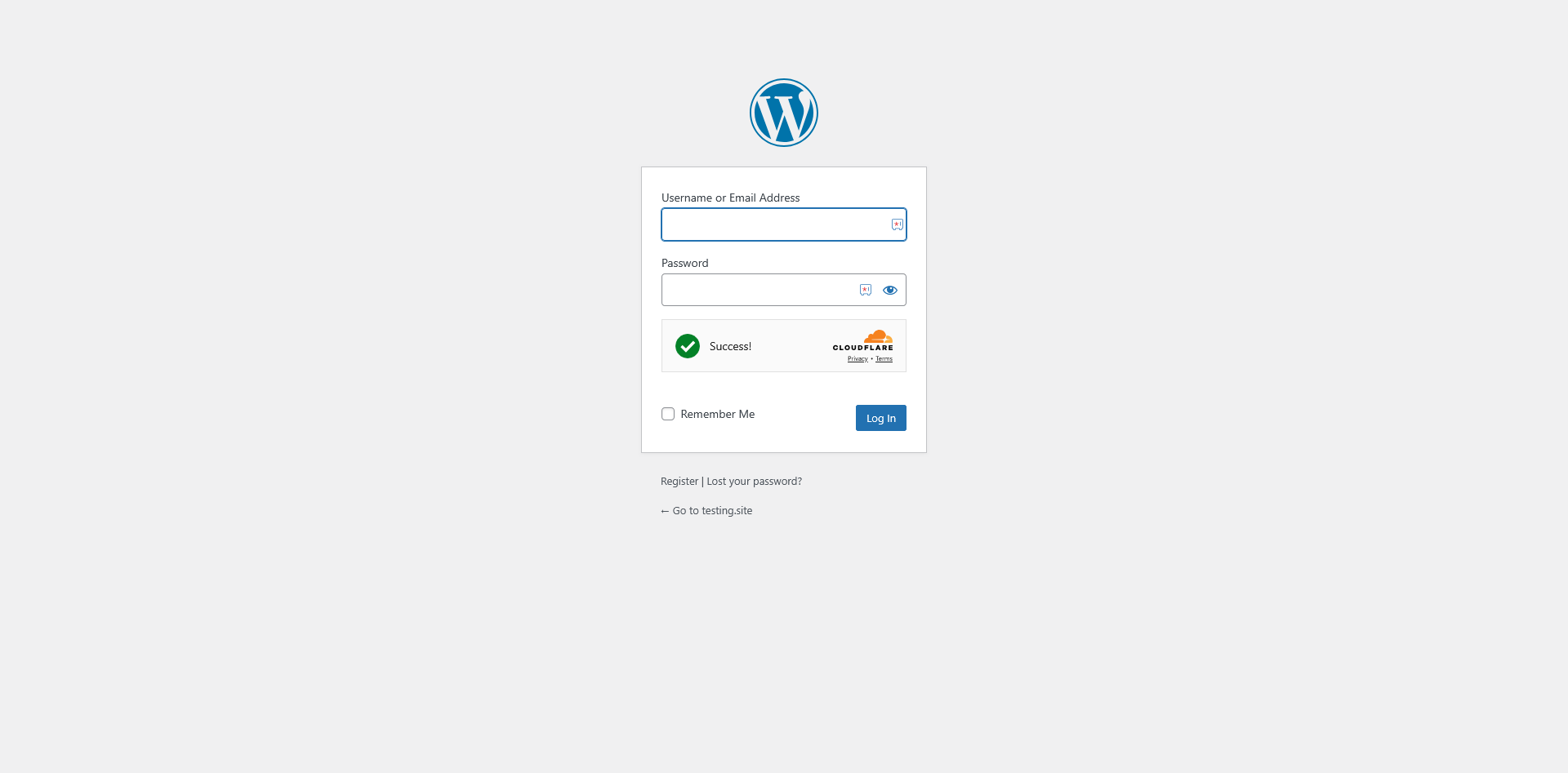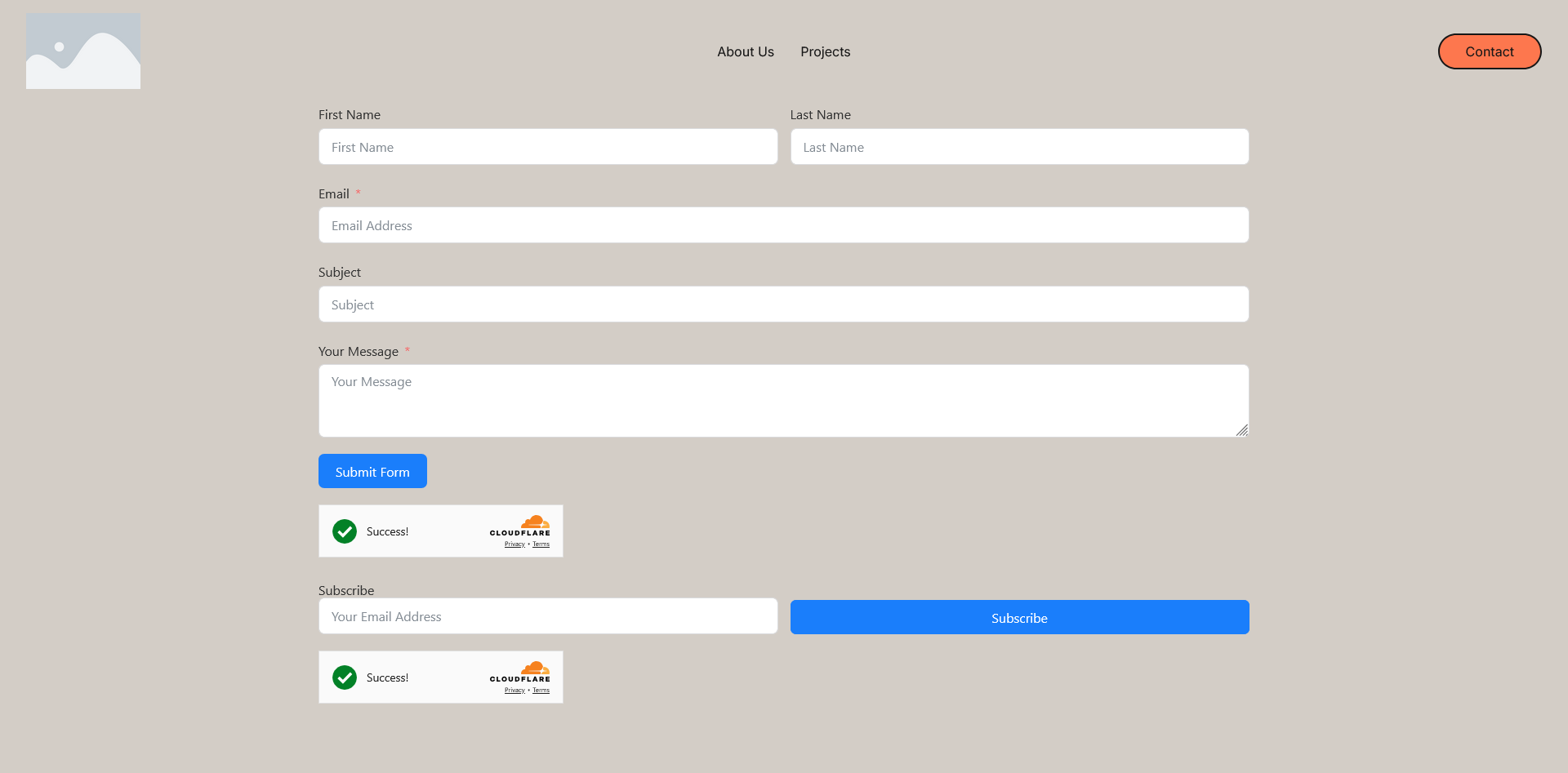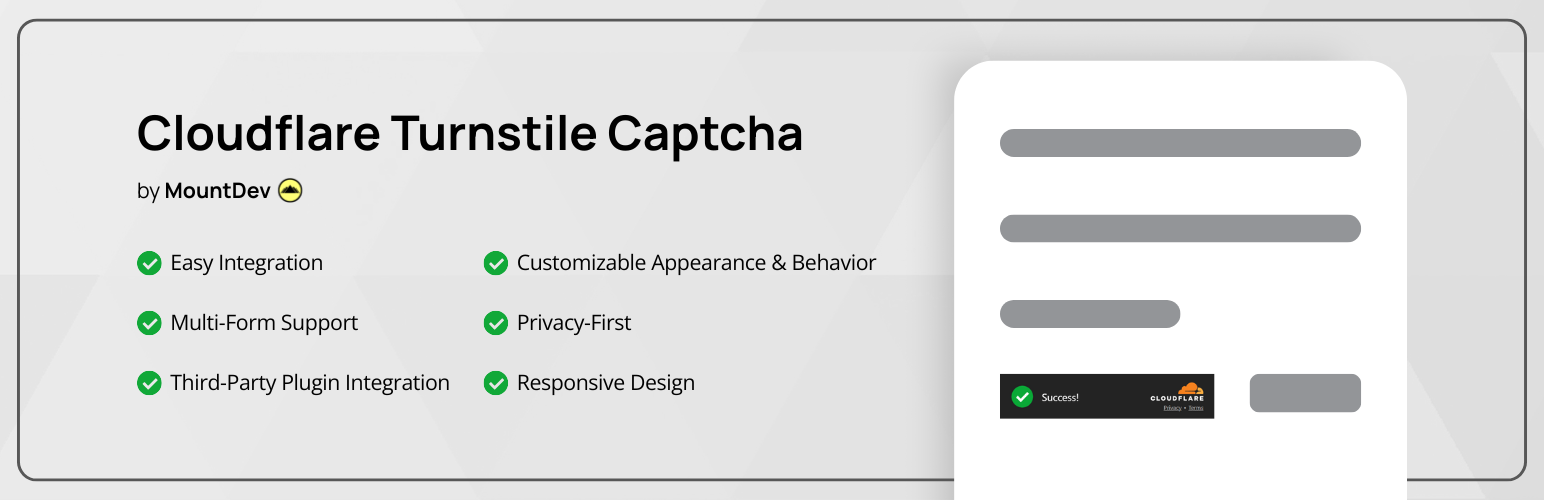
By MountDev: Cloudflare Turnstile
| 开发者 | cascadiawebservices |
|---|---|
| 更新时间 | 2025年11月17日 18:11 |
| 捐献地址: | 去捐款 |
| PHP版本: | 7.4 及以上 |
| WordPress版本: | 6.8 |
| 版权: | GPLv3 or later |
| 版权网址: | 版权信息 |
详情介绍:
- Login Form
- Registration Form
- Password Reset Form
- Comment Form
- Login Form
- Registration Form
- Password Reset Form
- Checkout Form
- Pay for Order Form
- Contact Form 7 (all forms or specific forms via shortcode)
- Elementor Pro Forms (all forms)
- Fluent Forms (all forms with option to exclude specific form IDs)
- Fully compatible with WordPress Multisite environments
- Customizable widget positioning for different form types
- Guest checkout only option for WooCommerce
- Visual Customization - Choose between light, dark, and auto themes to perfectly match your site's design aesthetic. The widget blends seamlessly into your forms.
- Global Language Support - Set the preferred display language for the Turnstile widget to match your audience. Provide a localized experience for your international visitors.
- Flexible Appearance Modes - Configure the widget to always be visible, or use managed/non-interactive modes where it only appears when suspicious activity is detected. Balance security with user experience.
- Form Submission Control - Enable submit button locking to prevent users from submitting forms until Turnstile validation is complete. Ensure every submission is verified.
- Branded Error Messages - Customize the error message displayed when validation fails. Maintain your brand voice even in error states and provide helpful guidance to users.
- Precise Widget Positioning - Control exactly where the Turnstile widget appears on different form types. Place it before or after buttons, within specific form sections, or wherever makes the most sense for your layout.
- Built-in Credential Testing - Verify your Cloudflare API keys are working correctly with one click. No more guessing if your configuration is correct - get instant confirmation.
- Performance Optimization - Enable script deferral to optimize page load times. The plugin is designed to be lightweight and won't bog down your site.
- Granular Form Control - Enable protection globally across all forms of a certain type, or selectively protect individual forms. You decide the level of security for each form.
- Guest Checkout Options - For WooCommerce stores, optionally show Turnstile only for guest checkouts while keeping the experience frictionless for logged-in customers.
- Developer Friendly - Clean, well-documented code that follows WordPress coding standards. Hooks and filters available for advanced customization.
安装:
- Upload the plugin folder
mountdev-cloudflare-turnstileto the/wp-content/plugins/directory - Activate the plugin from the Plugins menu in your WordPress dashboard
- Navigate to Settings > By MountDev: Cloudflare Turnstile in the WordPress admin panel
- Enter your Site Key and Secret Key from Cloudflare
- Select the forms where you want Turnstile enabled
- Save your changes
- Run the integration test using TEST CREDENTIALS to confirm everything is functioning
屏幕截图:
常见问题:
What is Cloudflare Turnstile?
Cloudflare Turnstile is a smart, privacy-friendly CAPTCHA alternative developed by Cloudflare - one of the world's largest internet security companies. Unlike traditional CAPTCHAs that make users solve puzzles or identify objects in images, Turnstile works invisibly in the background using advanced algorithms to detect bots. Most legitimate users won't even see a challenge - they'll just submit their forms normally. It's faster, more user-friendly, and more privacy-conscious than traditional CAPTCHA solutions.
Do I need a Cloudflare account?
Yes, you'll need a free Cloudflare account to generate the Site Key and Secret Key that this plugin requires. The good news? Creating an account takes just a few minutes, and Cloudflare Turnstile is free for most websites. You don't need to move your DNS to Cloudflare or use any of their other services - just create an account, generate your Turnstile keys, and you're ready to go.
Is this plugin compatible with WooCommerce?
Absolutely! This plugin has deep WooCommerce integration. You can protect your WooCommerce login forms, registration forms, password reset forms, checkout pages, and even the pay-for-order page. You have granular control too - for example, you can show Turnstile only for guest checkouts while keeping the experience smooth for logged-in customers. You can also choose exactly where the widget appears on your checkout page to match your store's layout.
Can I use this with Contact Form 7?
Yes! Contact Form 7 is fully supported. You have two options: enable Turnstile protection on all your Contact Form 7 forms with a single click, or selectively add it to specific forms using the [mountdev-contact-form-7-turnstile] shortcode. This gives you complete flexibility to protect your most important forms while keeping others simple.
Does this work with page builders?
Yes! If you're using Elementor Pro Forms, this plugin integrates seamlessly. You can enable Turnstile on all Elementor forms at once, and you have full control over widget positioning - place it before the submit button, after it, or after the entire form. The plugin follows Elementor's styling and fits naturally into your designed forms.
Will this slow down my website?
Not at all! This plugin is built with performance in mind. The Turnstile script is lightweight and loads asynchronously, so it won't block your page rendering. You can also enable script deferral for even better performance. The plugin itself adds minimal overhead to your WordPress installation - just a few kilobytes. Most users won't notice any performance impact whatsoever.
Is Cloudflare Turnstile really free?
Yes! Cloudflare Turnstile is free for most websites. Cloudflare offers generous free tier limits that cover the vast majority of WordPress sites. Only extremely high-traffic sites might need to consider Cloudflare's paid plans. For reference, the free tier includes millions of verifications per month - more than enough for most businesses.
Can I customize how the widget looks?
Absolutely. You can choose between light, dark, and auto themes to match your site's design. The widget automatically adapts to your form's styling and can be positioned exactly where you want it. While you can't completely redesign the widget (it's provided by Cloudflare), it's designed to be unobtrusive and blend into any design.
Does this work with WordPress Multisite?
Yes! This plugin is fully compatible with WordPress Multisite installations. Each site in your network can have its own independent Turnstile configuration, or you can network-activate it and manage settings centrally. Perfect for agencies, universities, or anyone managing multiple WordPress sites.
What happens if Cloudflare's service goes down?
Cloudflare has an exceptional uptime record (99.99%+), but if their service is temporarily unavailable, you can configure fallback behavior. The plugin includes options to handle service disruptions gracefully, ensuring your forms remain functional even in the unlikely event of a Cloudflare outage.
Can I use this on client websites?
Yes! There are no licensing restrictions. You can install this plugin on as many websites as you like - your own sites, client sites, or commercial projects. Each site will need its own Cloudflare Turnstile keys (which are free to generate), but there's no limit to how many sites you can protect.
What support is provided?
Complimentary support is limited to issues with this plugin's installation, settings, documented features, and plugin-related errors. If a problem is caused by Cloudflare, other plugins, themes, custom code, or hosting, we may help identify the source but will not troubleshoot it.
What is NOT covered by support?
We do not assist with Cloudflare account creation, configuration, or troubleshooting, including Turnstile site/secret keys, DNS, or any Cloudflare settings. We do not assist with WordPress site troubleshooting or styling. This includes the Turnstile badge and any form styling, layout, CSS, theme or plugin conflicts, or site-wide adjustments.
更新日志:
- WP Remote 2FA (Disabled): Fixed login redirect issue when WP Remote 2FA is disabled
- Fixed infinite redirect loop where users were stuck on login page after successful authentication
- Added
login_inithook to redirect already-logged-in users to admin dashboard - Improved session validation to only skip Turnstile when user is authenticated (WP_User object)
- Added
wp_login_failedhook to clear session on failed login attempts - Fixed Turnstile widget re-appearing after wrong credentials
- Added Theme My Login plugin support for custom login pages
- Session Management: Enhanced session handling for WP Remote AJAX login flow
- Session now properly validates user authentication state before skipping Turnstile
- Session cleared on login failures to force Turnstile re-verification
- Fixed white page issue when accessing login page while already logged in
- Logout Functionality: Fixed logout being blocked by overly aggressive redirect logic
- Added action parameter check to prevent redirect during logout, register, lostpassword actions
- Theme My Login logout/register/lostpassword actions now work correctly
- Simplified session-verified token handling in
mountdev_turnstile_check() - Enhanced
mountdev_turnstile_wp_login_check()to validate user authentication state - Added
mountdev_turnstile_redirect_if_logged_in()function for proper redirect handling - Added
mountdev_turnstile_wp_login_failed_clear()to clear session on failed attempts - Improved compatibility with custom login page plugins (Theme My Login)
- WPRemote 2FA Support: Full integration with WPRemote Two-Factor Authentication on WordPress login forms
- Seamless 2FA flow without requiring Turnstile re-verification after 2FA code submission
- Automatic detection and handling of WPRemote 2FA workflow
- Submit button remains enabled when 2FA field appears
- Session-based verification state tracking across multi-step authentication
- WordPress Login with 2FA: Fixed "Please verify that you are human" error when submitting 2FA code with WPRemote
- Submit Button State: Fixed submit button remaining disabled after 2FA field appears dynamically
- Enhanced frontend JavaScript to detect and handle WPRemote 2FA field structure
- Added MutationObserver to monitor for dynamically appearing 2FA fields
- Improved form submission logic to bypass Turnstile check for 2FA code submissions
- Updated backend to skip Turnstile verification when
twofa_codeparameter is present - Added comprehensive documentation in
docs/WPREMOTE_2FA_SUPPORT.md - Updated all asset versions to 1.0.4 for cache busting
- Encrypted Credential Storage: API credentials (Site Key and Secret Key) are now encrypted in the database using AES-256-CBC encryption
- Automatic Migration: Existing installations automatically migrate plain-text credentials to encrypted format on update - no manual action required
- API test status automatically reset after migration to verify encrypted credentials work correctly
- UI Security Improvements: Credentials are no longer visible or copyable from the settings page
- Password fields show masked placeholders (e.g.,
••••••••••1234) - Fields are read-only by default to prevent autofill attacks
- Clear messaging when credentials are securely stored
- Backward Compatibility: Fully compatible with existing installations - seamless migration for all ~200 existing users
- WooCommerce Block Checkout: Fixed "Invalid input for parameter 'sitekey'" error caused by encrypted credentials being passed directly to Turnstile widget
- Contact Form 7: Fixed site key retrieval to use decrypted credentials
- Elementor Pro Forms: Fixed site key retrieval to use decrypted credentials
- All Integrations: Updated all credential retrieval points to properly decrypt stored credentials
- Added
CFTurnstile_Encryptionclass for secure credential management - Added helper functions
mountdev_turnstile_get_site_key()andmountdev_turnstile_get_secret_key()for consistent credential access - Updated all integrations (WooCommerce, Contact Form 7, Fluent Forms, Elementor, WordPress core) to use helper functions
- Encryption keys derived from WordPress salts for unique per-installation security
- Updated asset versions to 1.0.3 for cache busting
- WooCommerce Blocks Checkout: Fixed "Please verify that you are human" error on checkout
- WooCommerce Lost Password: Fixed issue where the "Please verify that you are human" error would appear even after successful verification
- Button Disabling: Fixed issue where submit buttons would be disabled even when the "Disable Submit Button" setting was unchecked
- Elementor Integration: Fixed critical JavaScript errors preventing form submissions
- Fixed "Invalid or missing type for parameter 'sitekey', expected 'string', got 'object'" error in form re-render functions
- Fixed PHP validation to properly accept alphanumeric Elementor form IDs (previously only accepted numeric IDs)
- Updated callback function references to use proper function objects instead of string names
- Fixed: Admin test credentials button now always enabled and functional - you can re-test your API keys at any time
- Fixed: WooCommerce block-based checkout Turnstile verification now works correctly with improved error handling
- Improved: Enhanced Cloudflare API response validation to prevent processing invalid responses
- Improved: Better error handling for network communication failures with Cloudflare's service
- Code Quality: Stricter type checking and validation throughout verification functions
- Full support for WordPress login forms - protect your admin area from brute force attacks
- Registration form protection - stop fake account creation and spam registrations
- Password reset form security - prevent automated password reset abuse
- Comment form spam prevention - say goodbye to comment spam forever WooCommerce E-commerce Protection
- WooCommerce login and registration forms - protect your customer accounts
- Password reset security for WooCommerce accounts
- Checkout form protection - stop fraudulent orders and fake transactions
- Pay for Order page security - protect payment processing pages
- Guest checkout options - show Turnstile only for guests, not logged-in customers
- Flexible widget positioning for checkout pages Third-Party Form Plugins
- Contact Form 7 - Enable globally or use shortcode for specific forms
- Elementor Pro Forms - Full integration with customizable positioning
- Fluent Forms - Protect all forms with option to exclude specific form IDs Customization & Control
- Three visual themes (light, dark, auto) to match any design
- Multi-language support for global audiences
- Flexible appearance modes (always visible, managed, non-interactive)
- Customizable widget positioning for each form type
- Custom error messages to maintain your brand voice
- Submit button locking for enhanced security Performance & Testing
- Lightweight, optimized code that won't slow down your site
- Script deferral options for improved page load times
- Built-in credential testing - verify your setup with one click
- Clean, well-documented code following WordPress standards Enterprise Features
- WordPress Multisite compatibility
- Developer-friendly with hooks and filters
- Granular control over which forms to protect
- Automatic redirect to settings on activation