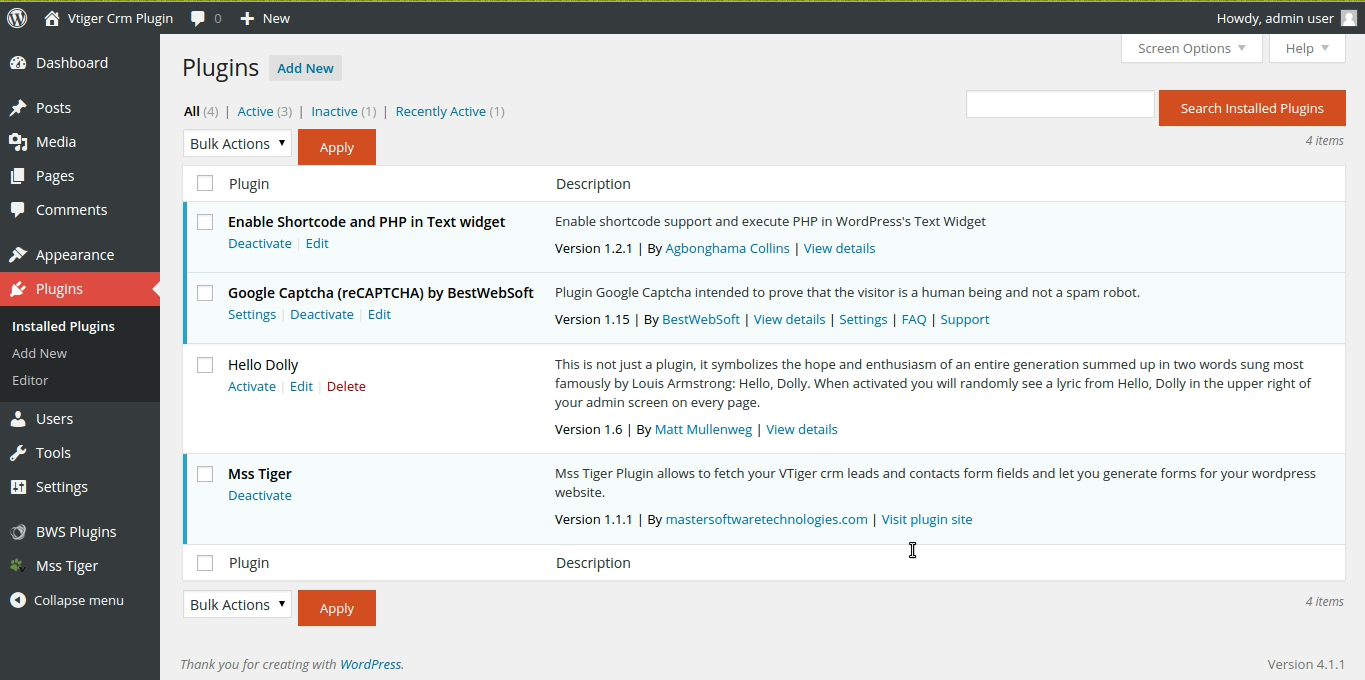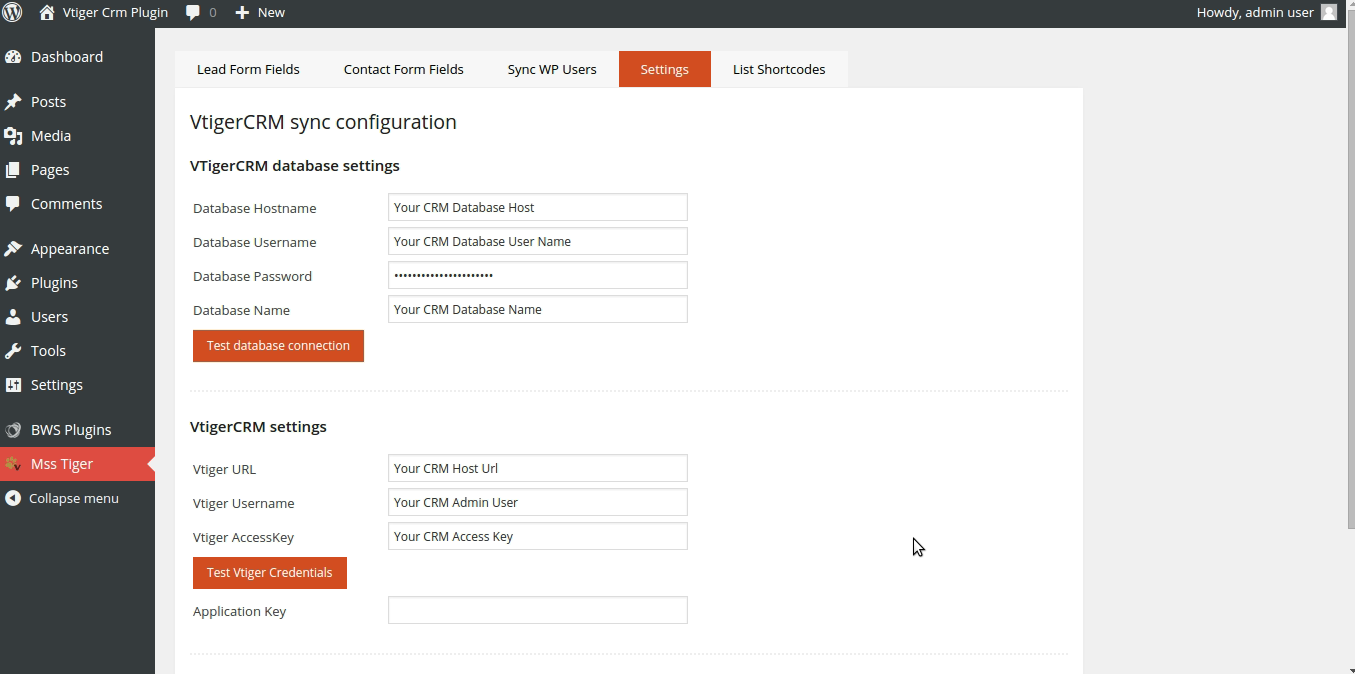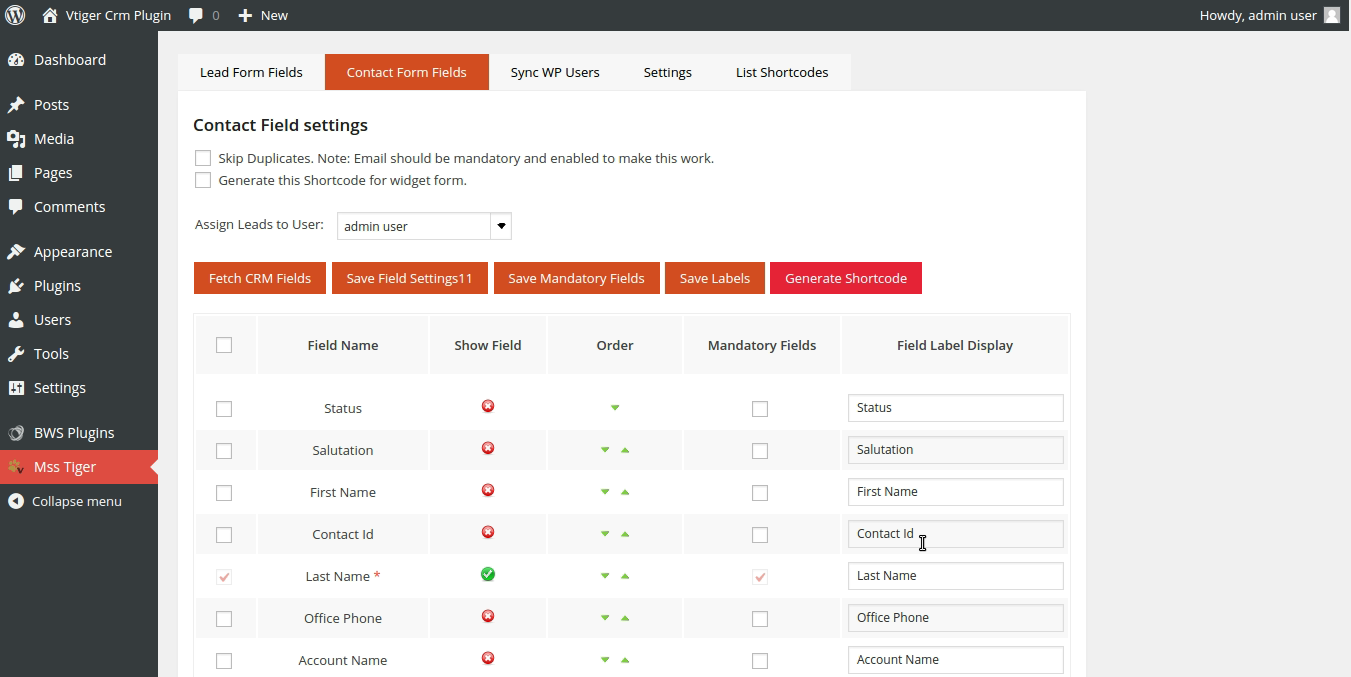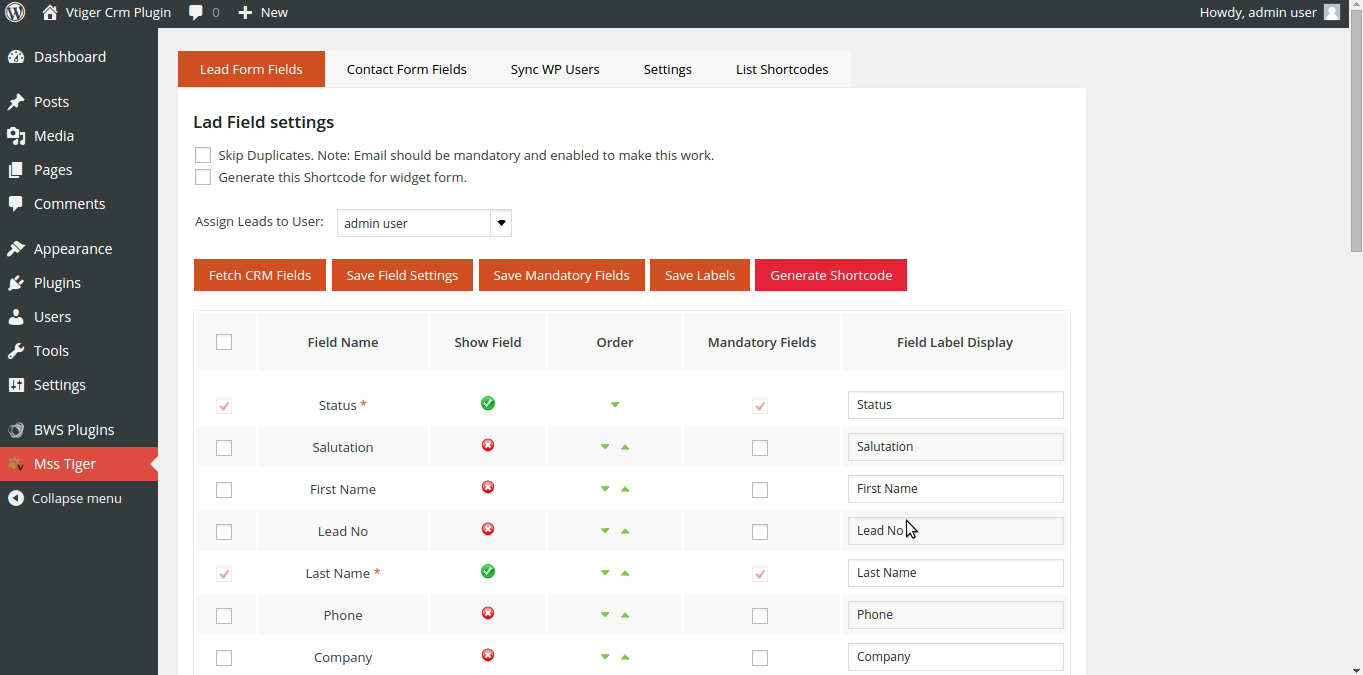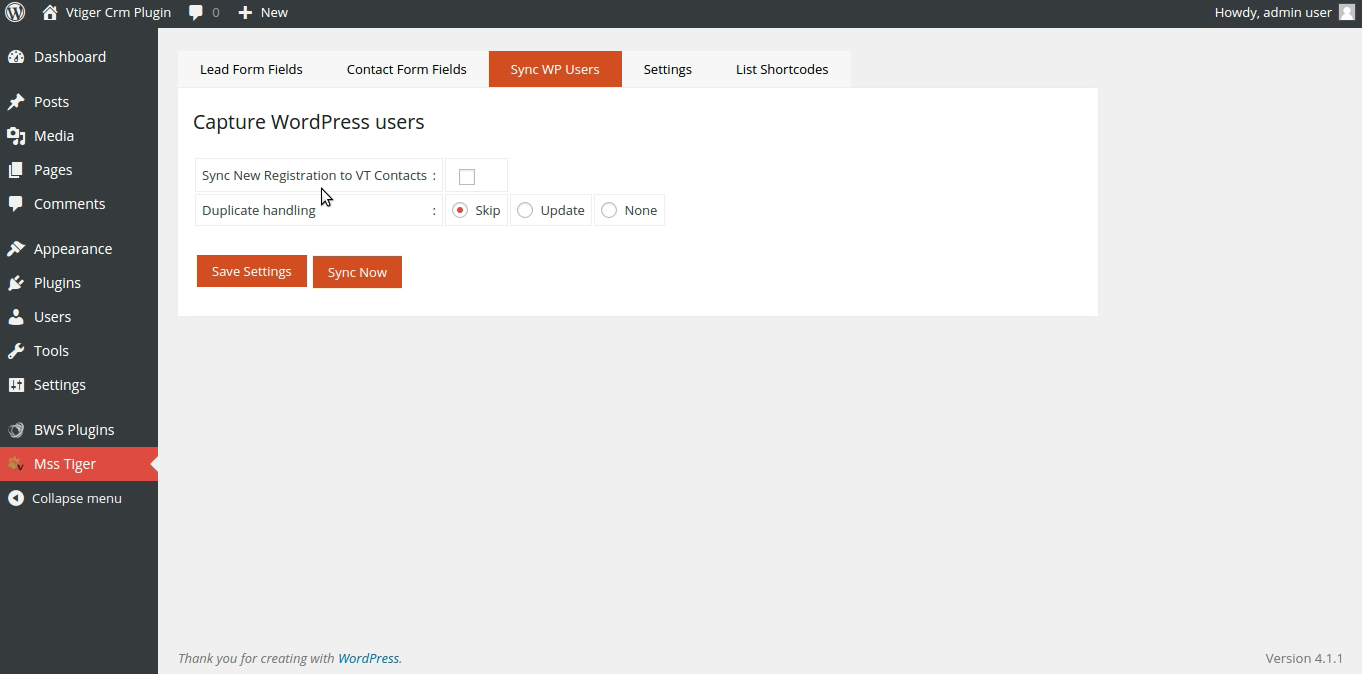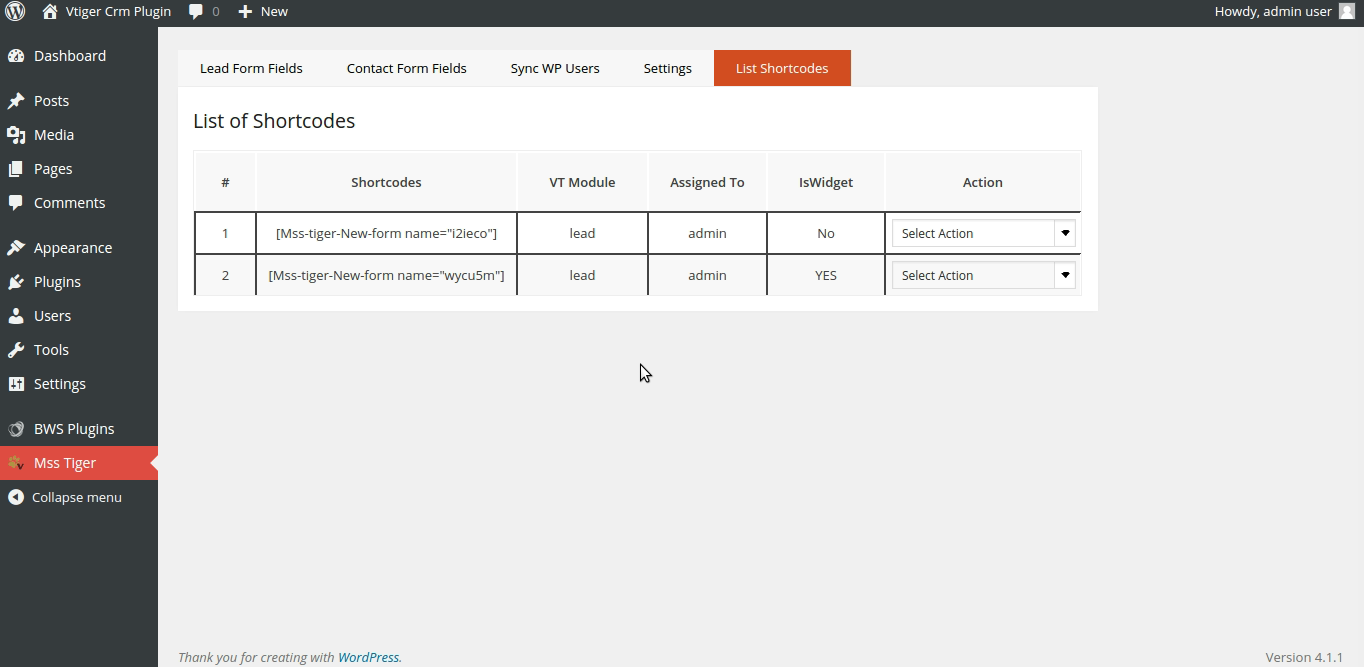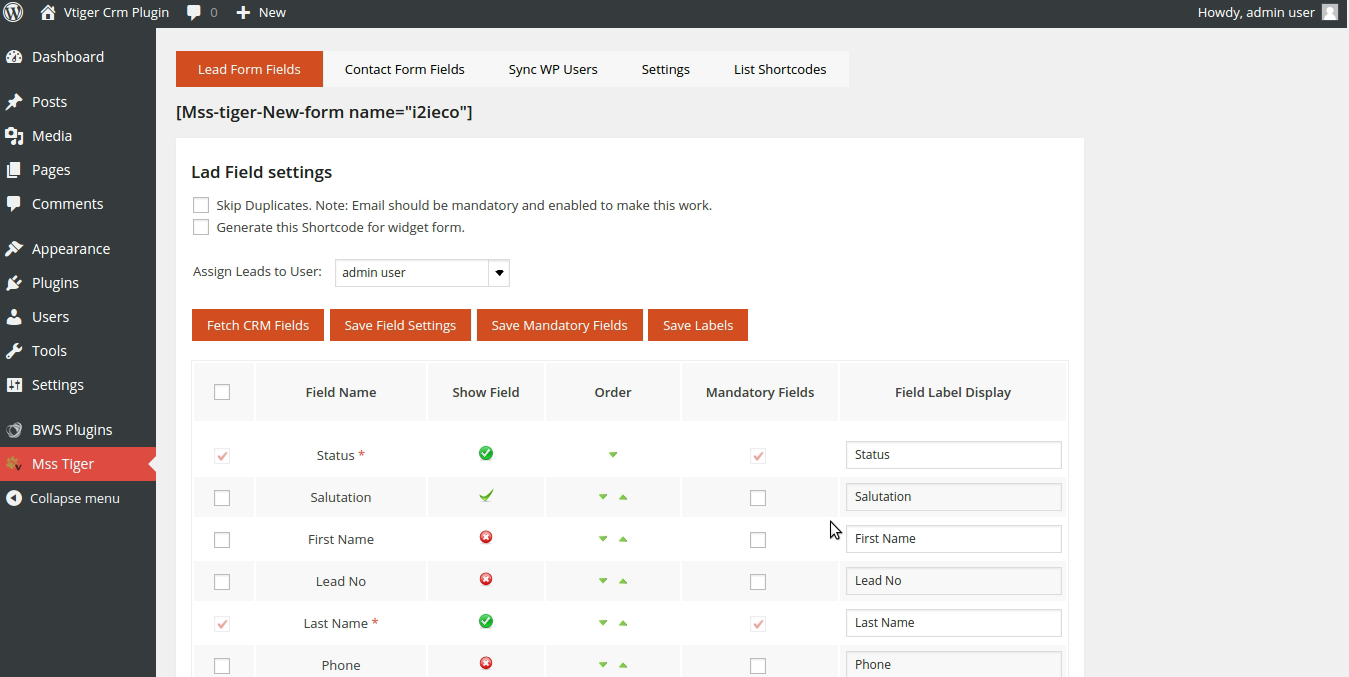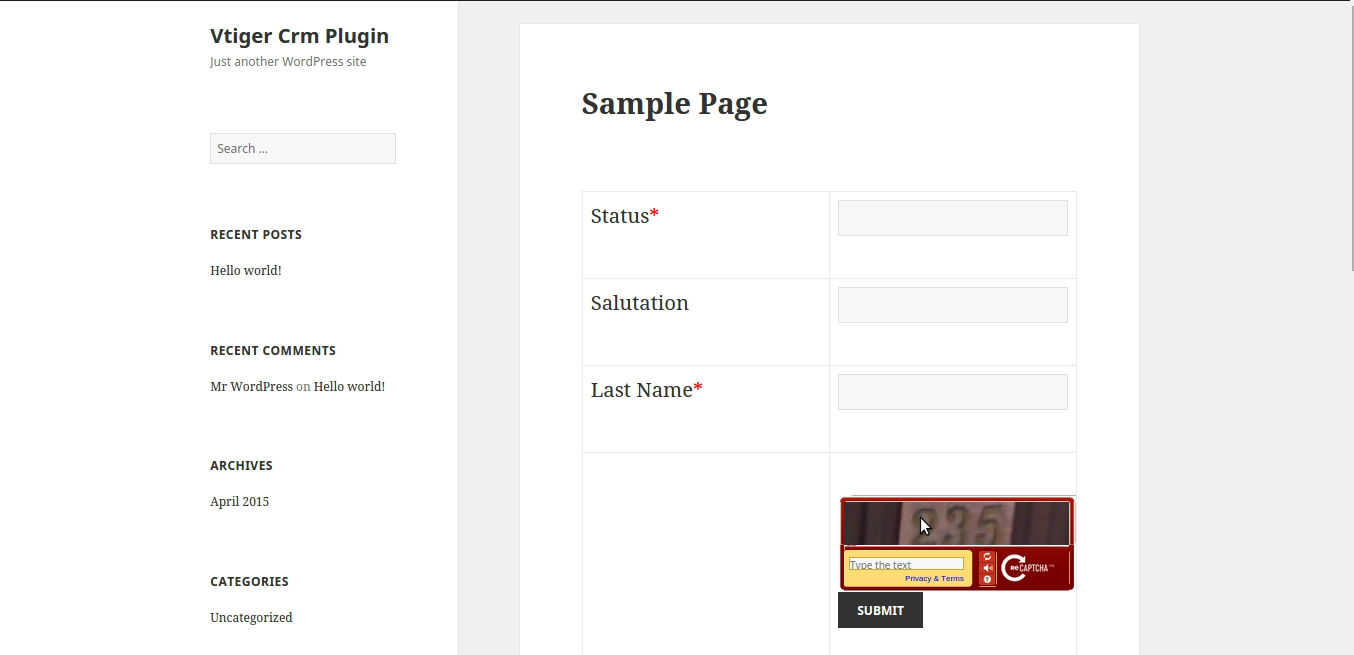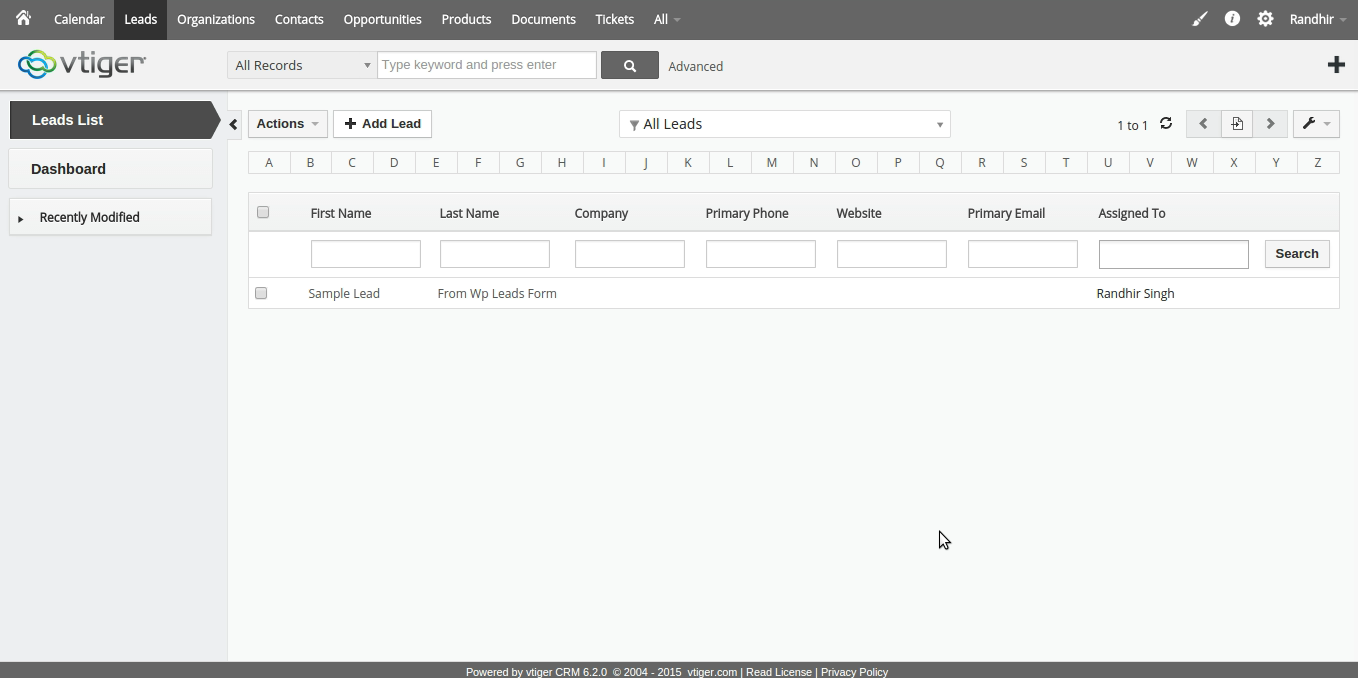WP VTiger Synchronization
| 开发者 | mastersoftwaresolutions |
|---|---|
| 更新时间 | 2015年10月22日 21:12 |
| 捐献地址: | 去捐款 |
| PHP版本: | 3.5 及以上 |
| WordPress版本: | 4.2.2 |
| 版权: | GPLv2 or later |
详情介绍:
Plugin uses the details you provided in plugin settings panel to fetch the contact and leads form of the Vtiger CRM.
After the validating the connections settings it will fetch the fields list of Vtiger CRM under the Leads Form Field and Contact Form Fields tab.
Plugin provide support to select any field and save it and then generate short code to show the saved field as form in any of your wp page or post.
You can see the list of all the short codes any time under the List Shortcodes tab.
And can add another fields to the existing form.The Plugin also provide the option to Sync WP Users with your CRM .
You can find this option under the Sync WP Users.
Here is the list of key features the plugin provides.
- Assign a user to each form you create.
- Fetch both VTiger CRM lead/contact fields directly to WordPress forms.
- Change the display label of the fields.
- Set mandatory fields using plugin options.
- Sync WP users to VTiger contacts.
- Add new fields to even existing forms at any time.
- Short codes to integrate both contact and lead capture form in post/page.
- Adding captcha support to all system generated form's.
- Plugin uses VTiger web service API's to sync with VTiger CRM.
- Generate unlimited short-code for the contact and lead form's.
- Change the position order of the fields from WordPress dashboard itself.
- Create, Edit, and manage form settings.
- Capture contacts directly to VTiger CRM.
- Mini widget forms to accommodate within any theme sidebar. So no design modification needed.
- You can sync old registered members to VTiger CRM contacts.
安装:
- Upload
vtstiger.zipto the/wp-content/plugins/directory - Extract the zip in
/wp-content/plugins/directory - Activate the plugin through wp plugins panel.
- Install google-captcha ( https://wordpress.org/plugins/google-captcha/ ) download from this url.
- Go to Vts Tiger settings page.
- Provide your VTiger CRM access details which includes VTiger
Database Host name,Database Username,Database PasswordandDatabase name.You can test the details by clicking onTest Database Connection - Provide
VTiger Hostname,Admin Usernameand VTigeraccess keyto let you connect with VTiger using your wp-admin. You can test the details by clicking onTest VTiger Credentials - Now you are ready to go.
屏幕截图:
常见问题:
How the plugin interact with the CRM
It uses the CRM API and access credentials which you provided in settings section
更新日志:
1.1.0
Release Date - 10th June, 2015