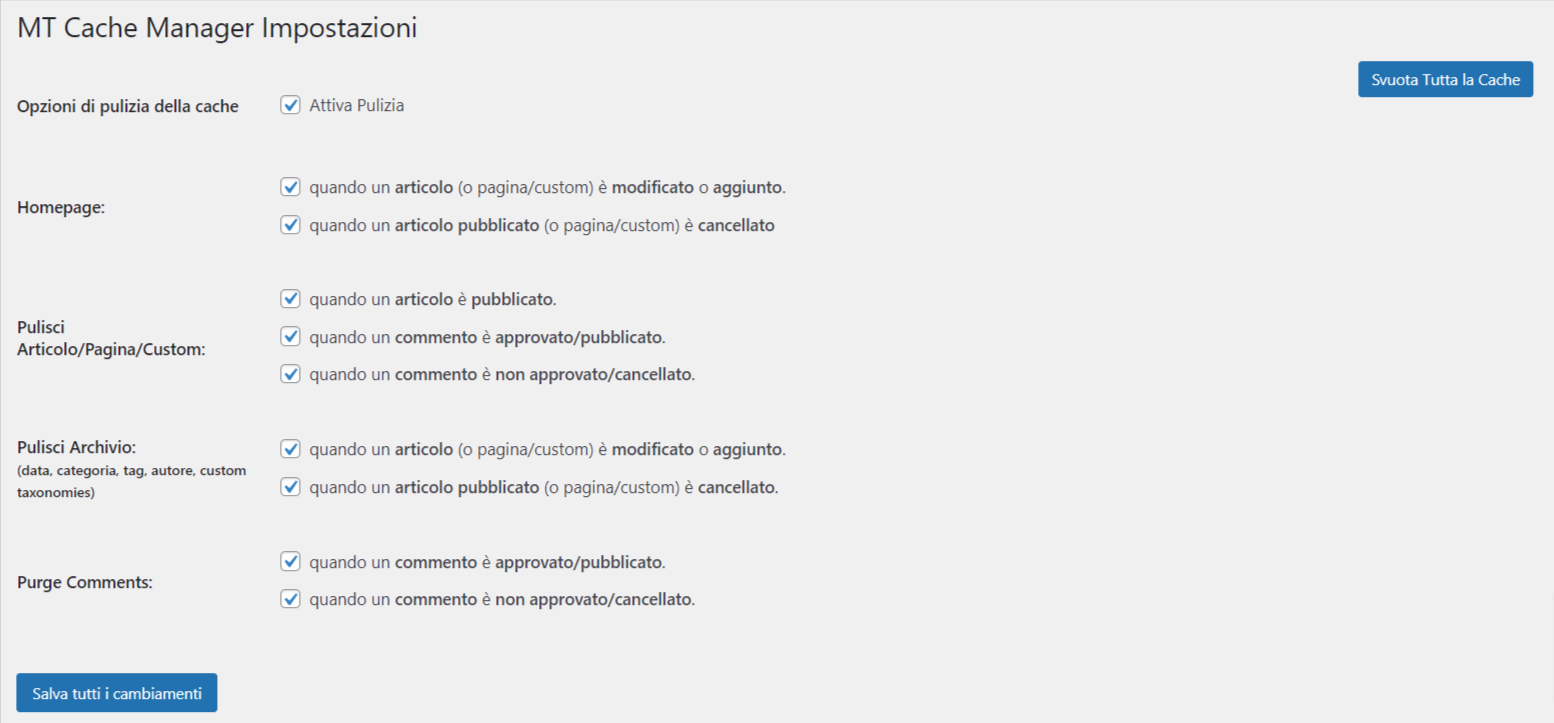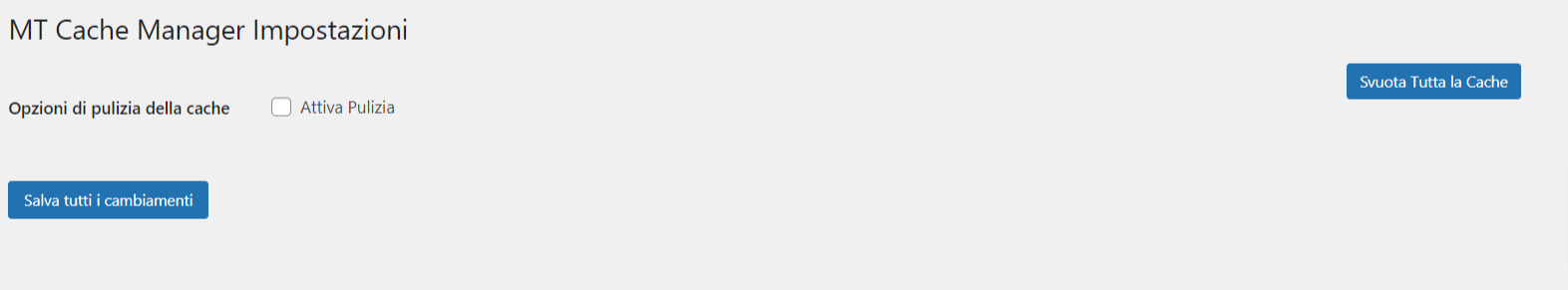MT Cache Manager
| 开发者 | camaran |
|---|---|
| 更新时间 | 2022年1月28日 21:41 |
| 捐献地址: | 去捐款 |
| PHP版本: | 7.4 及以上 |
| WordPress版本: | 5.9 |
| 版权: | GPLv2 or later |
| 版权网址: | 版权信息 |
详情介绍:
This plugin Manage Proxy Cache Invalidation for Nginx.
Based on Nginx Helper
安装:
From your WordPress dashboard
- Visit 'Plugins > Add New'
- Search for 'MT Cache Manager'
- Activate MT Cache Manager from your Plugins page.
- Click 'Settings -> MT Cache Manager'
- Download MT Cache Manager.
- Upload the 'mt-cache-manager' directory to your '/wp-content/plugins/' directory, using your favorite method (ftp, sftp, scp, etc...)
- Activate MT Cache Manager from your Plugins page.
- Click Options from your Plugin page
屏幕截图:
更新日志:
1.1.0
- fix of $version, $minimum_wp and wp_enqueue_style
- fix wp_enqueue_script
- button css fix
- wp-cli message fixed
- UI Fix
- Better Text
- Add WP-CLI Support
- IT Fix
- Removed unused files
- UI Fix
- Update Italian Translation
- UI Fixed
- Removed General Tab
- Italian Language Update
- First Public Version