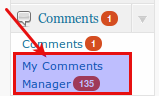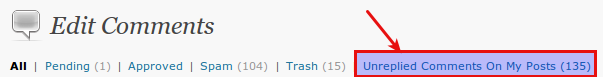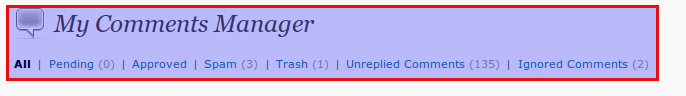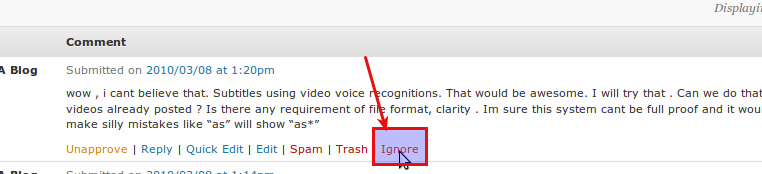My Comments Manager
| 开发者 | rtcamp |
|---|---|
| 更新时间 | 2017年1月5日 03:53 |
| 捐献地址: | 去捐款 |
| PHP版本: | WP 2.9 及以上 |
| WordPress版本: | WPMU 2.9.2 |
详情介绍:
This is useful for multi-author blogs where each author can manage comments posted on his/her articles.
S/he can see all comments on one screen to which s/he hasn't replied.
Though it is developed originally for multi-author blog, single-author blog user can also benefit from this as using this plugin will always give you list of unreplied comments on a single screen.
Any comment to which you post a reply, or choose to ignore (see screenshot) will automatically disappear form unreplied comments list.
安装:
- Download the zip and unzip it.
- Upload "my-comments-manager" directory into WordPress plugins directory i.e. "wp-content/plugins" (For WPMU: wp-contents/mu-plugins) .
- Go to "Dashboard >> Plugins" menu and activate "My Comments Manager".
- You can access My Comments Manager from "Dashboard >> Comments >> My Comments Manager". That's it ... Have fun!