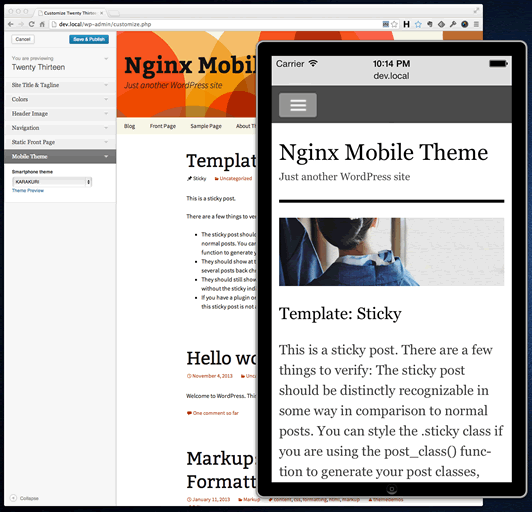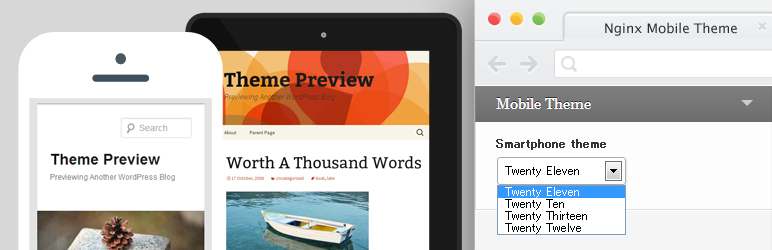
Nginx Mobile Theme
| 开发者 |
miyauchi
megumitheme amimotoamis |
|---|---|
| 更新时间 | 2018年10月17日 17:01 |
| PHP版本: | 3.7.1 及以上 |
| WordPress版本: | 4.9.8 |
详情介绍:
This plugin allows you to switch theme according to the User Agent on the Nginx reverse proxy.
Nginx Mobile Theme's requirements are as follows.
- PHP 5.3 or later
- WordPress 3.7 or later
- Nginx Cache Controller 2.0.0 or later
- You can flush mobile's and pc's each caches automatically via Nginx Cache Controller.
- Allow you to switch theme according to the user-agent.
- Allow you to customize multiple mobile device support via filter-hook.
set $mobile ''; if ($http_user_agent ~* '(iPhone|iPod|incognito|webmate|Android|dream|CUPCAKE|froyo|BlackBerry|webOS|s8000|bada|IEMobile|Googlebot\-Mobile|AdsBot\-Google)') { set $mobile "@smartphone"; }
Set proxy_cache_key.
proxy_cache_key "$mobile$scheme://$host$request_uri";
Send custom request header to the backend.
proxy_set_header X-UA-Detect $mobile;
Nginx Mobile Theme will switch theme when '@smartphone' is received in the $_SERVER['HTTP_X_UA_DETECT'].
How to use
- Please access to the theme-customizer in the WordPress admin area.
- Please select Mobile Theme in the drop-down.
- Click "Save & Publish" button to save.
- Add custom mobile detection to the nginx.conf.
- Add custom mobile detection to the WordPress via
nginxmobile_mobile_detectsfilter-hook.
set $mobile ''; if ($http_user_agent ~* '(iPhone|iPod)') { set $mobile "@smartphone"; } if ($http_user_agent ~* 'iPad') { set $mobile "@tablet"; }
In your custom plugin:
add_filter('nginxmobile_mobile_detects', function(){ return array('@smartphone', '@tablet'); });
- As a result, allow you to select theme for @smartphone and @tablet individually in the theme-customizer.
- Uncomment /etc/nginx/conf.d/default.conf in line 17
#include /etc/nginx/mobile-detect;
after:
include /etc/nginx/mobile-detect;
- Add line to /etc/nginx/nginx.conf like following.
proxy_set_header X-Forwarded-For $proxy_add_x_forwarded_for; proxy_set_header Accept-Encoding "";
after:
proxy_set_header X-Forwarded-For $proxy_add_x_forwarded_for; proxy_set_header Accept-Encoding ""; proxy_set_header X-UA-Detect $mobile; # add new line
- Define constant in the wp-config.php
define('IS_AMIMOTO', true);
安装:
- Upload
nginx-mobile-themeto the/wp-content/plugins/directory. - Activate the plugin through the 'Plugins' menu in WordPress.
屏幕截图:
更新日志:
1.8.1
- Add query strings mobile=on and mobile=off
- Add support child theme.
- Add notice when Nginx Cache Controller is not activated. https://github.com/megumiteam/nginx-mobile-theme/compare/1.0.0...1.1.0
- first release.