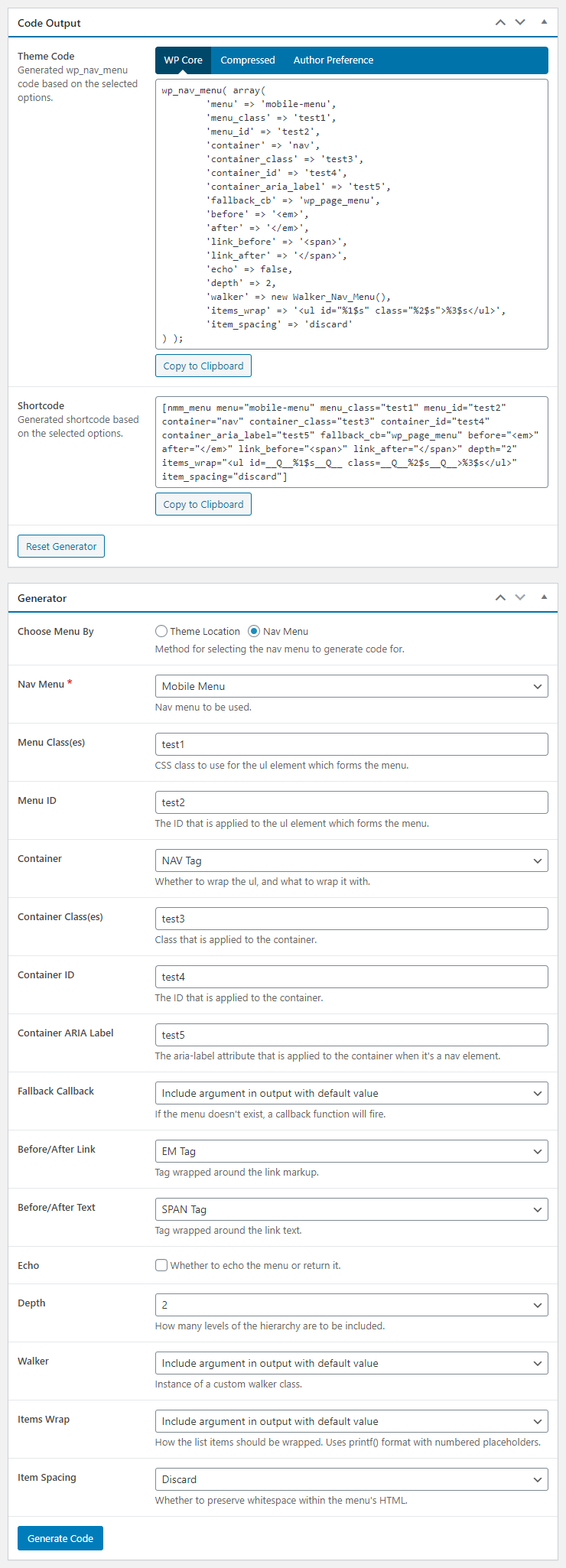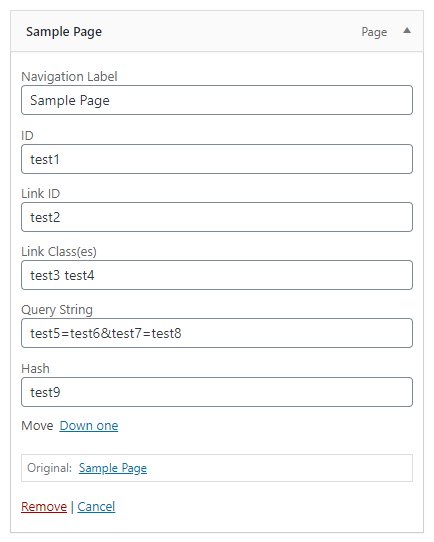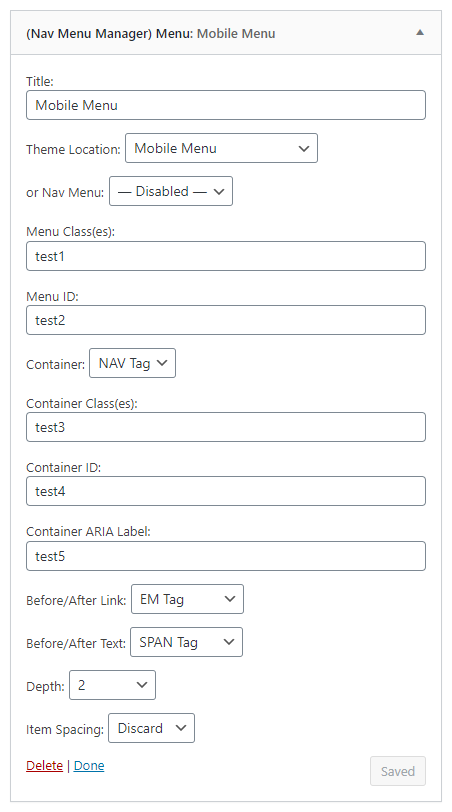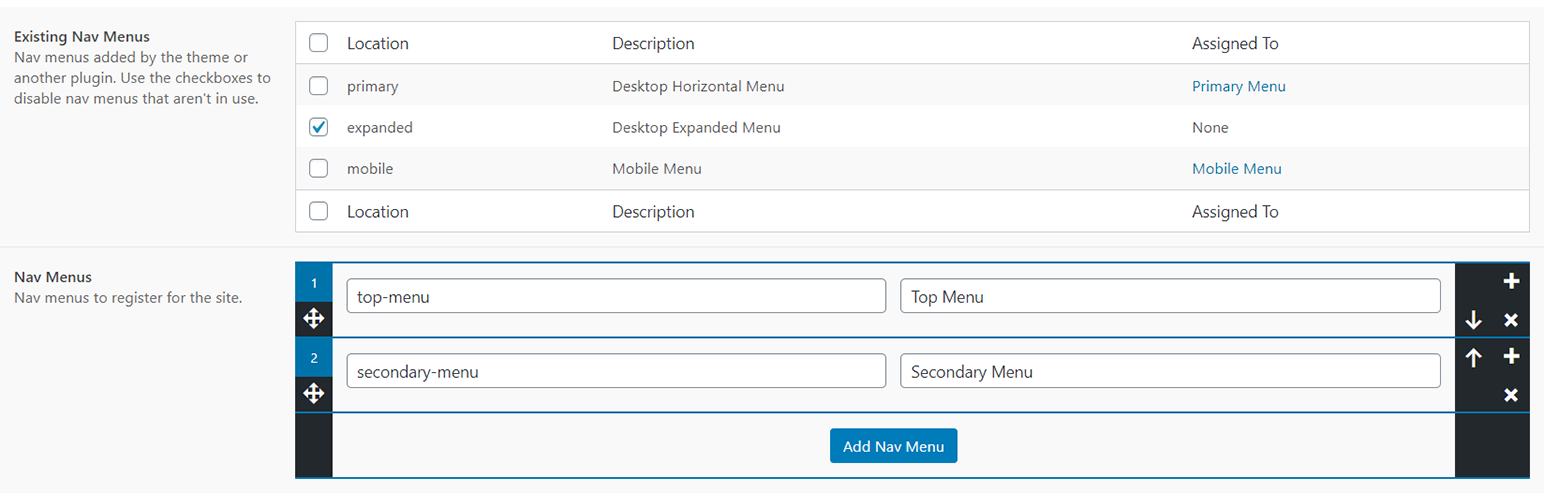
Nav Menu Manager
| 开发者 | rnoakes3rd |
|---|---|
| 更新时间 | 2025年10月25日 09:34 |
| 捐献地址: | 去捐款 |
| PHP版本: | 5.0 及以上 |
| WordPress版本: | 6.8 |
| 版权: | GNU General Public License v3.0 |
| 版权网址: | 版权信息 |
标签
下载
详情介绍:
Simplifies nav menu maintenance and functionality providing more control over nav menus with less coding.
Nav Menus
- Easily register nav menus via the WordPress admin
- Fail-safe code helps add a layer of protection to the theme
- Disable already registered nav menus that won't be used on the site
- wp_nav_menu and shortcode generator for quick theme and content implementation
- Improved nav menu sidebar widget for better widgetized menus
- Add a global active class for all active nav menu items
- Exclude default ID attributes from all nav menu items
- Custom fields on nav menu items for ID, query string and/or hash
- For collapse/expand functionality, install Nav Menu Collapse
安装:
From Your WordPress Dashboard
- Log into the WordPress admin
- Go to Plugins > Add New
- Search for Nav Menu Manager
- Click Install Now for the "Nav Menu Manager" plugin
- Click Activate
- Download the plugin
- Log into the WordPress admin
- Go to Plugins > Add New
- Click Upload Plugin
- Click Browse and select the downloaded ZIP file
- Click Install Now
- Click Activate Plugin
- Download the plugin
- Extract the ZIP file
- Upload the contents of the ZIP file to wp-content/plugins/
- Log into the WordPress admin
- Go to Plugins
- Click Activate under "Nav Menu Manager"
屏幕截图:
更新日志:
3.2.7.1
- Maintenance release
- Fixed: Repeatable nav menus issue
- Fixed: Plugin vulnderability
- Improved: Plugin security
- Verified: Functionality for WordPress 6.8
- Verified: Functionality for WordPress 6.7
- Verified: Functionality for WordPress 6.5
- Verified: Functionality for WordPress 6.2
- Updated: Third-party scripts
- Fixed: Repeatable field indexing issue
- Improved: Query arguments
- Improved: jQuery selectors
- Removed: PHP_INT_MAX fallback
- Improved: Asset generation
- Added: Form data validation
- Added: ID & CSS class(es) fields for nav menu item links
- Added: Support back to WordPress 5.0.*
- Improved: AJAX handling
- Added: AJAX capability checks
- Improved: AJAX buttons
- Improved: Knowledge base
- Improved: Option storage and retrieval
- Removed: Unneeded secondary tab functionality
- Removed: Deprecated jQuery functionality
- Added: Filter hook for active classes
- Added: Help tabs and knowledge base
- Improved: Admin URLs throughout
- Fixed: Missing nav menu widget args
- Improved: Complete plugin overhaul