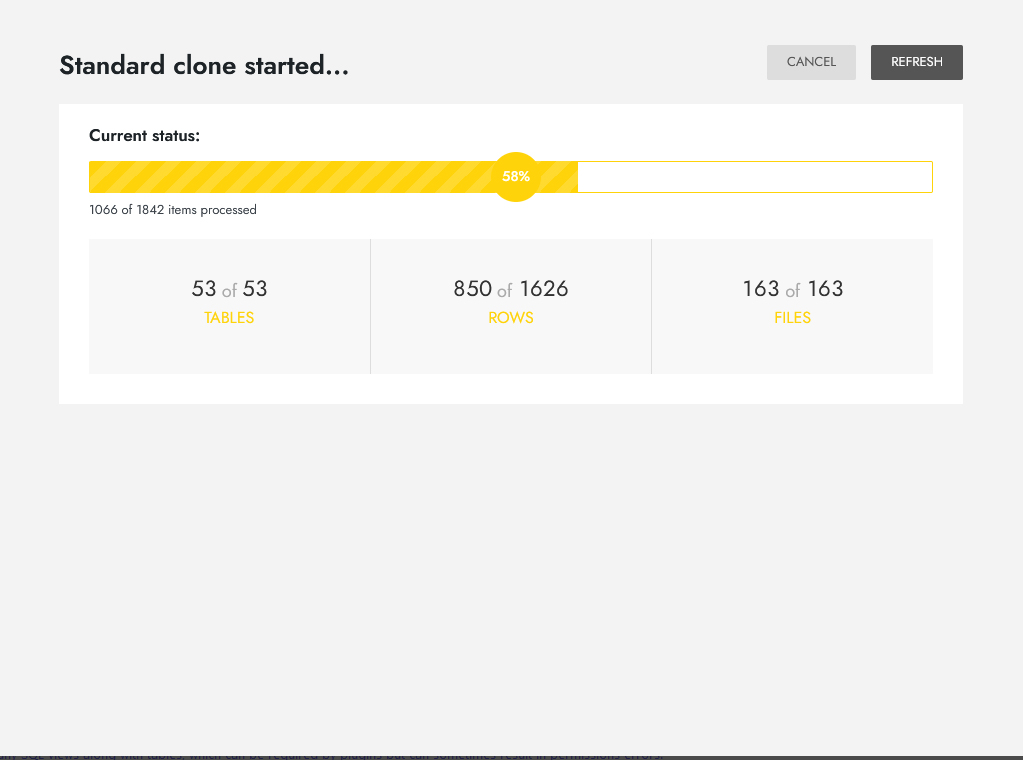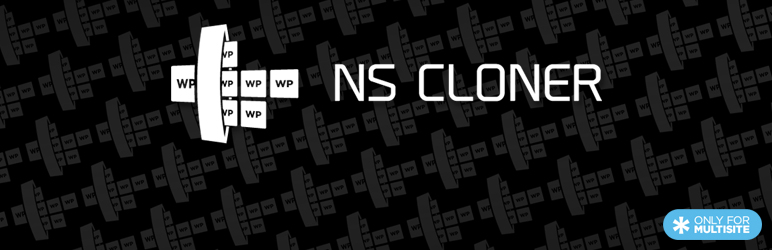
NS Cloner - Site Copier
| 开发者 |
neversettle
pkns sdkns |
|---|---|
| 更新时间 | 2025年12月4日 15:03 |
| 捐献地址: | 去捐款 |
| PHP版本: | 7.0 及以上 |
| WordPress版本: | 6.8 |
| 版权: | GPLv2 or later |
| 版权网址: | 版权信息 |
标签
下载
详情介绍:
- Set up 1 or more sites exactly the way you want your clones to start out.
- Go to your Network Dashboard > NS Cloner.
- Select the site you that want to clone, and enter the desired URL and title of the new site.
- Clone away with one click! Yes, it really is that easy.
- Developers who host and manage multiple client sites in their own multisite environment - this will allow you to rapidly roll out new baseline sites with all your favorite standard plugins and configurations in place. No more tedious manual repetitive entry!
- Designers who want to be able to create several versions of sites to test and play with different theme designs in parallel, without wasting time with unnecessary duplication.
- Teams who want to have a quick way to set up staging sites for collaboration, or effortlessly duplicate content for regional versions of sites, etc.
- Organizations which provide "member" sites and want to be able to reduce the site spin up time to almost nothing.
- Affiliates that host numerous sites through multisite and are looking for a way to increase reach and decrease deployment times.
安装:
- Log in to your WordPress network as a multisite super admin and go to /wp-admin/network
- Use the Dashboard > Plugins > Add New tools to install NS Cloner from the WordPress.org repository or install by uploading the zip file
- Network Activate the NS Cloner through the 'Plugins' menu in WordPress
- Access the NS Cloner from its main menu on the Network Dashboard (/wp-admin/network)
- Unlike some other tools, NS Cloner supports cloning the root site (ID=1). When cloning the root site, the Cloner will automatically exclude all global network WordPress tables (like wp_blogs) as well as global tables for some common network plugins like BuddyPress. It's impossible, though, for the Cloner to recognize every network-level table for every plugin out there, so it's possible that some network-level plugin tables could be copied by the Cloner incorrectly, which could result in issues, depending on the plugin. The table manager add-on included in pro is perfect for unique scenarios where you need total table-level cloning control.
- We always try to help (and you can see the proof of that in the plugin support forum here), but we cannot promise support to users for this free version, especially with issues resulting from non-standard environments.
- We have used the NS Cloner on production systems for years without issues. That doesn't mean your scenario won't find some new condition that could cause you some headaches. Unlikely, but always possible. We recommend getting familiar with it on a test system before you deploy it to a critical network.
- And for the love - backup your data. This plugin operates at the database level to work its magic. We've run it hundreds of times on our own sites and client sites, and tested it thoroughly. It's safe. But don't take our word for it.
屏幕截图:
常见问题:
How do I contact support, provide feedback, or make a feature request?
You can browse our Knowledge Base, add or vote on Feature Requests, or contact us with an issue at wpsitecloner.com/support
Where can I find more documentation?
See these articles for additional information on using NS Cloner.
What exactly does the NS Cloner copy?
The Cloner copies everything you need to have a totally identical twin site: all media uploads, posts, pages, custom post types, taxonomies, comments, menus, WordPress options, theme and plugin settings (including which ones are active). Users and roles are not copied (that's a pro feature), and theme/plugin files are not copied because the same files are shared by the whole multisite network, so there's no need to copy them when cloning inside a network.
Can I clone an individual site that's not part of a network (non-multisite)?
That is a pro feature - so, yes! With Pro you can easily clone a single WordPress site to another single site. You can even clone a site out of a network to its own individual install or vice versa.
What happens if my site is really large?
You're in luck! NS Cloner V4 has new background cloning capability, so you should be able to clone a site of almost any size without running into a "white screen of death" from timeouts or memory limits. You can even close your browser and come back to check on it later without interrupting the clone!
更新日志:
- Fix translation notices
- Other code fixes
- Fix: Custom code for cloning from external plugins.
- Code improvements
- Fix: Cron scheduling - do not schedule cloner cron on sub-sites
- Fix: PHP notice on number precision
- Code improvements
- Fix: Text domain loading
- Fix: Correct theme set on the cloned site from the source site
- Fix: PHP notices
- Cron subsite fixes
- Other improvements.
- Cron code execution fix
- Code improvements
- Fix PHP notices and other code improvements
- Better handling of scheduled actions.
- Code improvements.
- Add hooks to bypass immediate cloning in the admin ajax action.
- Fix initial form setting option loading. Hide those that are not for current clone option.
- Code updates and other improvements.
- Enhancement: Improved locale loading.
- Fix: PHP notices.
- New: Introduce new function
ns_cloner_perform_cloneto make it easier to perform cloning from other plugins. - Enhancement: Improved checks for file loading.
- Fix: PHP notices.
- New: Updated the admin area for a more modern experience.
- Enhancement: Code improvements.
- Enhancement: Better loading of cloner core files for frontend
- Fix: Clone templates
- Fix: Fix issues with Background process class in initializing clone
- Fix vendor paths
- Enhancement: Better dependency management
- Enhancement: Ability to override and define own custom logs location. Use
NS_CLONER_LOG_DIRto define a custom log directory. UseNS_CLONER_LOG_URLto define a custom log url. - Fix: PHP Compatibility with Background process manager
- Fix: PHP Notices
- Fix critical php error
- Remove unnecessary vendor files
- Fix table constraint issue when cloning
- Update plugin url
- Fix inaccurate memory limit warning
- Fix default cloning mode selection
- Remove unnecessary vendor files
- Improve cache flushing logic
- Improve internal coding standards
- Fix handling for undefined classes in serialized values
- Optimize with reduction of unnecessary all hook when not cloning
- Fix compatibility issue with WP Simple Pay
- Optimize performance by preventing initialization for non-admin requests
- Fix unnecessary object cache flushes and add filter to disable entirely
- Optimize WP site list for networks with large numbers of sites
- Add proactive resolution attempts for duplicate option keys during cloning
- Fix misc. other plugin compatibility issues
- Apply styling tweaks to admin interface
- Fix bug with networks where the root/main blog ID is not equal to 1
- Fix bug with "Delete All Plugin Data" reset button not working fully
- Fix compatibility issue with Collisimo Shipping Methods plugin
- Update composer dependencies for PHP 8 compatibility
- Fix compatibility error with SEO by Rank Math Pro
- Fix bug with new site title not being applied after cloning
- Fix slug change that broke compatibility with pro version
- Add wp_cache_flush() call to resolve object caching issues
- Add option to clear plugin data for stuck processes
- Update internationalization to follow WP recommendations
- Fix misc. warnings, typos
- Fix visibility error on magic wakeup method
- Fix cache clearing mechanism for WP Engine sites
- Fix conflict with Woo Discount Rules
- Add new options to help avoid database view / constraint errors
- Make compatible with pro SFTP transfer feature
- Fix inefficient database calls, unresponsive analytics setting UI
- Add productivity statistics capture and analytics
- Fix jQuery 1.8 compatibility, debug notices, more misc. bugfixes
- Add new performance control options
- Simplify and improve new site URL validation
- Fix handling for memory limit of -1
- Fix compatibility issue with Yoast WP SEO
- Fix other bugs with stalled clone recovery, notices from options table, etc.
- Add automatic cache flush after cloning
- Add new filters for performance tweaking and search/replace control
- Fix upload_path replacement for root site with hardcoded upload_path
- Fix sites with non-latin chars in site title being unavailable for cloning
- Fix other bugs with failed finishes, database prefix irregularities, etc.
- Fix non-prefixed custom tables being included in root site clone
- Fix private/public blog property not being reflected on cloned sites
- Update admin styles for WP 5.3 UI changes
- Add new recovery capability for stalled cloning processes
- Fix bugs with serialized search/replace updates, unnecessary sitemeta cloning
- Enable number-only site names
- Add automatic cache-flush at end of cloning for WPEngine sites
- Fix memory/time overload when queueing very large tables
- Fix misc. plugin compatibility issues
- Fix database handling for null values
- Fix fatal site creation error in pre-5.1 WordPress
- Fix error on servers that don't allow multiple SQL statements in one query
- Fix misc other bugs and plugin compatibility issues
- Fix missing rows due to lost insert or incorrect row query
- Fix max_allowed_packet database error
- Fix timing conflicts for cleanup tasks.
- Fix issue where process would keep running after manually cancelling.
- Rewrite row processing class for much better performance and fewer queries.
- Add fallback AJAX process dispatching for environments where background requests stall.
- Add queue batching for large tables.
- Improve debug logging.
- Fix lock timing on background processes to prevent frozen or conflicting processes.
- Fix handling for SQL views - exclude from table cloning and create at end instead.
- Fix empty target site url caused by object caching on some servers.
- Release all new rebuilt V4.